Where do I find all of my activity monitors in the Impact Dashboard?
Activity monitors allow you to overview custom-created monitors.
Where do I find all of my activity monitors in the Impact Dashboard?
Where do I find all of my activity monitors in the Impact Dashboard?
1. Open Impact Insights
In the Global Navigation, click the Insights dropdown menu. Then click the Impact Insights link.
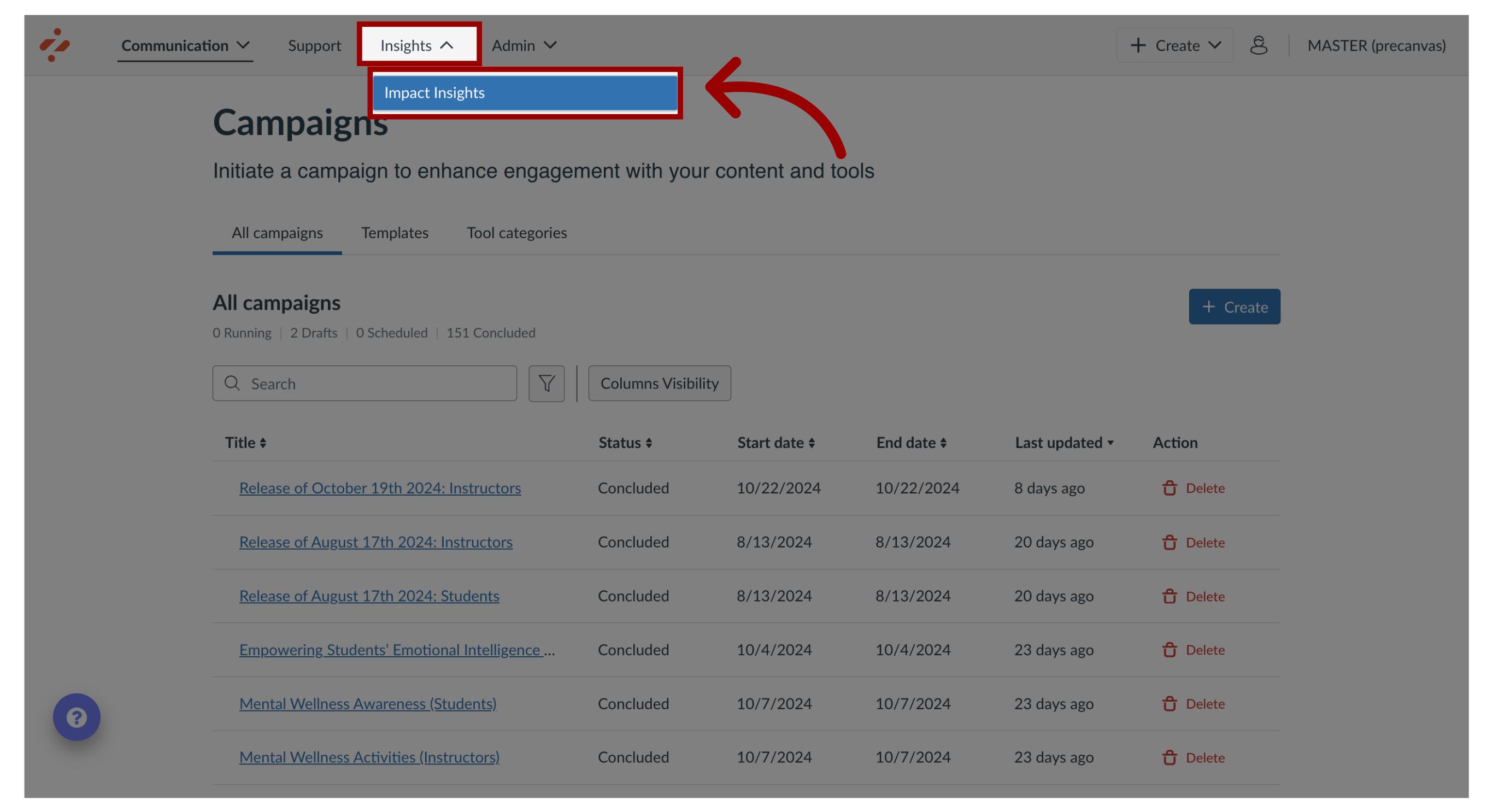
2. Open Data Management
Click the Configuration dropdown menu. Then click the Data Management link.
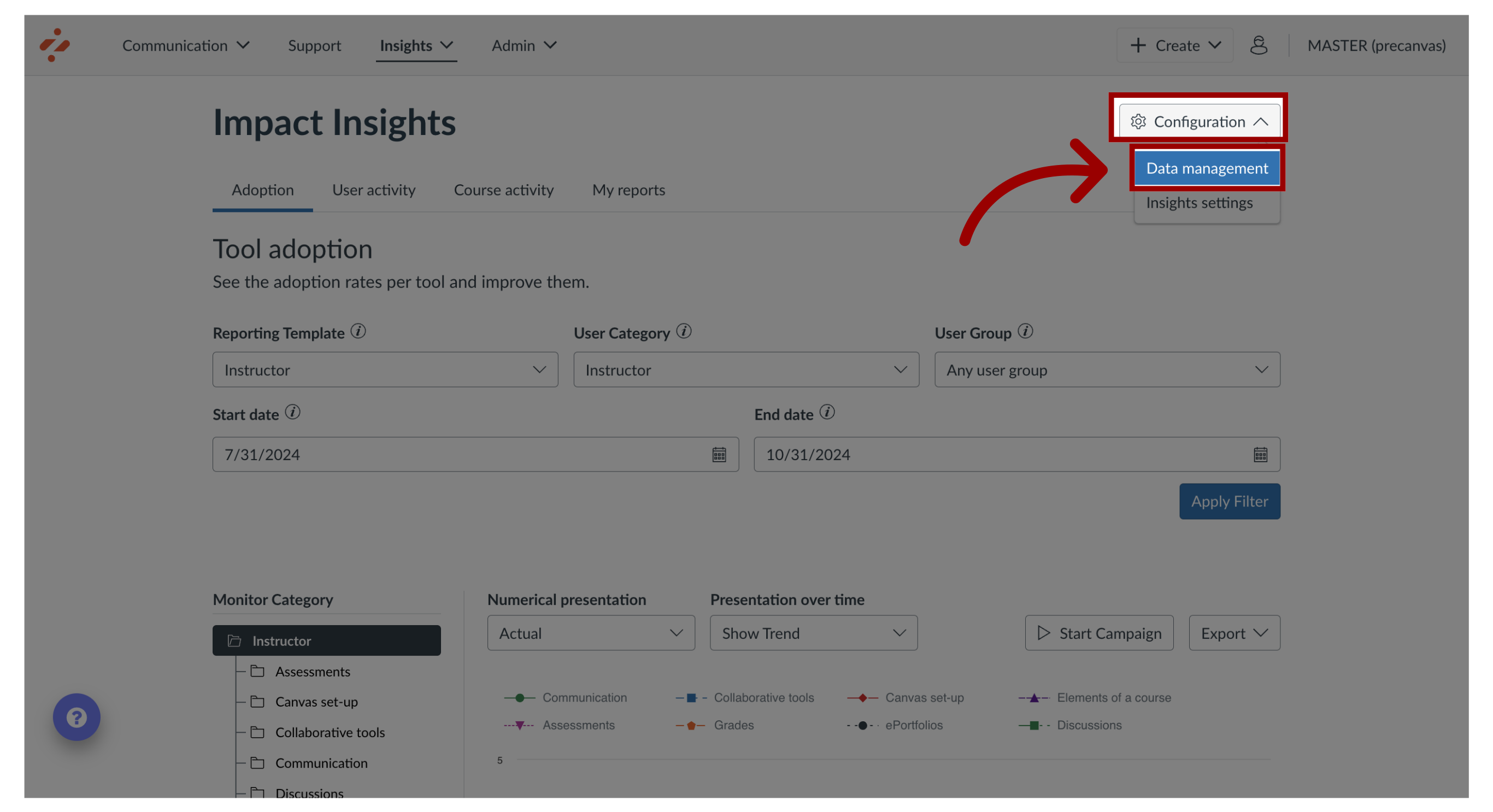
3. View Activity Monitor Overview
By default, monitors are listed with their name, creator, by whom and when the monitor was last triggered, when the monitor was first triggered, and the total number of triggers.
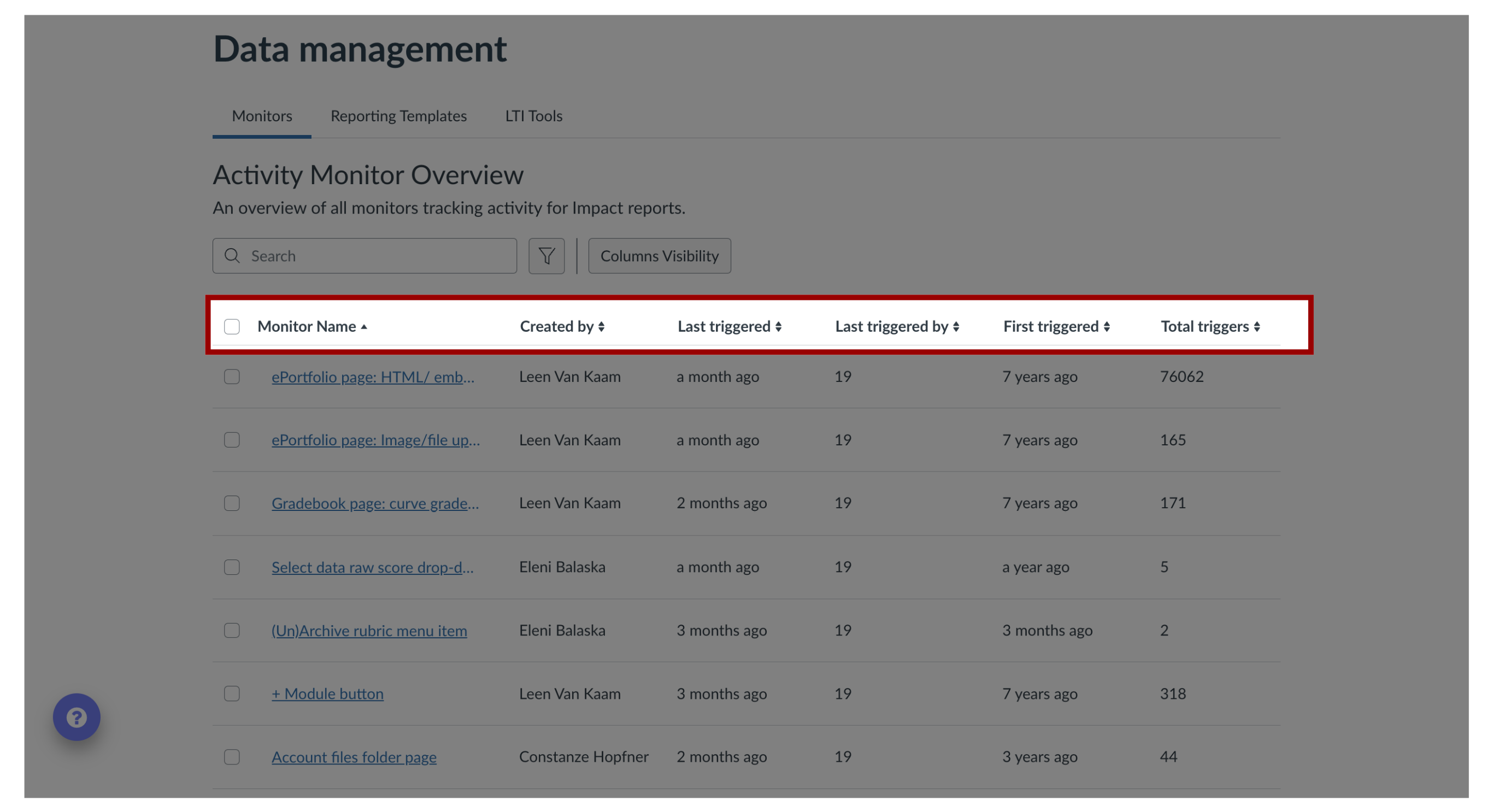
4. Search Monitors
To search for specific monitors, enter a term in the Search field.
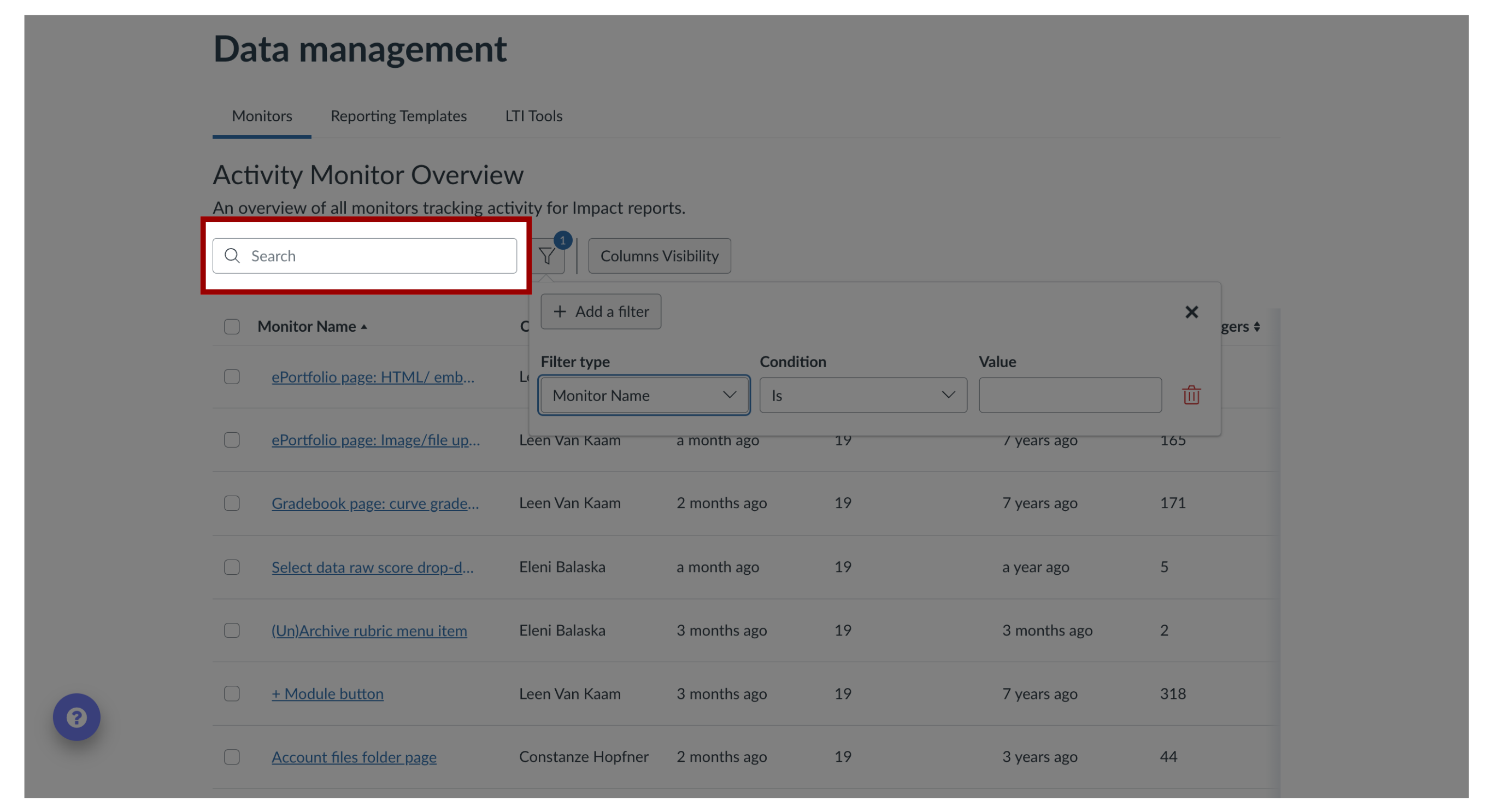
5. Filter Monitors
To search based on a combination of criteria, click the Filters drop-down menu.
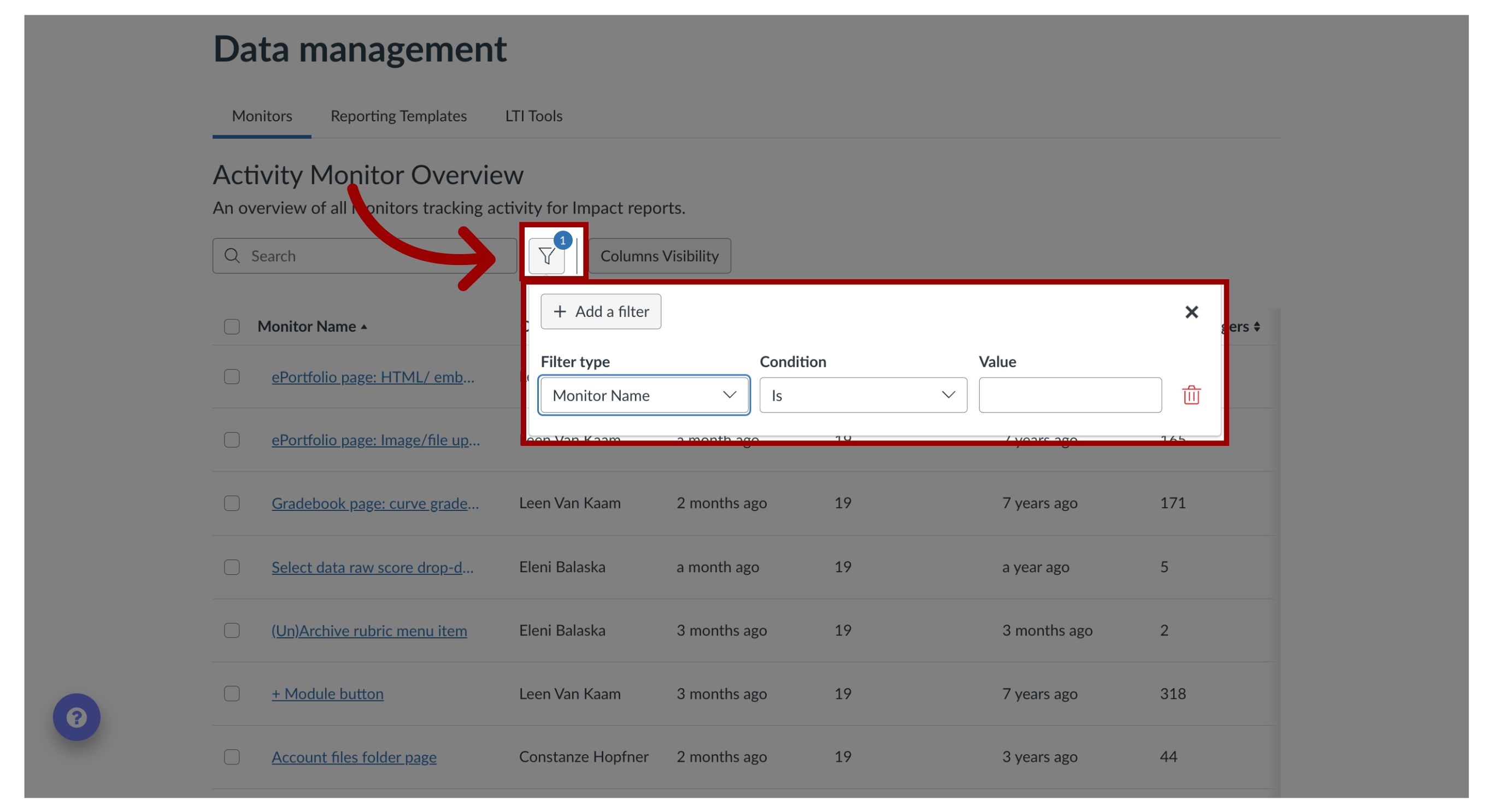
6. Monitor Fields
To show or hide certain fields, click the Fields drop-down menu.
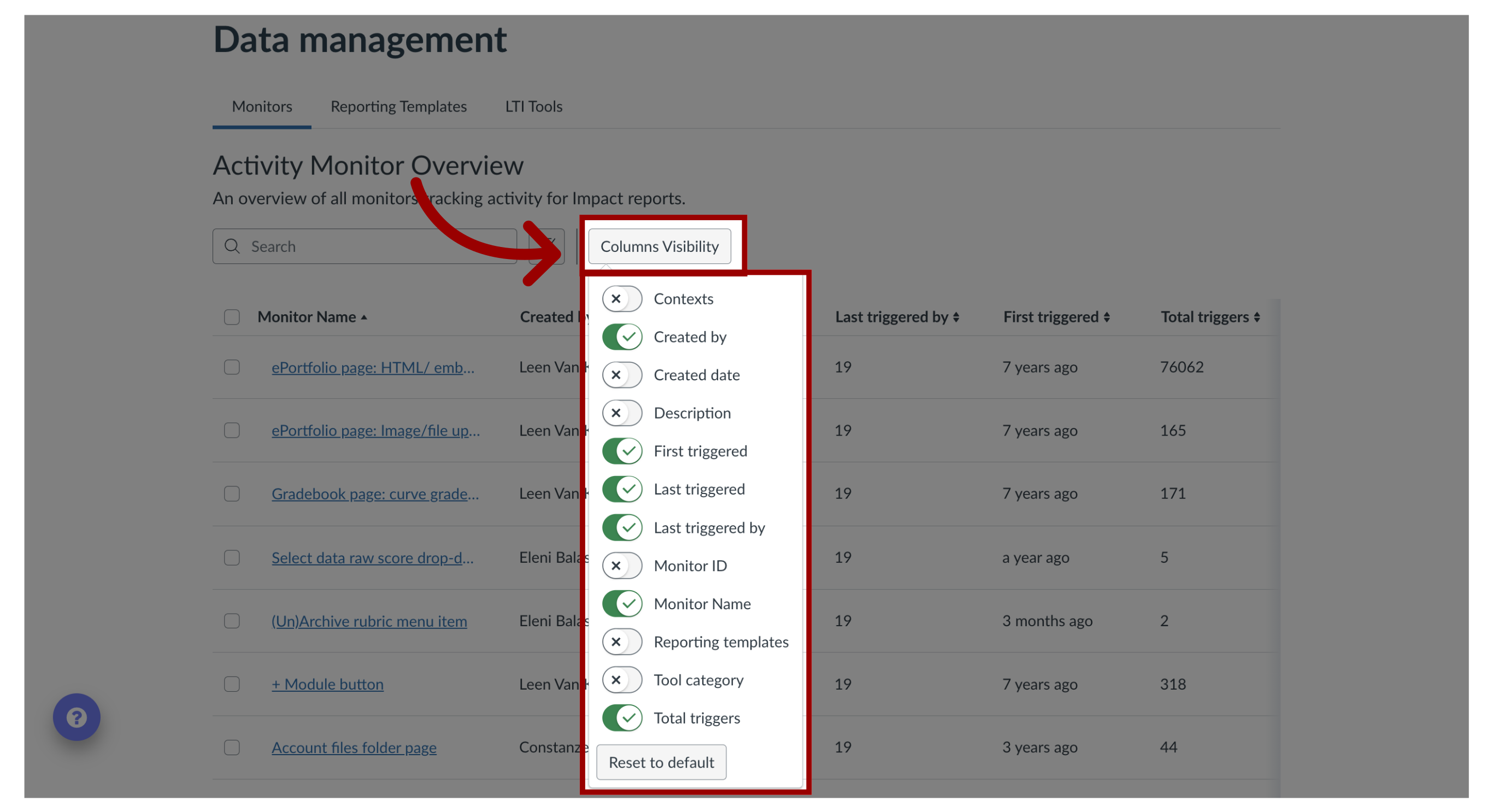
This guide covered the steps to find all of my activity monitors in the Impact Dashboard.
Open in App
