How do I set incrementing naming in Tool Adoption Reports?
Insights Settings allows you to set the display for the increment naming on the axis of the tool adoption report.
How do I set incrementing naming in Tool Adoption R?
How do I set incrementing naming in Tool Adoption Reports?
1. Open Impact Insights
In the Global Navigation, click the Insights dropdown menu. Then click the Impact Insights link.
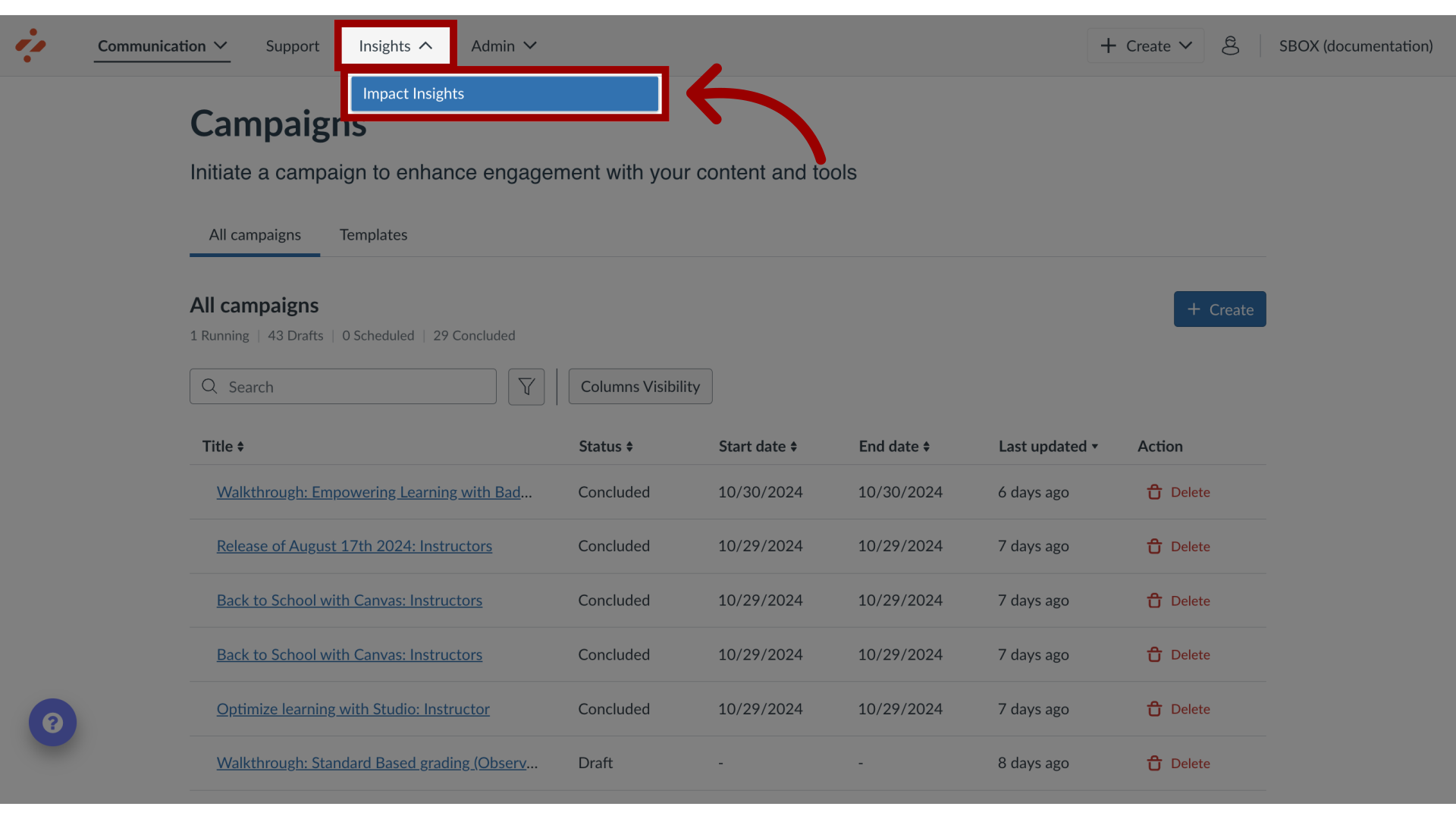
2. Open Insights Settings
In Impact Insights, click the Configuration dropdown menu. Then click the Insights Settings link.
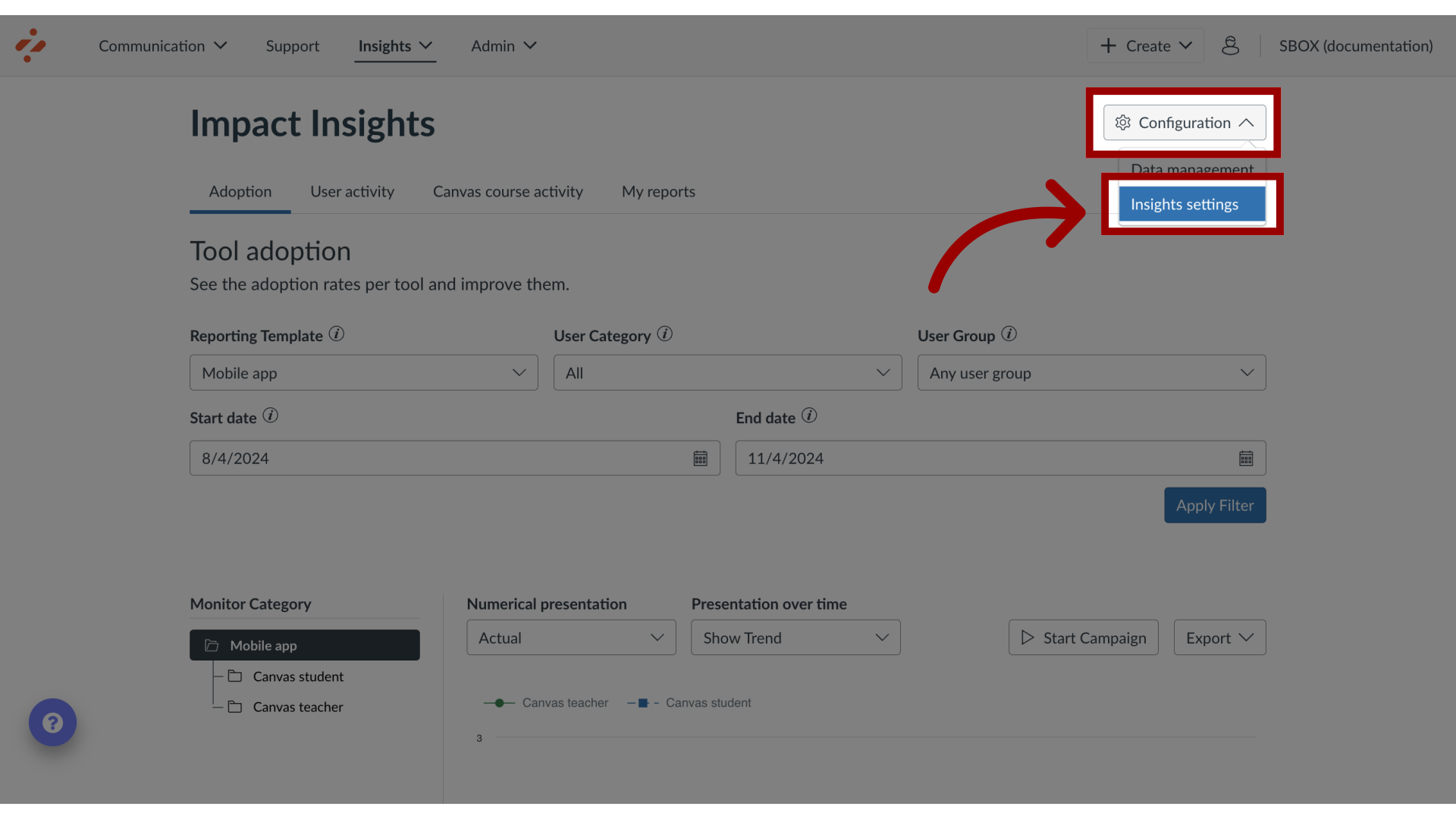
3. Open Incrementing Naming Options
To view incrementing options, click the Incrementing naming in tool adoption reporting dropdown menu.
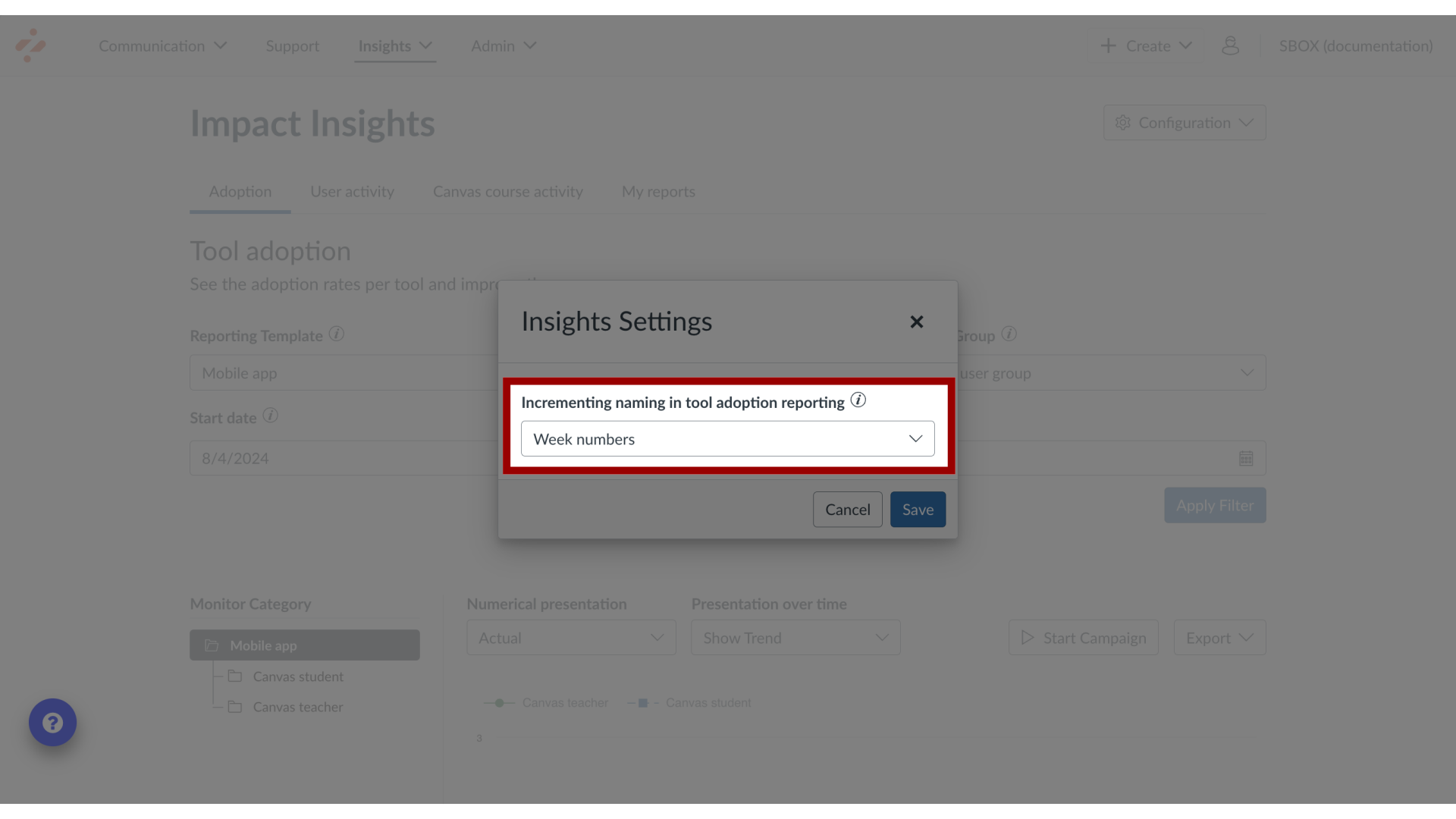
4. Select Incrementing Naming Options
Select the display for the increment naming on the axis of the tool adoption report (e.g. Week numbers or Dates).
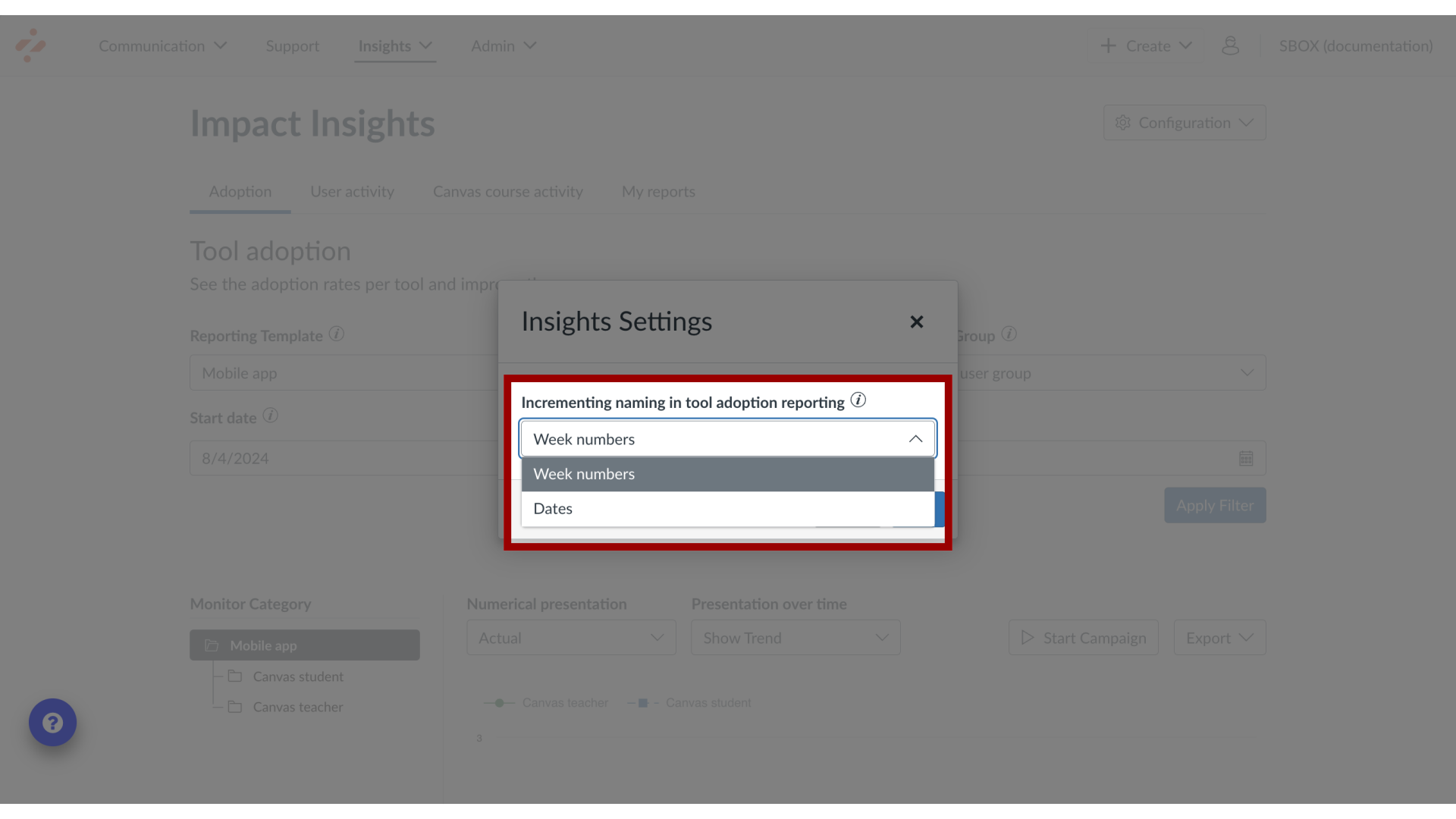
5. Save Insights Settings
Click the Save button.
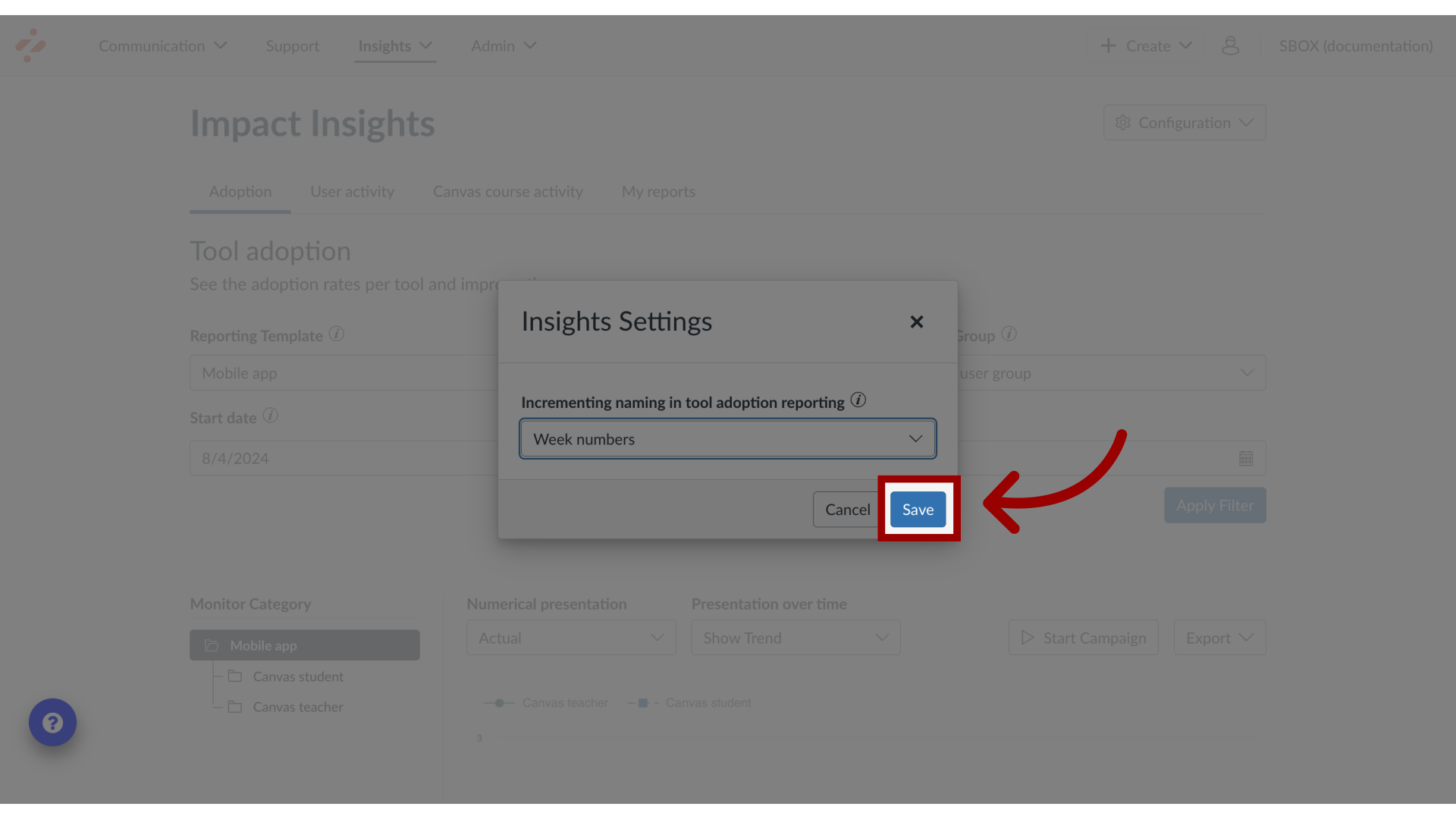
This guide covered how to set incrementing naming in Tool Adoption Reports.
