How do I display a support article to specific groups of users in the Impact Dashboard?
By assigning users to an article, you control for which users, groups, or campaign audiences will see your article.
Please note that there are multiple factors that impact article visibility. Please review our article on What factors determine support article visibility? if you are unsure.
How do I display a support article to specific groups of users in the Impact Dashboard?
How do I display a support article to specific groups of users in the Impact Dashboard?
1. Open Support
In Global Navigation, click the Support link.
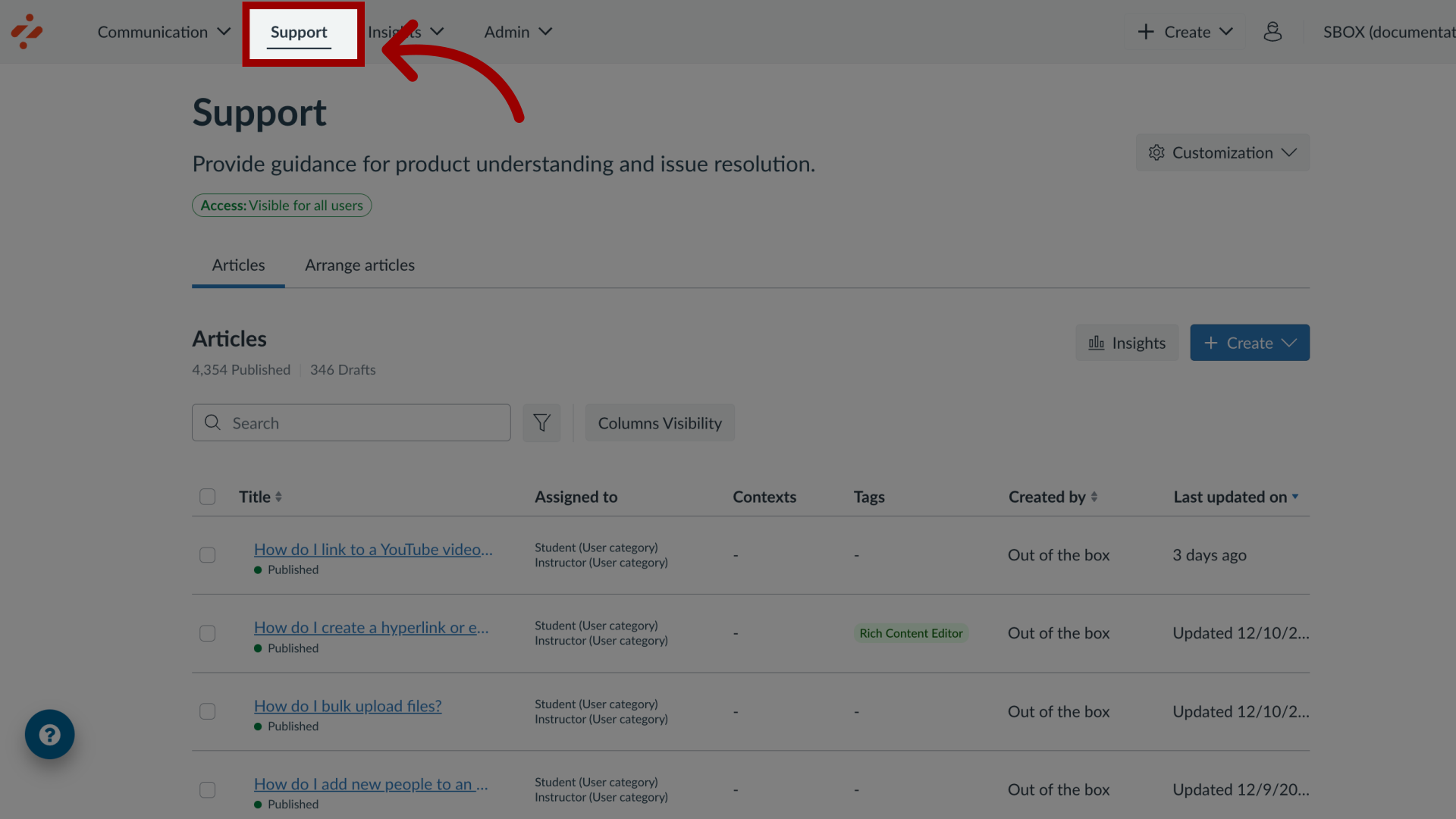
2. Create New Support Article
In the Articles tab, to create a new article, click the Create drop-down button and click the New link.
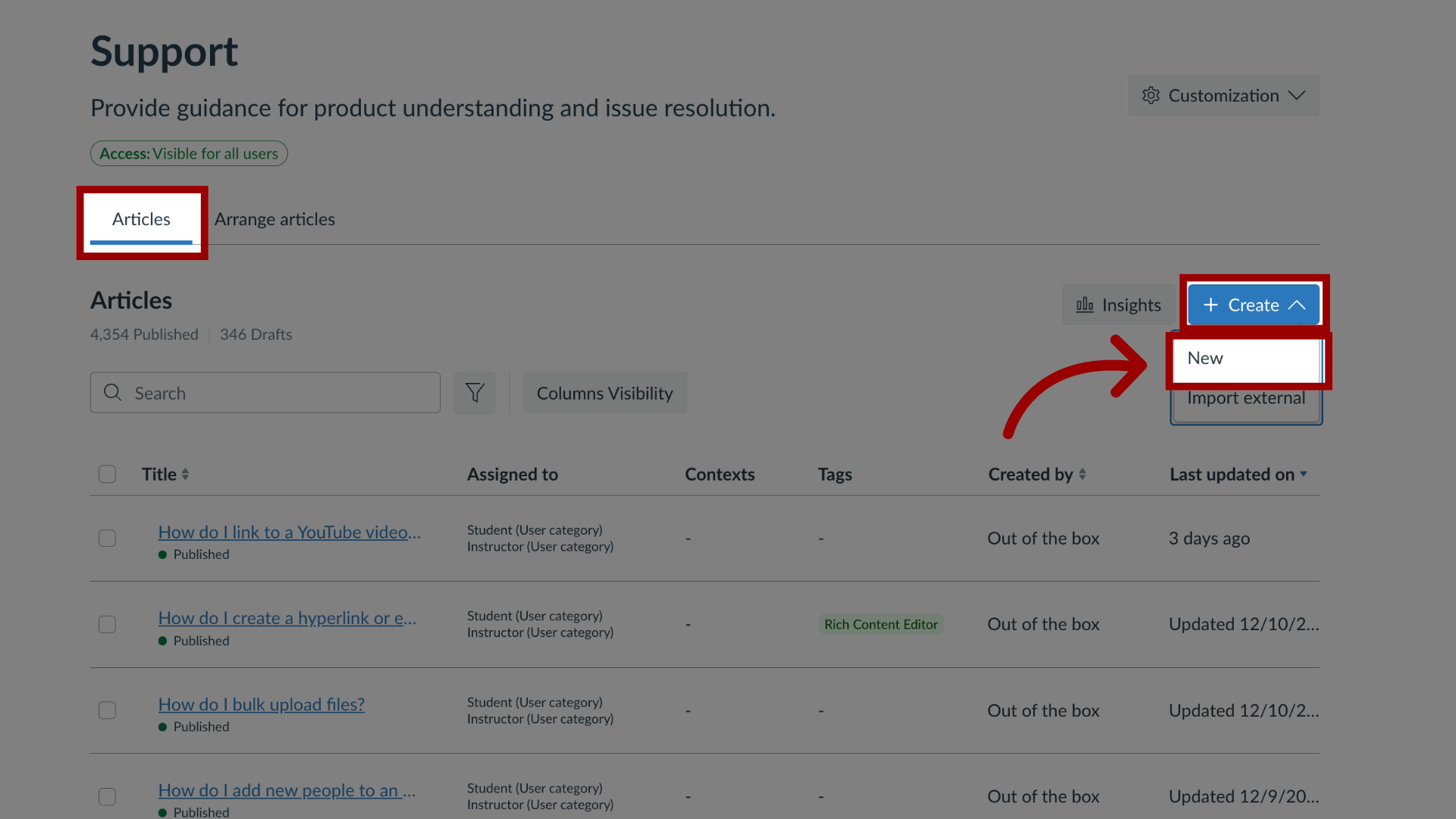
3. Manage Existing Article
To add a support article to an existing campaign, locate and click the support article name.
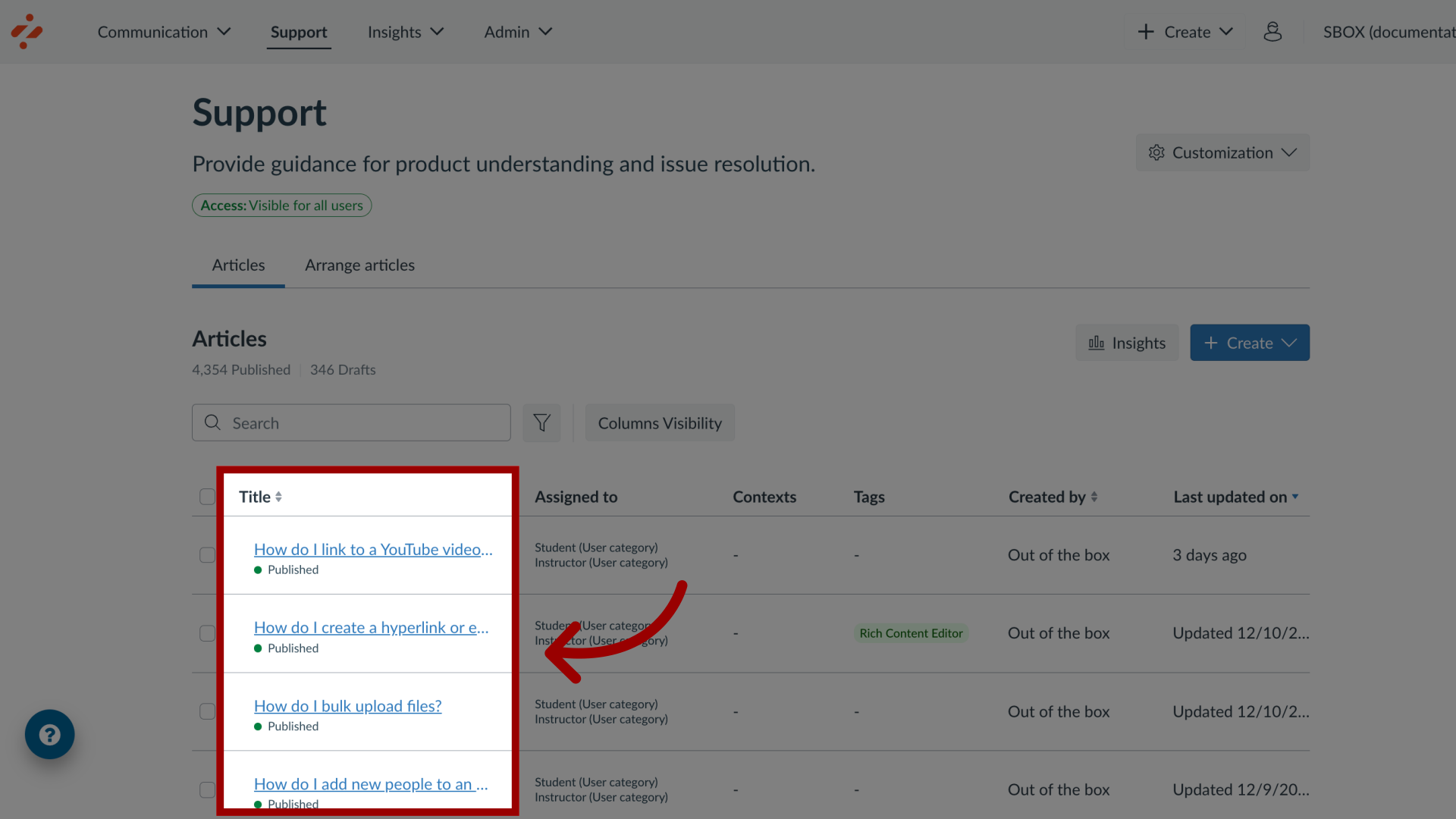
4. Edit Support Article
In the View Support Article page, click the Edit Article button.

5. Target User Groups
In the sidebar, click the Target User Groups drop-down menu.
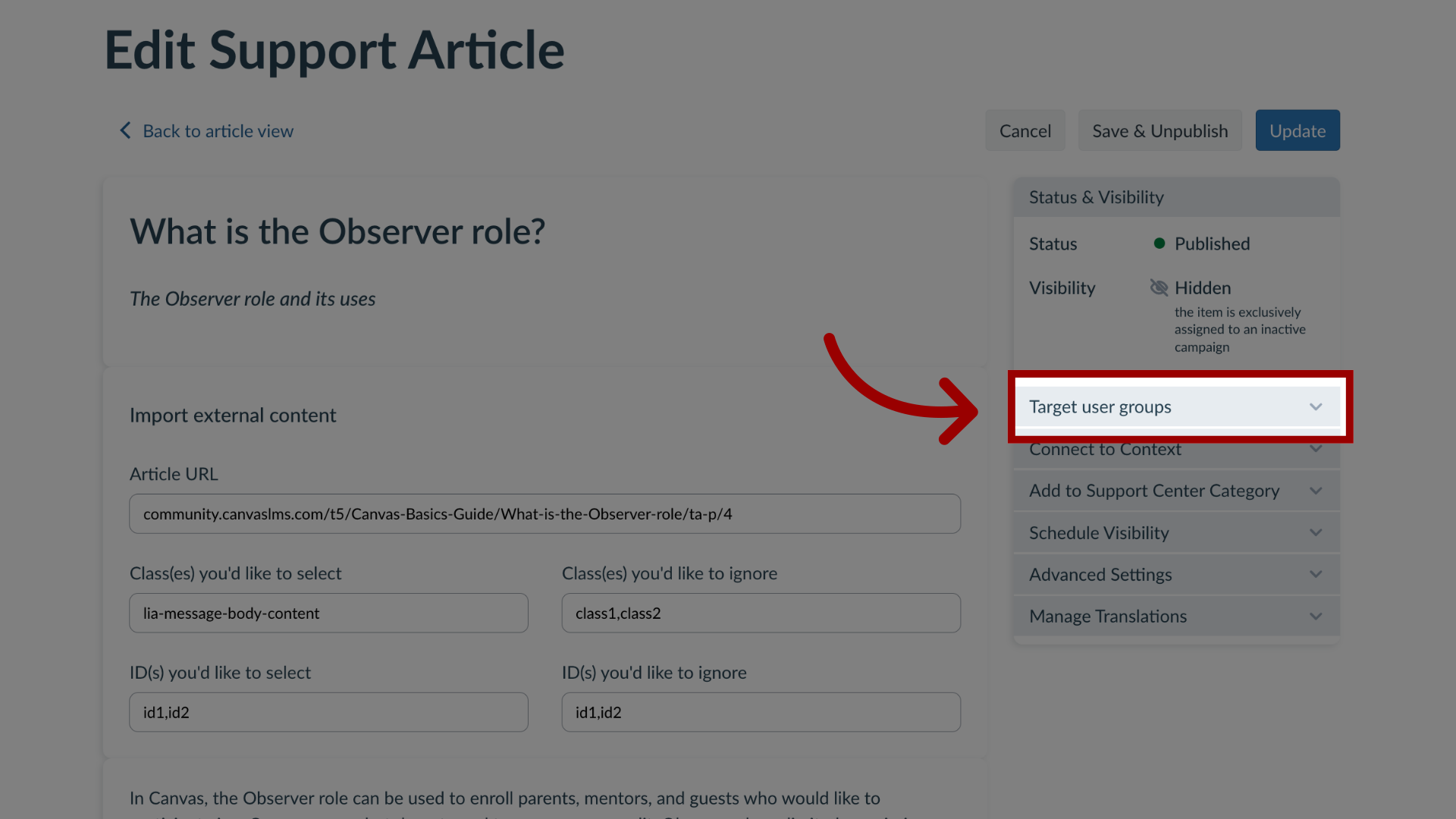
6. User Groups
To add a User Group, click the User Group(s) drop-down menu.
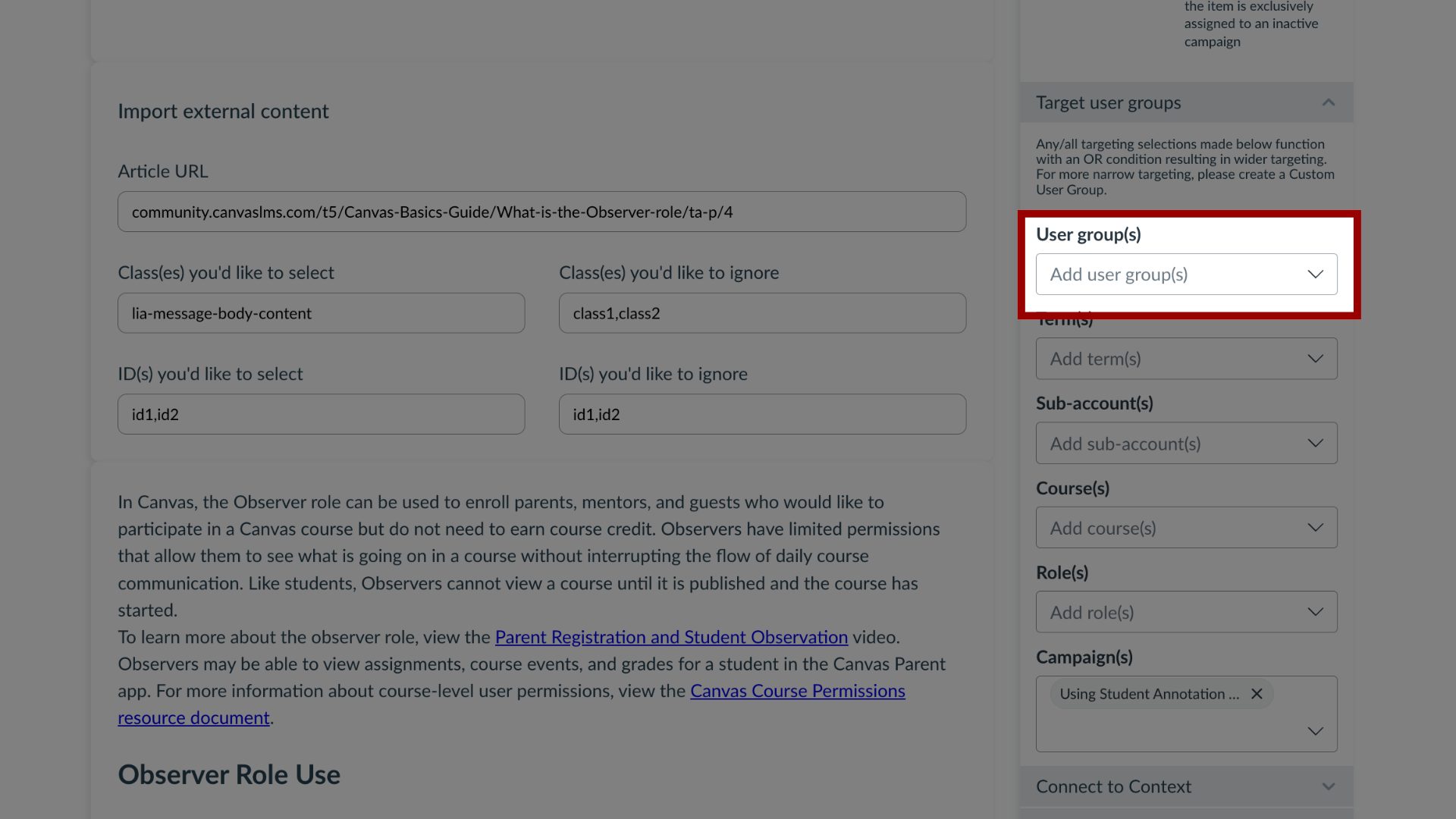
7. Terms
To add a Term, click the term(s) drop-down menu.
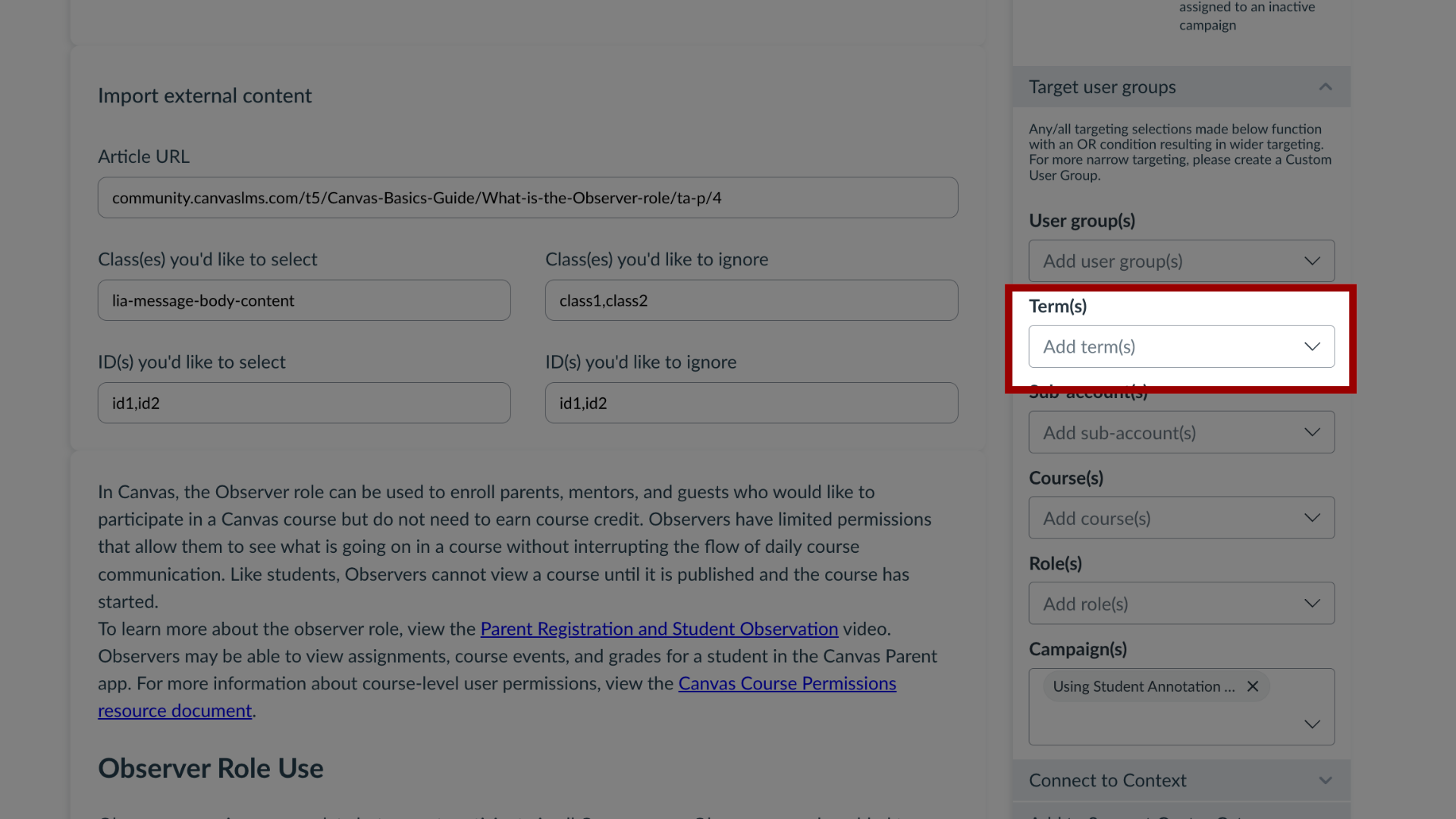
8. Sub-accounts
To add a sub-account, click the Sub-account(s) drop-down menu.
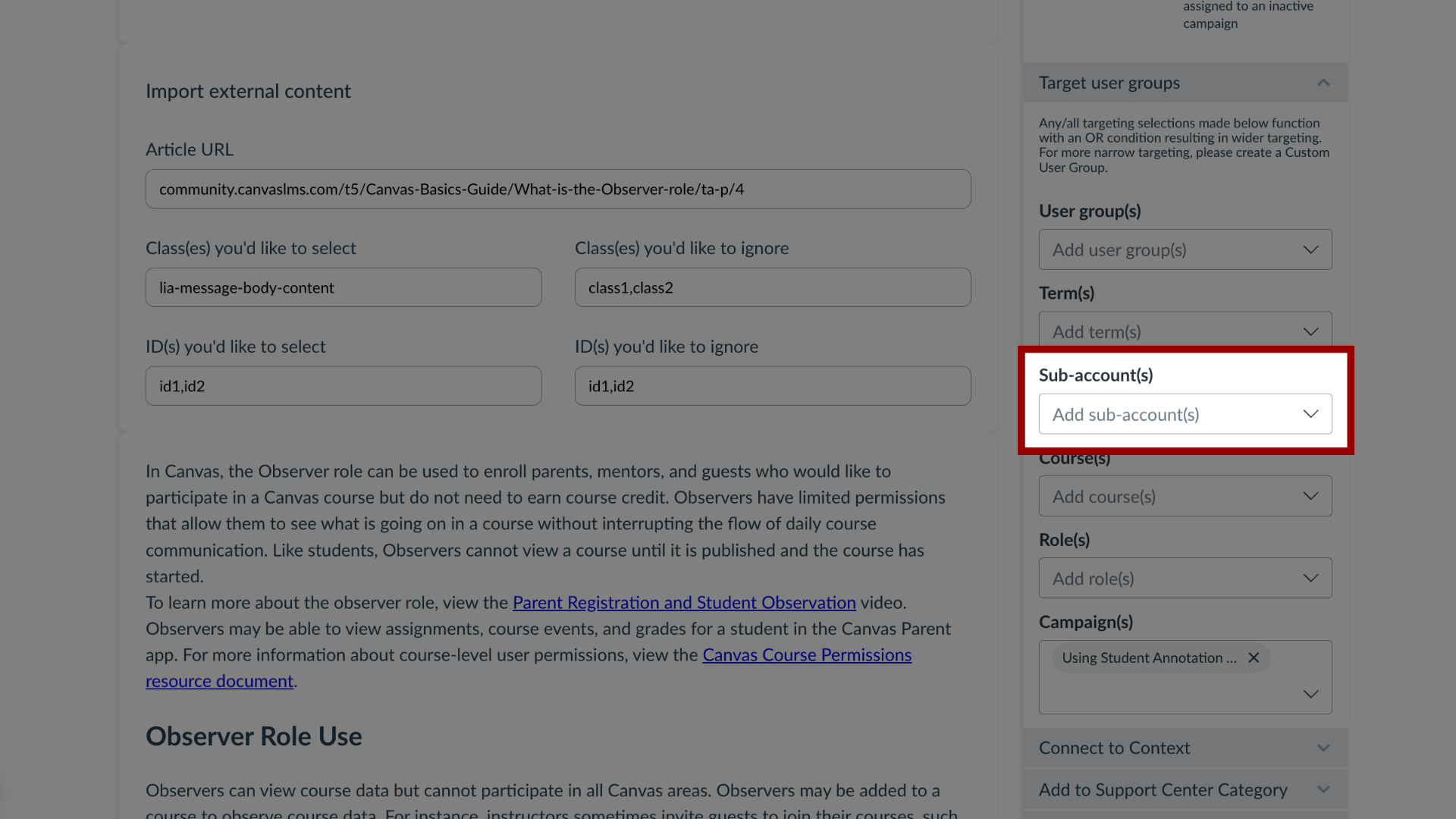
9. Courses
To add a course, click the Course(s) drop-down menu.
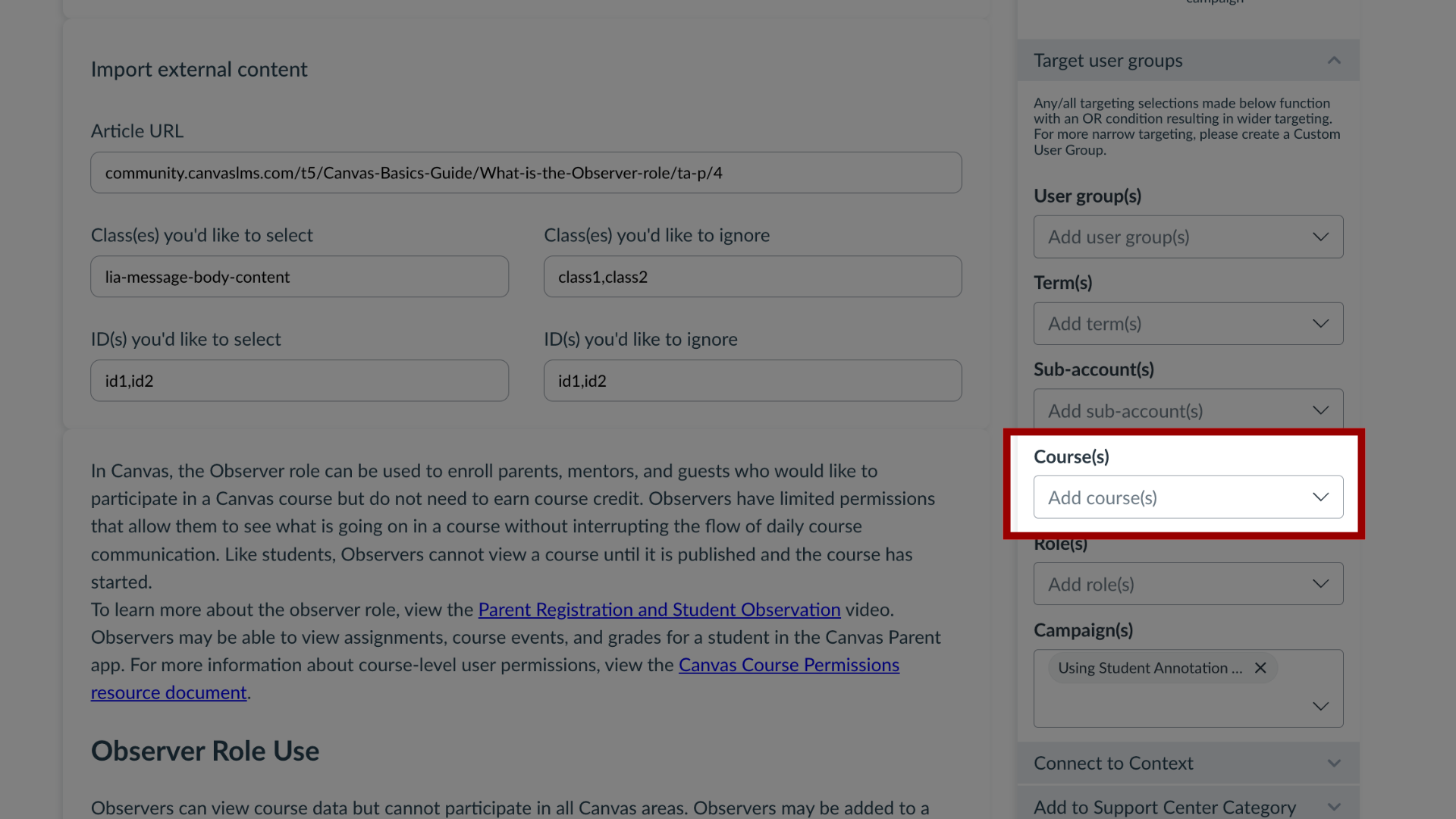
10. Roles
To add a role, click the Role(s) drop-down menu.
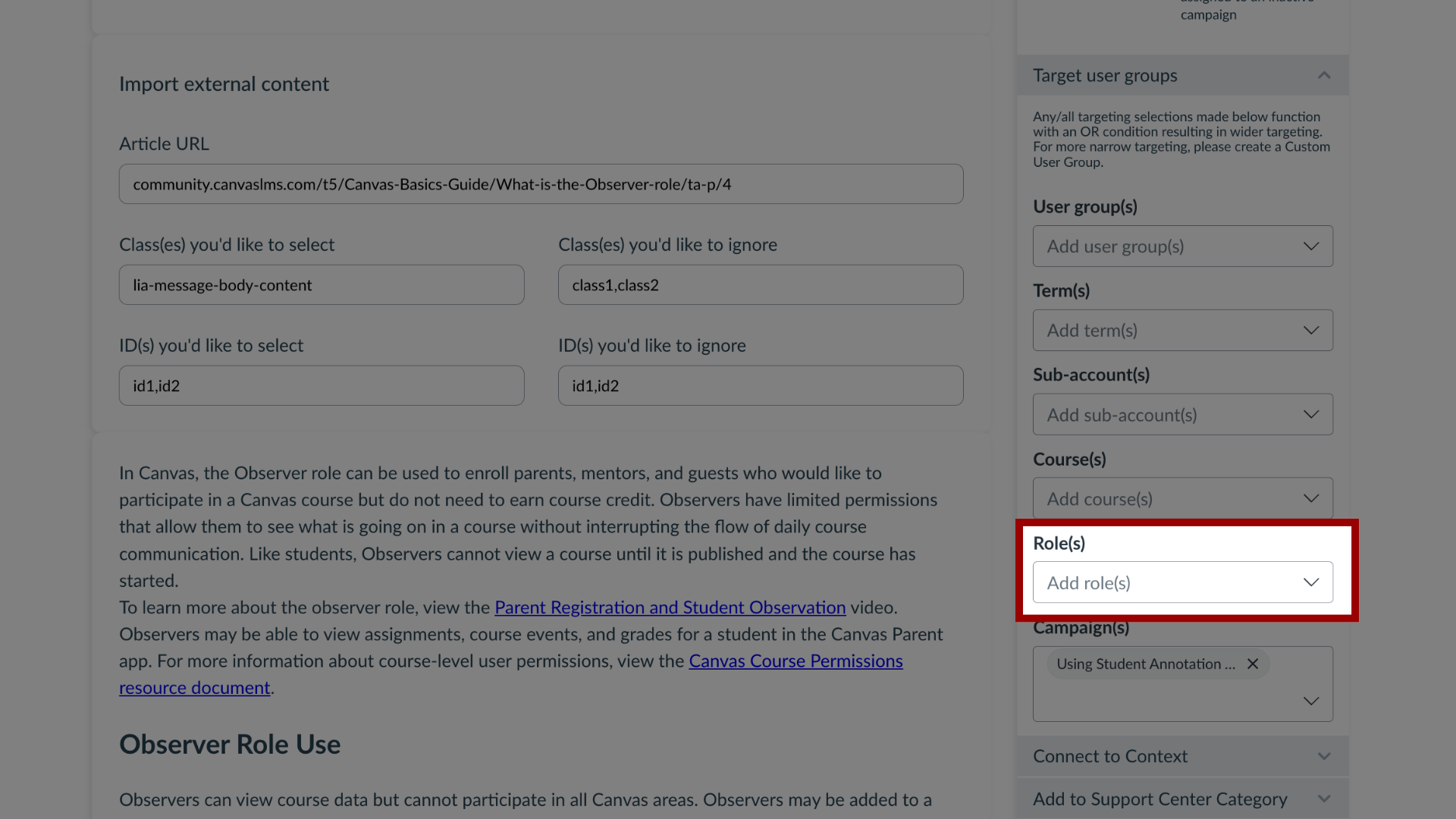
11. Campaigns
To add a campaign, click the Campaign(s) drop-down menu.
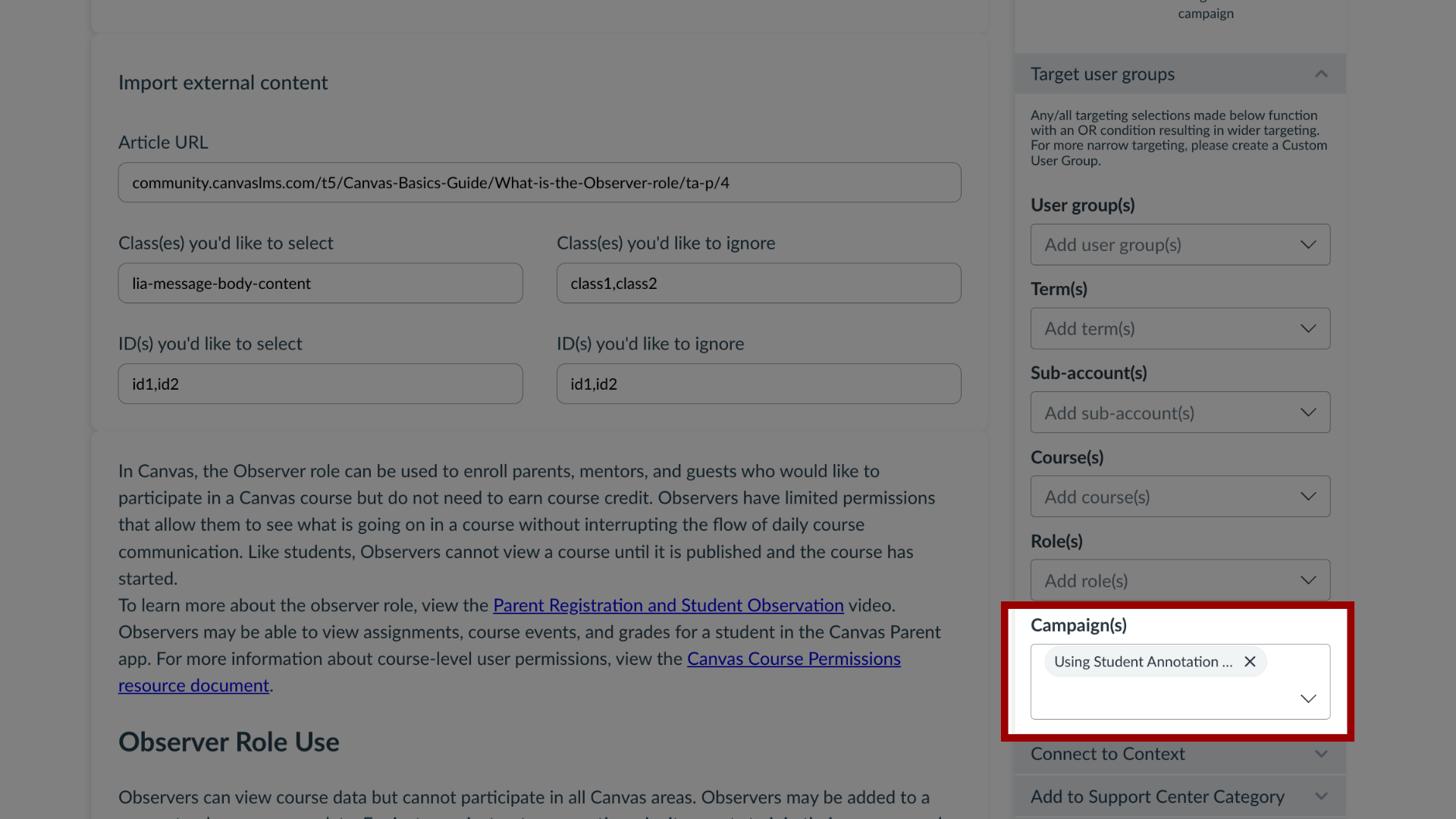
12. Update Support Article
If you are editing a support article, click the Save & Unpublish button or the Update button
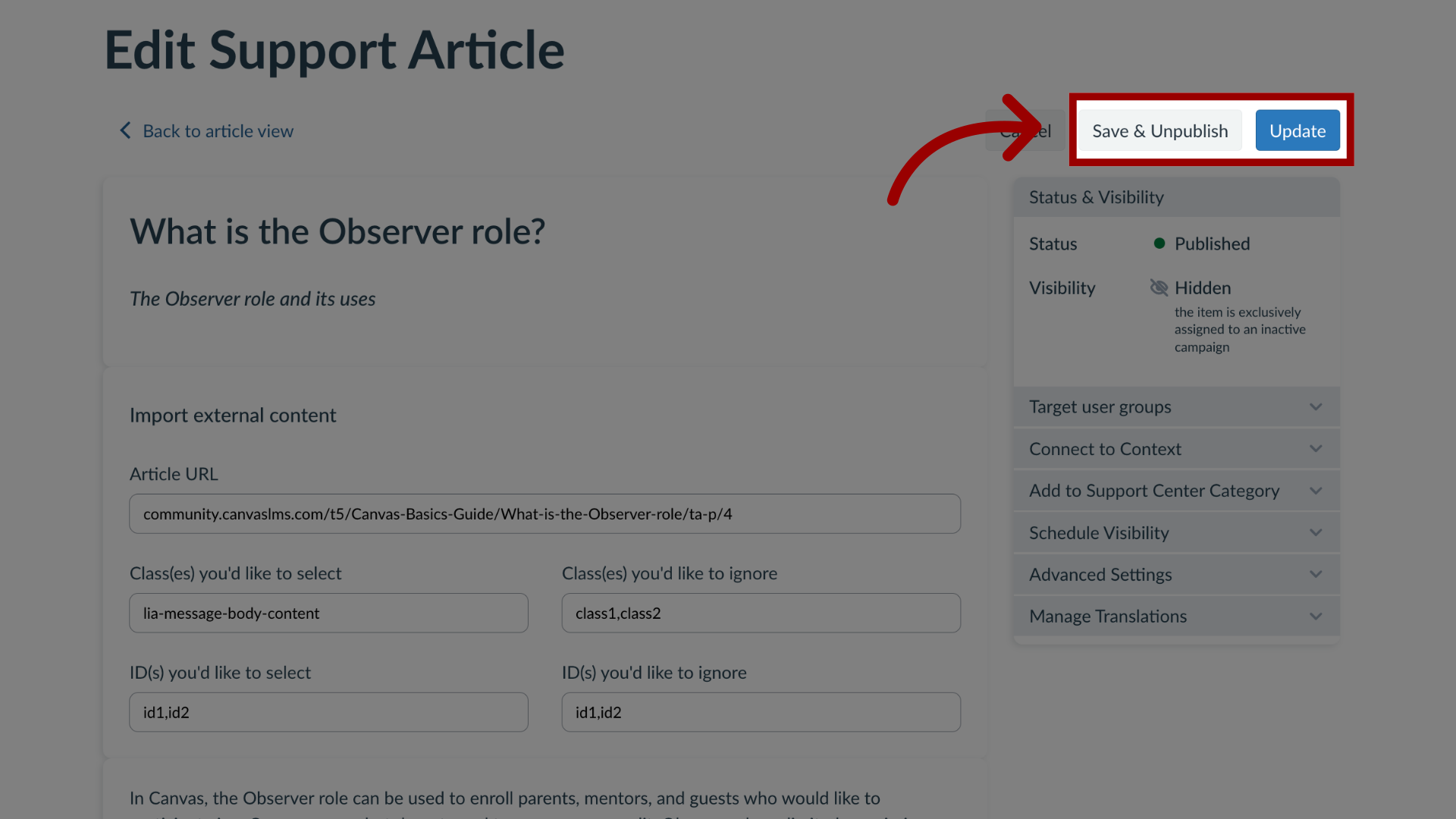
13. Save or Publish Support Article
If you are creating a new support article, the Save as Draft button will create a draft of your support article so you can publish it later. If you would like to make it visible, click the Publish button.
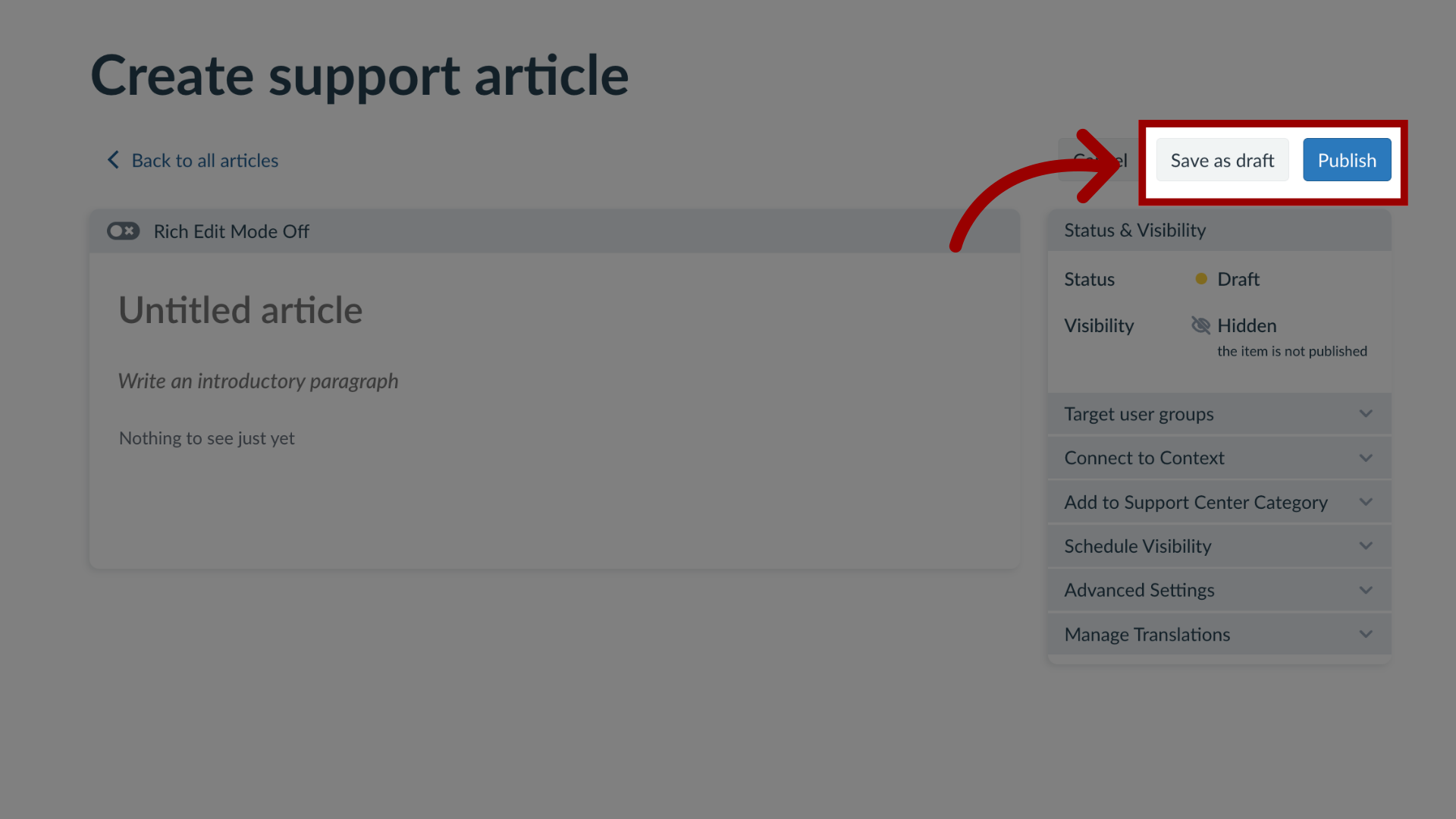
This guide covered how to display a support article to specific groups of users in the Impact Dashboard.
For more information on the following referenced topics:
- Create a new support article: Visit How do I create support articles in the Impact Dashboard?
