How do I add an article to a Support Center category in the Impact Dashboard?
With Impact you can create support articles and assign them to categories to structure your support center.
You can also associate and add a support article to a support center category.
How do I add an article to a Support Center category in the Impact Dashboard?
How do I add an article to a Support Center category in the Impact Dashboard?
1. Open Support
In Global Navigation, click the Support link.
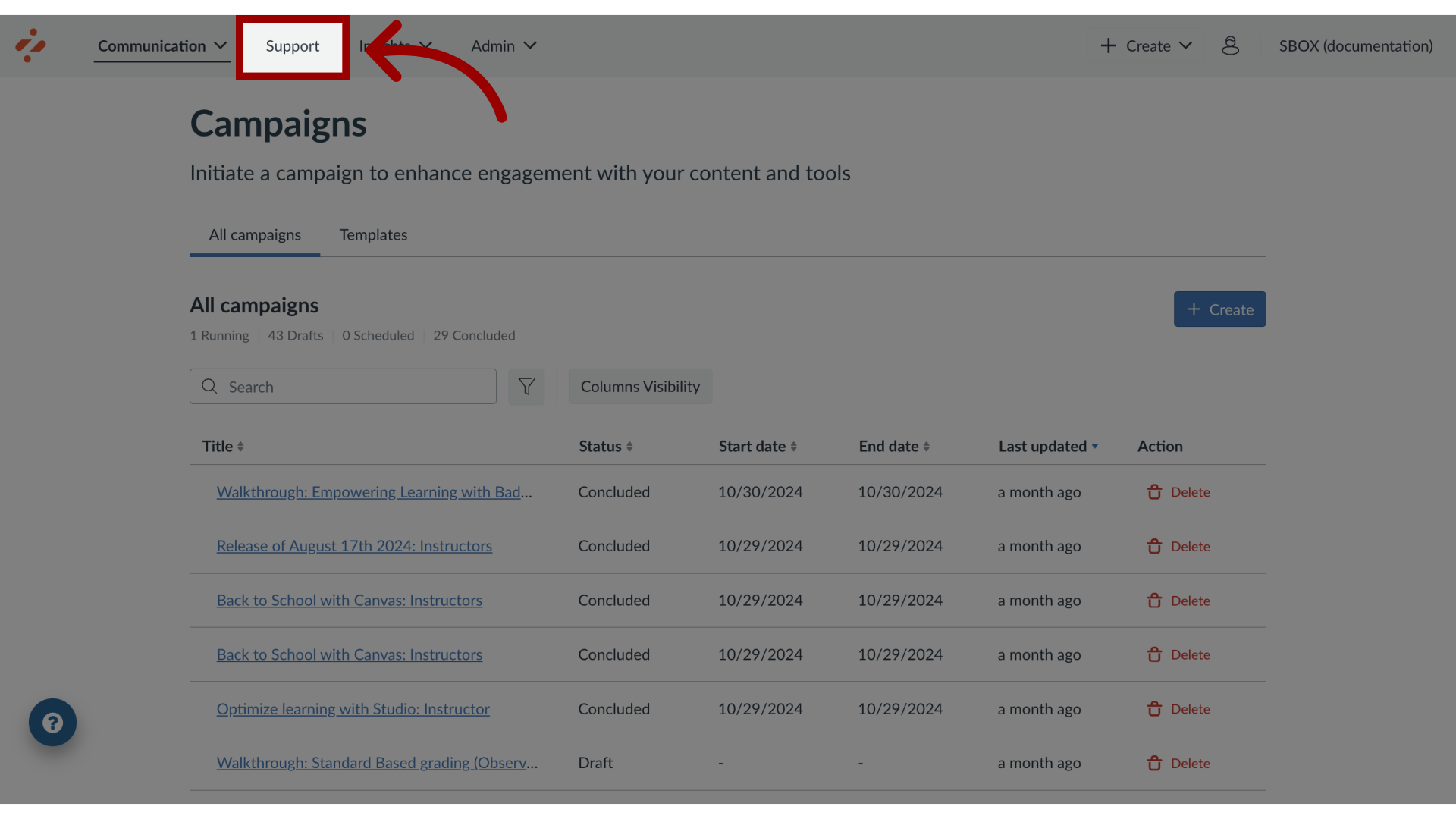
2. Create New Article
To create a new article, click the Create drop-down menu. Then click the New link.
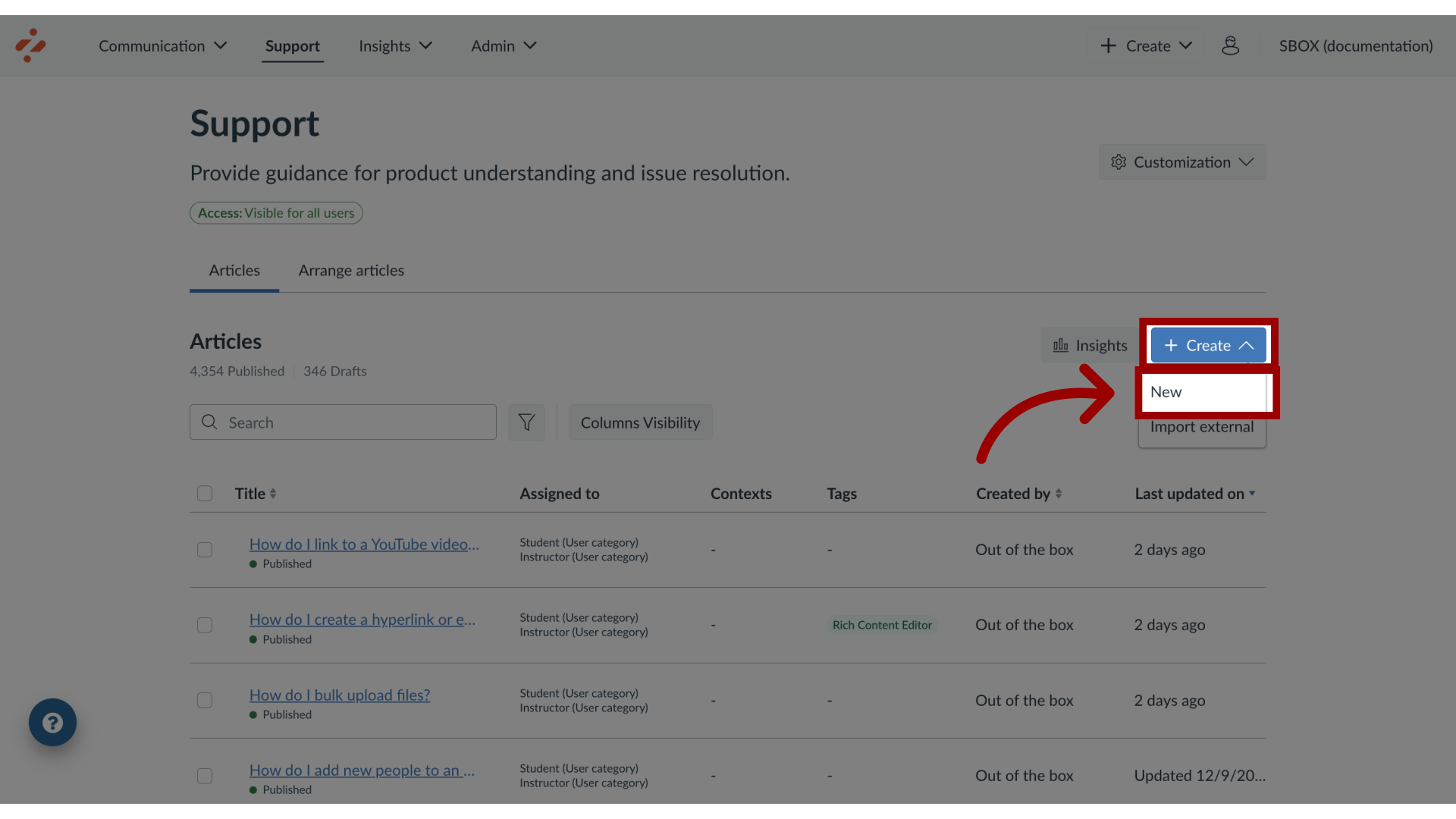
3. Open Add to Support Center Category
In the Create Support Article page, click the Add to Support Center Category drop-down menu.
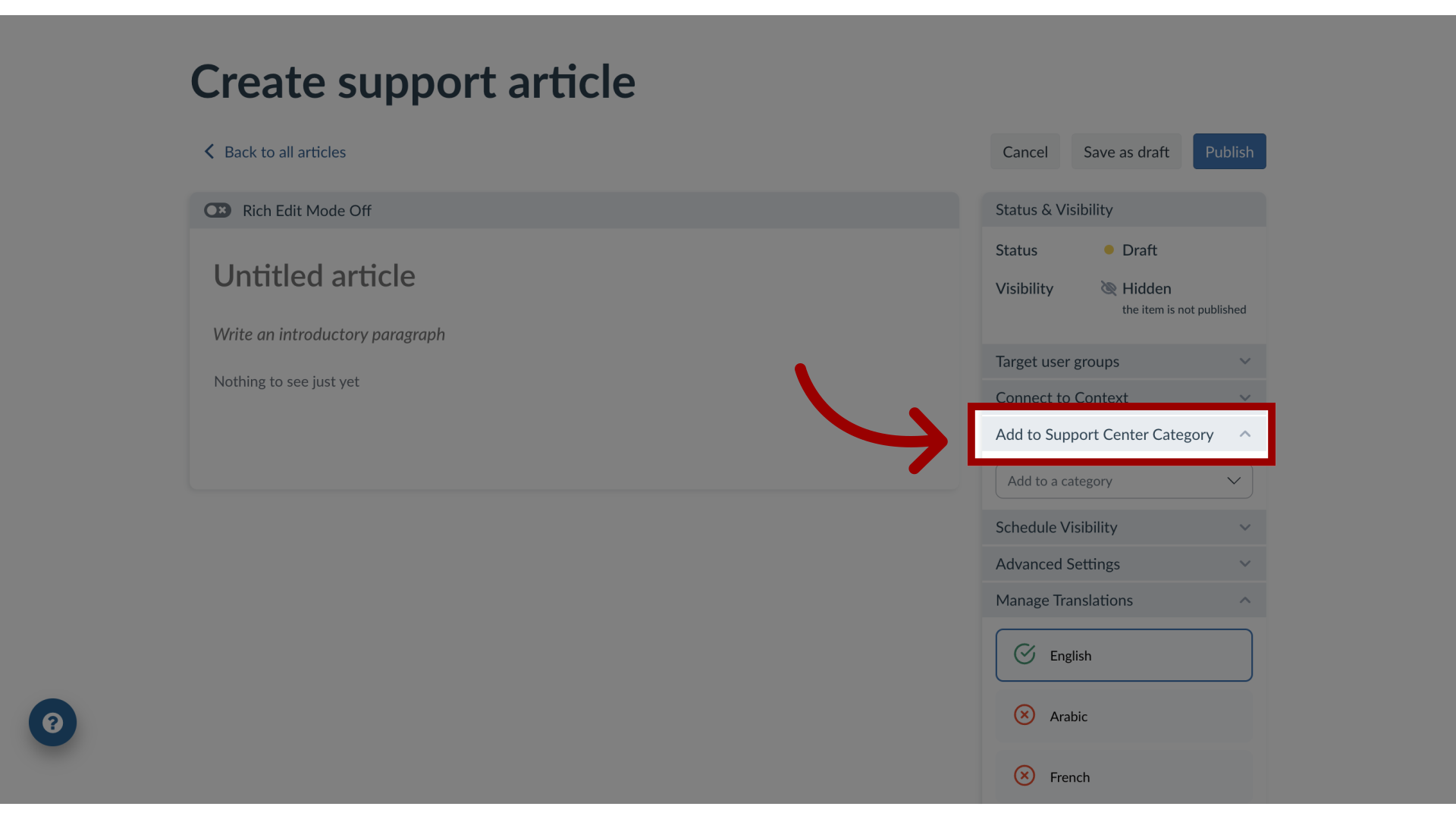
4. Search Support Center Category
Search for the Support Center Category or
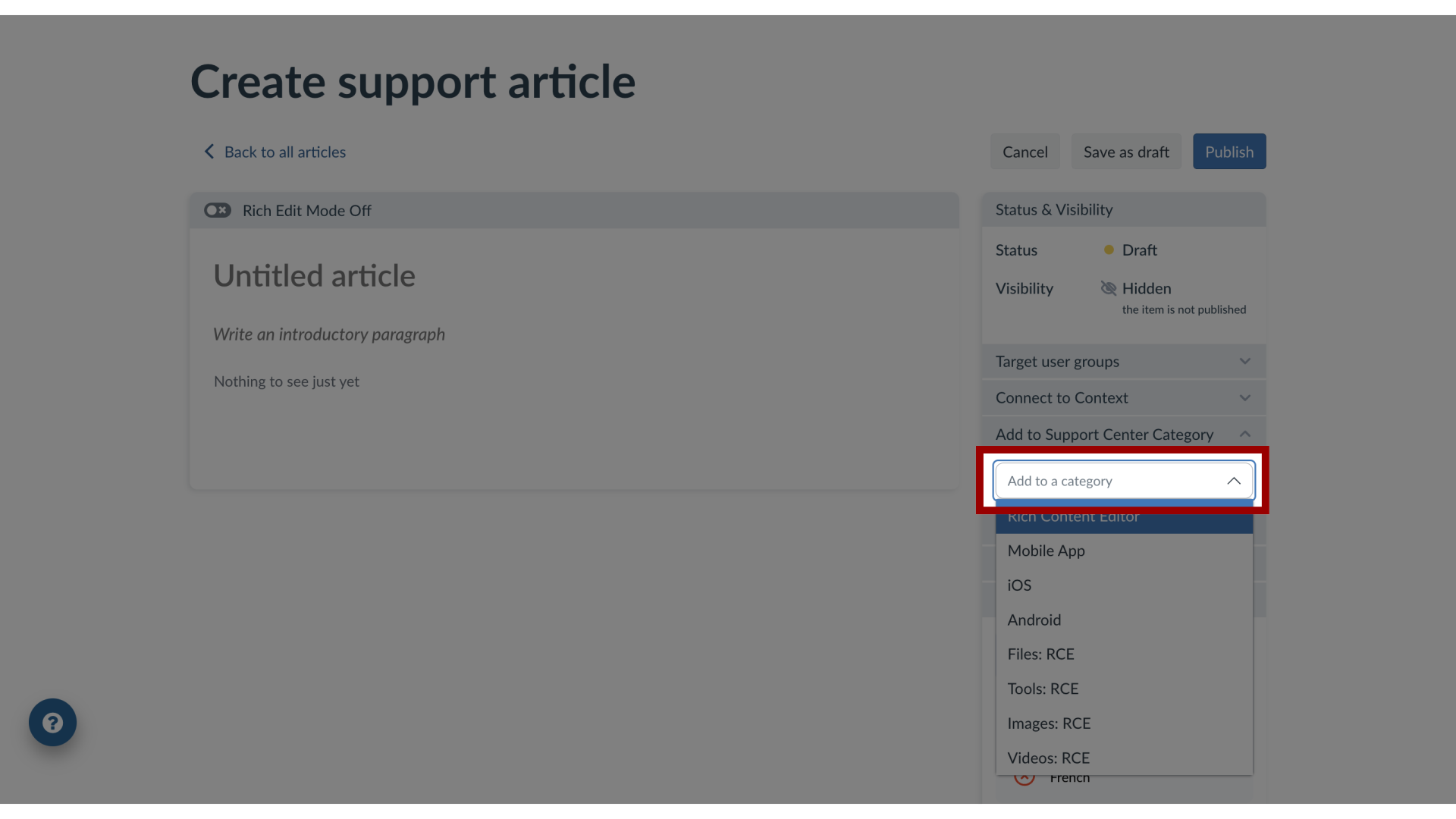
5. Select Support Center Category
select the name(s) of the category. You can select multiple categories.
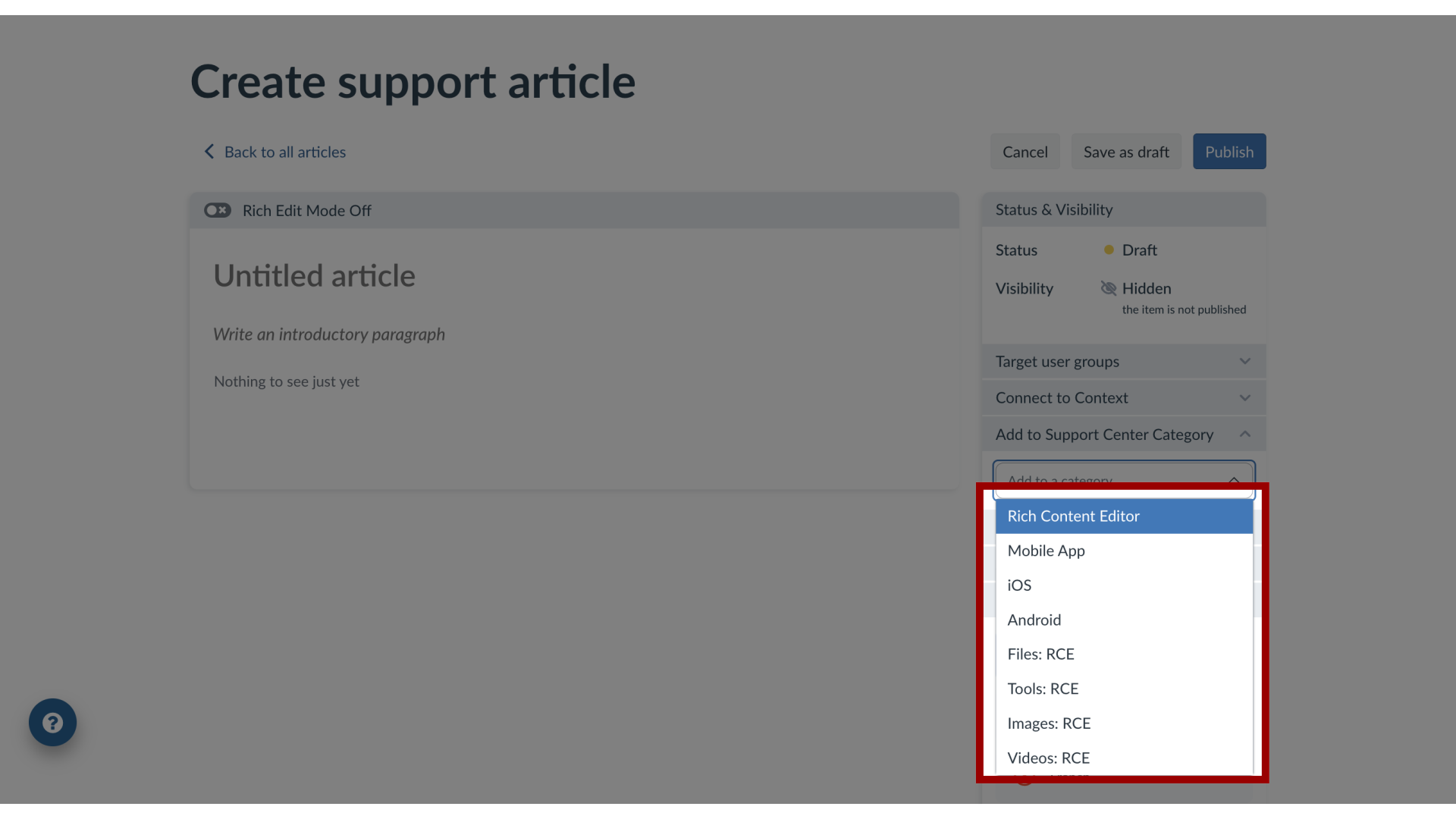
6. Publish Support Article
To save the article, click the Save as Draft button.
To publish the article, click the Publish button.
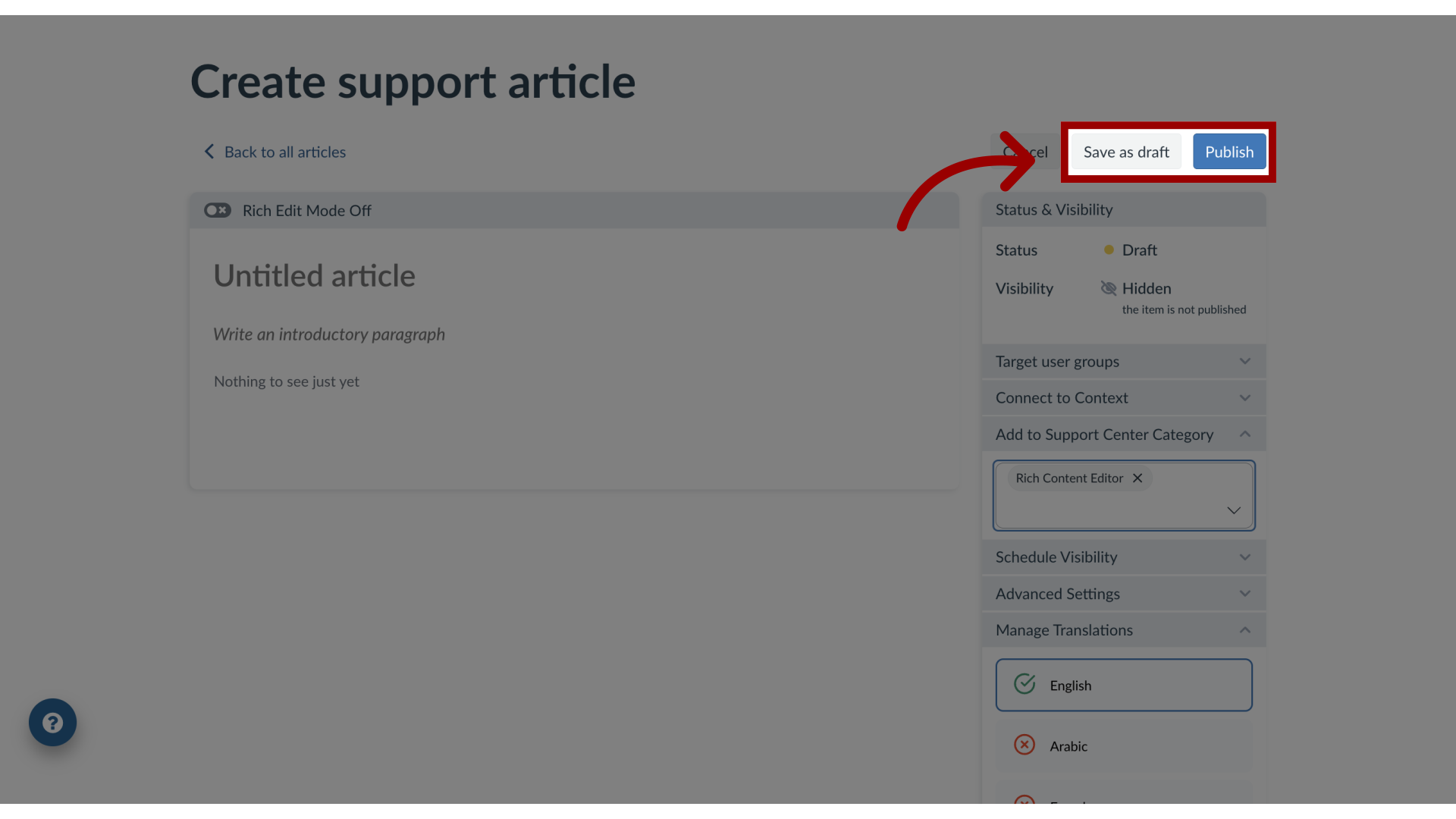
This guide covered how to add an article to a Support Center category in the Impact Dashboard.
