How do I switch between instances in the Impact dashboard?
You can switch to a different instance in the Impact Dashboard.
How do I switch between instances in the Impact Dashboard?
How do I switch between instances in the Impact Dashboard?
1. Open Instance Configuration Menu
In Global Navigation, click the Instance Configuration menu.
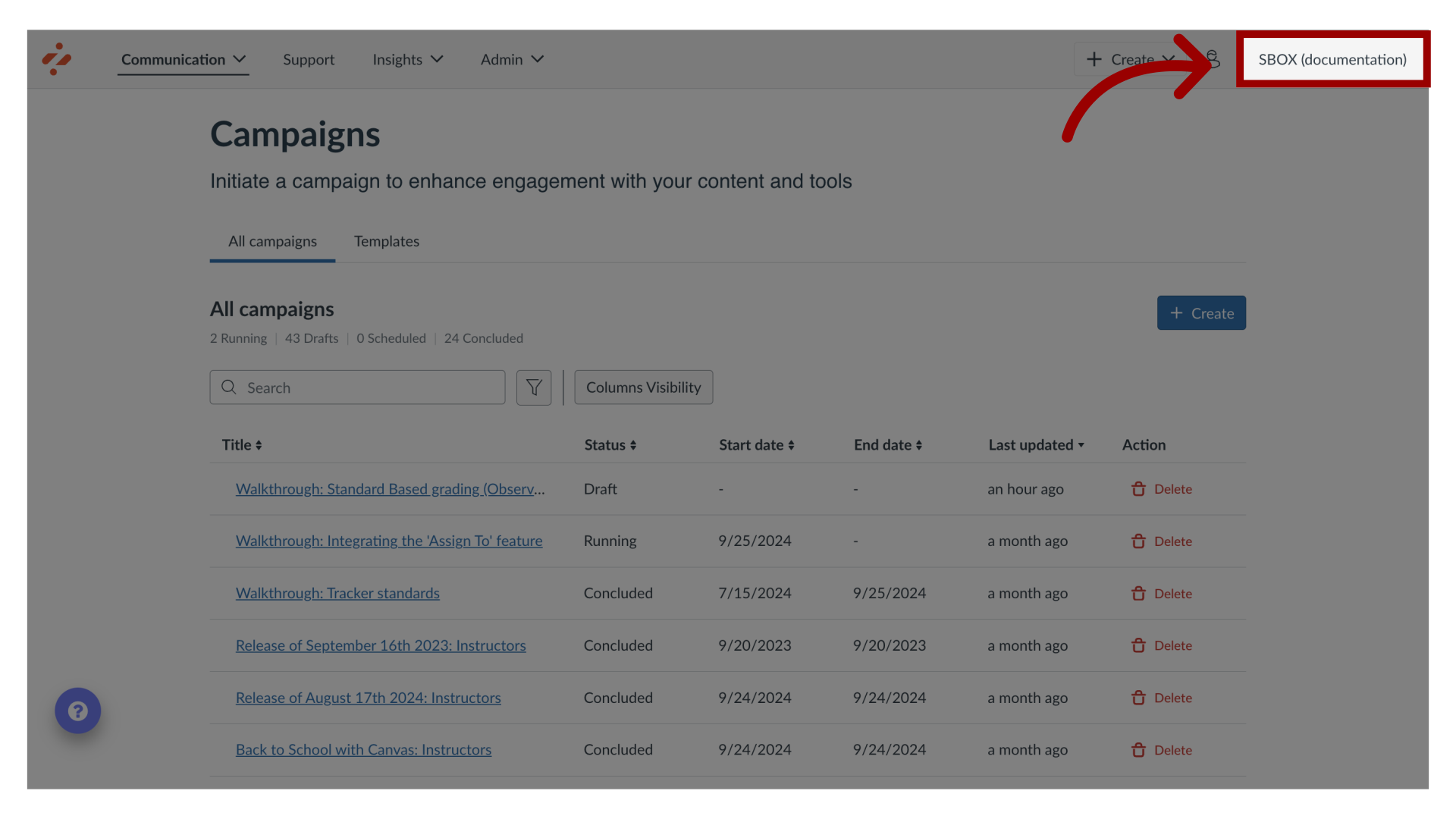
2. Open Instance Options
Click the Switch Instance link.
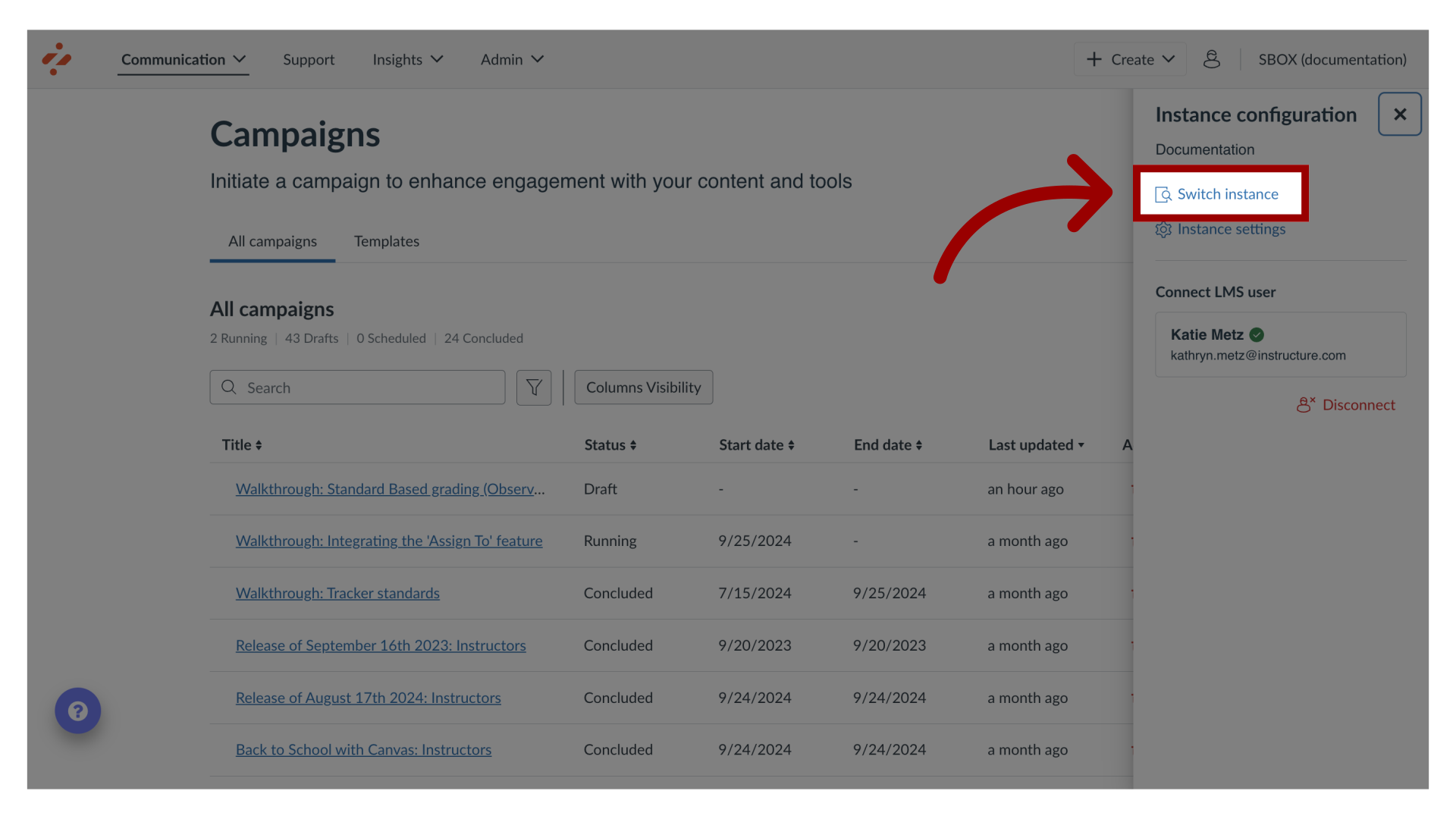
3. Search Instances
You can search for Impact instances using the Search instances field.
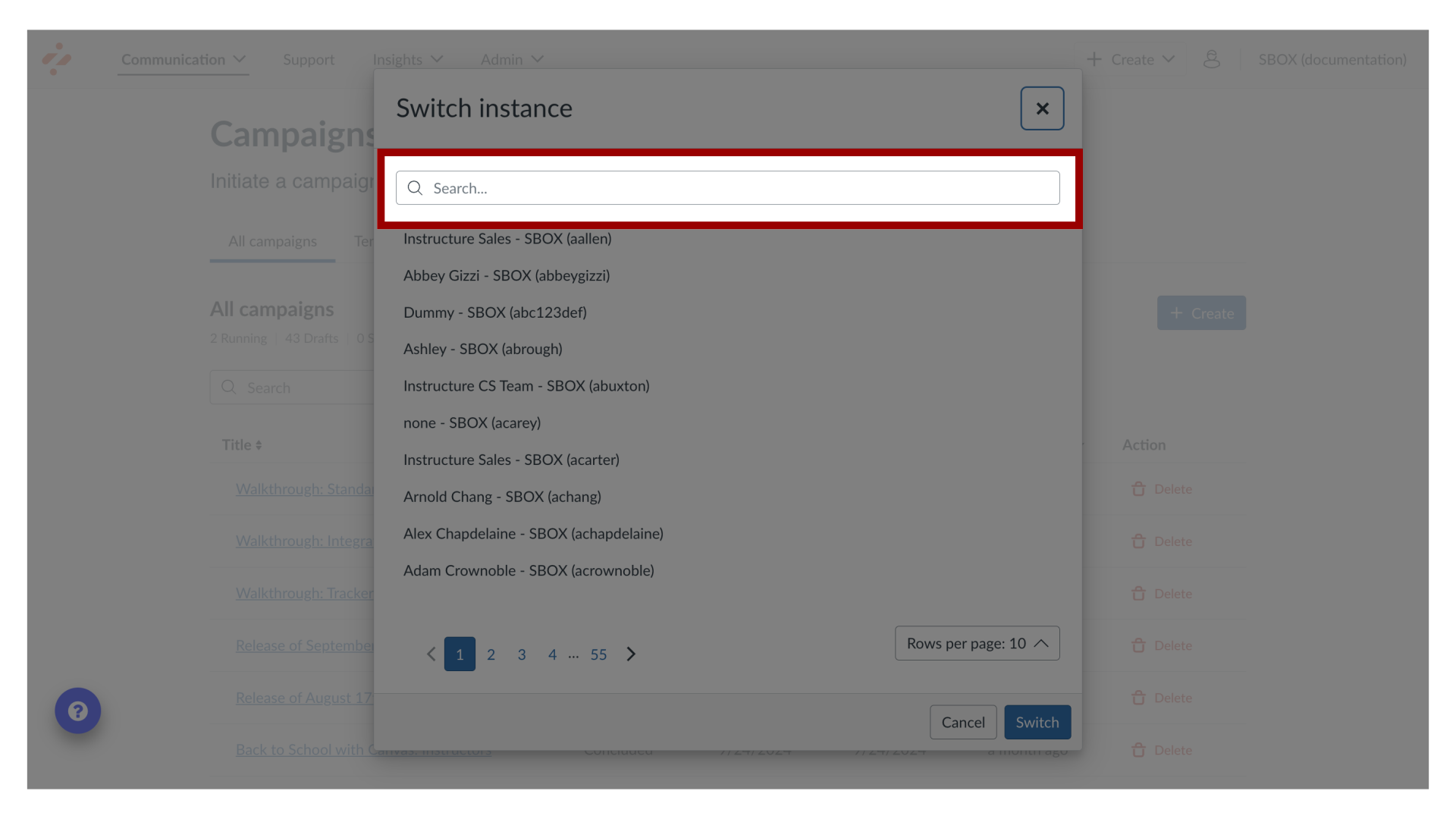
4. Select Instance
or locate the name of the instance.
Then click the Switch button.
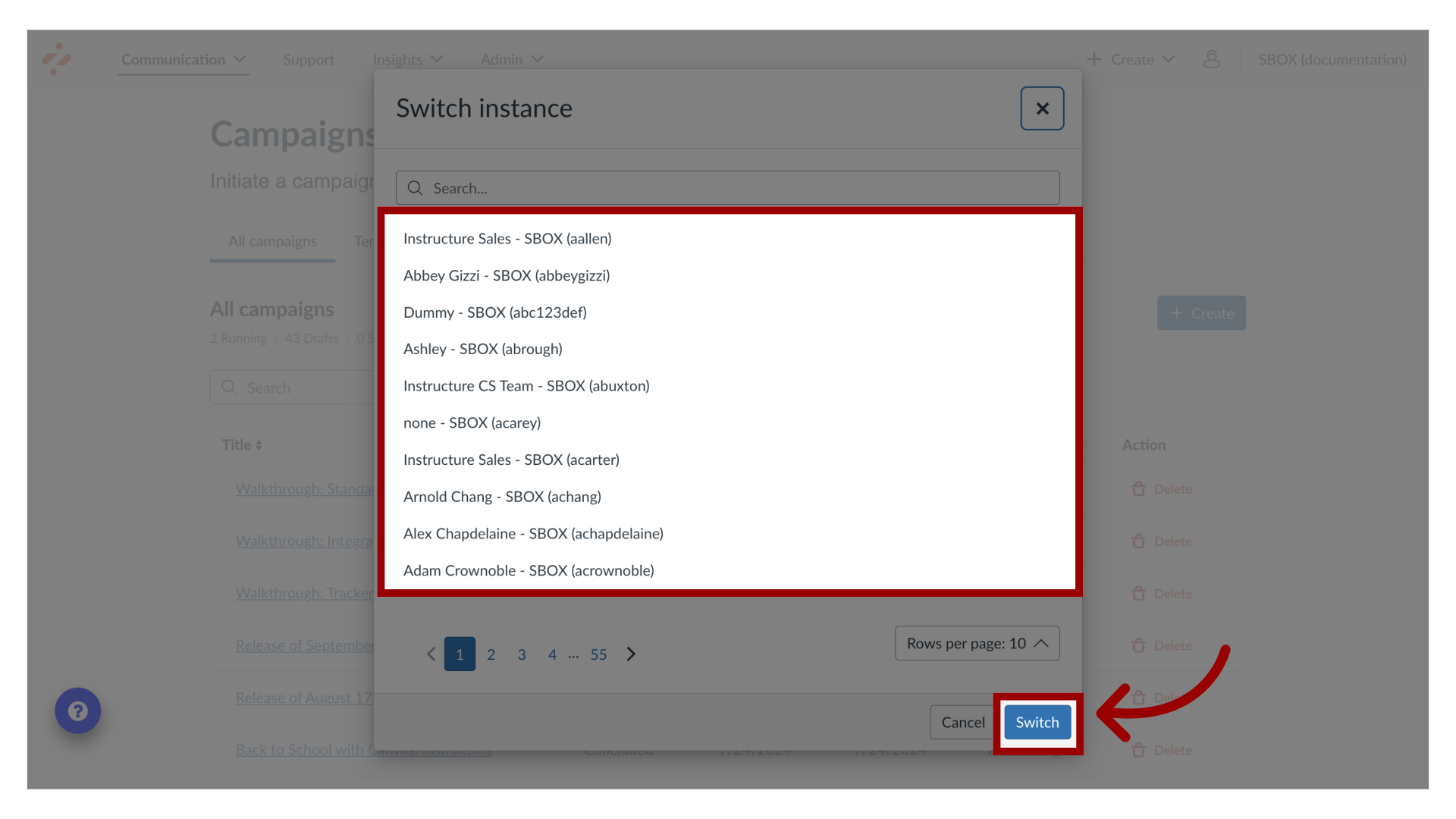
This guide covered how to switch between instances in the Impact Dashboard.
