How do I set message voting settings?
Message voting settings allows you to change the settings for confidential voting and preset voting options.
How do I set message voting settings?
How do I set message voting settings?
1. Open Voting Settings
In the Global Navigation, click the Communication dropdown menu. Then click the Voting Settings link.
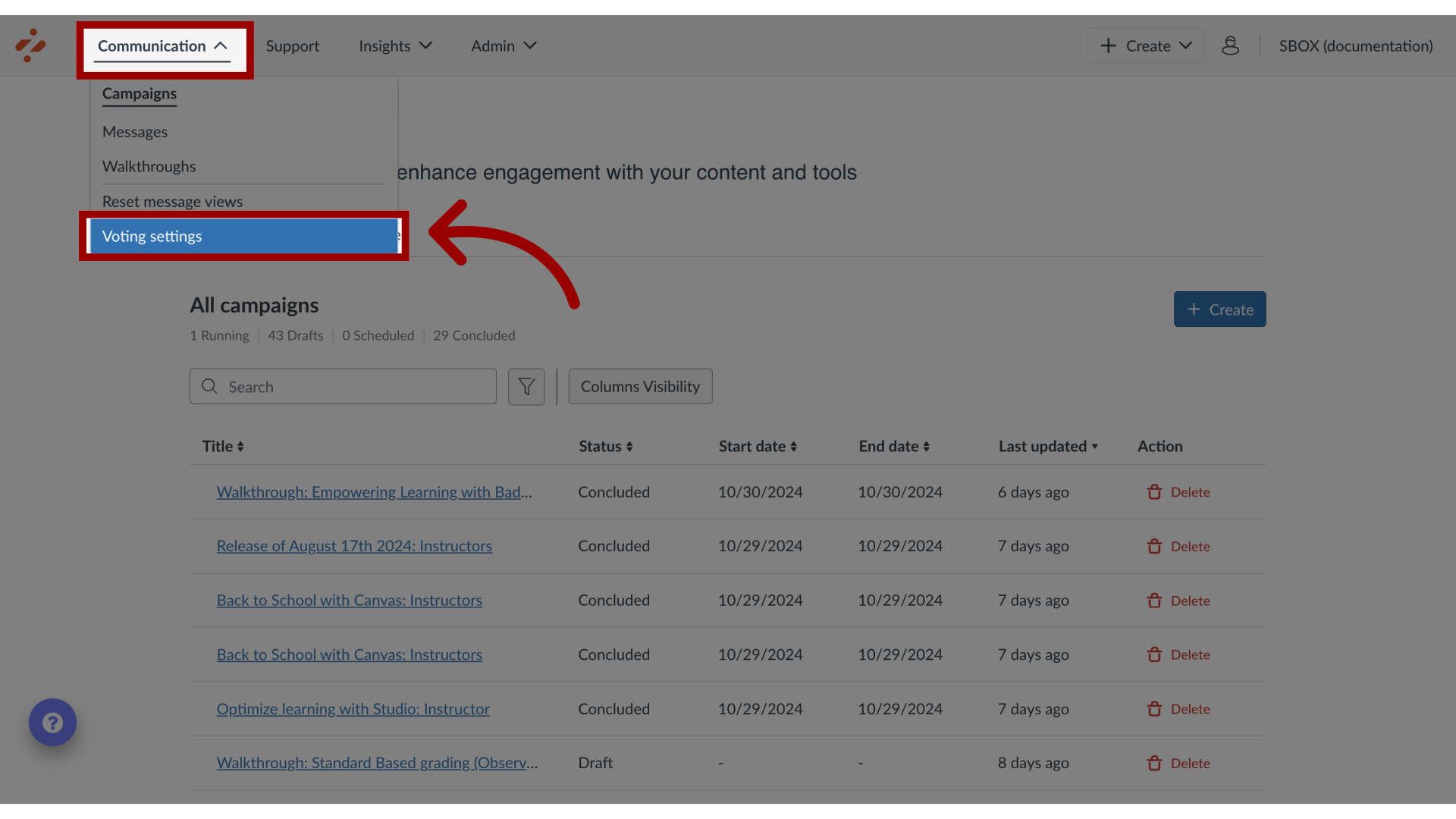
2. Enable Confidential Voting for Messages
Enable confidential voting for messages allows anonymous voting for messages.
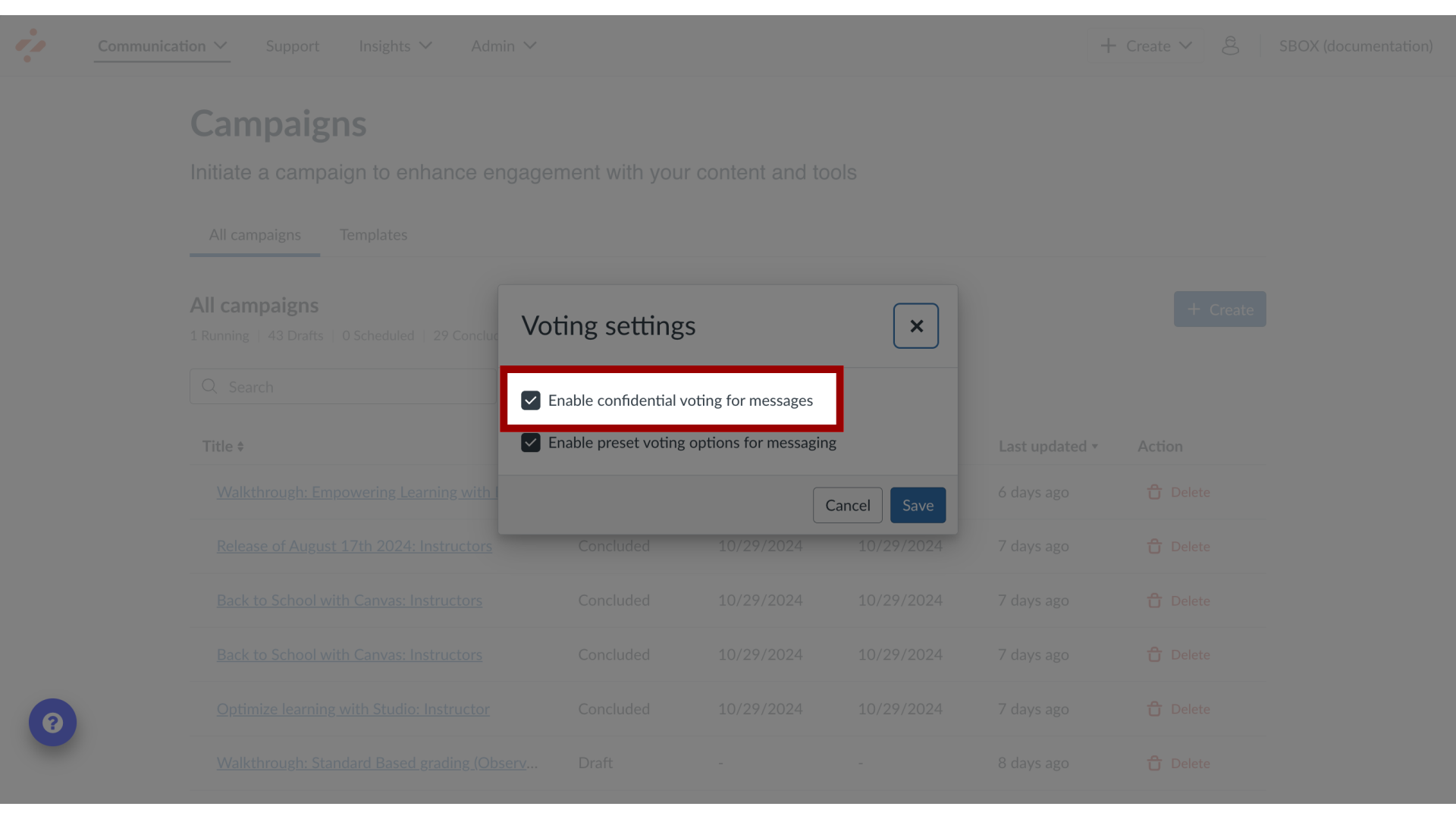
3. Enable Preset Voting Options for Messaging
Enable preset voting options for messaging shows preset voting options on messages.
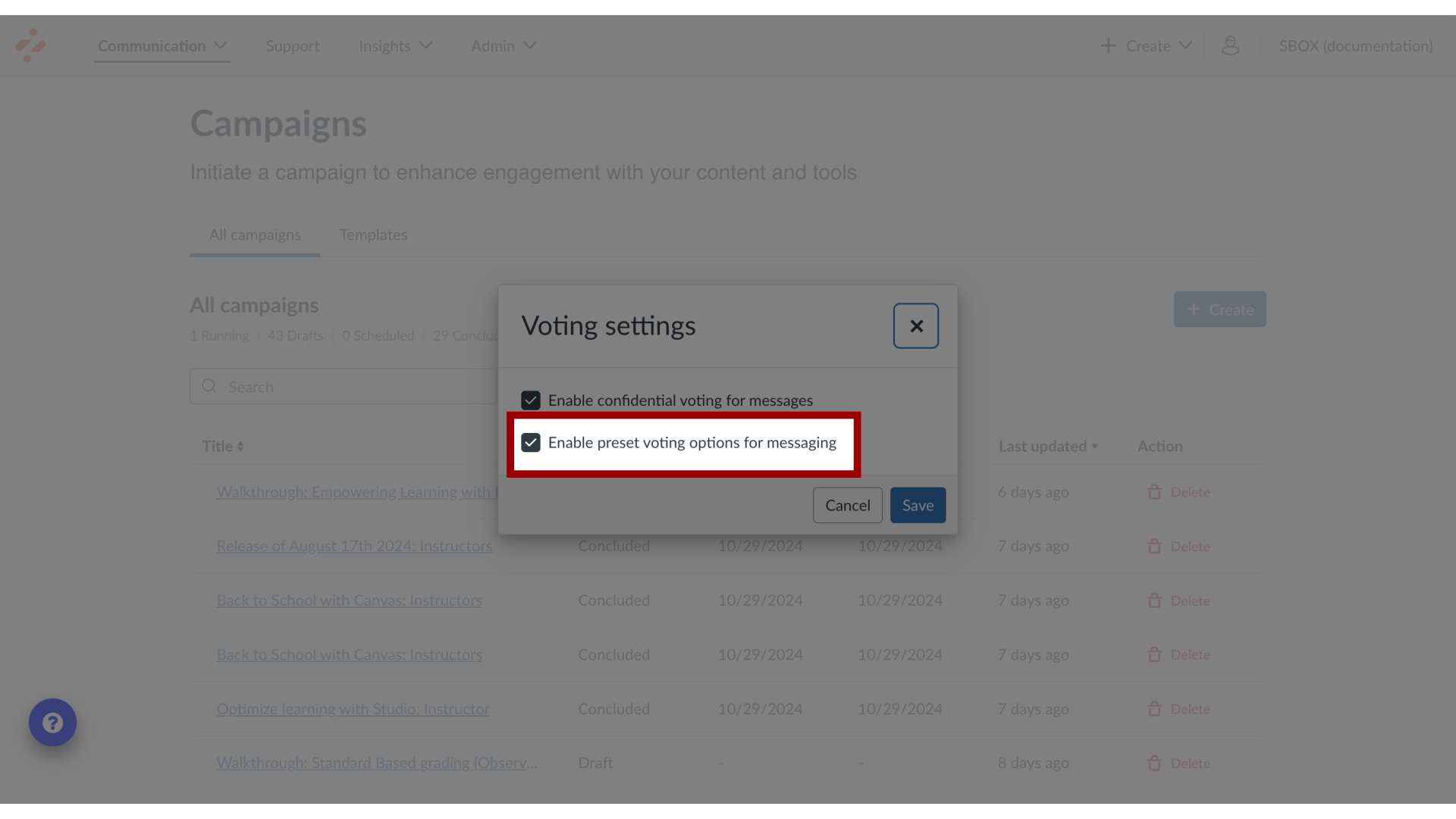
4. Save Voting Settings
Click the Save button.
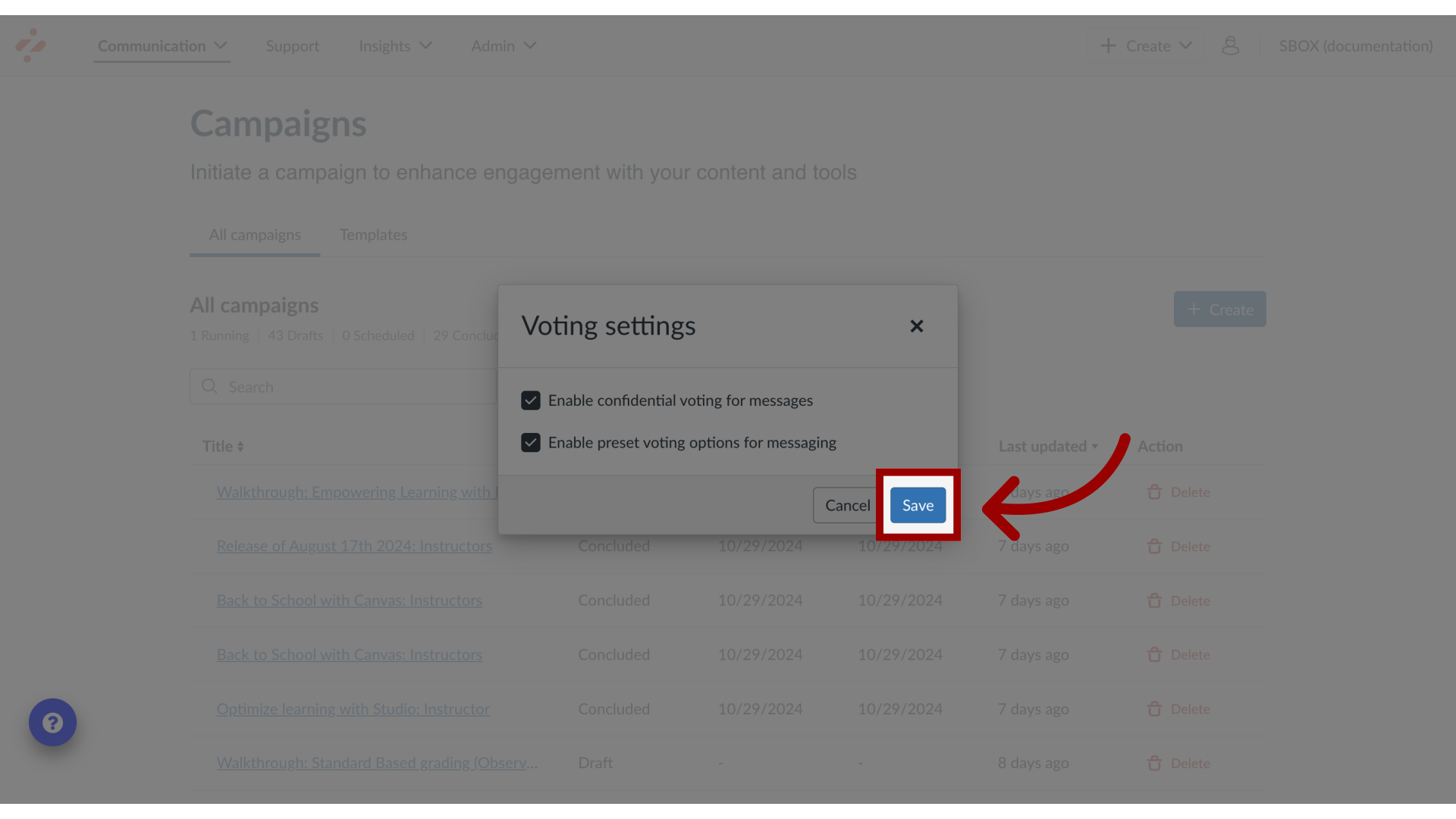
This guide covered how to set message voting settings.
