How do I create a Message from the Impact Global Navigation?
You can create a new message from the Impact Global Navigation.
How do I create a Message from the Impact Global Navigation?
How do I create a Message from the Impact Global Navigation?
1. Open Create
In the Global Navigation, click the Create dropdown menu.
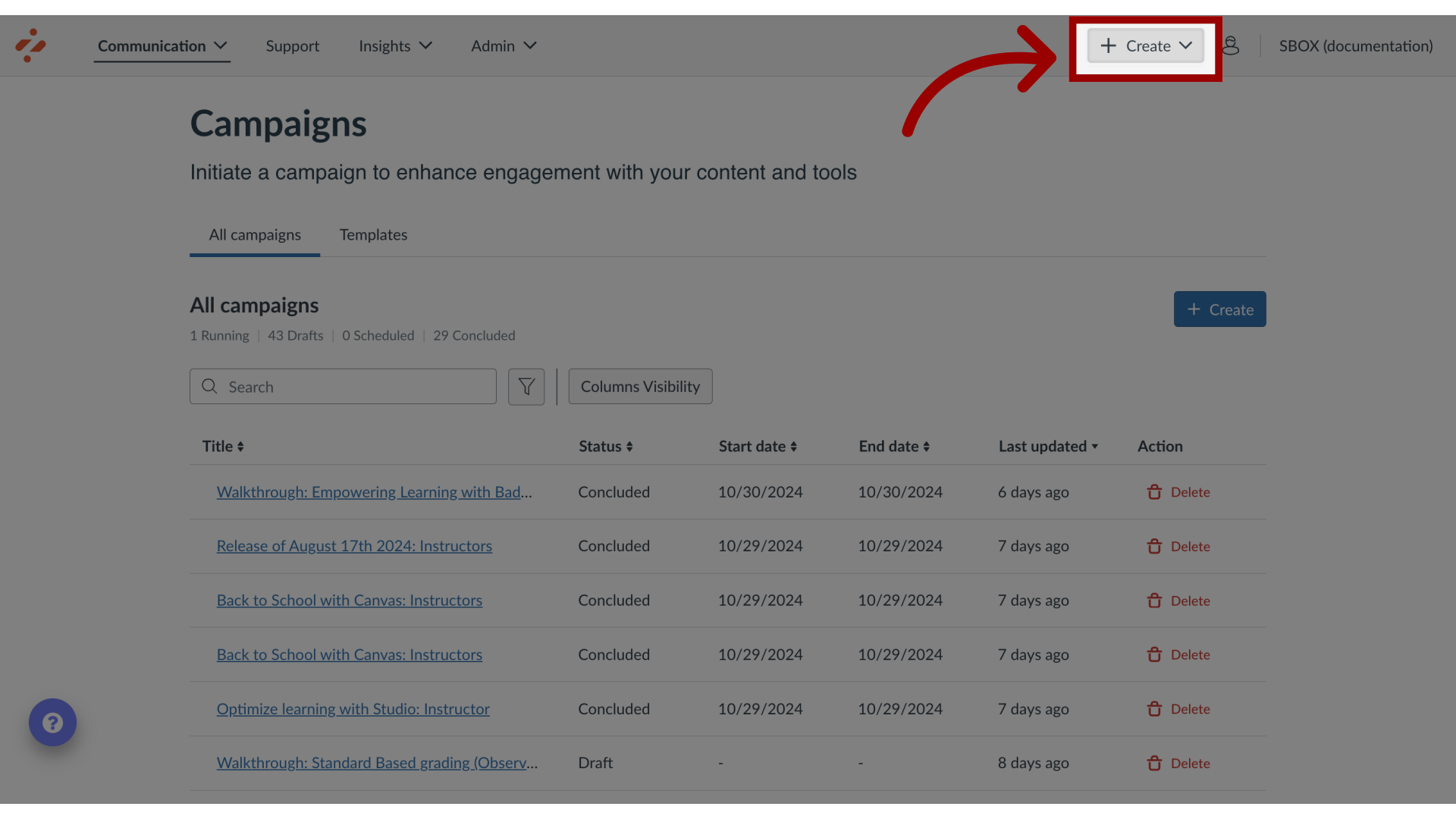
2. Open New Message
Then click the Message link.
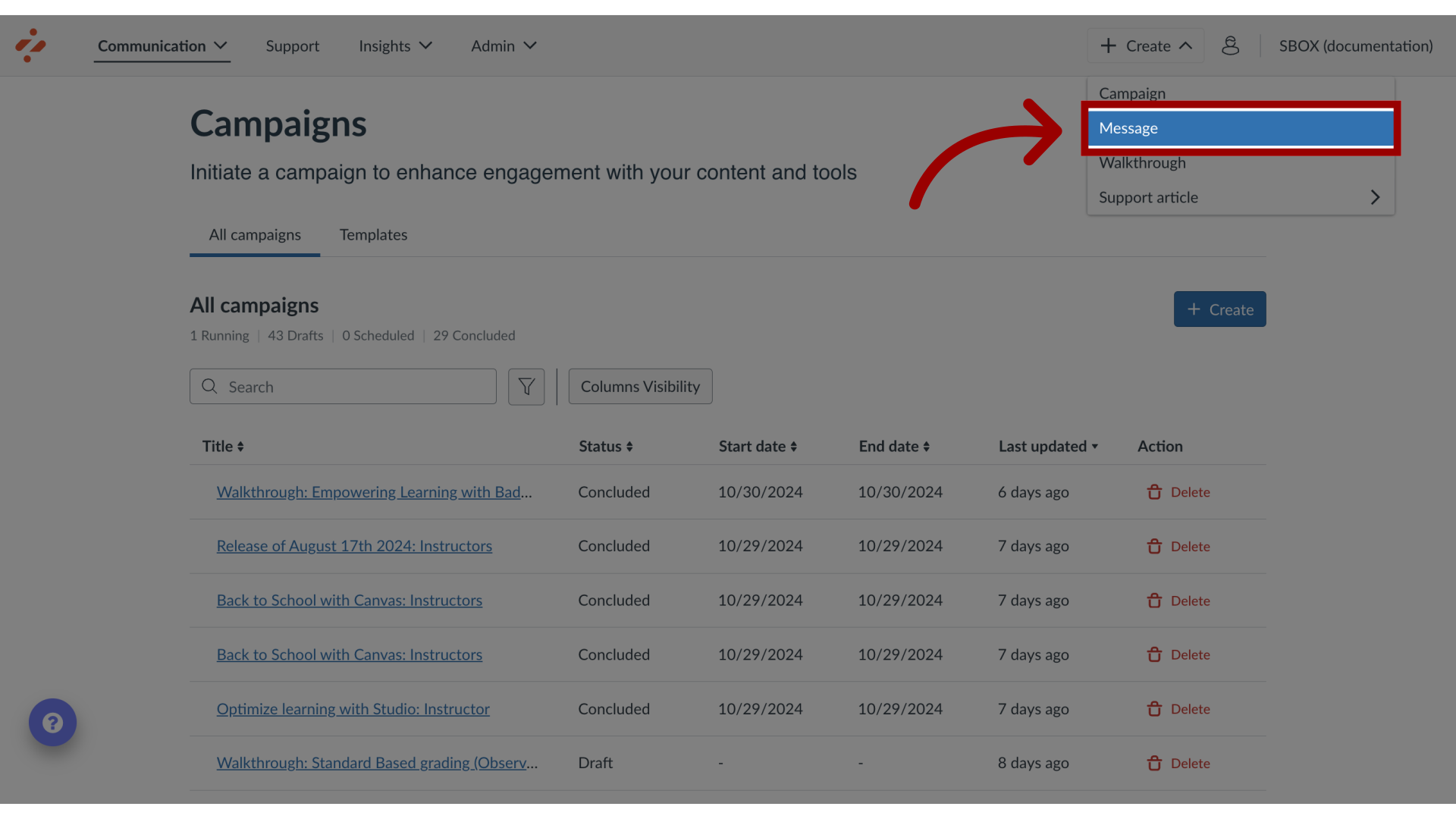
3. Create New Message
Create your new message.
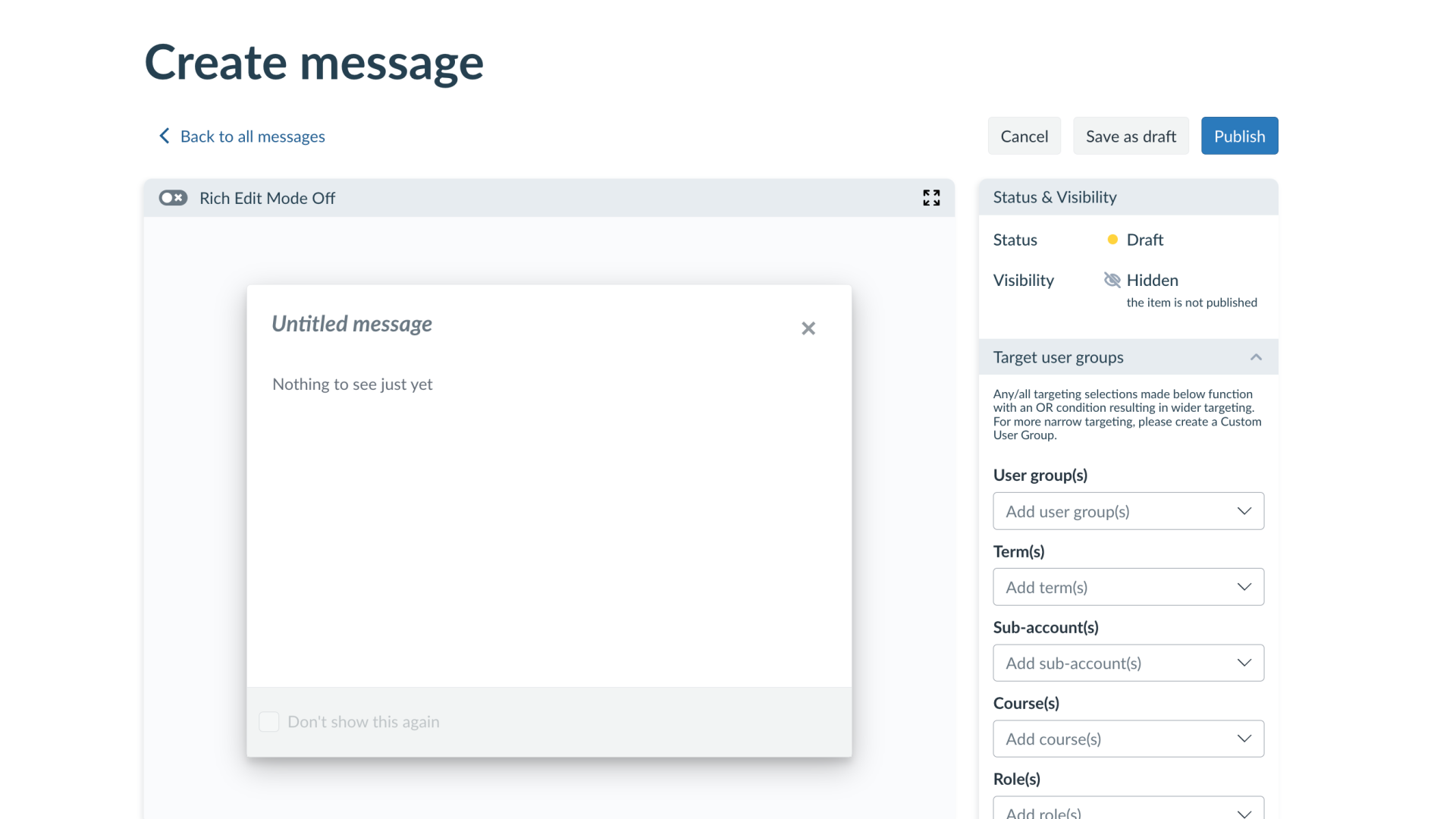
This guide covered how to create a Message from the Impact Global Navigation.
