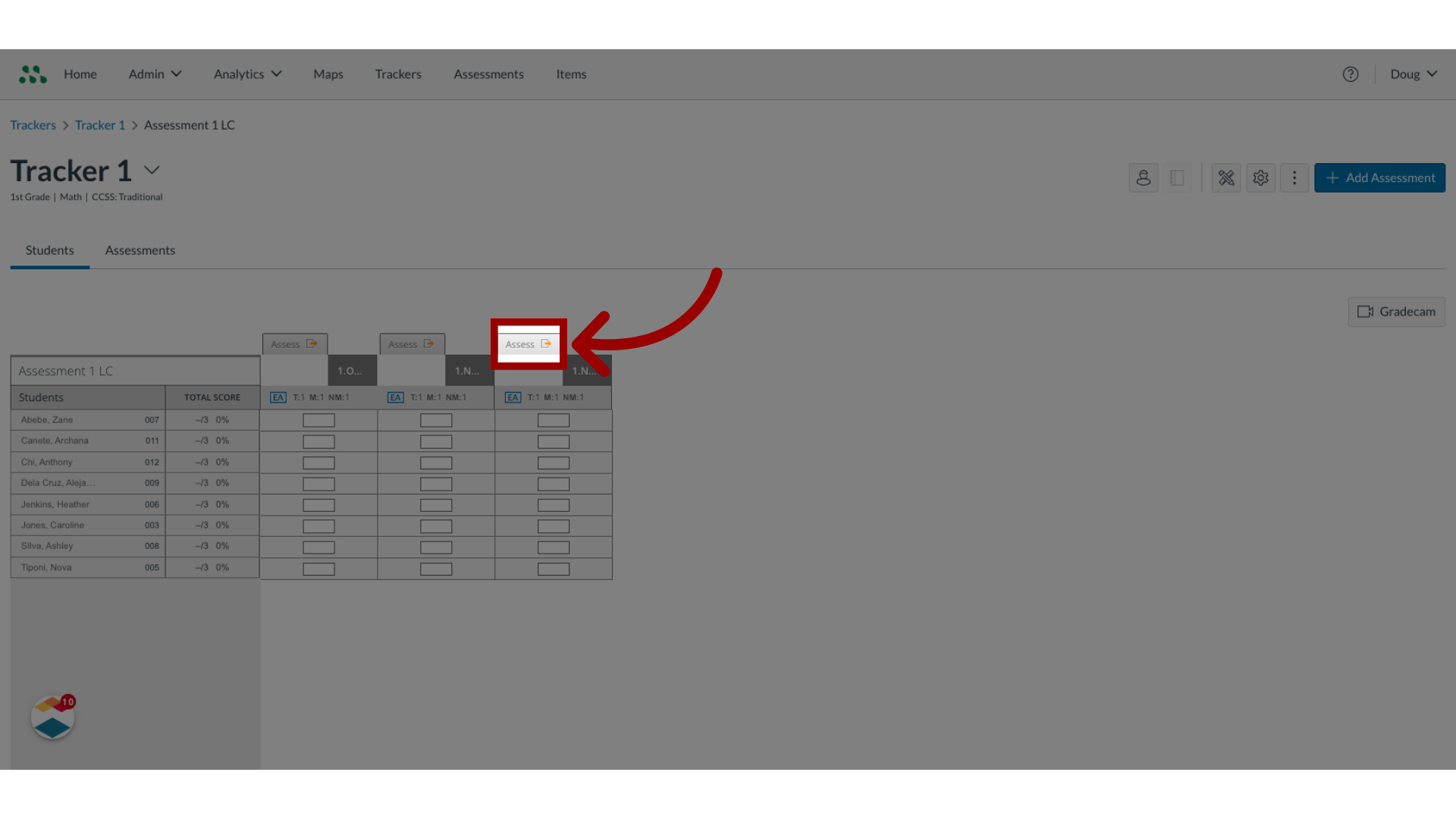What are Mastery View Formative Assessments?
Mastery View Formative Assessments are pre-built formative assessments that an institution can purchase directly from Instructure. These assessments use a scoring system called Diagnostic Classification Model (DCM) scoring, which is different from other Mastery Connect assessments.
Mastery View Formative Assessments are standards-aligned tests created by a team of curriculum and assessment experts. All items found in these assessments are calibrated to DCM scoring. This means the scores are not based on a cut score, as with other Mastery Connect assessments, but are instead based on the DCM scoring algorithm. With this scoring methodology, a student’s mastery levels are based more on which items the student answers correctly, rather than on how many items the student answers correctly.
Mastery View Formative Assessments with DCM scoring provide more specificity and accuracy about a student’s mastery of the material than most teachers can get with their own classroom-created tests. These assessments do this by lowering the possibility that student scores could reflect random error instead of non-mastery. Mastery View Formative Assessments give teachers reliable data that shows students’ mastery of academic standards and does so with the fewest number of questions possible, saving teachers valuable time.
Note: To purchase Mastery View Formative Assessments, please contact your institution’s customer service manager.
What are Mastery View Formative Assessments?
1. Open Assessments
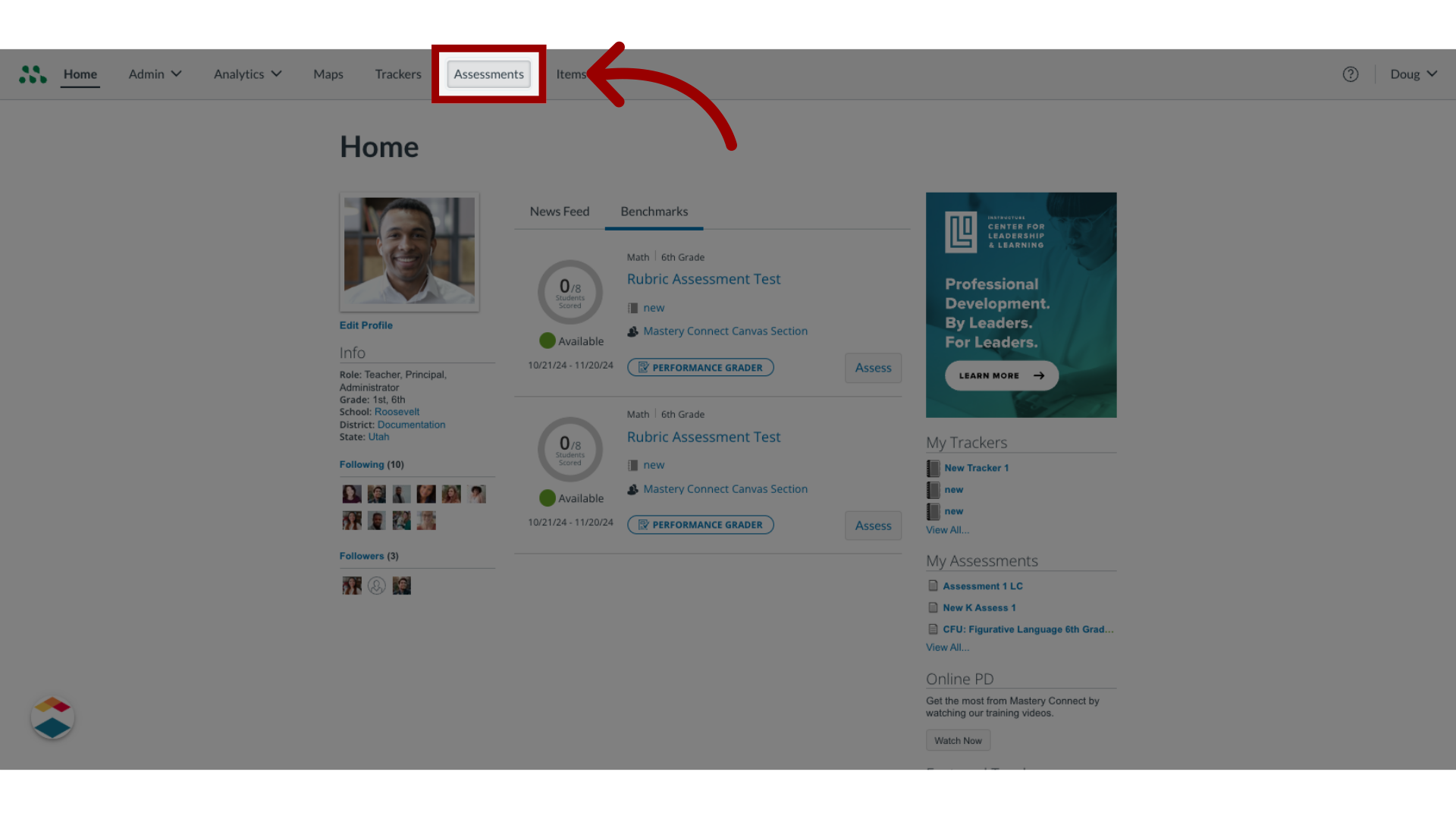
2. Select Mastery View Predictive Assessments
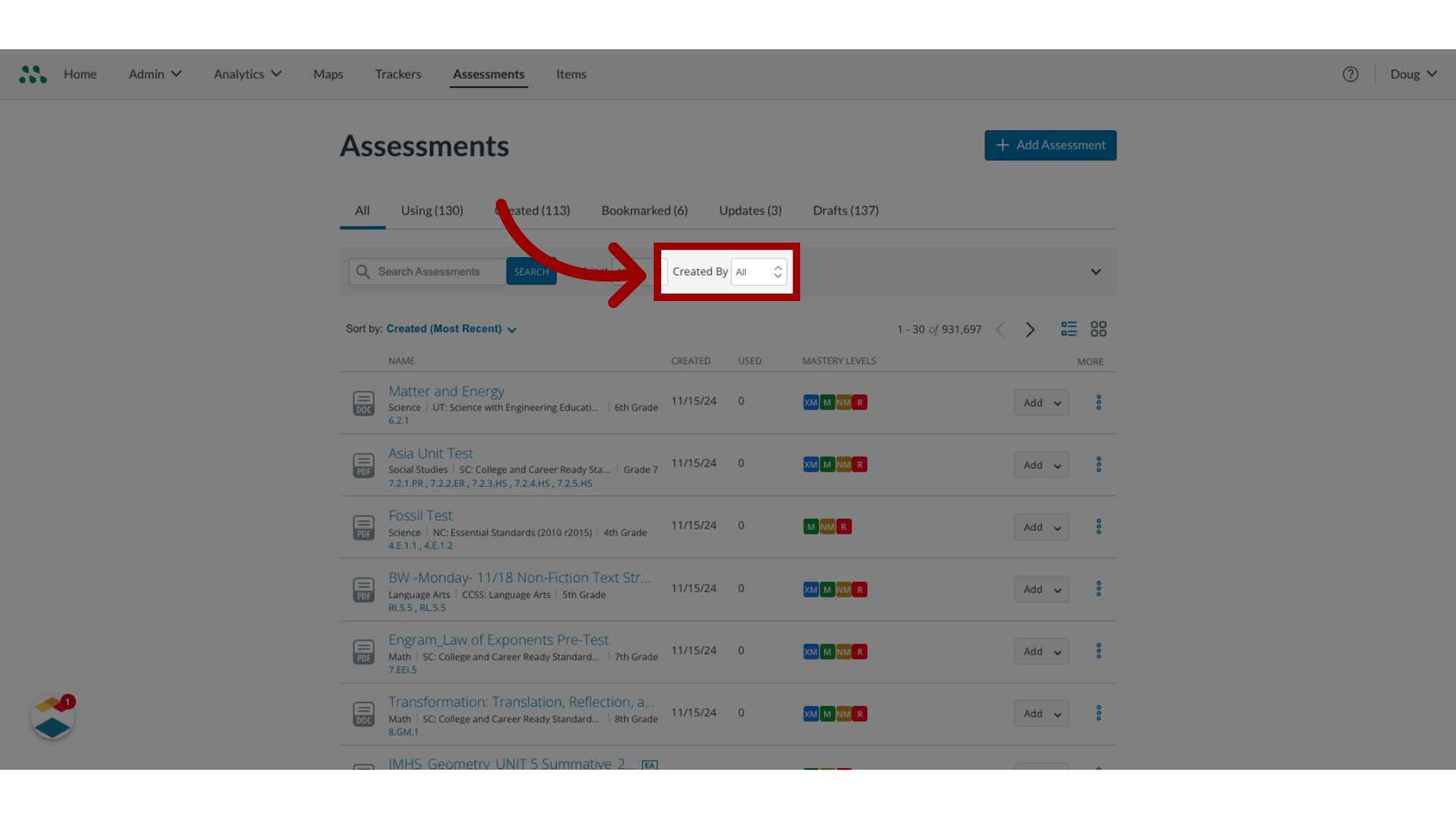
3. Select Add
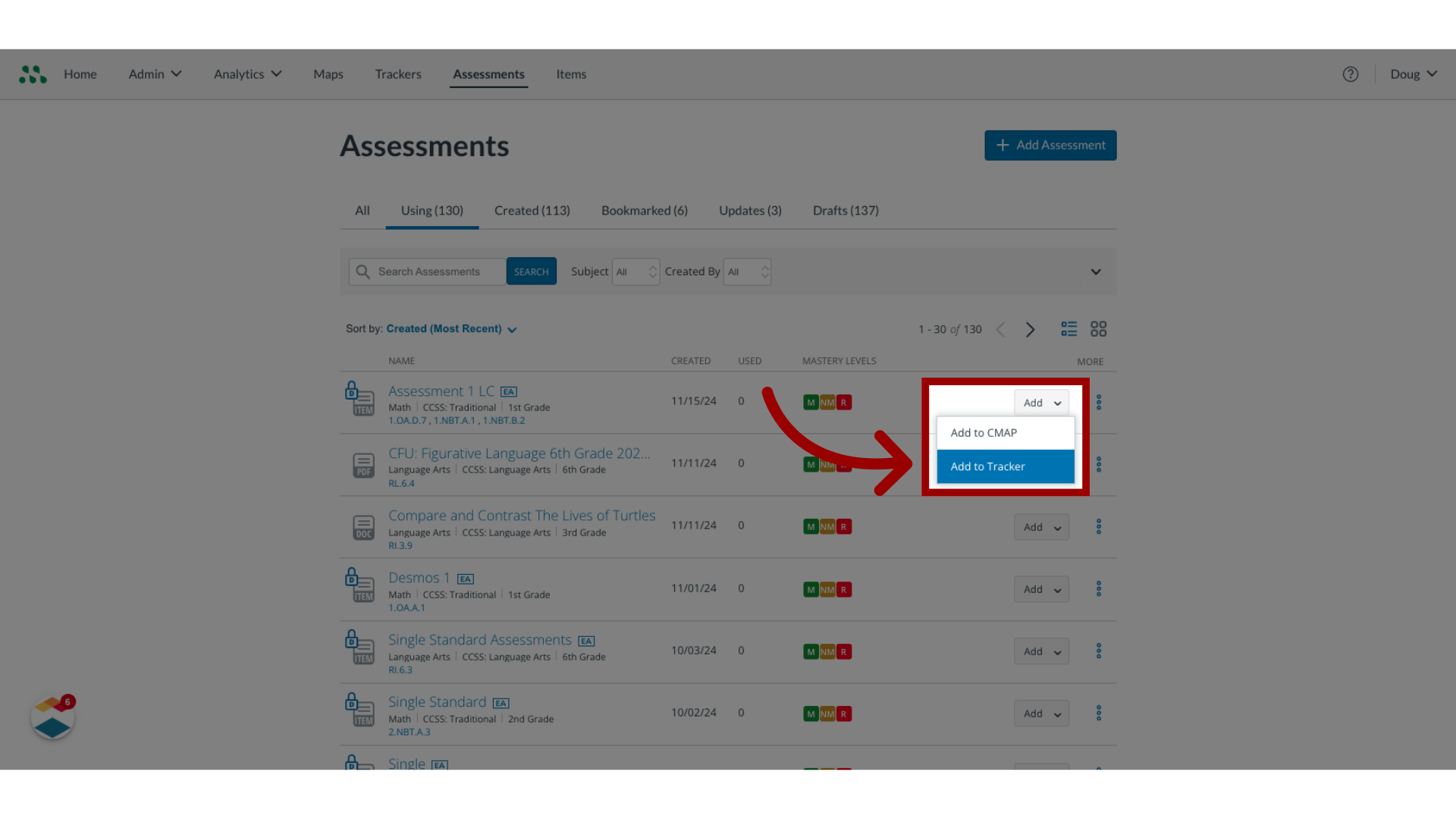
4. Select Assess