What are the available proficiency calculation settings in Mastery Connect?
As an admin, you can view and manage the proficiency calculation settings available for schools and districts at your institution. Proficiency calculations determine how scores are calculated as well as the interactions between scores. Some calculation methods also include default cut scores and decay rates. While you may have the option to customize cut scores, this is not recommended.
What are the available proficiency calculation settings in Mastery Connect?
What are the available proficiency calculation settings in Mastery Connect?
1. Open Admin Menu
In the global navigation menu, click the Admin drop-down menu.
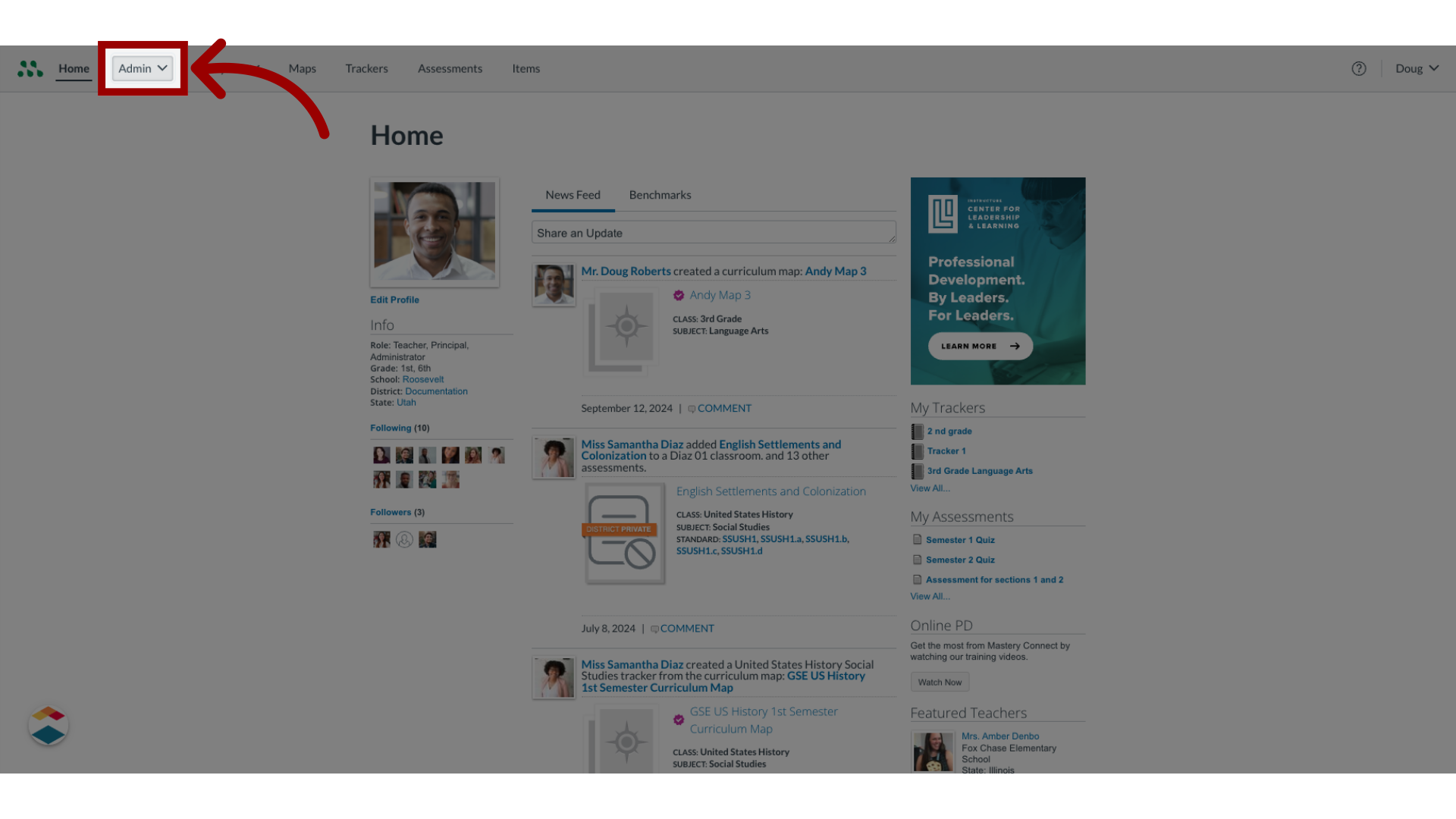
2. Open Manage Menu
In the drop-down menu, click the Manage link.
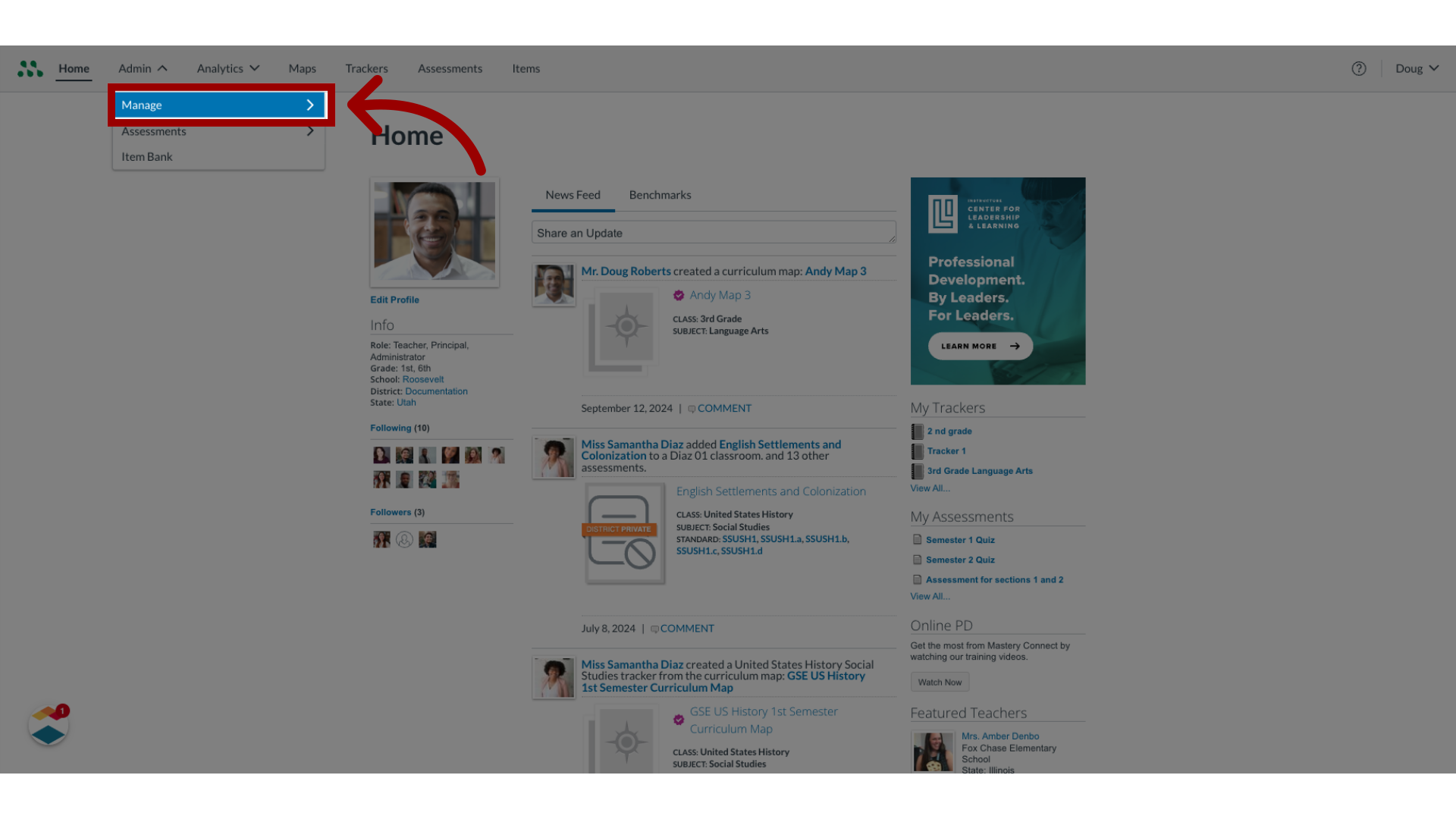
3. Open Proficiency Settings
In the Manage list, click the Proficiency Settings link.
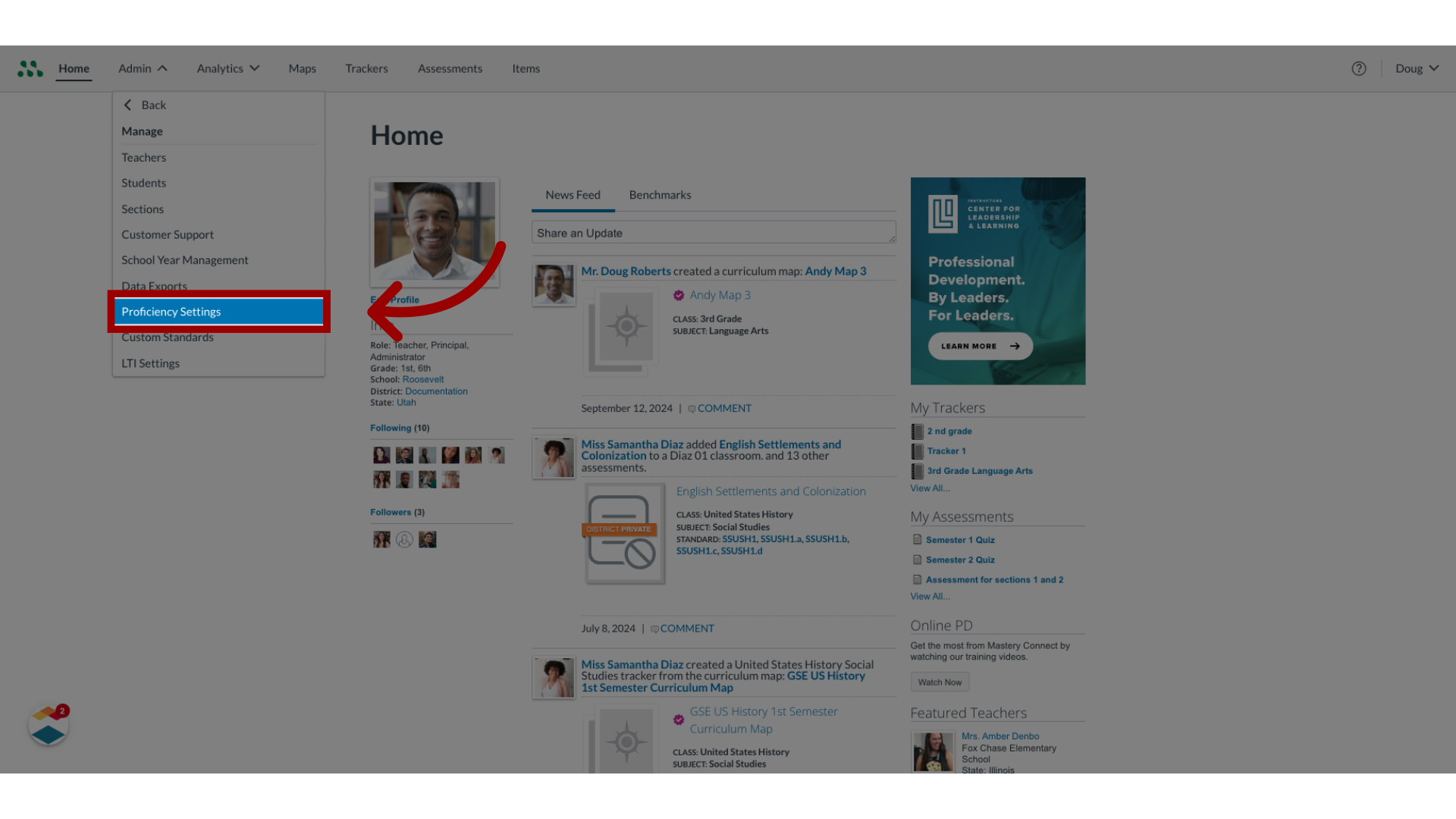
4. View Proficiency Calculations Settings Page
The Proficiency Calculation Settings page displays the available proficiency calculations.
As a district admin, you can select the calculations available to your schools. As a school admin, you can select which of those calculations are available to your teachers. For some calculations, you must specify additional calculation information.
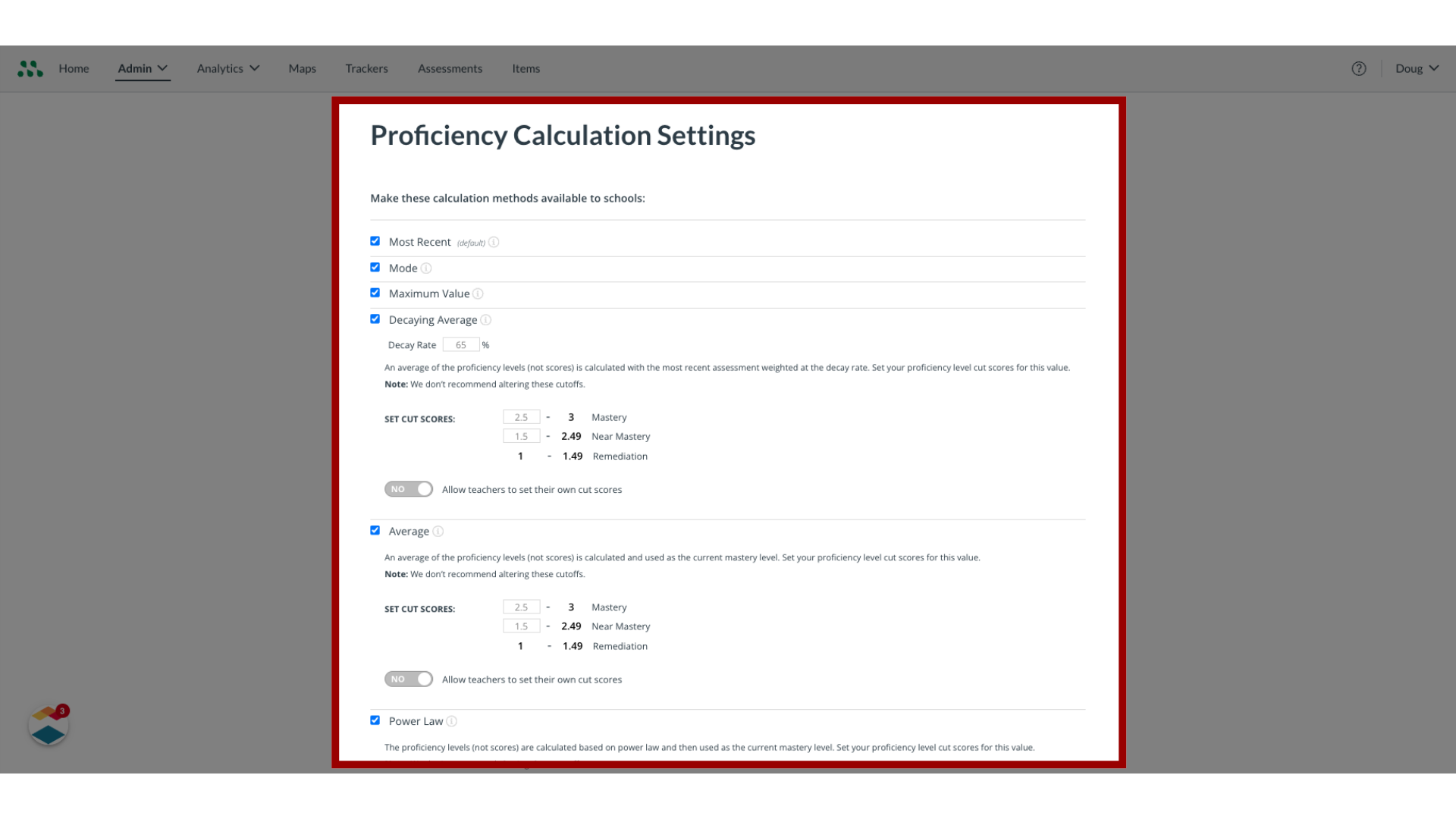
5. Allow Teachers to set their own cut scores
By default, the Allow Teachers to set their own cut scores toggle is turned off. To allow teachers to set their own cut scores, click the toggle on.
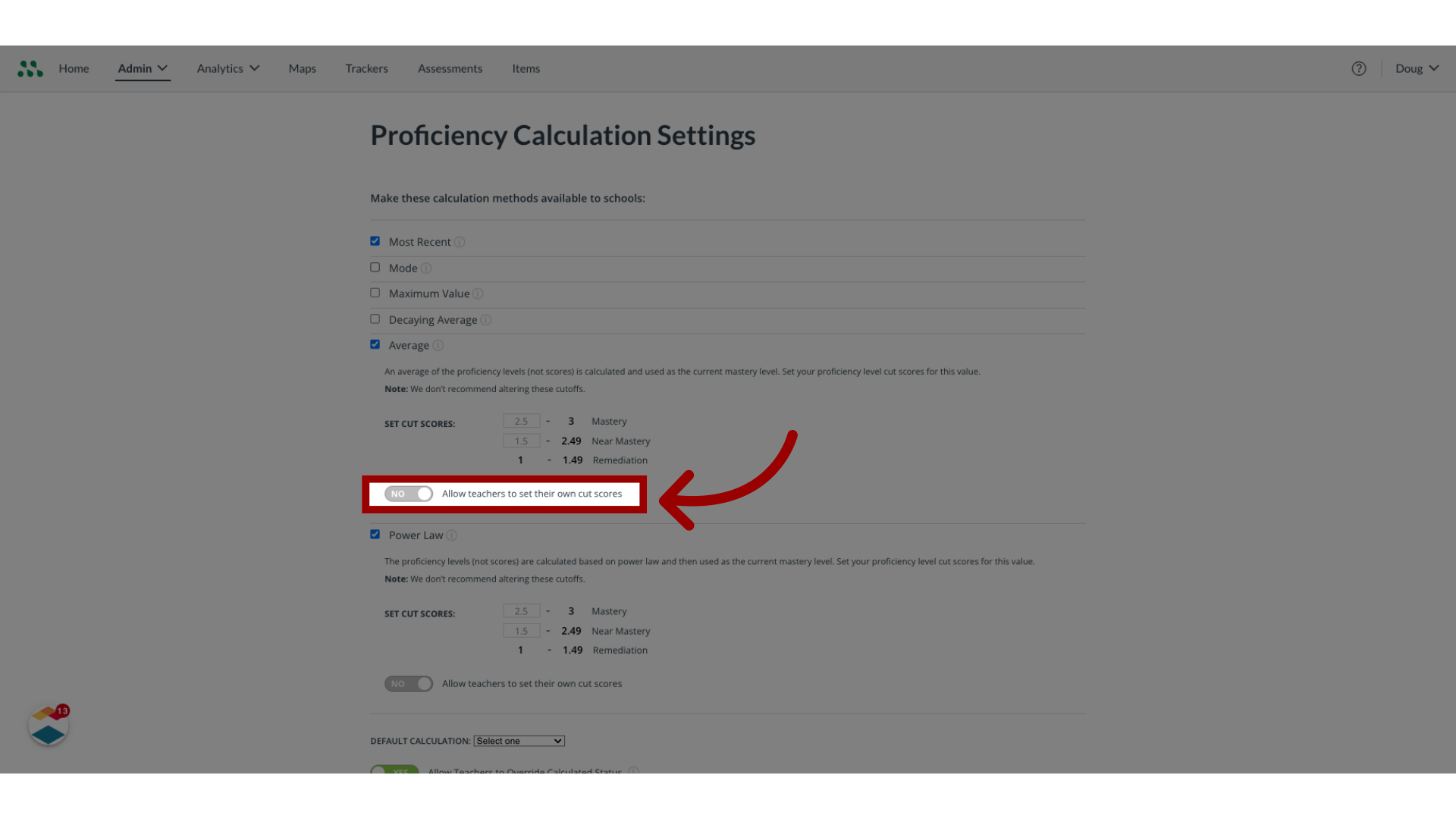
6. Most Recent
The Most Recent proficiency calculation determines mastery based upon scores from the most recently scored assessment. This proficiency calculation is selected as available to schools by default.
The Most Recent calculation method is recommended for mastery learning or proficiency-based instruction.
The most recent assessment is determined by the date and time it was given. To use a different assessment as the Most Recent, you can edit the assessment's given date so that it becomes the most recently given assessment.
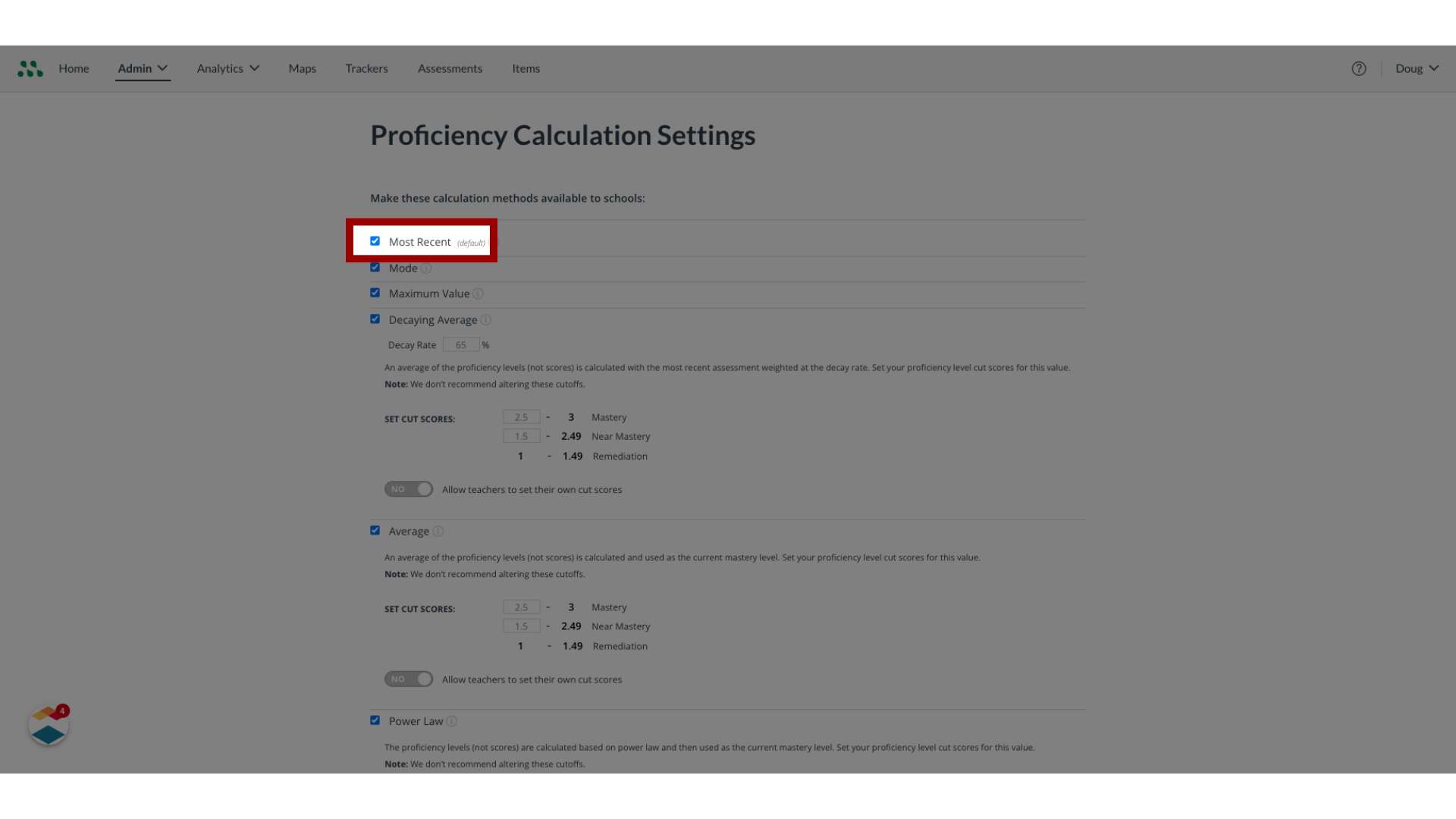
7. Mode
The Mode proficiency calculation determines mastery based on the most frequently achieved mastery level. In the event of a tie, the higher mastery level determines proficiency status.
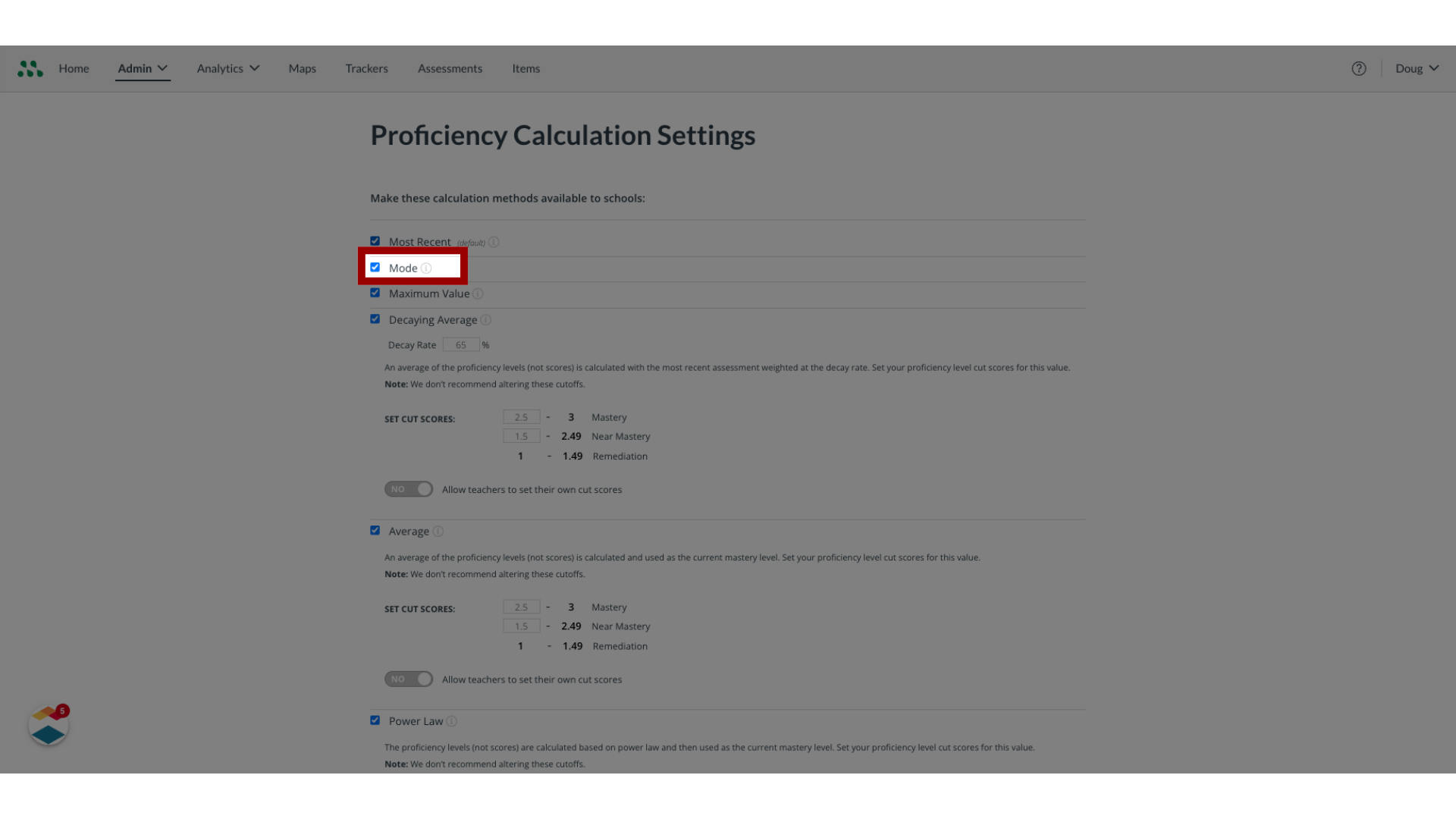
8. Maximum Value
The Maximum Value proficiency calculation determines mastery based on the highest mastery level achieved.
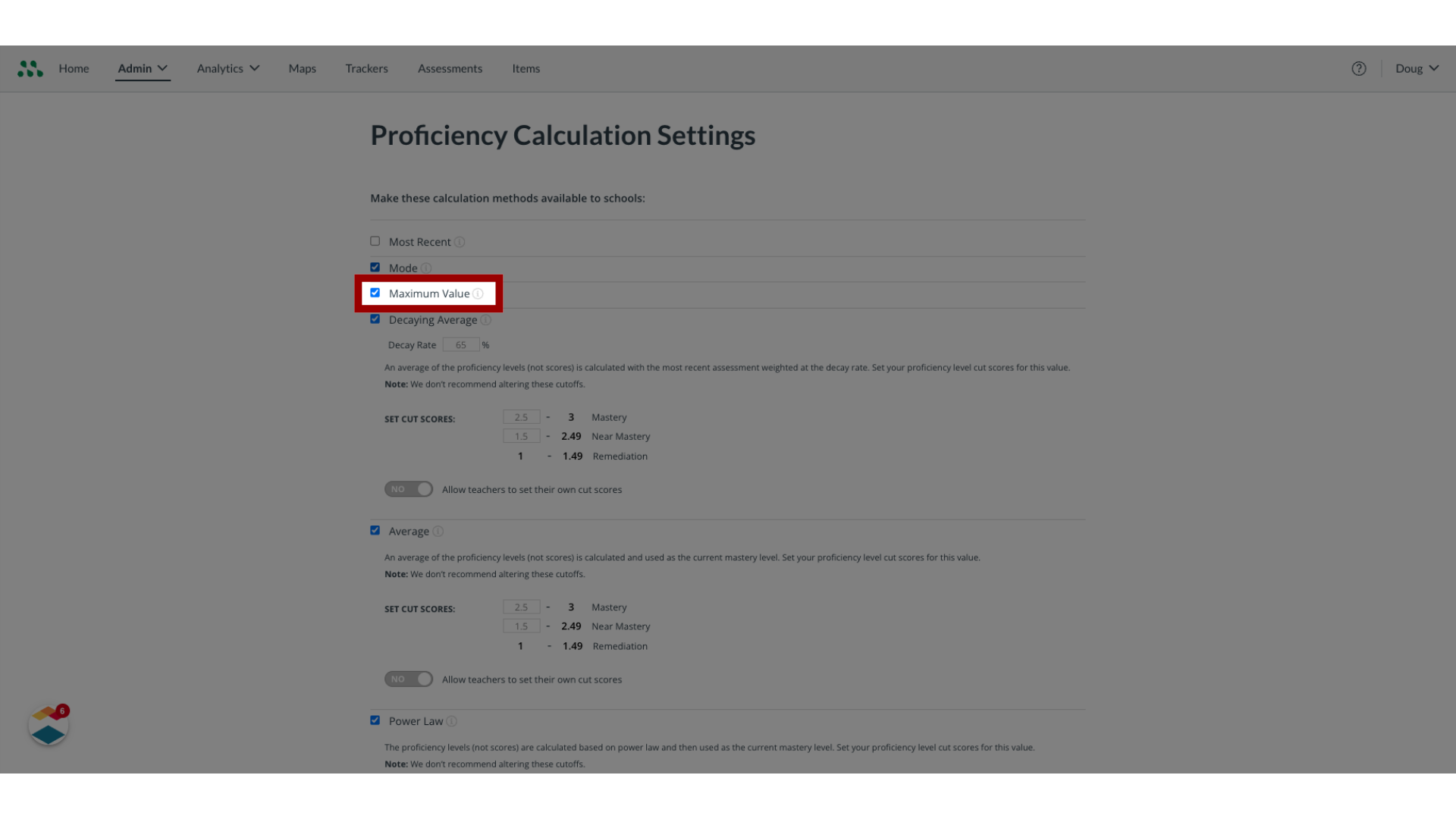
9. Decaying Average
The Decaying Average proficiency calculation is a formula that determines mastery based on students' average scores, giving more weight to the most recent scores.
To determine the weight given to the most recent scores, the formula uses a Decay Rate . The higher the formula's decay rate, the more heavily recent assessments are weighted.
By default, the decay weight is set at 65%. However, as an admin, you can adjust the rate to any percentage between 50% and 100%.
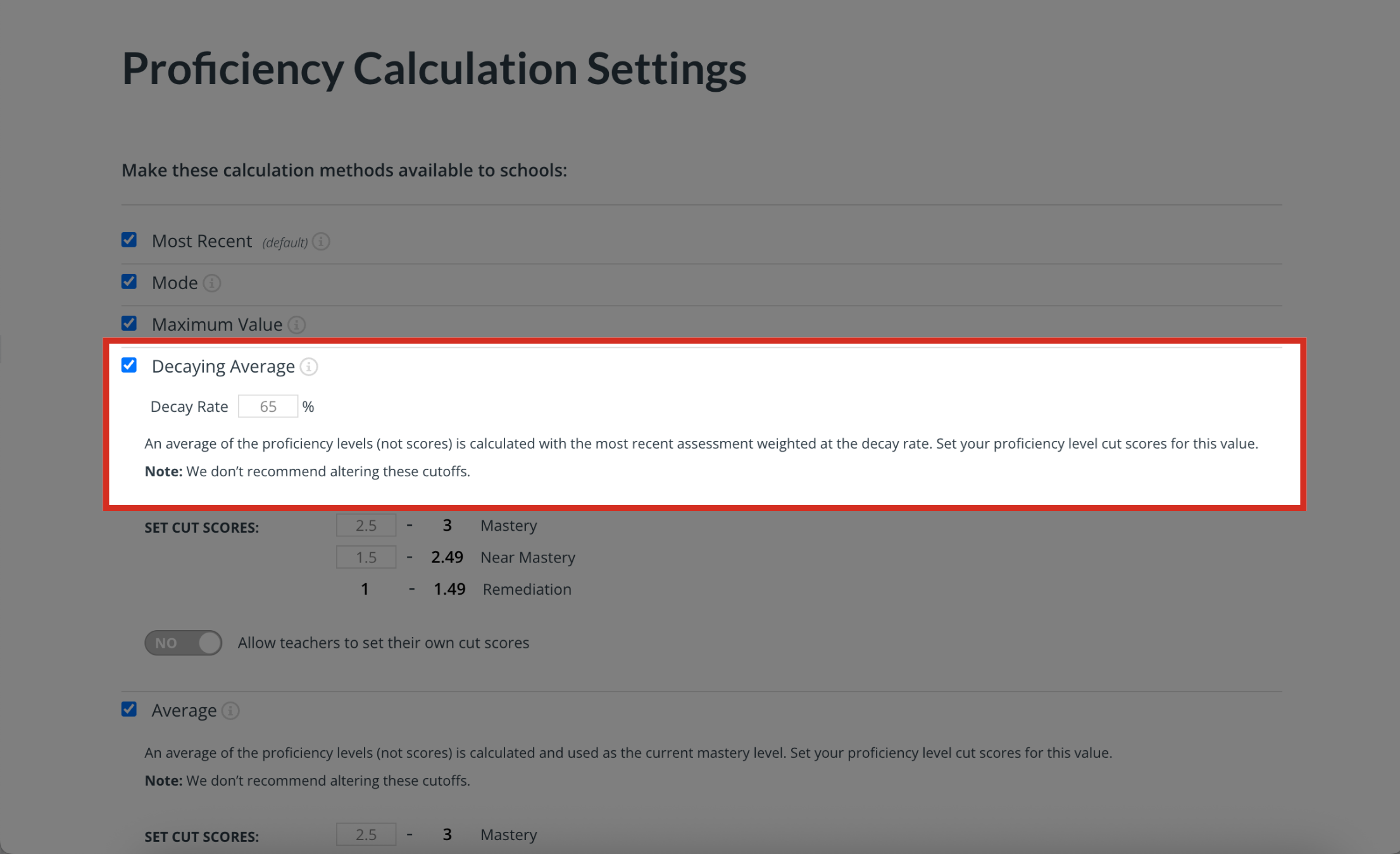
10. Decaying Average Cut Scores
Decaying Average proficiency also uses Cut Scores. Cut scores determine whether a particular test score falls into the Mastery, Near Mastery, or Remediation category.
You may choose to customize the calculated value range for each mastery level. The following cut scores are recommended:
0—1.5 = Remediation
1.5—2.4 = Near Mastery
2.5—3.0 = Mastery Altering the recommended cut scores is not recommended.
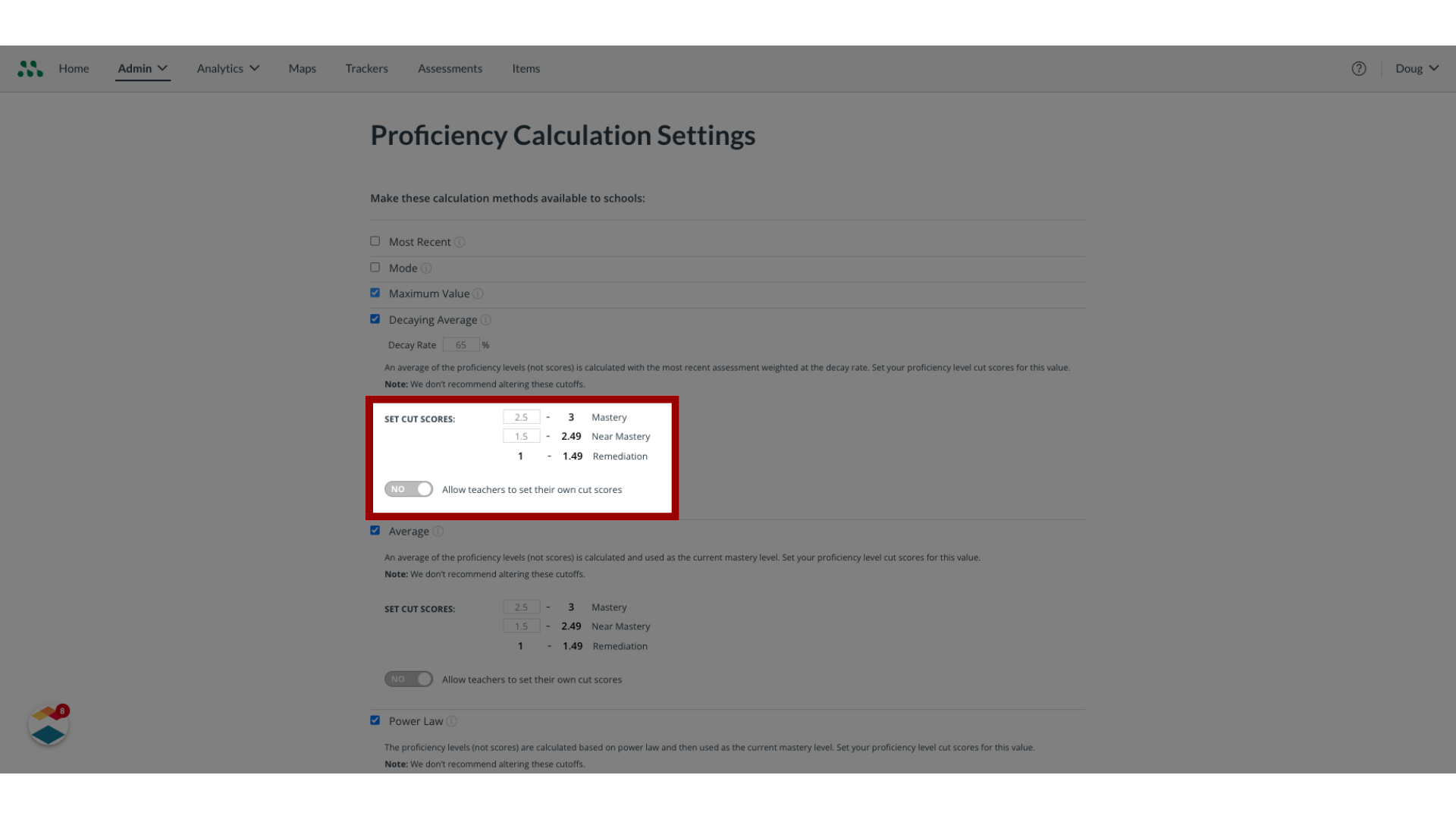
11. Average
The Average proficiency calculation determines mastery based upon average proficiency levels.
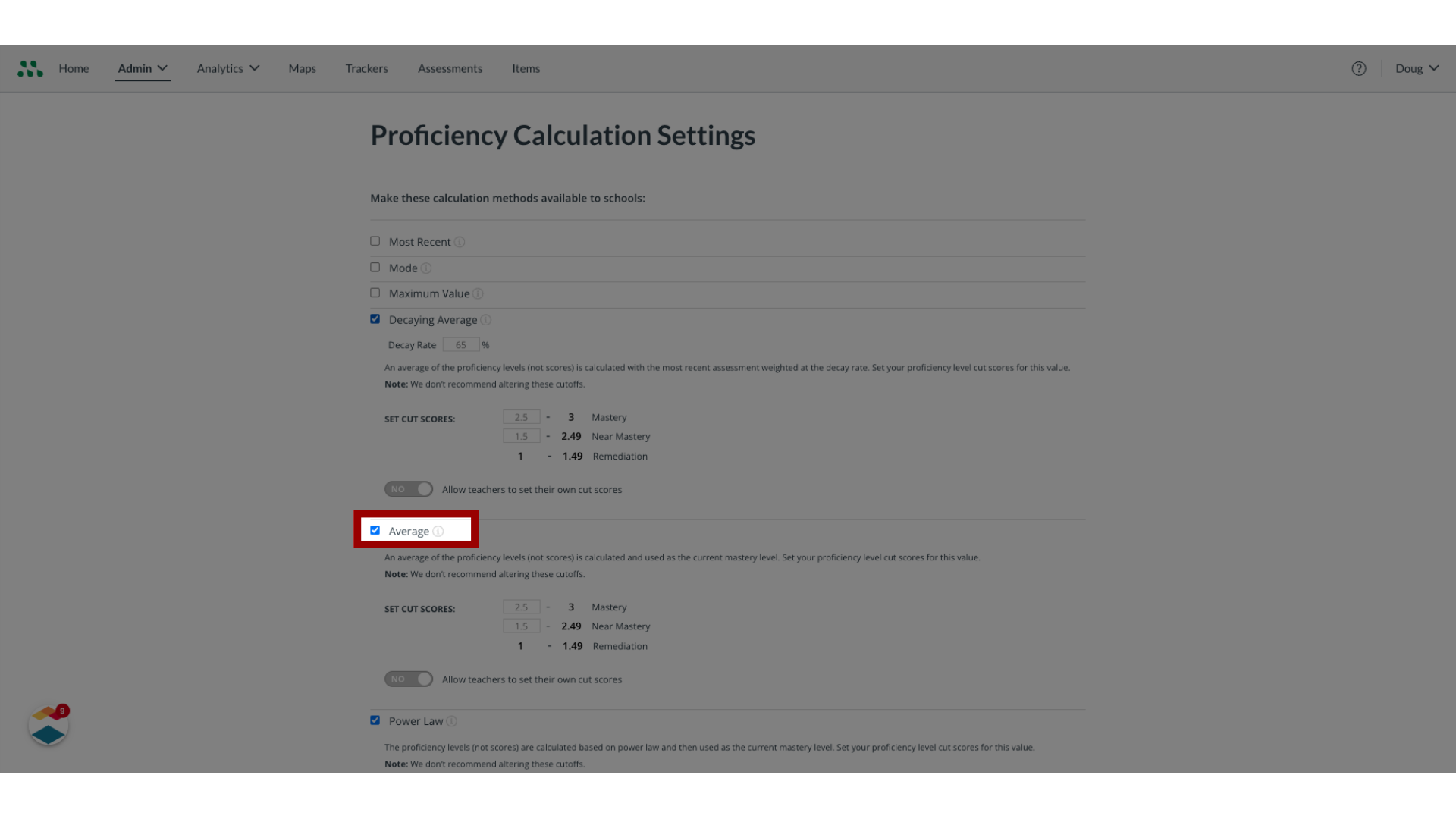
12. Average Cut Scores
Average proficiency also uses Cut Scores. You may choose to customize the calculated value range for each mastery level. The following cut scores are recommended:
0—1.5 = Remediation
1.5—2.4 = Near Mastery
2.5—3.0 = Mastery The Average calculation method does not use scores. Instead, it uses student proficiency levels.
Altering the recommended cut scores is not recommended.
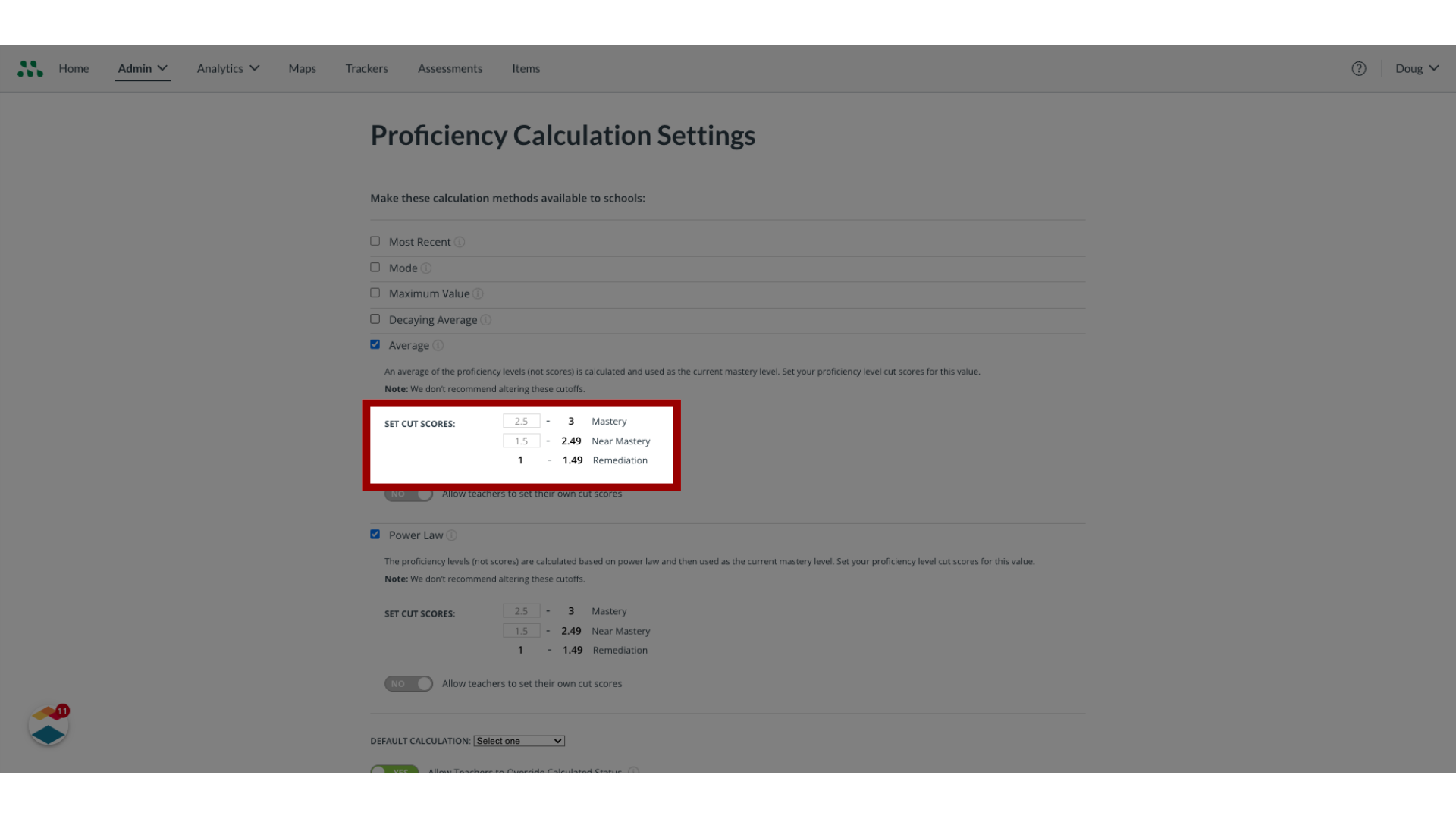
13. Power Law
The Power Law proficiency calculation determines mastery based upon power law. Proficiency levels calculated using power law are less accurate when a student’s performance doesn’t match the expected learning curve, such as when a student's proficiency level decreases over time rather than increases.
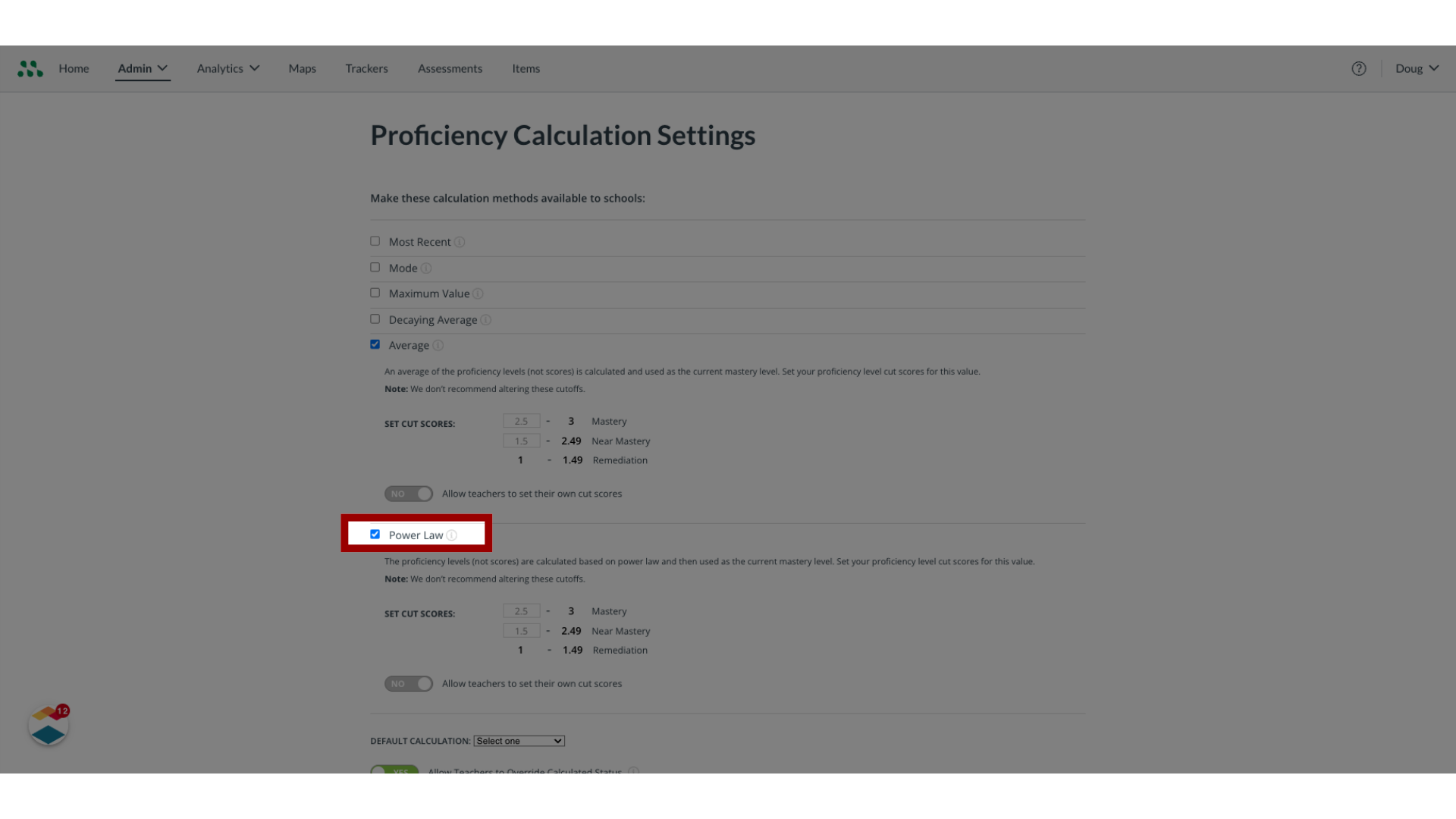
14. Power Law Cut Scores
Power Law proficiency also uses Cut Scores. The following cut scores are recommended:
0—1.5 = Remediation
1.5—2.4 = Near Mastery
2.5—3.0 = Mastery
Altering the recommended cut scores is not recommended.
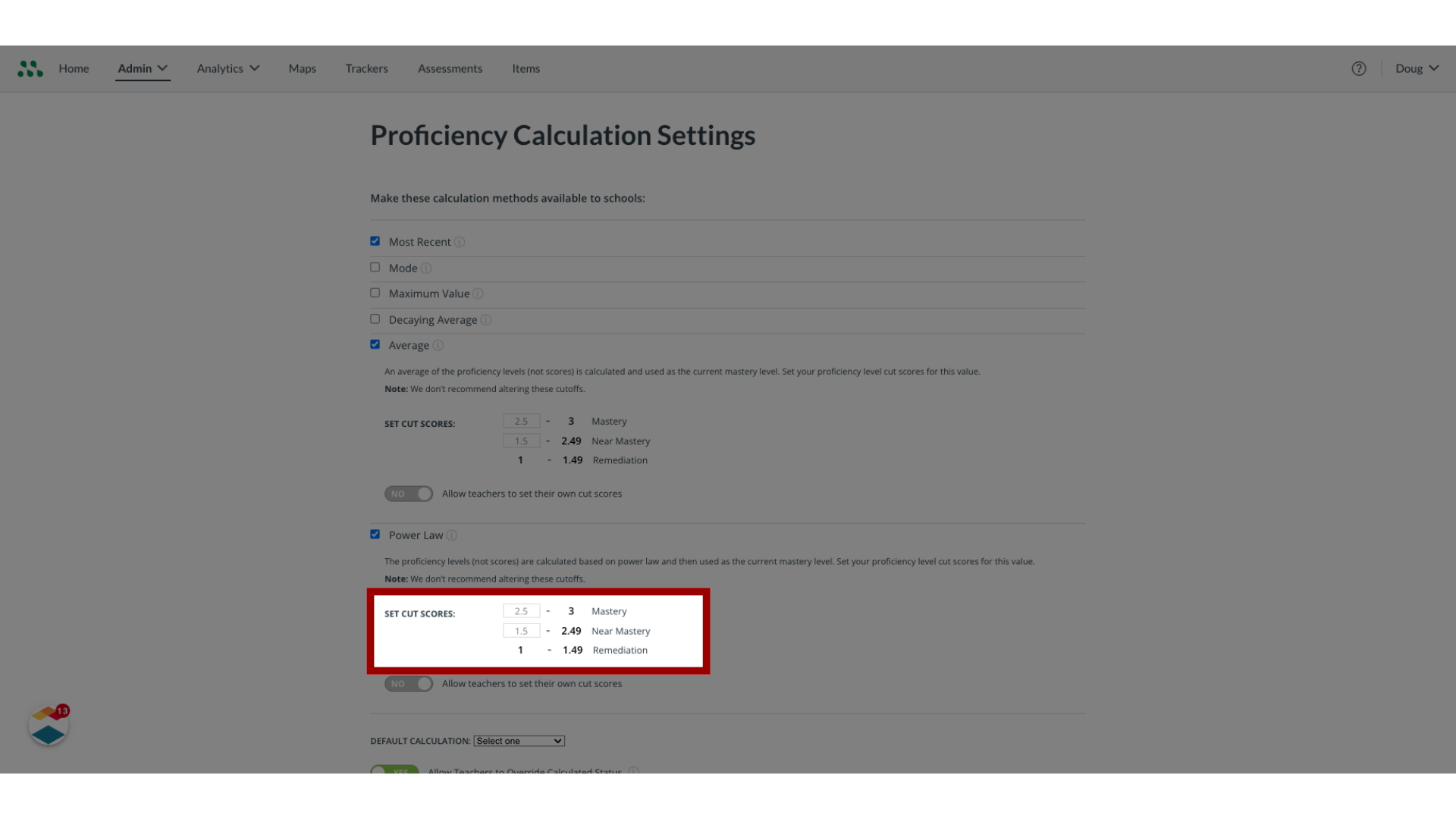
This guide covered the proficiency calculation settings that are available in Mastery Connect.
