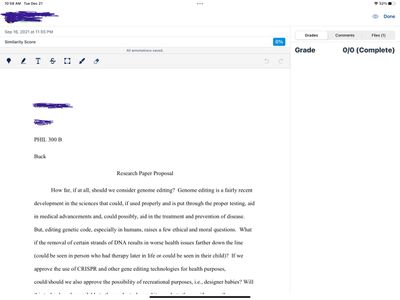Found this content helpful? Log in or sign up to leave a like!
Using Canvas teacher on ipad pro 12.9
- Mark as New
- Bookmark
- Subscribe
- Mute
- Subscribe to RSS Feed
- Permalink
- Report Inappropriate Content
I use the canvas teacher app to grade papers on my ipad pro 12.9 (4th generation). As you can see from the screen shot below, there is no way to close the side bar, which makes it impossible to grade in portrait mode and only a bit easier to grade in landscape. Is there no fix for this?
Solved! Go to Solution.
- Mark as New
- Bookmark
- Subscribe
- Mute
- Subscribe to RSS Feed
- Permalink
- Report Inappropriate Content
Hi @RMBuck - While I do not have an iPad Pro, I double-checked this with my iPad (6th Gen) running 15.0.2. When I open a submission (I tried a variety!), I was able to change from portrait to landscape and back easily.
The sidebar closes automatically when I'm in vertical mode. When I tap the light gray line above comments, it expands first to the halfway point on my screen. When I tap it again, it fully expands. Tap a third time, and it closes.
However, I see where it could be helpful to be able to hide the side menu when I am annotating AND my iPad is in landscape view. This hasn't ever been a feature, but I bet a number of instructors would enjoy having it available. I think it would be worthwhile to share a new idea conversation! If you author an idea, please link it back to this conversation. That way, when other Community members search for a solution, they'll be able to piece everything together.
- Mark as New
- Bookmark
- Subscribe
- Mute
- Subscribe to RSS Feed
- Permalink
- Report Inappropriate Content
Hi @RMBuck and @RobertBickers (and other Community Members who find this thread). While helping someone today, I discovered this idea: Let the 12.9-inch iPad Pro have a collapsible comment bar so we can grade papers full size
While this doesn't mean the feature is available for iPad Pro users, it does mean that it's an ongoing conversation in the Community. Please consider commenting and rating the idea.