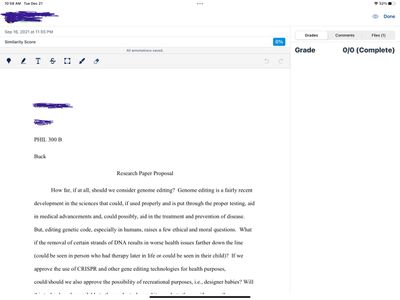Celebrate Excellence in Education: Nominate Outstanding Educators by April 15!
Turn on suggestions
Auto-suggest helps you quickly narrow down your search results by suggesting possible matches as you type.
- Community
- Canvas
- Canvas Mobile
- Canvas Mobile Forum
- Using Canvas teacher on ipad pro 12.9
Options
- Subscribe to RSS Feed
- Mark Topic as New
- Mark Topic as Read
- Float this Topic for Current User
- Bookmark
- Subscribe
- Mute
- Printer Friendly Page
Found this content helpful? Log in or sign up to leave a like!
Using Canvas teacher on ipad pro 12.9
- Mark as New
- Bookmark
- Subscribe
- Mute
- Subscribe to RSS Feed
- Permalink
- Report Inappropriate Content
12-21-2021
09:04 AM
I use the canvas teacher app to grade papers on my ipad pro 12.9 (4th generation). As you can see from the screen shot below, there is no way to close the side bar, which makes it impossible to grade in portrait mode and only a bit easier to grade in landscape. Is there no fix for this?
Solved! Go to Solution.
2 Solutions
- Mark as New
- Bookmark
- Subscribe
- Mute
- Subscribe to RSS Feed
- Permalink
- Report Inappropriate Content
12-21-2021
09:22 PM
Hi @RMBuck - While I do not have an iPad Pro, I double-checked this with my iPad (6th Gen) running 15.0.2. When I open a submission (I tried a variety!), I was able to change from portrait to landscape and back easily.
The sidebar closes automatically when I'm in vertical mode. When I tap the light gray line above comments, it expands first to the halfway point on my screen. When I tap it again, it fully expands. Tap a third time, and it closes.
However, I see where it could be helpful to be able to hide the side menu when I am annotating AND my iPad is in landscape view. This hasn't ever been a feature, but I bet a number of instructors would enjoy having it available. I think it would be worthwhile to share a new idea conversation! If you author an idea, please link it back to this conversation. That way, when other Community members search for a solution, they'll be able to piece everything together.
- Mark as New
- Bookmark
- Subscribe
- Mute
- Subscribe to RSS Feed
- Permalink
- Report Inappropriate Content
01-25-2022
01:19 PM
Hi @RMBuck and @RobertBickers (and other Community Members who find this thread). While helping someone today, I discovered this idea: Let the 12.9-inch iPad Pro have a collapsible comment bar so we can grade papers full size
While this doesn't mean the feature is available for iPad Pro users, it does mean that it's an ongoing conversation in the Community. Please consider commenting and rating the idea.
14 Replies
- Mark as New
- Bookmark
- Subscribe
- Mute
- Subscribe to RSS Feed
- Permalink
- Report Inappropriate Content
12-21-2021
09:22 PM
Hi @RMBuck - While I do not have an iPad Pro, I double-checked this with my iPad (6th Gen) running 15.0.2. When I open a submission (I tried a variety!), I was able to change from portrait to landscape and back easily.
The sidebar closes automatically when I'm in vertical mode. When I tap the light gray line above comments, it expands first to the halfway point on my screen. When I tap it again, it fully expands. Tap a third time, and it closes.
However, I see where it could be helpful to be able to hide the side menu when I am annotating AND my iPad is in landscape view. This hasn't ever been a feature, but I bet a number of instructors would enjoy having it available. I think it would be worthwhile to share a new idea conversation! If you author an idea, please link it back to this conversation. That way, when other Community members search for a solution, they'll be able to piece everything together.
- Mark as New
- Bookmark
- Subscribe
- Mute
- Subscribe to RSS Feed
- Permalink
- Report Inappropriate Content
12-22-2021
06:35 AM
Hi Klundstrum,
You are correct: the sidebar can be closed in vertical mode on an ipad and the 11-inch ipad pro. The problem I am describing appears to be unique to the Ipad pro 12.9. When grading in either portrait or landscape mode the side bar cannot be hidden.
- Mark as New
- Bookmark
- Subscribe
- Mute
- Subscribe to RSS Feed
- Permalink
- Report Inappropriate Content
01-02-2022
09:21 PM
I am having the same problem. It appears that the software is reading screen width resolution on the 12.9 inch iPad Pro rather than screen orientation. This prevents it from moving the tools around correctly.
It isI am having the same problem. It appears that the software is reading screen width resolution on the 12.9 inch iPad Pro rather than screen orientation. This prevents it from moving the tools around correctly.
It is really limiting having an enormous screen with very little usable real estate.
- Mark as New
- Bookmark
- Subscribe
- Mute
- Subscribe to RSS Feed
- Permalink
- Report Inappropriate Content
01-03-2022
07:43 AM
Hi!
I spoke with the Project Manager, and they are aware of this limitation and the Mobile Team has this on their list of actionable items to address. Please watch the Release Notes for updates. (I'll do my best to return to this conversation when changes are announced.)
- Mark as New
- Bookmark
- Subscribe
- Mute
- Subscribe to RSS Feed
- Permalink
- Report Inappropriate Content
05-09-2023
07:31 AM
Hello,
On April 27, Canvas instructure updated the Canvas iOS app, and still no collapsable comment bar for speed grader on the iPad Pro 12.9. In January, you posted that you have spoken with the project manager who told you that this issue is "on their list". It's been over five months...any word on when this might be addressed?
- Mark as New
- Bookmark
- Subscribe
- Mute
- Subscribe to RSS Feed
- Permalink
- Report Inappropriate Content
01-25-2022
01:19 PM
Hi @RMBuck and @RobertBickers (and other Community Members who find this thread). While helping someone today, I discovered this idea: Let the 12.9-inch iPad Pro have a collapsible comment bar so we can grade papers full size
While this doesn't mean the feature is available for iPad Pro users, it does mean that it's an ongoing conversation in the Community. Please consider commenting and rating the idea.
- Mark as New
- Bookmark
- Subscribe
- Mute
- Subscribe to RSS Feed
- Permalink
- Report Inappropriate Content
12-15-2022
11:31 AM
Hi there. Is there any word on if the software team is working on this issue? I updated to an ipad pro 12.9 and now have increased eye strain when using Canvas because of the reduced grading window. This shouldn't be the case, obviously.
Thank you.
- Mark as New
- Bookmark
- Subscribe
- Mute
- Subscribe to RSS Feed
- Permalink
- Report Inappropriate Content
02-21-2024
11:44 AM
The conversation you linked in your last reply is a closed conversation that is older than this one. Is there a more recent update to the 12.9-inch iPad Pro collapsible menu issue or perhaps an ETA on when an update with the correct coding will be pushed?
- Mark as New
- Bookmark
- Subscribe
- Mute
- Subscribe to RSS Feed
- Permalink
- Report Inappropriate Content
01-16-2023
09:24 AM
Agreed--this is long overdue.
- Mark as New
- Bookmark
- Subscribe
- Mute
- Subscribe to RSS Feed
- Permalink
- Report Inappropriate Content
02-21-2023
02:08 PM
I also have been frustrated by the wasted space while grading Canvas submittals on my iPad Pro, but recently I accidentally backed into a partial workaround. When I open the submittal in speedcheck using the Canvas Gradebook app, I select the pen option. Then I swipe up to temporarily close it, tap into my Canvas class in Chrome, tap back into Canvas Teacher and the submittal appears in full-screen mode and the comment/grade/file pane is now on one line out of the way at the bottom of the page. I have to ensure that I choose the pen tool again before I start writing on the submittal otherwise it reverts to that annoying small picture with a large wasted right-side pane.
- Mark as New
- Bookmark
- Subscribe
- Mute
- Subscribe to RSS Feed
- Permalink
- Report Inappropriate Content
02-22-2023
06:43 AM
Thanks for your replay. I just followed the steps you describe but I was not able to reproduce your results. .Would you tell me which version of the teacher app and iOS for ipad you're using?
On occasion, I have seen the grading pane disappear, but I could never figure out just what I did (if anything) to cause this to happen
What you and I are experiencing is not a work-around, it's a bug, and clearly not a solution to the problem.
- Mark as New
- Bookmark
- Subscribe
- Mute
- Subscribe to RSS Feed
- Permalink
- Report Inappropriate Content
02-23-2023
02:49 PM
I am not sure about the Canvas teacher version, but I deleted and downloaded it over the weekend when it froze. My 12.9" Pro is running iPadOS 15.1.
The keys for me in enlarging my grade space are to open the first submittal in Canvas Teacher, then click into my course home page in an already-open Chrome tab on my Pro and then click Grades (even tho they don't show up there anymore) before I click back to Canvas Teacher and see the attached example. After opening the next submittal, I go back to my course and then back to Gradebook and find the enlarged submittal. Often after enlarging the first one I can just leave Chrome on my course home page and go directly back to find an enlarged submittal.
Sorry about all the minutiae, but I went through many, many frustrating combinations after happening upon it a few times. I have it down to a couple of likely steps. Maybe you can use something in there to discover a consistent, repeatable set of steps. Good luck to us all!
- Mark as New
- Bookmark
- Subscribe
- Mute
- Subscribe to RSS Feed
- Permalink
- Report Inappropriate Content
09-22-2024
01:39 PM
This iPad Pro issue is extremely frustrating, and surely easy to fix, given that what we are asking for already happens for regular iPads. Canvas, please allow us the option of using the full screen to read in the Teacher app!
- Mark as New
- Bookmark
- Subscribe
- Mute
- Subscribe to RSS Feed
- Permalink
- Report Inappropriate Content
02-26-2025
08:33 AM
It has now been more than 2 years since the last “update” regarding this issue, and still there is no resolution. Can anyone from the project management team provide an update? At the very least, let us know that this problem will not be fixed (if that is the case) so that we won’t waste time with additional posts and questions.
 Community Help
Community Help
View our top guides and resources:
Find My Canvas URL Help Logging into Canvas Generate a Pairing Code Canvas Browser and Computer Requirements Change Canvas Notification Settings Submit a Peer Review AssignmentTo participate in the Instructure Community, you need to sign up or log in:
Sign In