Celebrate Excellence in Education: Nominate Outstanding Educators by April 15!
Turn on suggestions
Auto-suggest helps you quickly narrow down your search results by suggesting possible matches as you type.
- Community
- Canvas
- Canvas LMS
- Canvas Question Forum
- Re: Play Hidden Games in Canvas
Options
- Subscribe to RSS Feed
- Mark Topic as New
- Mark Topic as Read
- Float this Topic for Current User
- Bookmark
- Subscribe
- Mute
- Printer Friendly Page
Found this content helpful? Log in or sign up to leave a like!
Play Hidden Games in Canvas
- Mark as New
- Bookmark
- Subscribe
- Mute
- Subscribe to RSS Feed
- Permalink
- Report Inappropriate Content
05-27-2021
07:28 AM
Did you know there are hidden games inside of Canvas?
Taking a quick break from teaching and learning in Canvas can be a nice stress relief and an opportunity for a little bit of harmless fun in your day.
Just make sure your “quick break” doesn’t consume your entire afternoon! 😉
Show Me the Games!
Open any Canvas course. In the web address bar at the top, type any random characters to the end of the URL and press Enter on your keyboard.
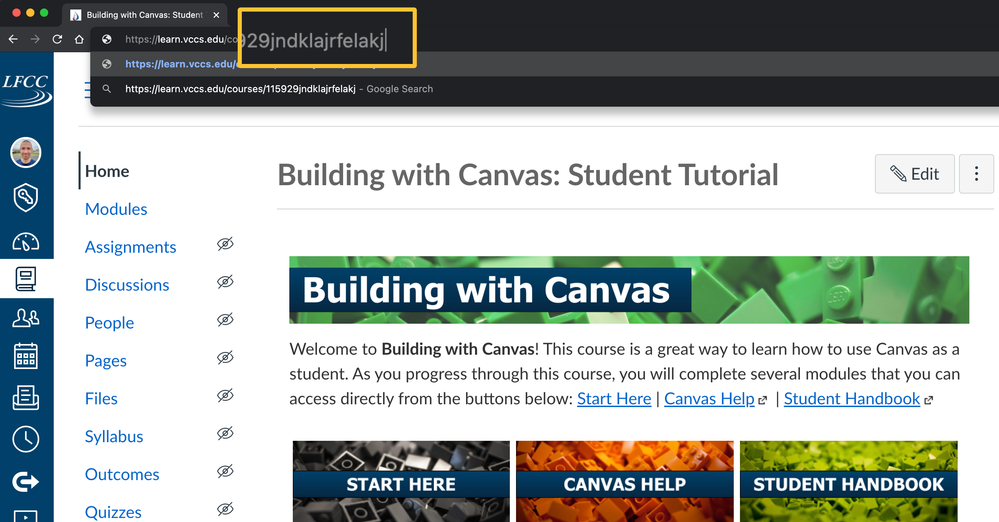
You'll see a Page Not Found message on the page, which is to be expected because we just typed gibberish in the URL in the previous step.
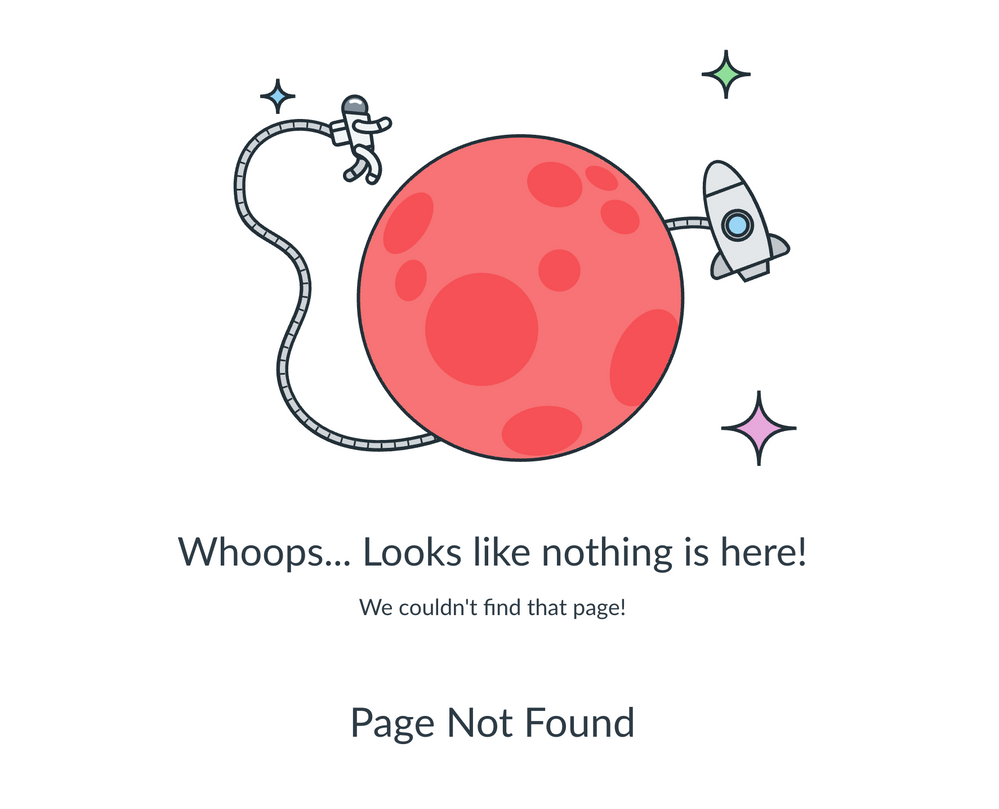
Press the spacebar on your keyboard and you'll start one of several hidden games inside of Canvas.
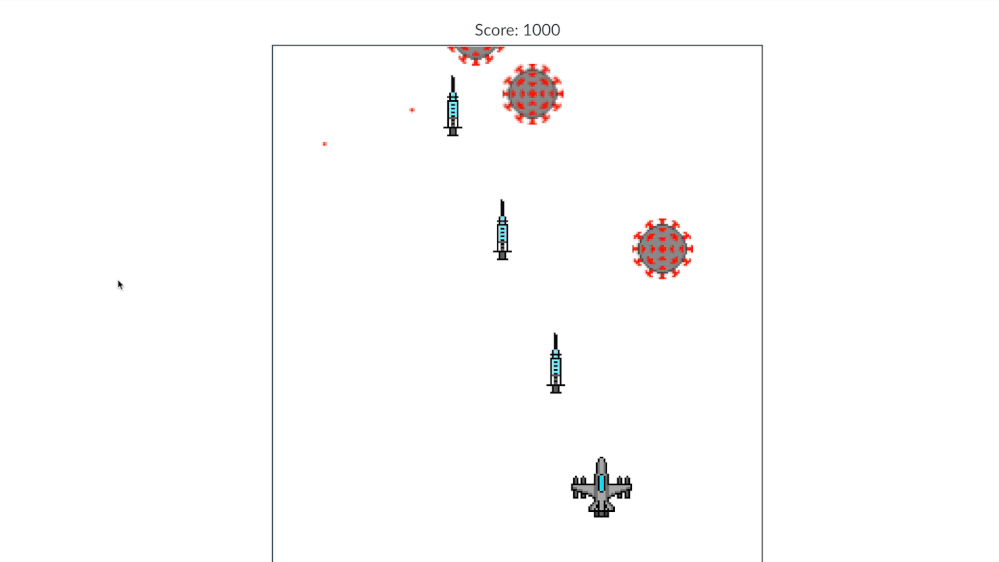
To play, use the arrow keys and the spacebar on your keyboard.
Which game is your favorite?
Solved! Go to Solution.
1 Solution
- Mark as New
- Bookmark
- Subscribe
- Mute
- Subscribe to RSS Feed
- Permalink
- Report Inappropriate Content
09-08-2023
03:05 PM
@Susan-L ...
Your Canvas admins at your school have the ability to turn those games on/off, so you may or may not be able to do this. If you click on the "Home" page of your course, for example, you might have a URL that looks like:
https://SchoolName.instructure.com/courses/12345
You can just put any random characters in the URL so that you get a Page Not Found screen. For example:
https://SchoolName.instructure.com/courses/12345/ewrjpirapfi
Once you see the red planet, rocket ship, and astronaut image, just press your Space Bar on your keyboard. It's totally random which game you get...so you might have to try a few times.
30 Replies
- Mark as New
- Bookmark
- Subscribe
- Mute
- Subscribe to RSS Feed
- Permalink
- Report Inappropriate Content
06-13-2021
04:34 PM
great post
- Mark as New
- Bookmark
- Subscribe
- Mute
- Subscribe to RSS Feed
- Permalink
- Report Inappropriate Content
10-04-2024
04:29 PM
Why isn't it working when I click the spacebar?
- Mark as New
- Bookmark
- Subscribe
- Mute
- Subscribe to RSS Feed
- Permalink
- Report Inappropriate Content
02-03-2025
09:10 AM
it use to I don't know what happened
- Mark as New
- Bookmark
- Subscribe
- Mute
- Subscribe to RSS Feed
- Permalink
- Report Inappropriate Content
09-21-2021
12:54 PM
Yeah, our students found this, and teachers want me to turn it off. LOL
- Mark as New
- Bookmark
- Subscribe
- Mute
- Subscribe to RSS Feed
- Permalink
- Report Inappropriate Content
02-01-2022
11:49 AM
But is there any way to turn them off?
- Mark as New
- Bookmark
- Subscribe
- Mute
- Subscribe to RSS Feed
- Permalink
- Report Inappropriate Content
12-16-2022
09:08 AM
Yes, you can turn it off by go to account setting > Features > tick the check box "Remove hidden game from 404 page"
- Mark as New
- Bookmark
- Subscribe
- Mute
- Subscribe to RSS Feed
- Permalink
- Report Inappropriate Content
09-25-2023
02:05 PM
you're not a favorite teacher are you?
- Mark as New
- Bookmark
- Subscribe
- Mute
- Subscribe to RSS Feed
- Permalink
- Report Inappropriate Content
10-25-2024
09:48 AM
Why would you want to??
- Mark as New
- Bookmark
- Subscribe
- Mute
- Subscribe to RSS Feed
- Permalink
- Report Inappropriate Content
02-18-2022
12:19 PM
I just found this post. Why would this be here??!! LOL I think it is hysterical.
- Mark as New
- Bookmark
- Subscribe
- Mute
- Subscribe to RSS Feed
- Permalink
- Report Inappropriate Content
03-11-2022
07:50 AM
Joining the other dissenters, but yeah, how can we disable these games for students that have problems staying on task?
Edit: Administrators, if you're requested to disable/block these for your district, chat with support and they can have the request submitted to disable the games for your district's Canvas instance.
- Mark as New
- Bookmark
- Subscribe
- Mute
- Subscribe to RSS Feed
- Permalink
- Report Inappropriate Content
03-31-2022
06:15 PM
Thank you! I've been looking for other options besides solitaire for taking breaks! I wonder what the other games are besides the galaga-style vaccination game.
- Mark as New
- Bookmark
- Subscribe
- Mute
- Subscribe to RSS Feed
- Permalink
- Report Inappropriate Content
03-31-2022
06:33 PM
@ProfessorBeyrer ...
There is only one other hidden game I am aware of, and it looks like this...
Basically, there are a bunch of gray squares that move quickly in a horizontal movement across the screen. You control the larger blue square at the bottom of the screen with the keyboard arrow keys...trying to avoid the gray moving squares to try and touch the larger green square at the top of the box. It's pretty hard.
- Mark as New
- Bookmark
- Subscribe
- Mute
- Subscribe to RSS Feed
- Permalink
- Report Inappropriate Content
04-07-2022
12:04 PM
Hi Chofer,
Where did you find that one? I see the one on Page not found that appears as a spaceship battle type game. I would love to know where the other is.
- Mark as New
- Bookmark
- Subscribe
- Mute
- Subscribe to RSS Feed
- Permalink
- Report Inappropriate Content
06-29-2022
10:56 AM
@ShaneDeHorney ...
Sorry that I did not reply to you until now. The game that appears for you is quite random. There's really no rhyme or reason to which game will pop up first. You'll just have to keep trying until you see the second game I've shown above.
- Mark as New
- Bookmark
- Subscribe
- Mute
- Subscribe to RSS Feed
- Permalink
- Report Inappropriate Content
06-10-2023
06:20 PM
Are these games still there? I used them in summer 2022, but I checked recently and they don't seem to be there with the usual instructions.
Thank you!
- Mark as New
- Bookmark
- Subscribe
- Mute
- Subscribe to RSS Feed
- Permalink
- Report Inappropriate Content
06-10-2023
10:52 PM
@Susan-L ...
Canvas administrators do have an option (which I believe is somewhat new...but not sure how new) to enable/disable the ability to find the two hidden games when you encounter a 404 error page within Canvas. It's entirely possible that your school's Canvas admin has disabled the games in your Canvas environment.
- Mark as New
- Bookmark
- Subscribe
- Mute
- Subscribe to RSS Feed
- Permalink
- Report Inappropriate Content
06-29-2022
10:05 AM
In case you all want to learn some technique for "beating" that game...
https://youtu.be/0v6XNn2Jg6k
For those who don't know, Canvas has a hidden/secret/concealed game tucked away in its code. Simply find a 404 page and hit space bar. For example, this non-rickroll link will get you there: https://canvas.instructure.com/courses/2560052/XcQ Hit space and you're on your way to videogamedon. In ...
- Mark as New
- Bookmark
- Subscribe
- Mute
- Subscribe to RSS Feed
- Permalink
- Report Inappropriate Content
09-05-2023
10:28 AM
i found another one, it's this panda puzzle game
- Mark as New
- Bookmark
- Subscribe
- Mute
- Subscribe to RSS Feed
- Permalink
- Report Inappropriate Content
09-08-2023
12:29 PM
Can you show how you found it?
- Mark as New
- Bookmark
- Subscribe
- Mute
- Subscribe to RSS Feed
- Permalink
- Report Inappropriate Content
09-08-2023
03:05 PM
@Susan-L ...
Your Canvas admins at your school have the ability to turn those games on/off, so you may or may not be able to do this. If you click on the "Home" page of your course, for example, you might have a URL that looks like:
https://SchoolName.instructure.com/courses/12345
You can just put any random characters in the URL so that you get a Page Not Found screen. For example:
https://SchoolName.instructure.com/courses/12345/ewrjpirapfi
Once you see the red planet, rocket ship, and astronaut image, just press your Space Bar on your keyboard. It's totally random which game you get...so you might have to try a few times.
- Mark as New
- Bookmark
- Subscribe
- Mute
- Subscribe to RSS Feed
- Permalink
- Report Inappropriate Content
09-19-2023
05:06 PM
I finally gave that a try. I don't imagine I'll every be good at that. My only strategy is to pop out all the pieces and place them back in.
- Mark as New
- Bookmark
- Subscribe
- Mute
- Subscribe to RSS Feed
- Permalink
- Report Inappropriate Content
09-22-2023
11:25 AM
edit
- Mark as New
- Bookmark
- Subscribe
- Mute
- Subscribe to RSS Feed
- Permalink
- Report Inappropriate Content
10-25-2024
09:47 AM
Killjoy.
- Mark as New
- Bookmark
- Subscribe
- Mute
- Subscribe to RSS Feed
- Permalink
- Report Inappropriate Content
10-25-2024
10:03 AM
I'm the worst, it's true.
- Mark as New
- Bookmark
- Subscribe
- Mute
- Subscribe to RSS Feed
- Permalink
- Report Inappropriate Content
05-20-2024
02:55 AM
Good Job .
- Mark as New
- Bookmark
- Subscribe
- Mute
- Subscribe to RSS Feed
- Permalink
- Report Inappropriate Content
11-08-2024
01:12 AM
that's great... SO IF IT'S A SECRET GAME THEN MAYBE NOT POST IT ON A SITE THAT ADMINS OR TEACHERS WILL GO TO ok all I have to say I'm not answering questions or thingys so don't even bother commenting on this
- Mark as New
- Bookmark
- Subscribe
- Mute
- Subscribe to RSS Feed
- Permalink
- Report Inappropriate Content
11-08-2024
01:15 AM
dear admins or teachers don't read the comment above and don't take this personally
- Mark as New
- Bookmark
- Subscribe
- Mute
- Subscribe to RSS Feed
- Permalink
- Report Inappropriate Content
01-08-2025
10:59 AM
was this feature removed, I used to do this last year but it no longer works.
- Mark as New
- Bookmark
- Subscribe
- Mute
- Subscribe to RSS Feed
- Permalink
- Report Inappropriate Content
01-08-2025
04:50 PM
Hi @EvanStinson ...
Not necessarily. Your school's Canvas administrator has the option to turn this on or off for the entire Canvas account. So, it's entirely possible that those couple hidden games used to work but your school's Canvas admin has chosen to disable that feature now.
- Mark as New
- Bookmark
- Subscribe
- Mute
- Subscribe to RSS Feed
- Permalink
- Report Inappropriate Content
a week ago
Great post!
Favorite game is the spaceship one
(:😀😎
 Community Help
Community Help
View our top guides and resources:
Find My Canvas URL Help Logging into Canvas Generate a Pairing Code Canvas Browser and Computer Requirements Change Canvas Notification Settings Submit a Peer Review AssignmentTo participate in the Instructure Community, you need to sign up or log in:
Sign In

