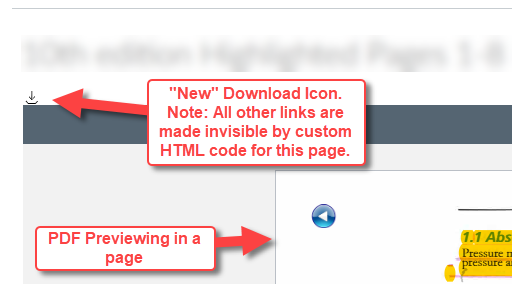Celebrate Excellence in Education: Nominate Outstanding Educators by April 15!
Turn on suggestions
Auto-suggest helps you quickly narrow down your search results by suggesting possible matches as you type.
- Community
- Canvas
- Canvas LMS
- Canvas Question Forum
- Re: How to remove NEW "Download" Icon/link?
Options
- Subscribe to RSS Feed
- Mark Topic as New
- Mark Topic as Read
- Float this Topic for Current User
- Bookmark
- Subscribe
- Mute
- Printer Friendly Page
Found this content helpful? Log in or sign up to leave a like!
How to remove NEW "Download" Icon/link?
- Mark as New
- Bookmark
- Subscribe
- Mute
- Subscribe to RSS Feed
- Permalink
- Report Inappropriate Content
03-25-2021
02:06 PM
Hello all you genius helpers!
Time-sensitive question:
A "new" icon/link for downloading embedded documents from a Canvas Page is suddenly appearing, and I am looking urgently to discover a way to disable or eliminate this item. We have copyright protected content we want students to view, but not download. (yes: they can find other more labor0inensive ways of copying content, but we don't want to make it quite so easy).
This is the icon/link I'd like very much to make go away:
We had come up with a way to hid download links and set an auto-open preview setting in HTML, but this is not working for this new icon and I can't get any info from Instructure on the source of this new "feature". Is it on their server? is there a setting in Admin we can control? No answers from instructure as of yet...
Many thanks in advance for help!
J
15 Replies
- Mark as New
- Bookmark
- Subscribe
- Mute
- Subscribe to RSS Feed
- Permalink
- Report Inappropriate Content
03-25-2021
11:36 PM
I think you may find that these are an unintended consequence of the last update. We logged it as a bug. They seem to be showing where there are spaces at the end of links etc. I found editing links fixed it, but really I'm not going to do that for an entire institution.
- Mark as New
- Bookmark
- Subscribe
- Mute
- Subscribe to RSS Feed
- Permalink
- Report Inappropriate Content
03-25-2021
11:47 PM
Hello!
Thank you for your reply.
I've tested that out and so far no extra characters in the link. Is there anything you could expand on in your description that might help me understand what I might be overlooking?
Many thanks!
- Mark as New
- Bookmark
- Subscribe
- Mute
- Subscribe to RSS Feed
- Permalink
- Report Inappropriate Content
03-31-2021
06:12 AM
Super annoyed with this! Please fix it.
- Mark as New
- Bookmark
- Subscribe
- Mute
- Subscribe to RSS Feed
- Permalink
- Report Inappropriate Content
03-31-2021
06:16 AM
hi
- Mark as New
- Bookmark
- Subscribe
- Mute
- Subscribe to RSS Feed
- Permalink
- Report Inappropriate Content
03-31-2021
06:28 AM
agree
- Mark as New
- Bookmark
- Subscribe
- Mute
- Subscribe to RSS Feed
- Permalink
- Report Inappropriate Content
04-06-2021
11:55 PM
Yes, we are facing this issue as well!
What we are trying to do is to see if we can hide the icon using our Global CSS / Theme setting in our Canvas instance. Not sure if it will work but will update here if it does -fingers crossed-
- Mark as New
- Bookmark
- Subscribe
- Mute
- Subscribe to RSS Feed
- Permalink
- Report Inappropriate Content
07-28-2021
03:21 PM
Hello!
Any updates to this issue?
We'd love to have a solution soon.
Thanks!
- Mark as New
- Bookmark
- Subscribe
- Mute
- Subscribe to RSS Feed
- Permalink
- Report Inappropriate Content
07-28-2021
07:08 PM
If you have access to upload custom CSS/Javascript you can add the following to remove the download icon. However, users can always disable the custom script.
CSS
a.file_download_btn {
display: none;
}
Javascript
var elem = document.querySelector('.file_download_btn');
elem.parentNode.removeChild(elem);Another solution that we use at our school is flipbook. It converts PDF file to HTML5 and you have control whenever you want to allow viewers to download the file. The one that we use called fliphtml5 https://fliphtml5.com/
- Mark as New
- Bookmark
- Subscribe
- Mute
- Subscribe to RSS Feed
- Permalink
- Report Inappropriate Content
07-29-2021
04:33 PM
Thanks so much!
I will reach out to those who have access to our server files and see if they will add this.
Note: I tried it locally on my computer (I have set up a dupe locally since I don't have access to the Admin server...) and it worked great!
Thanks so much again!
Jamie 🙂
- Mark as New
- Bookmark
- Subscribe
- Mute
- Subscribe to RSS Feed
- Permalink
- Report Inappropriate Content
09-15-2022
02:12 PM
So it's about a year later now and the CSS/JS solutions are not working. Big surprise given the constant code updates. Can anybody provide an *updated* solution to remove this icon/link?
- Mark as New
- Bookmark
- Subscribe
- Mute
- Subscribe to RSS Feed
- Permalink
- Report Inappropriate Content
09-15-2022
07:24 PM
The CSS still works for me.
- Mark as New
- Bookmark
- Subscribe
- Mute
- Subscribe to RSS Feed
- Permalink
- Report Inappropriate Content
09-16-2022
06:43 AM
@jerry_nguyen thank you for letting me know that. I guess its back to the drawing board for me to figure out why it is not working for our instance. 🙄
- Mark as New
- Bookmark
- Subscribe
- Mute
- Subscribe to RSS Feed
- Permalink
- Report Inappropriate Content
09-05-2023
06:57 AM
Hi @lopezjamie. Curious if you ever figured out how to remove the download button in Canvas? I'm working on a course that uses an image button and I'm trying to link the button to a file without the download arrow appearing. I'm stuck on this too.
If anyone in the Canvas community knows a trick, that would be greatly appreciated. Thanks!
- Mark as New
- Bookmark
- Subscribe
- Mute
- Subscribe to RSS Feed
- Permalink
- Report Inappropriate Content
09-06-2023
07:27 AM
@KaylinCaldwell I've resorted to remove the icon manually on our course home page by going into the HTML code and for the link you will see code that looks like this: <a class="instructure_file_link inline_disabled" title="" .....>
If you delete instructure_file_link from the code and leave everything else that removes the download icon, at least for us on our course home page.
- Mark as New
- Bookmark
- Subscribe
- Mute
- Subscribe to RSS Feed
- Permalink
- Report Inappropriate Content
07-19-2024
11:00 AM
Thank you for this workaround, this will help immensely for a singular project I'm working on where I can adjust the code.
I'm also chiming in with my desire to see this fixed globally, as it's quite a sticking point to the portability of duplicating this project at scale.
 Community Help
Community Help
View our top guides and resources:
Find My Canvas URL Help Logging into Canvas Generate a Pairing Code Canvas Browser and Computer Requirements Change Canvas Notification Settings Submit a Peer Review AssignmentTo participate in the Instructure Community, you need to sign up or log in:
Sign In