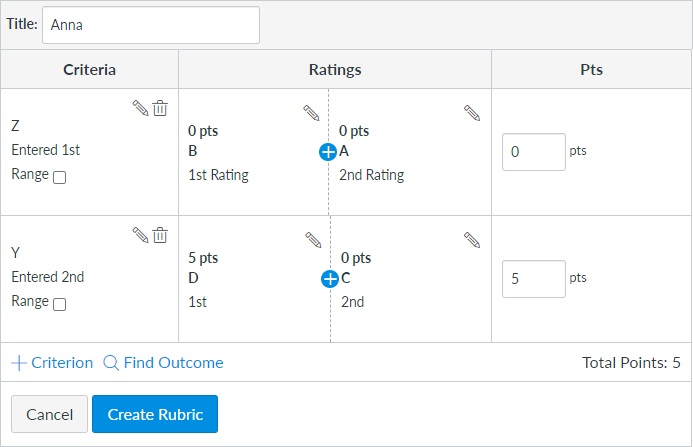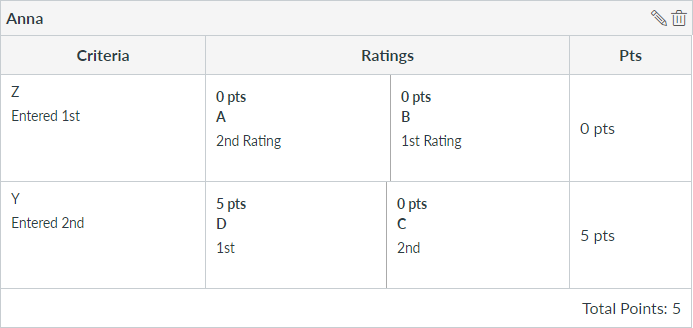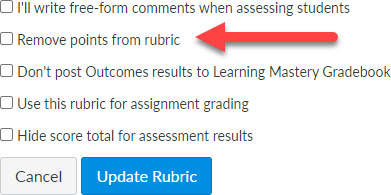Celebrate Excellence in Education: Nominate Outstanding Educators by April 15!
Turn on suggestions
Auto-suggest helps you quickly narrow down your search results by suggesting possible matches as you type.
- Community
- Canvas
- Canvas LMS
- Canvas Question Forum
- How do I prevent the individual criteria from reve...
Options
- Subscribe to RSS Feed
- Mark Topic as New
- Mark Topic as Read
- Float this Topic for Current User
- Bookmark
- Subscribe
- Mute
- Printer Friendly Page
Found this content helpful? Log in or sign up to leave a like!
How do I prevent the individual criteria from reverting to alphabetical order on a rubric with points removed?
- Mark as New
- Bookmark
- Subscribe
- Mute
- Subscribe to RSS Feed
- Permalink
- Report Inappropriate Content
05-11-2020
10:29 AM
I’m running into a Canvas issue where a new rubric I’m creating (complete/incomplete, with points removed) reverts criteria to alphabetical order when I post it. I’m not running into the same issue with rubrics that were created and imported from last year.
(For clarification, I want the criteria to stay in the order posted for "No/Somewhat/Yes/Exceptionally So" style feedback)
5 Replies
- Mark as New
- Bookmark
- Subscribe
- Mute
- Subscribe to RSS Feed
- Permalink
- Report Inappropriate Content
06-03-2020
05:30 PM
Hello there, @aeveslage ...
It sounds like you want to modify the rows in your rubric...is that correct? If so, there's nothing that comes built-in with Canvas that allows you to do this, but @James has written a blog post with a script he made that will allow you to order your rubric rows the way you want: Sorting Rubrics Made Easy. Hopefully, that will be of help to you. Please let Community members know if you have any questions. Or, if I've misinterpreted your question, please feel free to let us know that as well, and we'll continue to help you out. Thanks! Be well, and stay safe.
- Mark as New
- Bookmark
- Subscribe
- Mute
- Subscribe to RSS Feed
- Permalink
- Report Inappropriate Content
06-04-2020
03:59 AM
@Chris_Hofer I think you've misinterpreted the question.
@aeveslage seems to be talking about the ratings within a criterion, not the order of the criteria.
When I create this rubric:
I get this after clicking the Create Rubric:
Notice that the criteria Z and Y stayed in the same order, but the ratings A and B switched for the Z criterion because both are worth the same number of points.
Canvas will alphabetize the ratings that are worth the same number of points. The ratings much have unique point values, even if you don't want them to be worth any points. It's not happening because it's 0, it's happening because both are the same value, which just happens to be 0.
Some people resolve to making them worth very little points 0.01 and 0.00 to keep the order they want. Other people reword their choices to make them be in alphabetical order. Still other people preface the words with numbers or letters to get the order desired (A. Exceptionally so, B. Yes, C. Somewhat, D. No).
If none of the criteria have point values, then you can make the point values worth whatever you want when you create the rubric and then check the box to remove points from rubric when attaching it to an assignment.
If some of the criteria have points and some should not, then Chris has much more experience with this than I do. I tried to hit some of the major ways, but he regularly creates rubrics while I just keep reusing the same one.
- Mark as New
- Bookmark
- Subscribe
- Mute
- Subscribe to RSS Feed
- Permalink
- Report Inappropriate Content
06-04-2020
06:14 AM
@James ...
Thanks for pointing that out! Yes, your description makes much more sense than my above response. Yeah, I've used the Outcomes feature of Canvas course when I needed to have some criterion not count towards the total points possible for the assignment...which still use regular rubric ratings in the same rubric. @aeveslage ... if you would like to see an example of this and know how I've built this in the past, just let me know...thanks!
- Mark as New
- Bookmark
- Subscribe
- Mute
- Subscribe to RSS Feed
- Permalink
- Report Inappropriate Content
06-04-2020
08:22 AM
Outcomes -- I knew I was missing something.
- Mark as New
- Bookmark
- Subscribe
- Mute
- Subscribe to RSS Feed
- Permalink
- Report Inappropriate Content
08-12-2024
09:52 AM
@James Thank you for explaining this. Yet again I've been frustrated with Canvas rubrics.
Anne Huebel
 Community Help
Community Help
View our top guides and resources:
Find My Canvas URL Help Logging into Canvas Generate a Pairing Code Canvas Browser and Computer Requirements Change Canvas Notification Settings Submit a Peer Review AssignmentTo participate in the Instructure Community, you need to sign up or log in:
Sign In