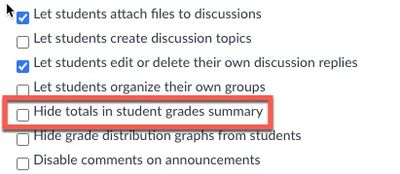Celebrate Excellence in Education: Nominate Outstanding Educators by April 15!
Turn on suggestions
Auto-suggest helps you quickly narrow down your search results by suggesting possible matches as you type.
- Community
- Canvas
- Canvas LMS
- Canvas Question Forum
- Re: Blue Dot - Test Different Grade (What-If Grade...
Options
- Subscribe to RSS Feed
- Mark Topic as New
- Mark Topic as Read
- Float this Topic for Current User
- Bookmark
- Subscribe
- Mute
- Printer Friendly Page
Found this content helpful? Log in or sign up to leave a like!
Blue Dot - Test Different Grade (What-If Grade)
- Mark as New
- Bookmark
- Subscribe
- Mute
- Subscribe to RSS Feed
- Permalink
- Report Inappropriate Content
06-05-2023
06:41 AM
Is there a way to turn off the blue dots/test a different grade feature? Our students are running into some confusion over why some grades have blue dots and why others do not. They also feel like they are accidentally changing their grades when they test a new score. We are receiving regular emails from students about this feature and would prefer to turn it off. Is there a way to do that?
Solved! Go to Solution.
1 Solution
- Mark as New
- Bookmark
- Subscribe
- Mute
- Subscribe to RSS Feed
- Permalink
- Report Inappropriate Content
06-05-2023
09:06 AM
There is no way to disable it, but there is a workaround you can use (original post here).
In your course Settings, click on More options all the way at the bottom. Then, hide total scores in the student summary page. When they play with the what if grading, there are no totals shown, so they won't see what would happen with the changes.
4 Replies
- Mark as New
- Bookmark
- Subscribe
- Mute
- Subscribe to RSS Feed
- Permalink
- Report Inappropriate Content
06-05-2023
09:06 AM
There is no way to disable it, but there is a workaround you can use (original post here).
In your course Settings, click on More options all the way at the bottom. Then, hide total scores in the student summary page. When they play with the what if grading, there are no totals shown, so they won't see what would happen with the changes.
- Mark as New
- Bookmark
- Subscribe
- Mute
- Subscribe to RSS Feed
- Permalink
- Report Inappropriate Content
06-05-2023
11:20 AM
Although it would be great if faculty didn't rely on points/percentages so heavily, many of them still do and they want their students to be able to see their current total grade.
- Mark as New
- Bookmark
- Subscribe
- Mute
- Subscribe to RSS Feed
- Permalink
- Report Inappropriate Content
06-05-2023
11:16 AM
I am in the same boat- have had multiple students and faculty ask about whether there is a way to do turn off the What-If grade feature.
- Mark as New
- Bookmark
- Subscribe
- Mute
- Subscribe to RSS Feed
- Permalink
- Report Inappropriate Content
06-05-2023
11:57 AM
@tammi_brandon ...
They also feel like they are accidentally changing their grades when they test a new score.
I might also suggest that you provide your students with a link to this Guide...if they have not seen this yet:
How do I approximate my assignment scores using the What-If Grades feature?
The information in the light blue box at the top of that Guide is especially helpful because it says "simulate" ... so it's not a student's actual grade.
Hope this helps a bit.
 Community Help
Community Help
View our top guides and resources:
Find My Canvas URL Help Logging into Canvas Generate a Pairing Code Canvas Browser and Computer Requirements Change Canvas Notification Settings Submit a Peer Review AssignmentTo participate in the Instructure Community, you need to sign up or log in:
Sign In