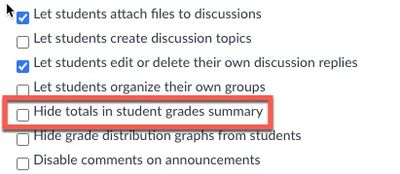Blue Dot - Test Different Grade (What-If Grade)
- Mark as New
- Bookmark
- Subscribe
- Mute
- Subscribe to RSS Feed
- Permalink
- Report Inappropriate Content
Is there a way to turn off the blue dots/test a different grade feature? Our students are running into some confusion over why some grades have blue dots and why others do not. They also feel like they are accidentally changing their grades when they test a new score. We are receiving regular emails from students about this feature and would prefer to turn it off. Is there a way to do that?
Solved! Go to Solution.
- Mark as New
- Bookmark
- Subscribe
- Mute
- Subscribe to RSS Feed
- Permalink
- Report Inappropriate Content
There is no way to disable it, but there is a workaround you can use (original post here).
In your course Settings, click on More options all the way at the bottom. Then, hide total scores in the student summary page. When they play with the what if grading, there are no totals shown, so they won't see what would happen with the changes.