Celebrate Excellence in Education: Nominate Outstanding Educators by April 15!
Turn on suggestions
Auto-suggest helps you quickly narrow down your search results by suggesting possible matches as you type.
Options
- Subscribe to RSS Feed
- Mark Topic as New
- Mark Topic as Read
- Float this Topic for Current User
- Bookmark
- Subscribe
- Mute
- Printer Friendly Page
[ARCHIVED] Quiz Timer
- Mark as New
- Bookmark
- Subscribe
- Mute
- Subscribe to RSS Feed
- Permalink
- Report Inappropriate Content
03-22-2016
11:17 AM
I had an instructor report that several of her students miss the feature where the timer stays at the top of the page as they scroll through the exam. Is this something that went away with the new UI or is there a particular setting that needs to be turned on for this to work?
Thanks, Sam
Solved! Go to Solution.
7 Solutions
- Mark as New
- Bookmark
- Subscribe
- Mute
- Subscribe to RSS Feed
- Permalink
- Report Inappropriate Content
03-22-2016
03:30 PM
@bacherts , I just tested this in the old UI and the new and in both the timer stayed at the top right of my page. In the screenshot below you can see I'm at the very bottom of the quiz and the timer/clock is right there on the right counting away. It stayed there visible on the right as I scrolled through the quiz; this was the same for a timed and un-timed quiz. As far as I'm aware we don't have anything special turned on or off for this to happen. Do you have a screenshot of what your students are seeing? If you can verify that you are not seeing the timer, you might want to submit this to Canvas Support.
- Mark as New
- Bookmark
- Subscribe
- Mute
- Subscribe to RSS Feed
- Permalink
- Report Inappropriate Content
03-23-2016
10:05 AM
Hi Sam
My first response in any situation like this is always to check that the students are using a compatible browser - Which browsers does Canvas support?
But it could also be due to the size of the student's browser window. I did a quick experiment and was able to reproduce something similar (but maybe not exactly the same) as what your students have reported. With my browser window maximised to fill the screen, my clock remained visible at the side of the page when I scrolled up and down. This can be seen in my first screenshot and is the same as @kona demonstrated. Then I resized my browser window, gradually making it smaller. Once it gets below a certain width and there is no longer room for the timer at the side, the timer moves to the very bottom of the screen - as shown in my second screenshot. In this case, the timer won't be visible when you scroll up to view the questions at the top of the screen. So it's also worth advising your students to maximise the browser window to its full size.
- Mark as New
- Bookmark
- Subscribe
- Mute
- Subscribe to RSS Feed
- Permalink
- Report Inappropriate Content
03-23-2016
10:18 AM
Great investigative work @Steve_Watts ! Based on your information my guess is browser window as well!
- Mark as New
- Bookmark
- Subscribe
- Mute
- Subscribe to RSS Feed
- Permalink
- Report Inappropriate Content
04-05-2016
12:18 PM
@bacherts , did the information provided by @kona and @Steve_Watts address your question?
- Mark as New
- Bookmark
- Subscribe
- Mute
- Subscribe to RSS Feed
- Permalink
- Report Inappropriate Content
04-05-2016
12:41 PM
It did stefaniesanders - sorry for not getting back sooner. I had shared this with the instructor and she felt like the students who were mentioning this were probably using smaller screens or tablets to access Canvas. Thanks @kona and @Steve_Watts !
Sam
- Mark as New
- Bookmark
- Subscribe
- Mute
- Subscribe to RSS Feed
- Permalink
- Report Inappropriate Content
11-12-2020
10:41 AM
Regarding kona's screenshot -- does anyone know why my current version of Canvas does not have that option? No matter what we do, the Quiz Timer & list of questions stays at the top-right of the screen and does not "float" alongside the questions as we scroll through them. This means that, in a long exam, students need to scroll all way to the top of the quiz to check the current time and any unanswered questions.
Has this feature been removed since 2016 when this was posted?
- Mark as New
- Bookmark
- Subscribe
- Mute
- Subscribe to RSS Feed
- Permalink
- Report Inappropriate Content
01-23-2022
12:30 AM
What happens if the quiz timer stops during the test but the test is still going? Does it still record the questions after the timer stops or does it only record what the student did before the timer stops?
7 Replies
- Mark as New
- Bookmark
- Subscribe
- Mute
- Subscribe to RSS Feed
- Permalink
- Report Inappropriate Content
03-22-2016
03:30 PM
@bacherts , I just tested this in the old UI and the new and in both the timer stayed at the top right of my page. In the screenshot below you can see I'm at the very bottom of the quiz and the timer/clock is right there on the right counting away. It stayed there visible on the right as I scrolled through the quiz; this was the same for a timed and un-timed quiz. As far as I'm aware we don't have anything special turned on or off for this to happen. Do you have a screenshot of what your students are seeing? If you can verify that you are not seeing the timer, you might want to submit this to Canvas Support.
- Mark as New
- Bookmark
- Subscribe
- Mute
- Subscribe to RSS Feed
- Permalink
- Report Inappropriate Content
11-12-2020
10:41 AM
Regarding kona's screenshot -- does anyone know why my current version of Canvas does not have that option? No matter what we do, the Quiz Timer & list of questions stays at the top-right of the screen and does not "float" alongside the questions as we scroll through them. This means that, in a long exam, students need to scroll all way to the top of the quiz to check the current time and any unanswered questions.
Has this feature been removed since 2016 when this was posted?
- Mark as New
- Bookmark
- Subscribe
- Mute
- Subscribe to RSS Feed
- Permalink
- Report Inappropriate Content
03-23-2016
10:05 AM
Hi Sam
My first response in any situation like this is always to check that the students are using a compatible browser - Which browsers does Canvas support?
But it could also be due to the size of the student's browser window. I did a quick experiment and was able to reproduce something similar (but maybe not exactly the same) as what your students have reported. With my browser window maximised to fill the screen, my clock remained visible at the side of the page when I scrolled up and down. This can be seen in my first screenshot and is the same as @kona demonstrated. Then I resized my browser window, gradually making it smaller. Once it gets below a certain width and there is no longer room for the timer at the side, the timer moves to the very bottom of the screen - as shown in my second screenshot. In this case, the timer won't be visible when you scroll up to view the questions at the top of the screen. So it's also worth advising your students to maximise the browser window to its full size.
- Mark as New
- Bookmark
- Subscribe
- Mute
- Subscribe to RSS Feed
- Permalink
- Report Inappropriate Content
03-23-2016
10:18 AM
Great investigative work @Steve_Watts ! Based on your information my guess is browser window as well!
- Mark as New
- Bookmark
- Subscribe
- Mute
- Subscribe to RSS Feed
- Permalink
- Report Inappropriate Content
04-05-2016
12:18 PM
@bacherts , did the information provided by @kona and @Steve_Watts address your question?
- Mark as New
- Bookmark
- Subscribe
- Mute
- Subscribe to RSS Feed
- Permalink
- Report Inappropriate Content
04-05-2016
12:41 PM
It did stefaniesanders - sorry for not getting back sooner. I had shared this with the instructor and she felt like the students who were mentioning this were probably using smaller screens or tablets to access Canvas. Thanks @kona and @Steve_Watts !
Sam
- Mark as New
- Bookmark
- Subscribe
- Mute
- Subscribe to RSS Feed
- Permalink
- Report Inappropriate Content
01-23-2022
12:30 AM
What happens if the quiz timer stops during the test but the test is still going? Does it still record the questions after the timer stops or does it only record what the student did before the timer stops?
 Community Help
Community Help
View our top guides and resources:
Find My Canvas URL Help Logging into Canvas Generate a Pairing Code Canvas Browser and Computer Requirements Change Canvas Notification Settings Submit a Peer Review AssignmentTo participate in the Instructure Community, you need to sign up or log in:
Sign In
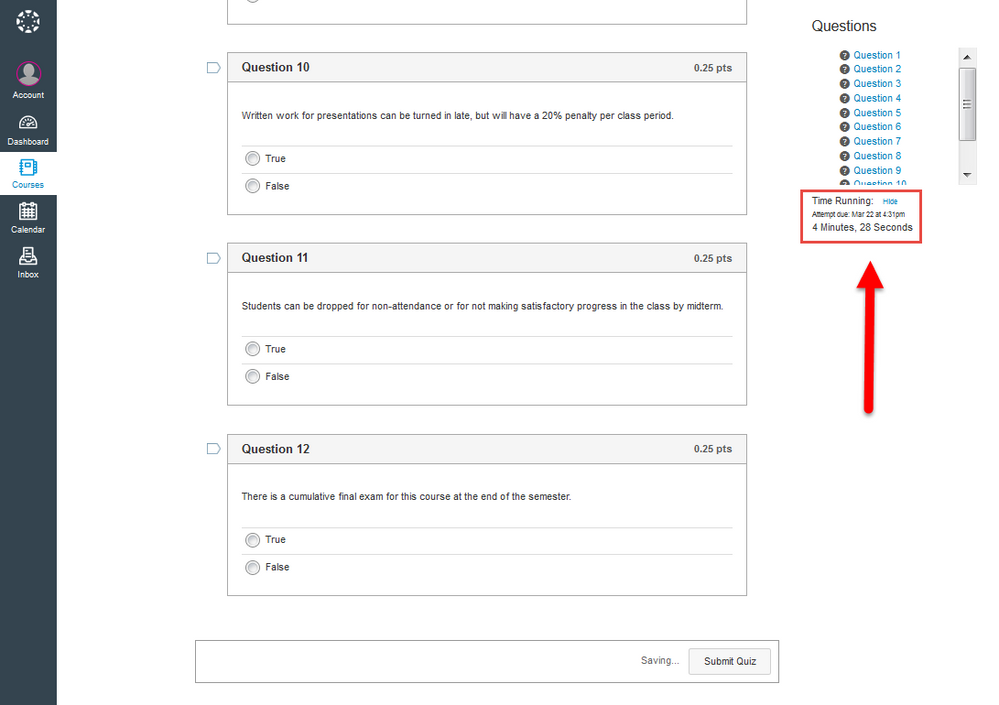
This discussion post is outdated and has been archived. Please use the Community question forums and official documentation for the most current and accurate information.