Celebrate Excellence in Education: Nominate Outstanding Educators by April 15!
Turn on suggestions
Auto-suggest helps you quickly narrow down your search results by suggesting possible matches as you type.
Options
- Subscribe to RSS Feed
- Mark Topic as New
- Mark Topic as Read
- Float this Topic for Current User
- Bookmark
- Subscribe
- Mute
- Printer Friendly Page
[ARCHIVED] My gif isn't giffing.
- Mark as New
- Bookmark
- Subscribe
- Mute
- Subscribe to RSS Feed
- Permalink
- Report Inappropriate Content
11-18-2019
03:08 PM
I normally use gifs for my course view cards. However, 2 out of 6 of mine are moving on the course settings page but not in the actual card view. This is only annoying me. I am sure it's not a big deal to the students, but I like the animation on the dashboard because I am "that kind of teacher." Does anyone else have this issue? I haven't checked yet with a student to see if the gif moves for them.
Solved! Go to Solution.
2 Solutions
- Mark as New
- Bookmark
- Subscribe
- Mute
- Subscribe to RSS Feed
- Permalink
- Report Inappropriate Content
12-05-2019
12:47 AM
I'm new here and don't know how to follow a thread, so I'm hoping my comment helps me see what the solution to this is as well. Thanks.
- Mark as New
- Bookmark
- Subscribe
- Mute
- Subscribe to RSS Feed
- Permalink
- Report Inappropriate Content
02-13-2020
03:41 PM
Thanks to everyone for participating in this conversation. If you've submitted a ticket to Canvas Support you will be notified on the progress toward a solution. In the meantime, you can follow Inst-FS gifs aren't animated on the dashboard for updates.
29 Replies
- Mark as New
- Bookmark
- Subscribe
- Mute
- Subscribe to RSS Feed
- Permalink
- Report Inappropriate Content
11-19-2019
02:47 AM
Hi @816c37bca4eae28 Welcome to the Canvas Community.
I love your question, and particularly love the new verb you created there. 'Giffing', I'm going to challenge myself to use it this week.
As for making them gif merrily on your dashboard I've had it happen a couple of times when they won't. I just had to ditch the ungiffy one and try another until I got one that played nice. Not too sure what makes them ungif themselves sometimes.
Sorry I couldn't be more helpful.
- Mark as New
- Bookmark
- Subscribe
- Mute
- Subscribe to RSS Feed
- Permalink
- Report Inappropriate Content
11-21-2019
01:26 PM
Hi @816c37bca4eae28 -
Giffing - Ha!! I just came to the community because the same thing happened to me. It is interesting that our issues happened on the same day. Hoping for a solution... because it is one of my favorite parts of canvas (our institution is new to Canvas and I'm one of the few (cool) teachers with Gifs.
~Heather
- Mark as New
- Bookmark
- Subscribe
- Mute
- Subscribe to RSS Feed
- Permalink
- Report Inappropriate Content
11-22-2019
08:11 AM
Hi @816c37bca4eae28
I opened a support ticket, regarding this issue. I received the following response:
This is a known behavior from our end and our engineering is working on it.
Adam
- Mark as New
- Bookmark
- Subscribe
- Mute
- Subscribe to RSS Feed
- Permalink
- Report Inappropriate Content
12-01-2019
08:42 PM
Hi @arosen have you had this resolved?
- Mark as New
- Bookmark
- Subscribe
- Mute
- Subscribe to RSS Feed
- Permalink
- Report Inappropriate Content
12-05-2019
07:58 AM
Nothing yet.
- Mark as New
- Bookmark
- Subscribe
- Mute
- Subscribe to RSS Feed
- Permalink
- Report Inappropriate Content
12-05-2019
12:47 AM
I'm new here and don't know how to follow a thread, so I'm hoping my comment helps me see what the solution to this is as well. Thanks.
- Mark as New
- Bookmark
- Subscribe
- Mute
- Subscribe to RSS Feed
- Permalink
- Report Inappropriate Content
12-05-2019
03:32 AM
Welcome @tbrecheisen Thank You for joining in.
- Mark as New
- Bookmark
- Subscribe
- Mute
- Subscribe to RSS Feed
- Permalink
- Report Inappropriate Content
12-05-2019
05:11 PM
Hi @tbrecheisen Welcome to the Canvas Community! Following content here in the Community is pretty simple. Check out this Guide for more information: https://community.canvaslms.com/docs/DOC-14912-75187841167 I hope this helps, Thomas!
- Mark as New
- Bookmark
- Subscribe
- Mute
- Subscribe to RSS Feed
- Permalink
- Report Inappropriate Content
01-16-2020
12:02 PM
I submitted as support ticket as well and got the same response. For us it only appears to be happening with some of the newly created courses. Older courses are giffing just fine.
- Mark as New
- Bookmark
- Subscribe
- Mute
- Subscribe to RSS Feed
- Permalink
- Report Inappropriate Content
12-10-2019
09:58 AM
I did some digging because we had some GIFs as card headers too and I noticed that ours aren't giffing either.
I opened the dev tools in Chrome and took a look at how the image is loaded. This is the URL on the page:
https://inst-fs-iad-prod.inscloudgate.net/files/1233asdfLongStringHere/engage.gif?download=1&token=AnotherLong12345JumblyString&geometry=262x146&format=webp
Two things to notice:
- The gif is actually loaded
- The format is converted to webp
WebP is a new web image framework from Google that keeps high quality images without having a huge file. They allow for animation, so I'm assuming when you upload, there's some kind of conversion process that turns the GIF into a WebP file to make storage more manageable.
I tried converting a GIF to WebP, which gave me an animated image, but the Canvas Settings don't allow for WebP uploads as images, so that's not a solution. Not sure why it's happening, but it definitely isn't uer error.
- Mark as New
- Bookmark
- Subscribe
- Mute
- Subscribe to RSS Feed
- Permalink
- Report Inappropriate Content
12-13-2019
02:01 PM
Same here. It is now December 2019 and the gifs on the course cards are not giffing. I just tried on different course cards and tried from different sources (websites)
Any luck anyone?
- Mark as New
- Bookmark
- Subscribe
- Mute
- Subscribe to RSS Feed
- Permalink
- Report Inappropriate Content
12-13-2019
09:35 PM
Not sure if this the answer, but I noticed when I'm in the Instructor view, the gifs don't gif. If I try to view the Dashboard with the Student View, I can't. However, if I go to the Android App, my gifs are giffing nicely. So, I asked a student what they experience, and they said they see them gif correctly. Just reporting.
- Mark as New
- Bookmark
- Subscribe
- Mute
- Subscribe to RSS Feed
- Permalink
- Report Inappropriate Content
12-20-2019
08:05 AM
I am having the same problem. Interestingly, some gifs ARE still working. These are files I uploaded about two years ago. Ones I have added to more recent courses do not animate, even when they worked just fine before. Here's a link to my dashboard--you can see some gifs giffing, some not : Canvas Gifs
- Mark as New
- Bookmark
- Subscribe
- Mute
- Subscribe to RSS Feed
- Permalink
- Report Inappropriate Content
12-20-2019
01:15 PM
As others have mentioned in previous replies, I've seen instances where some gifs will play and others won't with no rhyme or reason. After submitting a support ticket, I also got a response that it is a known issue that is being worked on.
- Mark as New
- Bookmark
- Subscribe
- Mute
- Subscribe to RSS Feed
- Permalink
- Report Inappropriate Content
01-06-2020
09:12 AM
Just to have everyone check, I logged into our beta instance today and all GIFs are working again. Looks like it'll be in the Jan 20th update.
- Mark as New
- Bookmark
- Subscribe
- Mute
- Subscribe to RSS Feed
- Permalink
- Report Inappropriate Content
01-09-2020
01:17 PM
We are seeing them work just fine in test, but no motion in the production instance.
- Mark as New
- Bookmark
- Subscribe
- Mute
- Subscribe to RSS Feed
- Permalink
- Report Inappropriate Content
01-10-2020
05:05 PM
I too have an un-giffed .gif file on production that is running fine on Beta.
Hope the next update fixes the issue!
- Mark as New
- Bookmark
- Subscribe
- Mute
- Subscribe to RSS Feed
- Permalink
- Report Inappropriate Content
01-09-2020
03:22 PM
Hi everyone- I am about to start my new semester and I am also not giffing. Thank you all for posting; I do hope this gets fixed soon. I kinda feel like I did when I was at zoo and I dropped my ice cream cone. Such a letdown.
- Mark as New
- Bookmark
- Subscribe
- Mute
- Subscribe to RSS Feed
- Permalink
- Report Inappropriate Content
02-01-2020
08:34 AM
My course images are also not animating at this point. ![]()
- Mark as New
- Bookmark
- Subscribe
- Mute
- Subscribe to RSS Feed
- Permalink
- Report Inappropriate Content
02-12-2020
02:36 PM
None of my animated gifs are working on my course cards either. I tried in multiple browsers, logged in as student and still motionless gifs.
- Mark as New
- Bookmark
- Subscribe
- Mute
- Subscribe to RSS Feed
- Permalink
- Report Inappropriate Content
02-12-2020
02:55 PM
Stephen,
The course card images seem to gif when I look at the course cards on the Teacher App
- Mark as New
- Bookmark
- Subscribe
- Mute
- Subscribe to RSS Feed
- Permalink
- Report Inappropriate Content
02-12-2020
03:21 PM
ahh yes they do animate on my mobile Teacher app. Interesting. So I'm assuming/hoping a fix is around the corner for desktop. Thank you @diana_benavides !!
- Mark as New
- Bookmark
- Subscribe
- Mute
- Subscribe to RSS Feed
- Permalink
- Report Inappropriate Content
02-13-2020
03:41 PM
Thanks to everyone for participating in this conversation. If you've submitted a ticket to Canvas Support you will be notified on the progress toward a solution. In the meantime, you can follow Inst-FS gifs aren't animated on the dashboard for updates.
- Mark as New
- Bookmark
- Subscribe
- Mute
- Subscribe to RSS Feed
- Permalink
- Report Inappropriate Content
02-21-2020
11:03 AM
Still not giffing for me on the dashboard. It is in settings and it is on the mobile app. We are near the end of February. I hope it is resolved soon.
- Mark as New
- Bookmark
- Subscribe
- Mute
- Subscribe to RSS Feed
- Permalink
- Report Inappropriate Content
07-17-2020
04:51 PM
It started working a few months ago for me.
- Mark as New
- Bookmark
- Subscribe
- Mute
- Subscribe to RSS Feed
- Permalink
- Report Inappropriate Content
03-09-2020
07:09 PM
March 9, 2020 and still no gifffing. Dangit... I really want to gif.
- Mark as New
- Bookmark
- Subscribe
- Mute
- Subscribe to RSS Feed
- Permalink
- Report Inappropriate Content
03-18-2020
05:07 AM
Update: Our engineers have developed a fix for this issue, and it will be implemented in production instances with the March 25 deploy as detailed in Canvas Deploy Notes (2020-03-25) . Gifs will soon be giffing once again. Thanks for your patience.
- Mark as New
- Bookmark
- Subscribe
- Mute
- Subscribe to RSS Feed
- Permalink
- Report Inappropriate Content
08-21-2022
10:26 AM
I make a gif in another program from an MP4.
Save it to Canvas files
paste it as an image
HTH
- Mark as New
- Bookmark
- Subscribe
- Mute
- Subscribe to RSS Feed
- Permalink
- Report Inappropriate Content
02-20-2023
06:34 AM
It is February 20, 2023, and I STILL have random giffing.
 Community Help
Community Help
View our top guides and resources:
Find My Canvas URL Help Logging into Canvas Generate a Pairing Code Canvas Browser and Computer Requirements Change Canvas Notification Settings Submit a Peer Review AssignmentTo participate in the Instructure Community, you need to sign up or log in:
Sign In


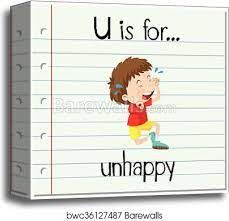
This discussion post is outdated and has been archived. Please use the Community question forums and official documentation for the most current and accurate information.