We all want the best possible outcome! Preview improvements for finding and managing them in Canvas.
- Subscribe to RSS Feed
- Mark as New
- Mark as Read
- Bookmark
- Subscribe
- Printer Friendly Page
- Report Inappropriate Content
Hey, Canvas Outcomes fans! I’m excited to share information on a forthcoming release we’re calling “Improved Outcome Management.” As the keystones of education, outcomes (aka standards, learning targets, and more) are essential to the teaching and learning process. They represent a vision for educating students. Given this, you can imagine how important it is to the Outcomes Team to put together a workflow that helps all users from accounts administrators to instructors make important decisions about outcomes within their account or course. We want to save you time while maximizing the value you get out of Canvas Outcomes!
One example of how this may be difficult currently - in my home state of North Carolina, there are currently 5,473 PreK-12 standards (thank you Academic Benchmarks for helping us stay accurate and up to date!). Finding the right outcome to connect to a quiz item or assignment can be a needle-in-haystack nightmare! Rather than spending time on that, we want to empower educators to help students improve towards mastery on what is most important. Of the full list, a 2nd-grade classroom teacher focusing on multiple subject areas likely needs to pay most attention to 175 outcomes and an 8th-grade math teacher 43 outcomes and they can benefit by only bringing the outcomes they need into a Canvas course.
To make creating, finding, organizing, and editing outcomes easier, we’ve overhauled the system for taking these actions. The process started with engaging customers (maybe even including you!) in interviews and feedback sessions to identify pain points and provide input on designs. Throughout, we kept an eye on simplicity to provide you a clean interface for efficiently doing your work. Currently, our incredibly talented development and design team is hard at work bringing this vision to life. I’m lucky to get to work with such a committed group of people! I’d like to highlight a few of the improvements.
First, we’ve moved to a “tree browser” to navigate through and display the structure of groups on the left side of the screen. This allows you to quickly drill down through groups to find the outcomes you need. Selecting any group will allow you to view all of the outcomes in that group, including any subgroups that are present. Once selected, also clearly display how many outcomes are in a group so it is clear whether you would be adding 40 or 4,000 into a course. Second, we’ve added the ability to search within any selected group using a term like “subtraction” or an identifier like “MA.NC.2.OA.” Outcomes and groups can be easily edited, moved, or removed by clicking the 3 dot kebab-menu next to each. All of this will be completely responsive so that no matter what device you’re using, you’ll be able to manage outcomes with ease.
Stay tuned for an update in the Canvas Release Notes for when you can try out Improved Outcome Management over the next few months. Because we are sensitive to making a change during the back-to-school period, customers will need to opt-in or turn on this feature preview in Canvas Admin settings upon release. We look forward to continuing to enhance the user experience for outcomes. Let us know what you think in the comments below!
The content in this blog is over six months old, and the comments are closed. For the most recent product updates and discussions, you're encouraged to explore newer posts from Instructure's Product Managers.

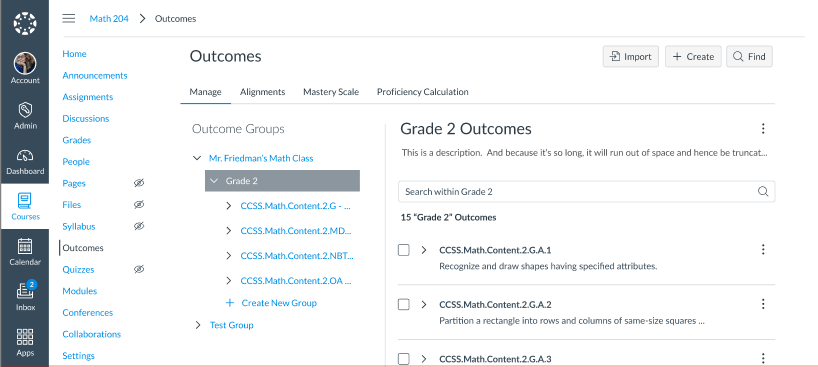

The content in this blog is over six months old, and the comments are closed. For the most recent product updates and discussions, you're encouraged to explore newer posts from Instructure's Product Managers.