Faster access to New Quizzes Item Analysis is in beta
- Subscribe to RSS Feed
- Mark as New
- Mark as Read
- Bookmark
- Subscribe
- Printer Friendly Page
- Report Inappropriate Content
As mentioned earlier, our team has been working on faster access to the Quiz and Item Analysis. We are pleased to announce that this new functionality is now available in the beta environment, followed by the production release a month later, on September 16th.
Important note: Reports in beta are not available for the submissions made in production and copied to beta environment during the weekly beta refresh. Please duplicate an existing quiz or create a new one then create submissions before generating the report.
How does it work?
We have completely reimagined the process of generating reports. Instead of regular intervals, educators now can trigger generating a report when they require it. Upon navigating to the reports page, you will notice a new card with a “Generate report” button. Once the report is ready, the card will display basic metrics and you can view the whole report or initiate a new generation.
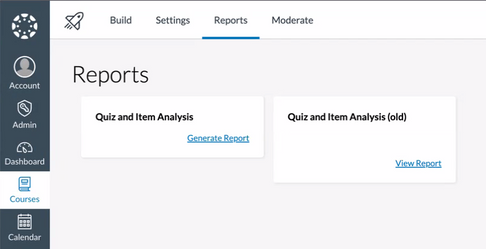
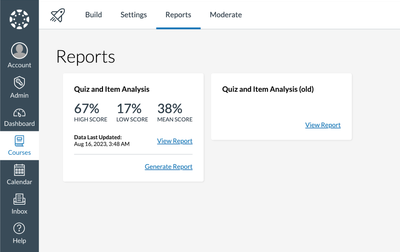
The time required to generate a report is influenced by factors such as the number of items in the quiz, submission quantity, and concurrent generation occurrences.
Moreover, our improvements extend beyond the generation process; we significantly improved the analysis as well with valuable input from Instructure's psychometrician. This empowers educators to more effectively identify potential issues or areas for enhancement within quizzes and items.
With the production release in September, we will release a comparison document on the differences between the old and new report, and will also update the guide on how to use Quiz and Item Analysis. Furthermore, we are preparing a comprehensive guide that delves into the interpretation of the analysis.
The old process' availability
While we embrace these enhancements, we acknowledge the value of the existing process. The previous method will continue generating reports until the end of this year, affording educators ample time to embrace the new report, acclimate to its usage, and adapt their established workflows. We will also make sure the old reports generated before the end of this year are available until the summer of 2024. Beyond that point, only the new reports will be available.
The content in this blog is over six months old, and the comments are closed. For the most recent product updates and discussions, you're encouraged to explore newer posts from Instructure's Product Managers.



The content in this blog is over six months old, and the comments are closed. For the most recent product updates and discussions, you're encouraged to explore newer posts from Instructure's Product Managers.