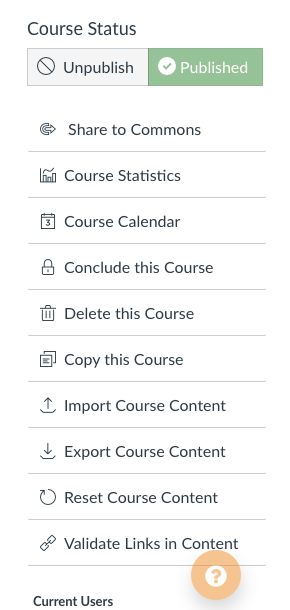The storage limit is on a per course basis not for the entire account. So per course, and per user/group in the course. So deleting old courses will probably not change the storage for the class that you are having trouble with. You should be able to go into the Files menu (in the specific course) and see which ones are taking too much space by sorting with size and deleting the big files that are causing problems.
- You have a 500 MB limit for the entire course
- you have 50 MB per user/group in the course (That is what it looks like you are over in your screenshot) -- it is here that there are too many files.
I got that information from this PDF and
Canvas is not really a good "file depository" and there is not enough space for it to be one (even for the paid accounts). My suggestion for better practice is if you have to have so many attachments (files) in the class is to store your PDFs and files somewhere else. You can easily link or embed these external documents in the pages, assignments and still be able to keep them organized well in Canvas. When I was new to Canvas many years ago this is what I did, and I rarely use Canvas for storing Files unless it is necessary and I have not come close to going over my limit in years.
- For PDFs, documents, and photos, use DropBox, Google Drive, or other storage services that allow linking or embedding.
- For videos: Use YouTube or Flipgrid and embed or link the video.
The other option is to make the content of some of your PDFs and Documents as Canvas Pages instead of uploading them in Canvas.
---
For the deleting course, I am not sure why you cannot see delete in the settings, because I can see the same options in my FFT account. that @KevinMeredith shows in the screenshot posted. Perhaps someone else is the “owner” of the FFT account and you have been added as a teacher role to the classes? If that is the case, I don’t think you can delete the classes unless you create them yourself. (But I am not 100% certain since there are many unknown variables, but that might be why, and why you see the 50MB limit from your screenshot) rather than the 500MB limit per course in your file menu.