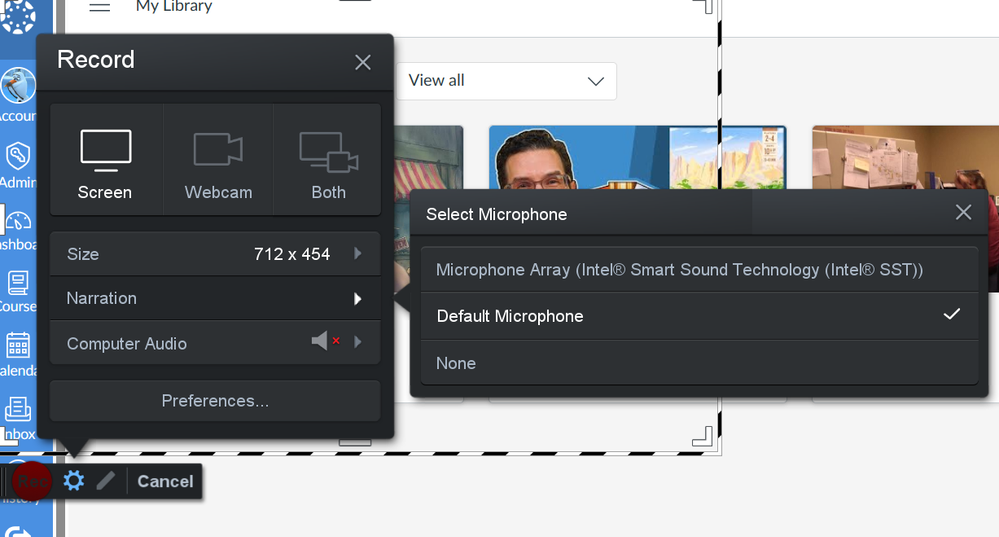Found this content helpful? Log in or sign up to leave a like!
Studio Microphone Mute
- Mark as New
- Bookmark
- Subscribe
- Mute
- Subscribe to RSS Feed
- Permalink
- Report Inappropriate Content
03-21-2023
03:03 PM
I cannot find a way to mute your microphone (narration) while screen recording. So if you are capturing computer audio, it will play through your speaker and your microphone will pick it up and echo. So you have to choose one or the other in initial setup. There should be a quick-key or button to turn your mic on/off wouldn't you say?