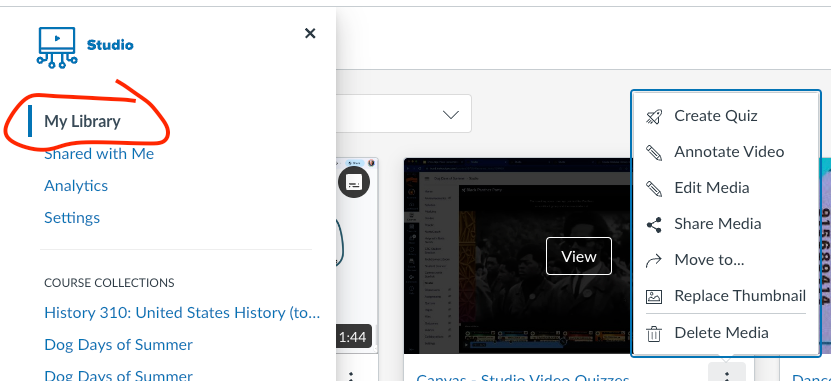Found this content helpful? Log in or sign up to leave a like!
Drop down menu options not available on SHARE MEDIA attempt
- Mark as New
- Bookmark
- Subscribe
- Mute
- Subscribe to RSS Feed
- Permalink
- Report Inappropriate Content
When I am in my Canvas Studio, and I select a Video/Media to share with another faculty/Canvas user, and hit the three-dots drop down menu, I only see options "replace thumbnail" and "delete media" but no "share media" or any of the other options that the Canvas Guide (https://community.canvaslms.com/t5/Studio/How-do-I-share-media-with-a-user-in-Canvas-Studio/ta-p/172...) says should be available.
Any help?
Solved! Go to Solution.
- Mark as New
- Bookmark
- Subscribe
- Mute
- Subscribe to RSS Feed
- Permalink
- Report Inappropriate Content
The menu options that appear differ based on where you are located within Canvas Studio, @LyndsayClark. To see the share settings you have to be in the My Library area, not within a Course Collection.