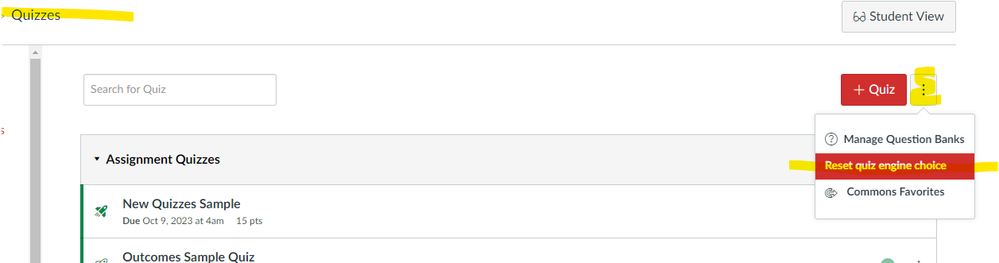ungraded survey
- Mark as New
- Bookmark
- Subscribe
- Mute
- Subscribe to RSS Feed
- Permalink
- Report Inappropriate Content
I cannot find where the ungraded survey is. I have looked under quizzes but do not see this option and do not see the option for classic quizzes either.
Solved! Go to Solution.
- Mark as New
- Bookmark
- Subscribe
- Mute
- Subscribe to RSS Feed
- Permalink
- Report Inappropriate Content
Hi there @knots! Ungraded surveys are currently only an option for Classic Quizzes. If you do not have the option to create a Classic Quiz, there could be a few reasons for that. One might be that your institution may have disabled it and only allow for New Quizzes now. You may want to reach out to your Canvas admin to find out- they are usually in eLearning, IT, or a similar department.
You might also have set New Quizzes to be your default quiz engine in your course. You can reset that default to restore your ability to choose between the two by going into the Quizzes area and next to the option to create a new quiz, select the three-dot drop down and choose to reset quiz engine choice.
If you end up being able to make a Classic Quiz, the option to select an ungraded survey style will be in the details section below where you input any quiz instructions: