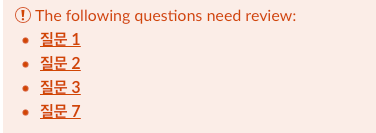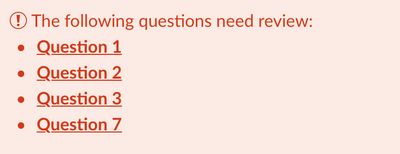Celebrate Excellence in Education: Nominate Outstanding Educators by April 15!
Turn on suggestions
Auto-suggest helps you quickly narrow down your search results by suggesting possible matches as you type.
- Community
- Canvas
- Canvas LMS
- Canvas Question Forum
- Re: The Language of Question Links on Speed Grader...
Options
- Subscribe to RSS Feed
- Mark Topic as New
- Mark Topic as Read
- Float this Topic for Current User
- Bookmark
- Subscribe
- Mute
- Printer Friendly Page
Found this content helpful? Log in or sign up to leave a like!
The Language of Question Links on Speed Grader Page Set to Student's but not the Grader's
- Mark as New
- Bookmark
- Subscribe
- Mute
- Subscribe to RSS Feed
- Permalink
- Report Inappropriate Content
05-24-2021
05:53 PM
Hi,
As a grader, I set my language to English, but when a student sets his/her language to another, the language on the speed grader page on my end is also that language but not English. For example, the links in the screenshot below are all Korean but not English. This is unexpected. I know nothing about Korean.
Is there a way to fix it?
Thanks!
5 Replies
- Mark as New
- Bookmark
- Subscribe
- Mute
- Subscribe to RSS Feed
- Permalink
- Report Inappropriate Content
05-25-2021
09:41 AM
Hi @mmtscn
When a language is designated in Canvas, Canvas changes the text in Canvas to that language, but only the Canvas text. It does not change handouts, links or anything else that is not Canvas text to the new language.
What has happened with the assignments is that the assignment was set for text box submissions, and when the students typed in the Canvas assignment's Textbox, Canvas used Korean language. The only work-round for this is to only accept file uploads (Word, GoogleDoc, PDF etc.) for the assignment submission, then you can use a translator app to convert the docs to English.
At this point, you will need to copy their text, then paste it into a translator.
I just have to ask, why are you grading Korean submissions when you don't speak Korean?
Good luck,
Kelley
- Mark as New
- Bookmark
- Subscribe
- Mute
- Subscribe to RSS Feed
- Permalink
- Report Inappropriate Content
05-25-2021
10:17 AM
Hi @kmeeusen,
Thanks for your reply. I may have not stated my question clearly, or maybe I have misunderstood your reply.
The links in the screenshot are not typed by the students. It is created by Canvas. They are links to the questions that need to be manually graded (i.e., assigning points). Here is what it is supposed to be:
But, because that student set his language to Korean, the links also show up in Korean on my end as a grader, although I have set my preferred language as English.
- Mark as New
- Bookmark
- Subscribe
- Mute
- Subscribe to RSS Feed
- Permalink
- Report Inappropriate Content
05-25-2021
06:40 PM
Hello there, @mmtscn ...
To be sure, students are able to set their own language settings at the Canvas user account level. @kmeeusen is correct that the language settings would only affect the core Canvas interface and not documents you load into the course. But, I do understand what you are talking about where you're not able to see the correct language on your SpeedGrader screen. For students, they would set their preferred language using the following Guide:
How do I change the language preference in my user account as a student?
Since you are the instructor, there are two areas that you should check to confirm the language is set correct.
- How do I change the language preference for a course?
- How do I change the language preference in my user account as an instructor?
Also, this may be a long-shot, but I was looking again at the first screen shot you included in your question. It does seem that part of the text is in Korean, but yet other parts are in English. So, I wonder if somehow the titles of those quiz questions got entered as Korean text? Again, this probably isn't the case, but it might not hurt to check. Go to your quiz, and edit question 1, 2, 3, or 7. Do you see Korean text in the title of the question? Or, is it English text?
If none of this helps resolve the issue, you may need to reach out to Canvas tech support. They may be able to take a look at your course to see if they can spot any abnormalities. How do I get help with Canvas as an instructor? - Canvas Community
I hope this will be of some help to you. Let Community members know if you have any other questions about this...thanks!
- Mark as New
- Bookmark
- Subscribe
- Mute
- Subscribe to RSS Feed
- Permalink
- Report Inappropriate Content
05-25-2021
07:26 PM
Hi @Chris_Hofer ,
Thanks for the detailed explanation and instructions.
There are 20 students in the class, only when I grade this student's assignments, the Question links are shown in Korean. With all the rest of the students, the links are shown in English. So, my suspicion is that the language is shown according to the student's language setting, not that of the grader/instructor, although it is on the grader/instructor's end. I think this is a bug.
- Mark as New
- Bookmark
- Subscribe
- Mute
- Subscribe to RSS Feed
- Permalink
- Report Inappropriate Content
05-14-2024
02:09 PM
Can a student's Chrome browser language setting override the Canvas language settings? I have a student whose Chrome browser language preference is set to another language. His Canvas user language setting is English (United States), as is the course language setting. Whenever he submits a Quiz, the Canvas-generated text for the Question #'s (Question 1, Question 2, etc.) is in the other language from his browser setting. Everything else is in English.
This does not cause any issues with grading the quiz. It is just an oddity that I have come across and thought I would check to see if there might be an explanation for why this happens. Or, is it really a Canvas bug?
 Community Help
Community Help
View our top guides and resources:
Find My Canvas URL Help Logging into Canvas Generate a Pairing Code Canvas Browser and Computer Requirements Change Canvas Notification Settings Submit a Peer Review AssignmentTo participate in the Instructure Community, you need to sign up or log in:
Sign In