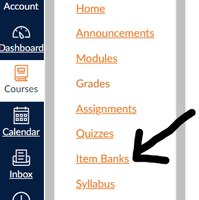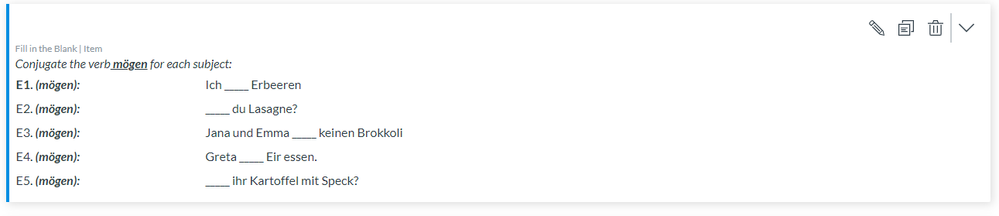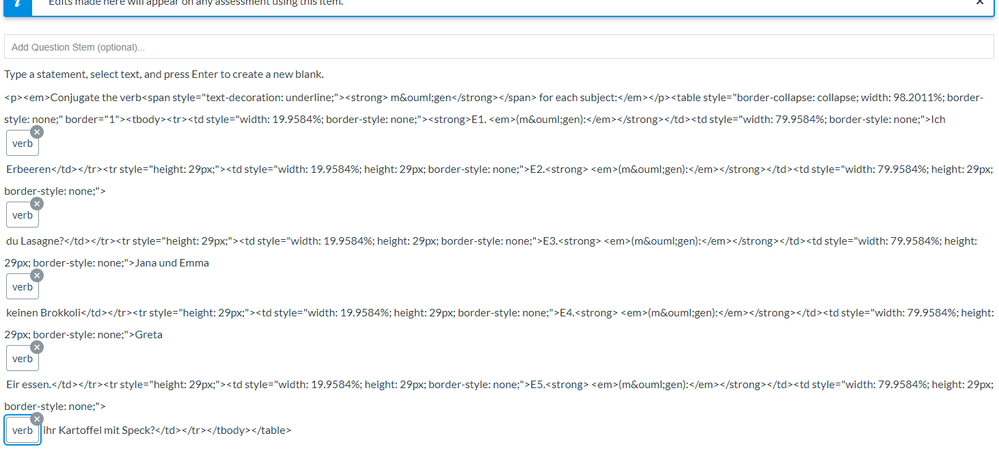Text formatting for multiple blanks in New Quizzes?
- Mark as New
- Bookmark
- Subscribe
- Mute
- Subscribe to RSS Feed
- Permalink
- Report Inappropriate Content
I've gotten pretty good at formatting questions in a nice clear way in OLD quizzes. But I know it will eventually go away so I was trying to update some of my quizzes to Quizzes.Next / New Quizzes. I'm tearing my hair out because the new quizzes are so much LESS customizable.
The one major issue I'm having right now is with the "Fill in Multiple Blanks" type of question: I don't see any way to FORMAT the text in a multiple blanks question in new quizzes. I want something like the screenshot (that is from OLD quizzes) where each blank is on a NEW LINE, and I use tables to nicely separate the parts of the sentences/instructions. I can't seem to do anything other than have a 'paragraph' (no line breaks, no rich text formatting, no tables, NOTHING formatted) with New Quizzes in the blanks area: the instructions are just "Type a statement, select text, and press Enter to create a new blank" but in that area I can't format the text at all? All my text there (in the "Type a statement" area) just comes out as one long paragraph with no options for formatting.
Can anyone tell me how I can accomplish multiple blanks in tables or at LEAST with line breaks between the blanks in new quizzes? How I can make something like the screenshot?
Solved! Go to Solution.
- Mark as New
- Bookmark
- Subscribe
- Mute
- Subscribe to RSS Feed
- Permalink
- Report Inappropriate Content
@german , you are correct on both counts: in New Quizzes, a question containing multiple blanks does not display on multiple lines, and rich text editing is not available for the answer choices. Please add your support to:
- Mark as New
- Bookmark
- Subscribe
- Mute
- Subscribe to RSS Feed
- Permalink
- Report Inappropriate Content
Just want to add another voice to this, line breaks would improve the question type, but we have lecturers using tables and images in Classic multiple drop-down questions