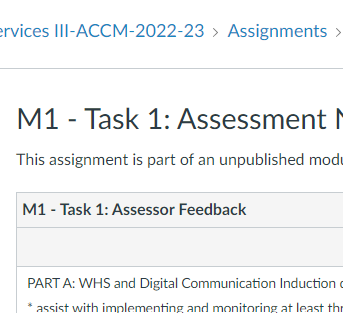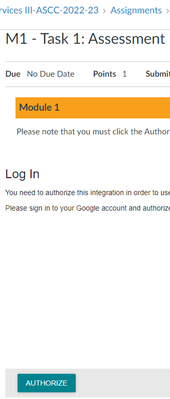Celebrate Excellence in Education: Nominate Outstanding Educators by April 15!
Turn on suggestions
Auto-suggest helps you quickly narrow down your search results by suggesting possible matches as you type.
- Community
- Canvas
- Canvas LMS
- Canvas Question Forum
- Students see only rubric on external assignment
Options
- Subscribe to RSS Feed
- Mark Topic as New
- Mark Topic as Read
- Float this Topic for Current User
- Bookmark
- Subscribe
- Mute
- Printer Friendly Page
Found this content helpful? Log in or sign up to leave a like!
Students see only rubric on external assignment
- Mark as New
- Bookmark
- Subscribe
- Mute
- Subscribe to RSS Feed
- Permalink
- Report Inappropriate Content
04-07-2022
06:56 PM
Although within current period (ie between start and end dates, or no dates set) only the rubric is showing when in student view, not the external cloud (google) doc. This is when I'm not being asked to 'Authorize' ... because as others have found, this doesn't appear possible!
Solved! Go to Solution.
1 Solution
- Mark as New
- Bookmark
- Subscribe
- Mute
- Subscribe to RSS Feed
- Permalink
- Report Inappropriate Content
05-24-2022
02:46 PM
As @Chris_Hofer explained, the Student View will not work with most external tools (like Google) because Google doesn't recognize the "Test Student" as someone enrolled in the course. When the Google Assignments creates an assignment it creates a student version for each student enrolled in the course, since the Test Student isn't a "real" student in the course, Google doesn't recognize the Test Student/Student View as having permission to view the document.
This relates to what you are seeing in the Student View when accessing the assignment--Google won't give Test Student permission to see the actual assignment, so all Canvas has to show you is the associated rubric.
6 Replies
- Mark as New
- Bookmark
- Subscribe
- Mute
- Subscribe to RSS Feed
- Permalink
- Report Inappropriate Content
04-07-2022
09:22 PM
@mceturnbull ...
If I understand your question correctly, you are asking why rubrics do not show up underneath assignment instructions when using an external LTI tool...is this correct? This is a common question that is asked from time to time here in the Community. You can absolutely still link a rubric to an assignment...it's just that you set it up initially as a regular assignment without the external LTI tool. Then, once you have built the rubric, you then change the submission type to use the external LTI tool for the assignment. Although the rubric appears to go away from the assignment, it really hasn't. You can still access the rubric for grading via the SpeedGrader for the assignment...just like any other assignment in your course. From the student perspective, they can follow these directions to view the rubric: How do I view the rubric for my external tool assi... - Instructure Community (canvaslms.com).
I hope I've interpreted your question correctly. However, if I've missed the boat on this one, please provide additional details on your question so that we can continue to help troubleshoot with you. Thanks!
- Mark as New
- Bookmark
- Subscribe
- Mute
- Subscribe to RSS Feed
- Permalink
- Report Inappropriate Content
04-07-2022
10:16 PM
Thanks for your response.
The rubric and the assignment have been created, one of quite a number previously very successfully used over many courses the past few years.
However, teachers have indicated their students aren't able to see the task in a course made from the same template course (this isn't a Blueprint course).
When I've gone into their course/s I have the following issues in student view:
1. not being able to authorise (noted by many in the Canvas community as being an issue)
2. in a course where the Authorize button didn't come up, only the rubric was showing not the external tool/google doc.
- Mark as New
- Bookmark
- Subscribe
- Mute
- Subscribe to RSS Feed
- Permalink
- Report Inappropriate Content
04-08-2022
06:29 AM
@mceturnbull ...
Thank you for the additional information. I'm not familiar with any kind of "Authorize" button within Canvas. Would it be possible for you to share a screenshot or two of what you are referring to? Any extra details would be great, too. Please be careful not to share any student information including e-mail addresses/grades/etc. in screenshots you share here in the Community. Thanks!
- Mark as New
- Bookmark
- Subscribe
- Mute
- Subscribe to RSS Feed
- Permalink
- Report Inappropriate Content
04-10-2022
08:06 PM
Here are screenshots from two of the courses when in Student view, both are created from the same template course:
- Mark as New
- Bookmark
- Subscribe
- Mute
- Subscribe to RSS Feed
- Permalink
- Report Inappropriate Content
04-11-2022
05:18 PM
Hello there, @mceturnbull ...
The screenshots you have shared are definitely from the Google Docs Cloud Assignment ... which is a third-party external tool (LTI - Learning Tools Interoperability) that is integrated with your school's Canvas environment. I also have Google integrated in my sandbox course, and I recognize the "Authorize" button that you are inquiring about. The "Authorize" button is not part of the core Canvas product. If you are trying to view the assignment in "Student View" and also are trying to use the "Authorize" button, that may not work. Google is most likely looking for an e-mail address to "authorize" into the Google interface, but the "Student View" does not have an e-mail address associated with it. If you were able to get a dummy account from your school's Canvas administrator where it was a fake student in your course, then you might be able to test this out better rather than using the "Student View". For the second part of your question, unfortunately, I'm not exactly sure how to answer that one. Maybe someone else has had similar experiences.
I'm not sure if this helps or not, but I hope I'm interpreting your feedback correctly. Keep us posted...thanks!
- Mark as New
- Bookmark
- Subscribe
- Mute
- Subscribe to RSS Feed
- Permalink
- Report Inappropriate Content
05-24-2022
02:46 PM
As @Chris_Hofer explained, the Student View will not work with most external tools (like Google) because Google doesn't recognize the "Test Student" as someone enrolled in the course. When the Google Assignments creates an assignment it creates a student version for each student enrolled in the course, since the Test Student isn't a "real" student in the course, Google doesn't recognize the Test Student/Student View as having permission to view the document.
This relates to what you are seeing in the Student View when accessing the assignment--Google won't give Test Student permission to see the actual assignment, so all Canvas has to show you is the associated rubric.
 Community Help
Community Help
View our top guides and resources:
Find My Canvas URL Help Logging into Canvas Generate a Pairing Code Canvas Browser and Computer Requirements Change Canvas Notification Settings Submit a Peer Review AssignmentTo participate in the Instructure Community, you need to sign up or log in:
Sign In