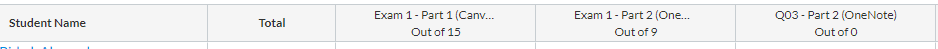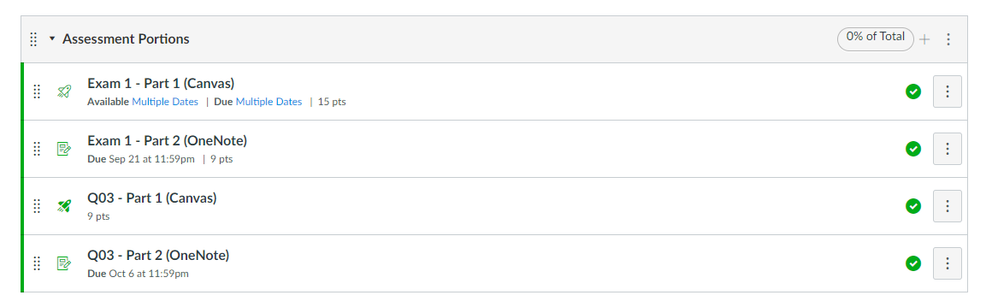Celebrate Excellence in Education: Nominate Outstanding Educators by April 15!
Turn on suggestions
Auto-suggest helps you quickly narrow down your search results by suggesting possible matches as you type.
- Community
- Canvas
- Canvas LMS
- Canvas Question Forum
- Re: SOLVED: New Quizzes Not Showing Up In Gradeboo...
Options
- Subscribe to RSS Feed
- Mark Topic as New
- Mark Topic as Read
- Float this Topic for Current User
- Bookmark
- Subscribe
- Mute
- Printer Friendly Page
Found this content helpful? Log in or sign up to leave a like!
SOLVED: New Quizzes Not Showing Up In Gradebook
- Mark as New
- Bookmark
- Subscribe
- Mute
- Subscribe to RSS Feed
- Permalink
- Report Inappropriate Content
10-06-2020
11:00 AM
Hi,
I made a "New Quizzes" with Canvas. I like all the new features but for some reason the grades are not in the gradebook. I cannot find them for the life of me. The only way that I can get the grades is to go into the new quiz and click "Moderate" to see the grades. You can see in the screen shots below that I simply do not have "Q03 - Part 1 (Canvas)". It is just missing.
Plus, in order to view the speedgrader I have to manually type the URL for the speedgrader in. Is there something I am doing wrong? This quiz is not a survey and is worth points in the settings.
EDIT: I have solved this problem. The issue was that there wasn't a due date on the assignment. I hope that this helps someone down the road if they have the same problem that I did.
Solved! Go to Solution.
3 Solutions
- Mark as New
- Bookmark
- Subscribe
- Mute
- Subscribe to RSS Feed
- Permalink
- Report Inappropriate Content
01-04-2021
10:48 AM
This isn't solved. It is a known glitch with Canvas and they say that they are working on it.
- Mark as New
- Bookmark
- Subscribe
- Mute
- Subscribe to RSS Feed
- Permalink
- Report Inappropriate Content
05-04-2021
02:29 AM
Fix is:
Set the overall points for the quiz in the edit. Do not know why this is not automatically taken from the actual quiz initially but has to be done manually.
In the new quiz setting tab: change the "Score to keep" under the "Allow multiple attempts" setting to another value, and then change it back to what it was. It may take a few minutes after doing this before the grades are updated to display the correct values.
- Mark as New
- Bookmark
- Subscribe
- Mute
- Subscribe to RSS Feed
- Permalink
- Report Inappropriate Content
07-07-2021
02:53 PM
Thanks to everyone for contributing their own solutions to this thread. The issue with grades for new quizzes not displaying in the Gradebook was posted a few months ago as a known issue (New Quizzes are not always passing back to the Gra... ) and this section, in particular, pertains to this discussion:
The factors that contribute to this problem are varied and one customer may experience one cause but not the others.
In other words, if you're experiencing this issue and run across this thread, please use the support pathway provided by your school to send a ticket to Canvas Support ( How do I get help with Canvas as an instructor? ) as each case needs to be investigated separately: the reasons affecting your gradebook might differ from someone else's.
19 Replies
- Mark as New
- Bookmark
- Subscribe
- Mute
- Subscribe to RSS Feed
- Permalink
- Report Inappropriate Content
12-01-2020
03:48 PM
Hi @tmenghini - brilliant to figure it out yourself. I am looking for documentation about needing a due date. Can you share where you found that information? Thanks!
- Mark as New
- Bookmark
- Subscribe
- Mute
- Subscribe to RSS Feed
- Permalink
- Report Inappropriate Content
12-01-2020
03:55 PM
By guessing and checking...
- Mark as New
- Bookmark
- Subscribe
- Mute
- Subscribe to RSS Feed
- Permalink
- Report Inappropriate Content
12-01-2020
04:18 PM
Too funny! That's often the best way. I believe your solution is known by Canvas support.
- Mark as New
- Bookmark
- Subscribe
- Mute
- Subscribe to RSS Feed
- Permalink
- Report Inappropriate Content
12-22-2020
08:16 AM
Having this issue today and the assignment had a due date. I added availability dates and tweaked the due date. This did not help. I still can't get the grades to move to the gradebook.
- Mark as New
- Bookmark
- Subscribe
- Mute
- Subscribe to RSS Feed
- Permalink
- Report Inappropriate Content
12-23-2020
08:46 AM
Some teachers I work with also reported this problem, though I haven't experienced it (yet). They see the column in the gradebook, so it's not an issue with the due date, but they do report needing to go to the Moderate page and manually type in the grades for some of the students; however, the grades do populate for others. Because they see the grade on the Moderate page, we know that the student did, indeed, finish/submit the quiz (that was my first question).
- Mark as New
- Bookmark
- Subscribe
- Mute
- Subscribe to RSS Feed
- Permalink
- Report Inappropriate Content
01-04-2021
10:48 AM
This isn't solved. It is a known glitch with Canvas and they say that they are working on it.
- Mark as New
- Bookmark
- Subscribe
- Mute
- Subscribe to RSS Feed
- Permalink
- Report Inappropriate Content
02-17-2021
03:46 PM
NOT solved. I hit this bug today. Called Instructure support before I found this thread. They confirmed it is a known bug. They said the best workaround they can offer is at the student, not assignment level. Moderate the student's attempt, give them a fudge point (at the bottom), hit update, then (if you like) take the fudge point away and hit update again. The bad news is, depending on the student's notifications settings, they will get a notification that "Your assignment XXX has been graded."
This is a bad bug. First it degrades trust between the teacher and student when the teacher says "you didn't submit" (looking at the gradebook) and the student (rightly) says "yes, I did." Then the fix sends out notifications that pile on and can confuse the student. Really hoping they fix soon! They say it's rare...sure hope so. It's only the first assignment in a course that will have hundreds of students...
- Mark as New
- Bookmark
- Subscribe
- Mute
- Subscribe to RSS Feed
- Permalink
- Report Inappropriate Content
02-23-2021
05:53 AM
I'm also having this problem, for the first time; previously I'd set quizzes to display results either as points or percentage, but this time it's complete/incomplete. I don't know if that's what made the difference or not. I don't use the gradebook, but it shows up in my to-do list as quizzes that need grading, even though every question on the quiz is self-correcting.
- Mark as New
- Bookmark
- Subscribe
- Mute
- Subscribe to RSS Feed
- Permalink
- Report Inappropriate Content
03-02-2021
01:40 PM
It sounds like probably this bug report matches what I ran into today (or at least, the later comments do).
I have a New Quizzes assignment that my whole class did, and the New Quizzes Moderate page shows completed attempts for everyone, but for just one student in the class the main gradebook shows "missing" and SpeedGrader shows an empty "no submission" page (with no option to enter a grade anyway: I had to do that manually in the gradebook). For that "missing" student, I was able to use the Moderate page to view their submission and download the attached file, but that workaround isn't great. (I'm lucky I thought to check Moderate at all! Otherwise there was zero indication that the student had completed the assignment.)
I can't find anything that would single out this student from the rest of the class. They had the same deadline as (almost) everyone else, they don't have any unique accommodations, their elapsed time was similar to other students' time, they weren't the first or last one done, they're in the middle of the alphabet... I'm stumped.
A final note/update/solution: jlubkinchavez above shared a workaround involving adding a fudge point, submitting the grade, and taking it away again. It hadn't actually hit me that the individual student attempt entry under Moderate had the grading interface active (it's the left side of the SpeedGrader interface). So I went there, hit the green checkmark for my file upload problem, entered a score, and clicked Update, and now everything is fine (almost): the score shows up in the gradebook, and SpeedGrader shows the student's submission correctly. The only lingering issue is that now the gradebook has marked the submission as "late" (which is better than missing!), even though the student's submission was entirely on time.
- Mark as New
- Bookmark
- Subscribe
- Mute
- Subscribe to RSS Feed
- Permalink
- Report Inappropriate Content
04-23-2021
11:47 AM
This is happening on all my NEW type quizzes. All showing 0's and not the actual score. Real pain.
- Mark as New
- Bookmark
- Subscribe
- Mute
- Subscribe to RSS Feed
- Permalink
- Report Inappropriate Content
05-04-2021
02:29 AM
Fix is:
Set the overall points for the quiz in the edit. Do not know why this is not automatically taken from the actual quiz initially but has to be done manually.
In the new quiz setting tab: change the "Score to keep" under the "Allow multiple attempts" setting to another value, and then change it back to what it was. It may take a few minutes after doing this before the grades are updated to display the correct values.
- Mark as New
- Bookmark
- Subscribe
- Mute
- Subscribe to RSS Feed
- Permalink
- Report Inappropriate Content
08-25-2021
07:19 AM
Nice! That worked. Perhaps it's only an issue when you allow multiple attempts (?)
- Mark as New
- Bookmark
- Subscribe
- Mute
- Subscribe to RSS Feed
- Permalink
- Report Inappropriate Content
04-27-2021
08:24 AM
I am having the same problem. I hear that Canvas is doing away with the old quiz types, I certainly hope they fix this before they force all of our material over to this new platform.
- Mark as New
- Bookmark
- Subscribe
- Mute
- Subscribe to RSS Feed
- Permalink
- Report Inappropriate Content
07-07-2021
02:53 PM
Thanks to everyone for contributing their own solutions to this thread. The issue with grades for new quizzes not displaying in the Gradebook was posted a few months ago as a known issue (New Quizzes are not always passing back to the Gra... ) and this section, in particular, pertains to this discussion:
The factors that contribute to this problem are varied and one customer may experience one cause but not the others.
In other words, if you're experiencing this issue and run across this thread, please use the support pathway provided by your school to send a ticket to Canvas Support ( How do I get help with Canvas as an instructor? ) as each case needs to be investigated separately: the reasons affecting your gradebook might differ from someone else's.
- Mark as New
- Bookmark
- Subscribe
- Mute
- Subscribe to RSS Feed
- Permalink
- Report Inappropriate Content
08-03-2021
07:40 AM
This issue continues for random courses. I have one course in particular where the grades will not push randomly for each assessment set up in New Quizzes. L2 support manually pushes them every time, but students are frustrated, and the answer I'm given is "It's an LTI". This behavior cannot continue, as instructors don't know to check Moderate, nor should they have to manually transfer grades all the time.
- Mark as New
- Bookmark
- Subscribe
- Mute
- Subscribe to RSS Feed
- Permalink
- Report Inappropriate Content
02-23-2022
09:12 AM
Does anyone know if this bug has been fixed. One of our faculty reported this to me just recently.
- Mark as New
- Bookmark
- Subscribe
- Mute
- Subscribe to RSS Feed
- Permalink
- Report Inappropriate Content
04-04-2024
01:30 PM
Two years later and still happening.
- Mark as New
- Bookmark
- Subscribe
- Mute
- Subscribe to RSS Feed
- Permalink
- Report Inappropriate Content
10-23-2024
07:32 AM
We just experienced this issue. There was a known issue with DocViewer which was resolved that affected Speedgrader loading but not sure that had anything to do with this. Manually adding the grades because update will not work to update the grade in Grades - so October 2024 and definitely NOT RESOLVED. Canvas needs to remove SOLVED on this issue?! I had some success using the fudge point workaround but seriously I hope this is listed in known issues.
- Mark as New
- Bookmark
- Subscribe
- Mute
- Subscribe to RSS Feed
- Permalink
- Report Inappropriate Content
05-22-2022
11:11 AM
I used the following to "fix" my problem. I clicked on the page icon where the grade should be in the grade column. Then click the little right facing arrow. That opens the grade in speed grader. Instead of adding a point and taking it away, I just added .00001 points. Won't affect the grades in any way and I don't have to take it away. This is a pain and Canvas needs to fix the problem permanently, but this worked.
 Community Help
Community Help
View our top guides and resources:
Find My Canvas URL Help Logging into Canvas Generate a Pairing Code Canvas Browser and Computer Requirements Change Canvas Notification Settings Submit a Peer Review AssignmentTo participate in the Instructure Community, you need to sign up or log in:
Sign In