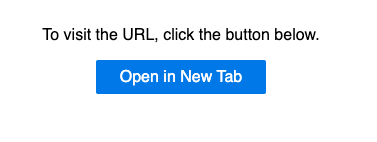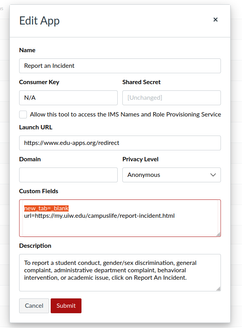Hi,
I've taken a look at this today as I find that answering (or attempting to answer) a question helps improve my own knowledge by looking into areas that I wouldn't normally venture in...anyway...I'm not the first person who has asked/answered a question related to the Redirect Tool. I found this particular community thread to be helpful though it won't give you the positive answer you're seeking; Redirect Tool app is there a way to assign a user role?
I've played with the Redirect Tool and have come to the conclusion that you cannot automatically open a new tab directly because the button it creates in the course navigation doesn't have the necessary coding for it:
<a class="context_external_tool_181 active" href="https://community.canvaslms.com/courses/237/external_tools/181" tabindex="0">BBC NEWS</a>
The code for opening the link in a new tab is only found after you have clicked on the Link in the Course Navigation:
<a class="pure-button pure-button-primary" href="http://www.bbc.co.uk/news" target="_blank">Open in New Tab</a>
The code target="_blank" is the key to opening a link in a new tab.
As I said I'm not the first to look into this and it's unlikely that Canvas will be able to get the Redirect Tool to do what you want as it is a third party app after all.
This likely isn't helpful to you but at least you now know that opening a new tab using the Redirect Tool [with one click] can't be done in its current form.
Sorry
E