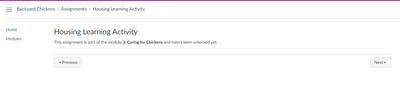Celebrate Excellence in Education: Nominate Outstanding Educators by April 15!
Turn on suggestions
Auto-suggest helps you quickly narrow down your search results by suggesting possible matches as you type.
- Community
- Canvas
- Canvas LMS
- Canvas Question Forum
- New Issues with SCORM Tracking?
Options
- Subscribe to RSS Feed
- Mark Topic as New
- Mark Topic as Read
- Float this Topic for Current User
- Bookmark
- Subscribe
- Mute
- Printer Friendly Page
Found this content helpful? Log in or sign up to leave a like!
New Issues with SCORM Tracking?
- Mark as New
- Bookmark
- Subscribe
- Mute
- Subscribe to RSS Feed
- Permalink
- Report Inappropriate Content
10-20-2020
03:54 PM
I am using SCORM packages imported from Articulate Rise and added to Canvas Modules. Because we also use Catalog, I have to set module requirements in order for Catalog to track course completion. I am trying to find the best settings to work with these three systems.
These are "self-paced" courses (with no teacher), so I'd also like the requirements to ensure that students actually complete the SCORM "assignments" as much as possible. Grade passback only seems to work with certain combos of settings. So far, I've found two combinations that work, or at least they did until very recently.
1. Export the Rise course as SCORM 2004, 4th edition w/ Reporting set to "passed/incomplete." Import the SCORM package to Canvas set as a graded assignment. Change the assignment settings to 0 points and complete/incomplete grading. Set the module requirement to "view the item".
2. Export the Rise course as SCORM 1.2 w/ Reporting set to "passed/incomplete." Import the SCORM package to Canvas set as a graded assignment. Change the assignment settings to 100 points and complete/incomplete grading. Set the module requirement to "score at least" 100/100.
Option 1 was not ideal, as it let the student complete the requirement just by clicking inside the Rise course. They didn't have to scroll through and complete all the activities. I was ecstatic when I got option 2 to work because it actually required the student to go most of the way through the Rise course before the requirement would be met. Unfortunately, as of today, I'm not sure either option is still working.
I got a call from a student last week because he got stuck in the Rise course, even though he had gone all the way through and completed everything. I had used option 2 with this one, but I ended up changing the requirements back to "view the item" just so he could complete the course. I just tried testing a course I had set up with option 2 and it didn't work. I couldn't meet the requirement and I got stuck. So then I tried changing it back to option 1 and that didn't work either. I'm no longer convinced either option is working anymore. At least not for me. Has anyone else seen similar issues?
9 Replies
- Mark as New
- Bookmark
- Subscribe
- Mute
- Subscribe to RSS Feed
- Permalink
- Report Inappropriate Content
10-21-2020
06:41 AM
@dljoyork I have no idea whether it's a different vein of the same issue, but I use a vendor-sponsored SCORM Articulate package set to push out as complete/incomplete. Completed assignments scored 100% in the gradebook, and partially as 0%. Until January this year, it all worked fine. In early spring it began to devolve so that some students received correct scores, but more reported that they successfully completed but the gradebook indicated 0%. This changed to more 0% and finally by now most grades aren't recorded at all. Nothing has changed with the course the modules are loaded in or with the SCORM package that's in place. The results don't change by the standard troubleshooting of clearing cache, closing and restarting, or using a different browser. There is a discussion of this across many R1 research institutions experiencing the same thing.
- Mark as New
- Bookmark
- Subscribe
- Mute
- Subscribe to RSS Feed
- Permalink
- Report Inappropriate Content
10-21-2020
03:25 PM
Thanks for your reply, cholling! It was helpful to hear that others have been having similar issues. If you ever resolve it, I'd love to hear about it. I decided to go back to a "view the item" requirement for now.
- Mark as New
- Bookmark
- Subscribe
- Mute
- Subscribe to RSS Feed
- Permalink
- Report Inappropriate Content
10-22-2020
07:28 AM
Buzz around town is that the new update stopped scorm from pushing back grades from packages with Rise/Storyline. Very frustrating. Articulate is the gold standard when it comes to learning design. It should work well within Canvas.
- Mark as New
- Bookmark
- Subscribe
- Mute
- Subscribe to RSS Feed
- Permalink
- Report Inappropriate Content
04-05-2021
02:09 PM
Aaarrrrrrrrrrrrrghhhhhhhhhhhh! Canvas changed something again! Now I have to go in and make adjustments to hundreds of module settings in dozens of courses!
I had set the module requirements for all of my SCORM assignments to "submit the assignment". That had been working fine until March 25--at least that's when I first noticed it. I liked that it required the student to go all the way through the Rise course before the requirement would register as completed. Well, as of March 25, those requirements no longer get met, even if the student does go all the way through and click Next. Now students get an error page that says the next item hasn't been unlocked yet. See the screenshot below for an example.
I contacted Canvas Help and was told that the student should click refresh. That does do the trick, however it's not an acceptable solution as far as I'm concerned. My courses are all self-paced, so they rely on simple easy navigation that the user can figure out on his/her own.
Has anyone else noticed this new issue?
- Mark as New
- Bookmark
- Subscribe
- Mute
- Subscribe to RSS Feed
- Permalink
- Report Inappropriate Content
10-07-2023
11:52 PM
@dljoyork wrote:
Aaarrrrrrrrrrrrrghhhhhhhhhhhh! Canvas changed something again! Now I have to go in and make adjustments to hundreds of module settings in dozens of courses!
I had set the module requirements for all of my SCORM assignments to "submit the assignment". That had been working fine until March 25--at least that's when I first noticed it. I liked that it required the student to go all the way through the Rise course before the requirement would register as completed. Well, as of March 25, those requirements no longer get met, even if the student does go all the way through and click Next. Now students get an error page that says the next item hasn't been unlocked yet. See the screenshot below for an example.
I contacted Canvas Help and was told that the student should click refresh. That does do the trick, however it's not an acceptable solution as far as I'm concerned. My courses are all self-paced, so they rely on simple easy navigation that the user can figure out on his/her own.
Has anyone else noticed this new issue?
I'm experiencing this issue in my courses. Has anyone found a work around for this yet?
- Mark as New
- Bookmark
- Subscribe
- Mute
- Subscribe to RSS Feed
- Permalink
- Report Inappropriate Content
10-09-2023
07:13 AM
Actually, yes, I have a new fix. Let's hope it keeps working! I export the Rise courses as xAPI and set the module requirement to "score at least".
- Mark as New
- Bookmark
- Subscribe
- Mute
- Subscribe to RSS Feed
- Permalink
- Report Inappropriate Content
08-08-2024
01:25 PM
There was another SCORM tracking incident this week. Canvas stopped recognizing completion of SCORM assignments, which kept students from meeting module requirements and progressing to quizzes. I got quite a few emails from students in different courses. I reported it to Canvas Support and they fixed it within a few days. I just wanted to document here that this is still happening!
- Mark as New
- Bookmark
- Subscribe
- Mute
- Subscribe to RSS Feed
- Permalink
- Report Inappropriate Content
08-12-2024
10:34 PM
Do you know what the issue/solution was? We've had a ticket with them since last week with no resolution.
- Mark as New
- Bookmark
- Subscribe
- Mute
- Subscribe to RSS Feed
- Permalink
- Report Inappropriate Content
08-13-2024
08:11 AM
I don't know exactly what it was and I never heard back from them. I just know that it was system-wide and they knew about it. One of our admins told me that they had sent out a notification about it. It seemed to clear itself up for us around Thursday of last week.
 Community Help
Community Help
View our top guides and resources:
Find My Canvas URL Help Logging into Canvas Generate a Pairing Code Canvas Browser and Computer Requirements Change Canvas Notification Settings Submit a Peer Review AssignmentTo participate in the Instructure Community, you need to sign up or log in:
Sign In