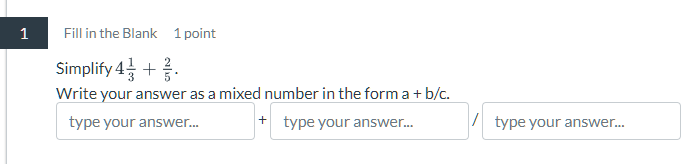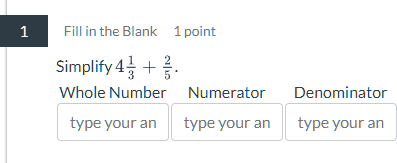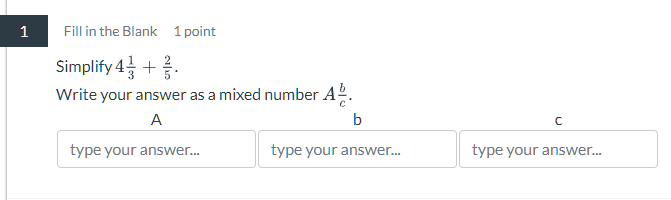Found this content helpful? Log in or sign up to leave a like!
Math Assessment with Mixed Numbers
- Mark as New
- Bookmark
- Subscribe
- Mute
- Subscribe to RSS Feed
- Permalink
- Report Inappropriate Content
I am trying to create a math assessment in Canvas 2 2/3 + 1 3/5 =? I am having trouble figuring out how to fill in the answer which is a mixed number while building the quiz. Thank you.
Solved! Go to Solution.
- Mark as New
- Bookmark
- Subscribe
- Mute
- Subscribe to RSS Feed
- Permalink
- Report Inappropriate Content
@DavidGarcia4, as you have probably figured out, Canvas doesn't support anything other than a decimal answer (including integers) for a numeric question.
You can fake it using short answer / fill in the blank questions, but those are problematic. Less so if you tell students to reduce the fraction and give very specific directions about not adding extra spaces to the answers. New Quizzes makes it a little more flexible than Classic Quizzes, but it's still not checking the numeric equivalent.
People trying to make it look like a fraction by putting the results into a table make me cringe because of the accessibility training I've had. If a student is using a screen-reader, there is no context whatsoever that it's a fraction. The problem is that Canvas does not support math and so people try all kinds of hacks to get it to do something it doesn't do. The things that people need to do in order to be accessible aren't fully supported.
Using a third-party system for math assessment is almost a necessity if you want to do it correctly.
Putting aside how we cannot do what we want to do, what can we do?
With multiple fill in the blank, you could do something like this.
Simplify \(4\frac{1}{3}+\frac{2}{5}\).
Write your answer as a mixed number in the form a + b/c.
`4` + `11` / `15`When the student sees it, they see this.
The spacing in New Quizzes is terrible. That's one of several reasons I still use Classic Quizzes.
This approach has issues if you want to work with negative numbers.
Tables can be used. Don't use for formatting, use them properly marked up to label where the answers go.
Or you could make it clearer to the student about how to write the answer.
<p>Simplify \(4\frac{1}{3}+\frac{2}{5}\).</p>
<p>Write your answer as a mixed number \(A\frac{b}{c}\).</p>
<table style="border-collapse: collapse;">
<thead>
<tr style="text-align: center;">
<td style="text-align: center;">A</td>
<td style="text-align: center;">b</td>
<td style="text-align: center;">c</td>
</tr>
</thead>
<tbody>
<tr>
<td style="text-align: center;">`4`</td>
<td style="text-align: center;">`11`</td>
<td style="text-align: center;">`15`</td>
</tr>
</tbody>
</table>
- Mark as New
- Bookmark
- Subscribe
- Mute
- Subscribe to RSS Feed
- Permalink
- Report Inappropriate Content
@DavidGarcia4 This is an interesting problem. Thanks for sharing a screenshot to show your current workaround with blanks. I'm sharing one more workaround idea (it's similar to the first table in @James 's suggestion). You could create the problem as a stimulus item and attach three numeric questions asking for the whole number, numerator, and denominator (sample attached). I hope one of these approaches works for you!