Celebrate Excellence in Education: Nominate Outstanding Educators by April 15!
Turn on suggestions
Auto-suggest helps you quickly narrow down your search results by suggesting possible matches as you type.
- Community
- Canvas
- Canvas LMS
- Canvas Question Forum
- Re: Images not showing in Student View
Options
- Subscribe to RSS Feed
- Mark Topic as New
- Mark Topic as Read
- Float this Topic for Current User
- Bookmark
- Subscribe
- Mute
- Printer Friendly Page
Found this content helpful? Log in or sign up to leave a like!
Images not showing in Student View
- Mark as New
- Bookmark
- Subscribe
- Mute
- Subscribe to RSS Feed
- Permalink
- Report Inappropriate Content
03-02-2021
03:39 PM
I know this topic has been addressed many times before. I have googled, read the form and more but nothing is solving my problem.
I am responsible for administering and creating a lot of small courses. This means I frequently copy modules or whole courses into existing courses. My current issue, is that the icons I used to design my pages are showing up in the instructor view and not the student view. The icon files are all available in the course files for the course in question. I both copied the folder with all the icons into the new course and re-uploaded the same files from my computer to the specific courses facing this issue. This problem occurs both with Safari and Chrome.
The icons are all over the course, and to replace and re-upload every icon is not feasible, nor is it a practical solution for future courses. This is extremely frustrating and and if anyone has a realistic solution, I would be extremely grateful.
This is what it looks like (pictures taken in the Chrome browser):
Teacher View:
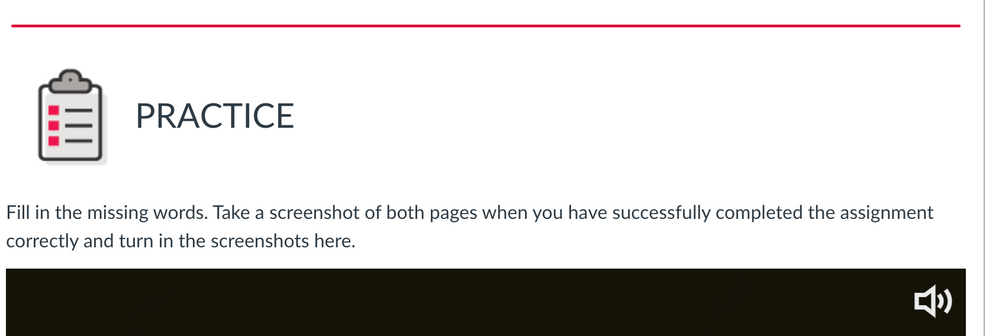
Student View:
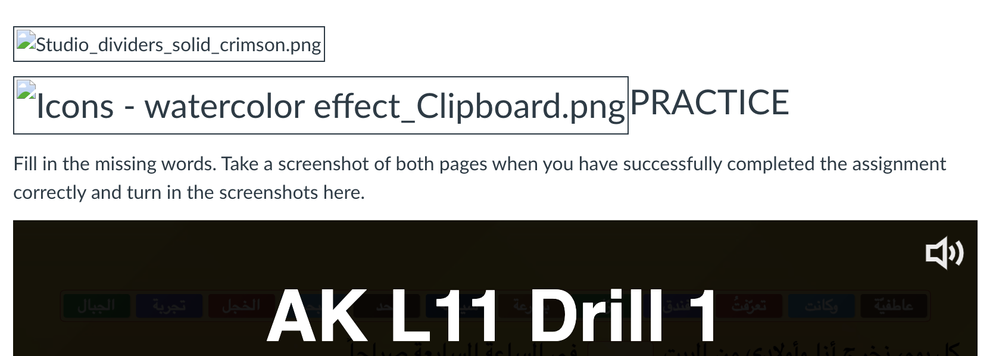
Solved! Go to Solution.
2 Solutions
- Mark as New
- Bookmark
- Subscribe
- Mute
- Subscribe to RSS Feed
- Permalink
- Report Inappropriate Content
03-05-2021
06:49 PM
@SA-2021 I've had the same issue for several months, but for me, the students results are piecemeal... some students can see the images, some can't. I've tried numerous other solutions offered in the forums and asked students for screenshots (and context clues: browser, device, version of browser, etc.,) until students finally just say "it's fine, I don't care about the pictures". However, no student should have to deal with just file names popping up all over instead of the beautiful courses we put hard work into designing for them. I'm sorry I don't have a solution, but I offer solidarity. (And, of course, am following this thread for any hope of a solution.)
- Mark as New
- Bookmark
- Subscribe
- Mute
- Subscribe to RSS Feed
- Permalink
- Report Inappropriate Content
03-07-2021
08:08 PM
I found a solution thanks to this https://pdcdeltacollege.com/wp-content/uploads/2019/05/Images-and-Canvas-When-Blunder-Might-Be-Bette...
I downloaded all of the Canvas style icons then uploaded them to use to a free, public Flickr account and embed them into the Canvas pages. It works perfectly. Just in case, I have problems with Flickr down the line, I created the page dividers/lines using Html code. Any images that I wish to only show up on Canvas, I put into a program called Genially and then embed the Genially presentation back into Canvas.
The general consensus on the internet is that the Canvas file system sucks and is best avoided. My Canvas courses look fantastic and they are 99% built on other website and Canvas is simply serving as a hosting hub. I do really like Canvas but they are severely lacking in the page building department.
13 Replies
- Mark as New
- Bookmark
- Subscribe
- Mute
- Subscribe to RSS Feed
- Permalink
- Report Inappropriate Content
03-05-2021
06:49 PM
@SA-2021 I've had the same issue for several months, but for me, the students results are piecemeal... some students can see the images, some can't. I've tried numerous other solutions offered in the forums and asked students for screenshots (and context clues: browser, device, version of browser, etc.,) until students finally just say "it's fine, I don't care about the pictures". However, no student should have to deal with just file names popping up all over instead of the beautiful courses we put hard work into designing for them. I'm sorry I don't have a solution, but I offer solidarity. (And, of course, am following this thread for any hope of a solution.)
- Mark as New
- Bookmark
- Subscribe
- Mute
- Subscribe to RSS Feed
- Permalink
- Report Inappropriate Content
03-05-2021
09:47 PM
Thanks for writing, its good to hear someone else is in the same boat! I have continued to scour the internet and I think I know why it is happening. Even though I was careful to copy the course files when I duplicated the courses, the links on Canvas are going back to the original course. Because I have access to the original course, the pictures show up in the teacher view. Since the students don't have access to the original course, the images appear broken to them. As recently as 2019, there were two ways to embed images into a Canvas page. Doing it one way would create the problem I am experiencing and doing it the other way would allow the courses to be copied and the links reset to direct to the files in the new course; the way it should really do by default.
Knowing why has provided a solution to some aspects of the problem. For me, the biggest issue is the dividers, icons and other decorative aspects of my pages. I can re-create dividers through HTML code. They don't look quite as nice but they will show up. Emojis are replacing icons when possible. Full scale images, I am hosting in other places (like Google Drive and Flickr) and embedding them in Canvas. I would still like a solution though because these work arounds do not allow for the pages to look visually the way I would like.
- Mark as New
- Bookmark
- Subscribe
- Mute
- Subscribe to RSS Feed
- Permalink
- Report Inappropriate Content
03-07-2021
08:08 PM
I found a solution thanks to this https://pdcdeltacollege.com/wp-content/uploads/2019/05/Images-and-Canvas-When-Blunder-Might-Be-Bette...
I downloaded all of the Canvas style icons then uploaded them to use to a free, public Flickr account and embed them into the Canvas pages. It works perfectly. Just in case, I have problems with Flickr down the line, I created the page dividers/lines using Html code. Any images that I wish to only show up on Canvas, I put into a program called Genially and then embed the Genially presentation back into Canvas.
The general consensus on the internet is that the Canvas file system sucks and is best avoided. My Canvas courses look fantastic and they are 99% built on other website and Canvas is simply serving as a hosting hub. I do really like Canvas but they are severely lacking in the page building department.
- Mark as New
- Bookmark
- Subscribe
- Mute
- Subscribe to RSS Feed
- Permalink
- Report Inappropriate Content
03-09-2021
06:32 AM
@SA-2021 It's interesting that you point out that the image links are pointing back to the original course. For as long as I can remember since we moved to Canvas, I have periodically run into issues with images or other files pointing back to a previous semester. As you pointed out, it is extremely difficult for faculty and designers to spot these errors because we are generally in both courses and so they work for us. The interesting part is that I have been told repeatedly that this doesn't happen and that when Canvas courses are imported, all the links are updated. Hmmmm.
- Mark as New
- Bookmark
- Subscribe
- Mute
- Subscribe to RSS Feed
- Permalink
- Report Inappropriate Content
10-23-2021
01:25 PM
I just want to add my vote to those of the other frustrated instructors. This situation is simply UNACCEPTABLE and why is Instructure not addressing it?
- Mark as New
- Bookmark
- Subscribe
- Mute
- Subscribe to RSS Feed
- Permalink
- Report Inappropriate Content
10-23-2021
01:47 PM
Good afternoon, @RSMacLeod ...
Have you reached out to the Canvas Help Desk staff to log a ticket with them? If not, I would highly recommend that you do that. The more different scenarios they get to figure out why this is sometimes happening to folks...the better. And, I completely understand the frustration. When software doesn't work the way we expect it to, it can certain make things difficult. So, again, I would recommend submitting a ticket to Support...as they do not monitor the Community space as much since they are handling Help Desk tickets. Here's how to contact them: How do I get help with Canvas as an instructor?
Keep us posted on your conversation with them...thanks!
- Mark as New
- Bookmark
- Subscribe
- Mute
- Subscribe to RSS Feed
- Permalink
- Report Inappropriate Content
10-23-2021
01:59 PM
Thanks, I assume Instructure folks actually follow our discussions and feed our needs and wishes into their software management process. The problem I found is well documented and the solutions all involve working outside of Canvas (which is what I have done). Why should I assume there is another Canvas solution when nothing appears in our forum?
- Mark as New
- Bookmark
- Subscribe
- Mute
- Subscribe to RSS Feed
- Permalink
- Report Inappropriate Content
10-23-2021
04:37 PM
@RSMacLeod ...
I hear you...I get that. I can tell you that the folks at Instructure do read our postings here in the Community. It might not be the Help Desk staff that is out here in the Community...but others such as Product Managers, Community Managers, folks from the Documentation Team, and others...to name a few. You might not always see them posting comments, but I do know they read our comments (the good and the bad). The Community isn't the only "source" of how things we want in Canvas get implemented, though. This document, What is the feature development process for Instructure products?, goes into detail on how they gather feedback from us as Canvas users. And, this document, How do idea conversations work in the Instructure Community?, might also be of help. Go ahead and submit a ticket to the Canvas Help Desk so that it is logged. They will tie your support ticket to similar ones that have already been submitted by others who are experiencing the same thing. Then, if and when they get this issue resolved, you will be updated via e-mail.
I hope this extra bit of information will be of some help to you. Take care...
- Mark as New
- Bookmark
- Subscribe
- Mute
- Subscribe to RSS Feed
- Permalink
- Report Inappropriate Content
09-14-2022
05:41 PM
This problem is endemic to Canvas. Images...
- Don't show up in replies to students
- Don't copy from one course to the next
- One cannot cut and paste to insert an image
I also have issues that the conversations that come into Outlook from Canvas DO NOT have a thread. So I have to login to Canvas to see what the student was talking about.
As a mathematician, the LaTex editor is simplistic. This is a big reason I use Piazza for Conversations and posts. Students can enter much better LaTex and can cut or snip and paste with ease.
Canvas really needs to be more user-friendly...
- Mark as New
- Bookmark
- Subscribe
- Mute
- Subscribe to RSS Feed
- Permalink
- Report Inappropriate Content
01-19-2023
01:48 PM
I have just changed .png into .jpg for the screenshot files that were not visible in the student's view.
- Mark as New
- Bookmark
- Subscribe
- Mute
- Subscribe to RSS Feed
- Permalink
- Report Inappropriate Content
03-04-2024
07:38 AM
I can only share my experiences with this issue. What I have noticed is that uploaded images are placed in a folder called "Uploaded Media." As I am troubleshooting an issue related to this topic, I see that all the images are unpublished.
When I drag the image to the Course_image folder, it will change the state to published.
You can also "publish" the image. I hope this is helpful. It works for me.
- Mark as New
- Bookmark
- Subscribe
- Mute
- Subscribe to RSS Feed
- Permalink
- Report Inappropriate Content
06-12-2024
09:40 AM
This worked for me! Thank you for giving an easy, workable solution! I published the Uploaded Media folder and that worked.
- Mark as New
- Bookmark
- Subscribe
- Mute
- Subscribe to RSS Feed
- Permalink
- Report Inappropriate Content
02-27-2025
09:14 AM
I have found that putting the images in "User files" (under Profile) and adding them to quizzes from there as .jpg files works.
 Community Help
Community Help
View our top guides and resources:
Find My Canvas URL Help Logging into Canvas Generate a Pairing Code Canvas Browser and Computer Requirements Change Canvas Notification Settings Submit a Peer Review AssignmentTo participate in the Instructure Community, you need to sign up or log in:
Sign In