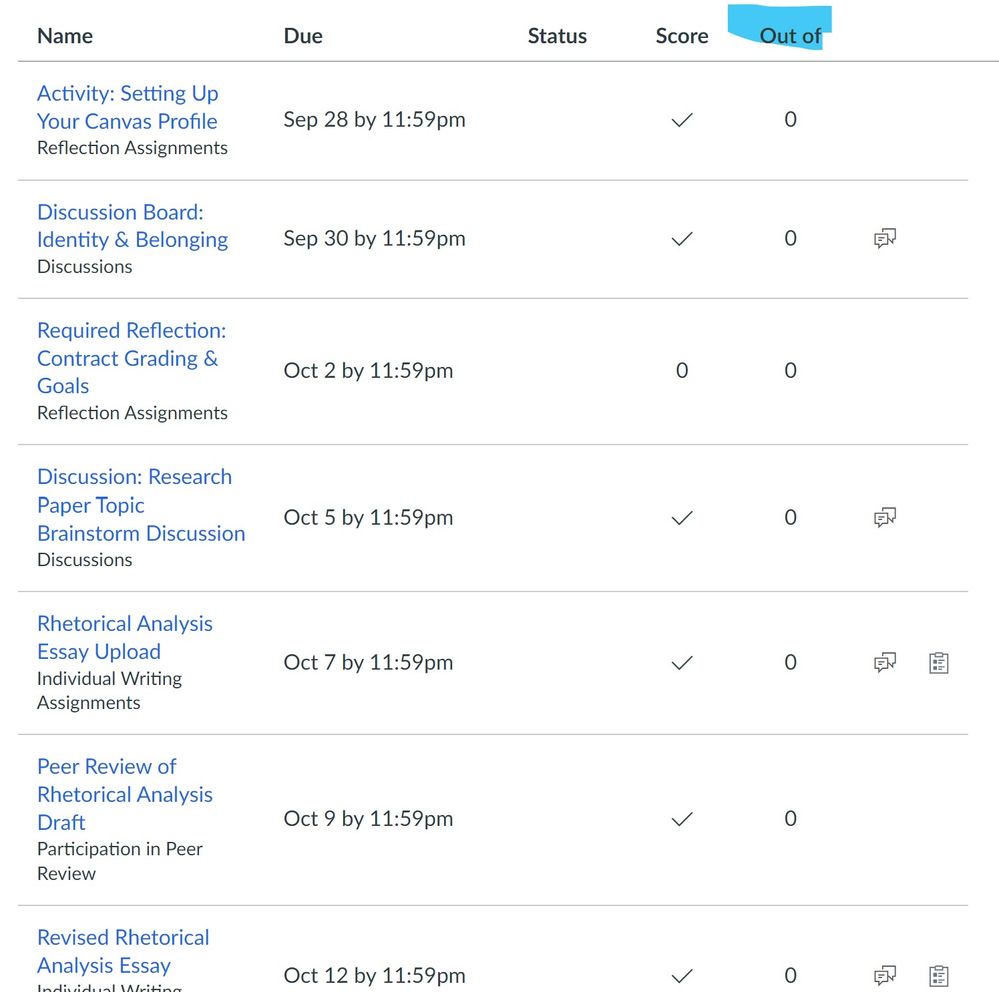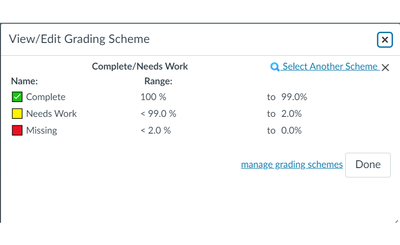This is a general reply to this question, and I just concluded my Summer 2022 course with Labor-Based Grading. Personally, the best way on Canvas worked as follows.
Context: ALL of my assignments are/were labor-based, with incomplete/complete as only criteria. Disclaimer: I did not have quizzes (multiple choice stuff).
Before getting caught up in the Canvas grading mire,
a) go to 'Settings'
b) Click on 'Course Details'
c) Scroll down the page to 'Course Grading'
d) Disable/uncheck 'Enable course grading scheme'
What this does is on the extreme right column, it never shows 100% or any numerical value. Since you are disabling course grading, students only see what's on the screenshot attached, and the only way for students to know where they're at is to resort to the syllabus instructions i.e your set parameters
Problems arose for me earlier when, as one of the contributors already pointed out, students were seeing 100% or 94% in the column, regardless of the actual scale set in class. Then I figured out that I forgot step d) and Canvas did its thing!
I understand if this doesn't alleviate concerns for some LBGers here but this has been the most effective means to work around Canvas system (until Canvas gets up to speed with LBG at some point) for me until this point, as of 2022, because I haven't had students complain or ask for their grade because they stopped looking at their Canvas gradebook for points or the sort; they count green checks and crosses, take necessary action.