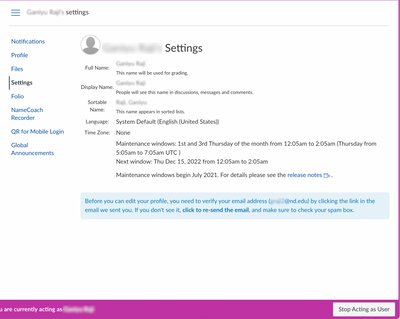Found this content helpful? Log in or sign up to leave a like!
Help, Confirmation of e-mail address not being received. Can we auto-register people?
- Mark as New
- Bookmark
- Subscribe
- Mute
- Subscribe to RSS Feed
- Permalink
- Report Inappropriate Content
Hello there,
I've had some complaints from students that they're not receiving announcement notification e-mails, and on further investigation, it would appear that their e-mail address has not been confirmed and they never fully registered.
The problem we've found is that the students aren't receiving a registration link due to the way their usernames are added into Canvas (through our University registry system), so the problem is a bigger issue than I had realised and we've got potentially hundreds of students not receiving notifications.
I know the manual solution would be to ask the students to confirm their e-mail address in their account settings. But I find this is too clunky and people might not do it or need further help.
Is there a way that we can automatically setup students so that they don't have to register their e-mail address manually?
Or is there other solutions possible to get around this problem?
Thanks
Solved! Go to Solution.
- Mark as New
- Bookmark
- Subscribe
- Mute
- Subscribe to RSS Feed
- Permalink
- Report Inappropriate Content
Canvas support have been very helpful with this and given me a solution to fix current users.
These are the words from support;
I first ran a provisioning report for users, then I isolated just one person in a spreadsheet, after which I modified the file and deleted a few columns that were not necessary for the SIS Import "users.csv". I then ran this File in beta and test and checked the boxes "Override UI changes" AND "Clear UI-changed state" so Canvas thought this person was imported via SIS.
Once I ran the file the communication channel for email then became "Active" and so if you were do to this for all your users it would make Canvas think they were created via SIS and make all the communication channels active.
This however is a bandaid fix... If we keep adding users manually or making Canvas think that then this will have to be done many times..
I ran this solution on a few courses and it works a charm.
Thank you to Parley from Canvas support.