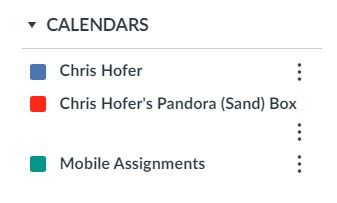Class work and due dates not showing up on course calendar.
- Mark as New
- Bookmark
- Subscribe
- Mute
- Subscribe to RSS Feed
- Permalink
- Report Inappropriate Content
My assignments aren't showing up on the course calendar. It shows the classes I have to the right hand side like normal but they are grayed out. I checked the Canvas app on my phone to see if my classes would show up there and they did. Is this a problem with Google Chrome or something else?
Solved! Go to Solution.
- Mark as New
- Bookmark
- Subscribe
- Mute
- Subscribe to RSS Feed
- Permalink
- Report Inappropriate Content
Hi again, @willcfn_14 ...
Apologies for a bit of a delay in replying. I've been traveling to visit family. Thanks for sharing that screen shot. When you are in your Canvas Calendar, are you able to click on those gray boxes next to the course names on the right side of your screen? Each course should have a unique color when you click on those boxes. Here's my own view as an example:
This is the Guide that relates to what I've described above...which you may have already tried:
How do I filter the Calendar view by course as a s... - Instructure Community (canvaslms.com)
If you are still unable to click on the gray boxes to enable each course color, then you may need to reach out to Canvas tech support. You can do that via your "Help" menu on the left-hand global navigation menu in Canvas.
How do I get help with Canvas as a student?
Keep us posted on all of this...thanks!