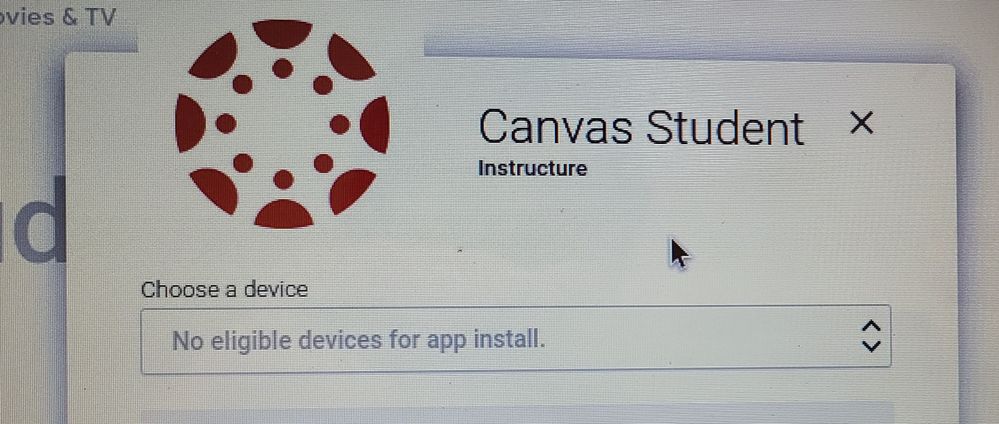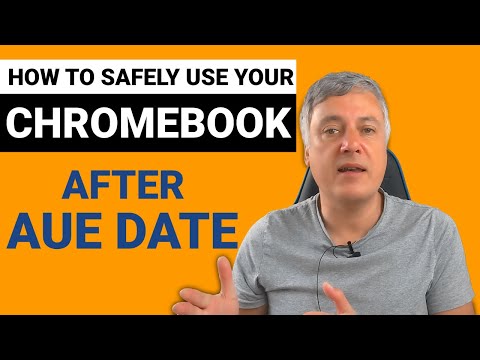Canvas Courses not loading on Chromebook
- Mark as New
- Bookmark
- Subscribe
- Mute
- Subscribe to RSS Feed
- Permalink
- Report Inappropriate Content
Hi ,
I am an assistant administrator of Canvas at my university . We have two students who are unable to access their course work on Canvas using a Google Chromebook . The students are able to login , but after that , the courses don't show up on the dashboard . This issue only started happening last night , and they were able to access their Canvas courses a couple of days prior , but suddenly they cannot . They cleared cache , cookies and browsing history , and that still did not work , however it does work when they access it through the smartphones .
Any solutions to this problem ?
Solved! Go to Solution.
- Mark as New
- Bookmark
- Subscribe
- Mute
- Subscribe to RSS Feed
- Permalink
- Report Inappropriate Content
It definitely sounds as though this is more of a Chromebook issue than a Canvas issue. I would make sure that the Chromebooks are fully updated to the most recent Chrome OS. Click here for directions for forcing a Chromebook update.
I would also suggest that the students try fully logging out of all logged in accounts on the device and then logging back in. Sometimes, this simple act fixes odd problems like this.
This response was created by one of Instructure’s PandaPros. All Canvas and Mastery Connect users are encouraged to schedule a free 1:1 coaching session between July 18 and September 18, 2022. Learn more by reading our blog!
- Mark as New
- Bookmark
- Subscribe
- Mute
- Subscribe to RSS Feed
- Permalink
- Report Inappropriate Content
Chromebooks have a finite life span; unfortunately, some devices were sold despite knowing they would no longer update after a specific date.
Google Has that info on their site Auto Update policy - Chrome Enterprise and Education Help (google.com) under Google Approved ChromeOS Devices.
- Mark as New
- Bookmark
- Subscribe
- Mute
- Subscribe to RSS Feed
- Permalink
- Report Inappropriate Content
Something to try for everyone having issues is clearing your Chrome cache. This issue can happen on any device running the Chrome browser regardless of the newness of the device or browser (or OS) and clearing the cache will generally fix it.
Clear cache & cookies - Computer - Google Account Help
Obviously if the device is super outdated, this won't help but otherwise it generally does.
Hope this helps at least one of you!
-Nick