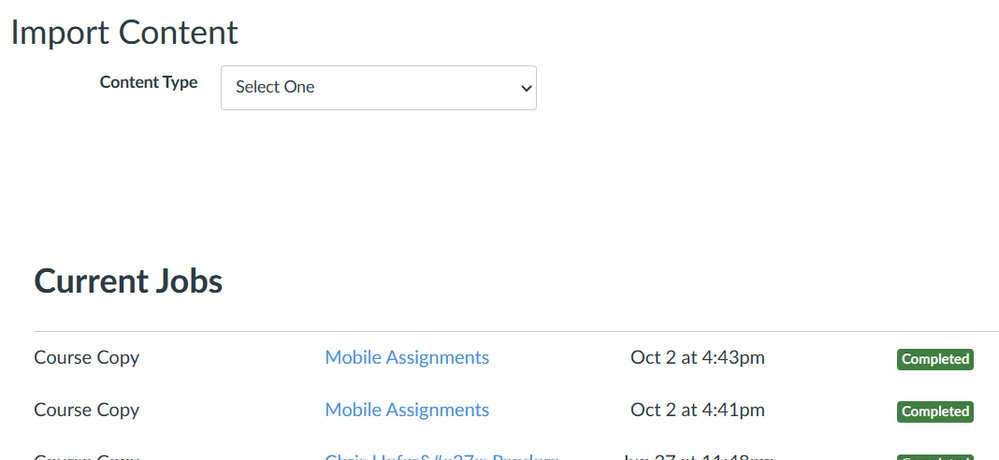Found this content helpful? Log in or sign up to leave a like!
Assignments and Modules won't copy
- Mark as New
- Bookmark
- Subscribe
- Mute
- Subscribe to RSS Feed
- Permalink
- Report Inappropriate Content
Hi!
First time using canvas. I have been trying to copy assignments and modules into different class periods but they simply will not copy. The assignments and modules and published. I followed instructions that I received from this website on how to copy. I get a message saying the copy is complete but then when I go to the period where it was supposed to be copied to it isn't there. I've been manually having to put in all assignments which is very time consuming. Is there any way I can troubleshoot this. Other teachers in my school are not having this problem.
Thank you!!
Solved! Go to Solution.
- Mark as New
- Bookmark
- Subscribe
- Mute
- Subscribe to RSS Feed
- Permalink
- Report Inappropriate Content
Hello there, @hsoccerock ...
Thank you for the reply and for the screenshot. It looks like you are copying specific content instead of a full course? How do I select specific content as part of a course import?
And, just to confirm:
- You are logged in to the "destination" course (the course that you want content imported/copied into)?
- The screenshot you shared is listing the content from the "source" course (the course where the content currently lives)?
As an aside, you had also said that the items labeled "Do Not Publish" are included with a new course shell. This may be true for you and your colleagues at your school, but in general, this is not a "feature" of Canvas. When a new Canvas shell is created, it is completely blank. There are no modules, no content pages, no discussion topics, etc. My guess is that your school has some kind of pre-built template that they use and copy into your course(s) so that you have something to use as a starting point.