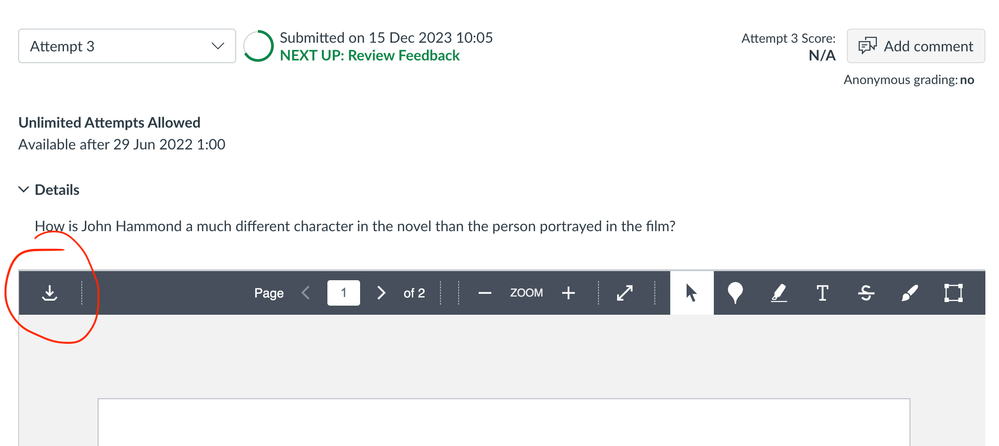Celebrate Excellence in Education: Nominate Outstanding Educators by April 15!
Turn on suggestions
Auto-suggest helps you quickly narrow down your search results by suggesting possible matches as you type.
- Community
- Groups
- Feature User Groups
- Assignment Enhancements Users
- Forum
- Re: Can't Download Original File Submitted in Assi...
Options
- Subscribe to RSS Feed
- Mark Topic as New
- Mark Topic as Read
- Float this Topic for Current User
- Bookmark
- Subscribe
- Mute
- Printer Friendly Page
Found this content helpful? Log in or sign up to leave a like!
Can't Download Original File Submitted in Assignment Enhancements
- Mark as New
- Bookmark
- Subscribe
- Mute
- Subscribe to RSS Feed
- Permalink
- Report Inappropriate Content
02-10-2022
11:48 AM
With Assignment Enhancements enabled, there is now no easy way for a student to download the original file(s) they submitted. Only a rendered/annotated PDF can be downloaded. Please add a simple link that lets students download the original files they uploaded. This helps in disputes when students state they uploaded something other than what they actually uploaded. It also lets them check they uploaded the correct file.
Solved! Go to Solution.
1 Solution
- Mark as New
- Bookmark
- Subscribe
- Mute
- Subscribe to RSS Feed
- Permalink
- Report Inappropriate Content
04-02-2024
03:46 AM
I hate to sounds like a YouTuber, but folks, like and subscribe 😉 I made an RFC
9 Replies
- Mark as New
- Bookmark
- Subscribe
- Mute
- Subscribe to RSS Feed
- Permalink
- Report Inappropriate Content
02-11-2022
10:06 AM
Just a note to point out that students can go to Account > Files > Submissions > course name to access submitted files.
Of course it would be easier if there was a link on the assignment page.
- Mark as New
- Bookmark
- Subscribe
- Mute
- Subscribe to RSS Feed
- Permalink
- Report Inappropriate Content
01-09-2024
08:30 AM
For what it's worth, some in our Computer Science department are needing to disable Assignment Enhancements so students can more easily download prior submissions in specialized file formats like .java. I agree that this would be a useful addition.
- Mark as New
- Bookmark
- Subscribe
- Mute
- Subscribe to RSS Feed
- Permalink
- Report Inappropriate Content
01-11-2024
02:49 AM
Hi @jbono @A00364575 , there's a download button in the top left hand corner. Does this button only work with only particular file types? I'd be interested to learn if this isn't working as expected as we are hoping to release this on our environment in the summer.
- Mark as New
- Bookmark
- Subscribe
- Mute
- Subscribe to RSS Feed
- Permalink
- Report Inappropriate Content
01-11-2024
03:30 AM
Correct. I believe that will download a PDF representation of the file and not the original file, such as a .java or .py file in the case of coding for example. There is no longer an easy way for students to download the specific files they uploaded, which is problematic.
- Mark as New
- Bookmark
- Subscribe
- Mute
- Subscribe to RSS Feed
- Permalink
- Report Inappropriate Content
01-11-2024
03:43 AM
I see, thanks for clarifying! Hopefully Canvas can get this resolved...
- Mark as New
- Bookmark
- Subscribe
- Mute
- Subscribe to RSS Feed
- Permalink
- Report Inappropriate Content
03-19-2024
06:52 AM
Does anyone know is this is on anyone's radar at Instructure? Should we make a RFC for this?
- Mark as New
- Bookmark
- Subscribe
- Mute
- Subscribe to RSS Feed
- Permalink
- Report Inappropriate Content
03-21-2024
04:59 AM
I spoke to our Customer success manager about this a few weeks ago, students can download the original format from their 'account' section in Canvas. If they access the 'files' area, access 'my files' and then 'submissions' they can download the original file I think. Granted this isn't ideal and should be part of the assignment page, but there is a workaround available in the short term.
- Mark as New
- Bookmark
- Subscribe
- Mute
- Subscribe to RSS Feed
- Permalink
- Report Inappropriate Content
06-11-2024
10:56 AM
I have also had instructors wanting student to be able to see their previous submissions. The work around (account>files>my files>submissions) does let students download their submissions, but the instructors comments on the document don't seem to be there. Is there some way for the students to see their original papers with the instructor comments after they have submitted a second paper to an assignment?
- Mark as New
- Bookmark
- Subscribe
- Mute
- Subscribe to RSS Feed
- Permalink
- Report Inappropriate Content
04-02-2024
03:46 AM
I hate to sounds like a YouTuber, but folks, like and subscribe 😉 I made an RFC
 Community Help
Community Help
View our top guides and resources:
Find My Canvas URL Help Logging into Canvas Generate a Pairing Code Canvas Browser and Computer Requirements Change Canvas Notification Settings Submit a Peer Review AssignmentTo participate in the Instructure Community, you need to sign up or log in:
Sign In