Celebrate Excellence in Education: Nominate Outstanding Educators by April 15!
Turn on suggestions
Auto-suggest helps you quickly narrow down your search results by suggesting possible matches as you type.
Options
- Subscribe to RSS Feed
- Mark Topic as New
- Mark Topic as Read
- Float this Topic for Current User
- Bookmark
- Subscribe
- Mute
- Printer Friendly Page
Transfer from old Question Banks to new ITEM banks?!?
- Mark as New
- Bookmark
- Subscribe
- Mute
- Subscribe to RSS Feed
- Permalink
- Report Inappropriate Content
08-09-2018
06:06 PM
I am attempting to import questions from a Question Bank in a previous course in to an ITEM BANK in a new course. So, basically I want to update all my quizzes from the old Quizzes to the new Quizzes.Next.
What I've come up with is to create a new quiz that pulls all of the questions from the question bank (say 20 questions), and export and/or import that quiz as a QTI file to the new course.
I have done so, and while I can see the quiz in the new course, it is still under the old Quiz style and when I click on the question bank (under the questions tab) it takes me to the original question bank in the old course, not a new question bank (or preferably ITEM BANK) in the new course.
Does anyone have any advise on the best way to transfer the actual questions from old courses to new courses and then specifically from old Question Banks to new ITEM BANKS.
I have several hundred questions that need to be transitioned so any suggestions would be helpful. Thanks!
Solved! Go to Solution.
2 Solutions
- Mark as New
- Bookmark
- Subscribe
- Mute
- Subscribe to RSS Feed
- Permalink
- Report Inappropriate Content
08-10-2018
10:42 PM
Hi julund. @kenneth_rogers posted some good information. I certainly don't consider myself an expert in Quizzes.Next, but have been playing around with it for a while and did a bit of testing in my sandbox.
This is what I would suggest you try to see how it works.
1- Add all your existing questions from a bank to a quiz in Quizzes Classic, like you did.
2- From the Settings tab, export the quiz as a QTI file.
3- Go in to Quizzes.Next and in the upper right-hand corner click on the three dots and "Manage Item Banks".
4- Create a bank named as you like.
5- Click in to the empty bank.
6- Click on the three dots in the upper right-hand corner and "Import Content"
7- Select the QTI file you exported previously.
8- Hopefully it worked!
9- Repeat for your other question banks from Quizzes Classic
It is basically what the document linked above describes but should create an item bank instead of importing the questions into a Quizzes.Next assessment.
I hope this helps, but please let us know if you run into issues!
- Mark as New
- Bookmark
- Subscribe
- Mute
- Subscribe to RSS Feed
- Permalink
- Report Inappropriate Content
01-20-2019
09:37 AM
OK! ericwerth and anyone else who catches this post. I figured it out moments after posting my question. It was quite literally silly.
To create a classic quiz with all of the questions AND get all of the questions into an export then you must use FIND QUESTIONS, find the question bank, and select all. Do NOT try to use new question group.
Phew. It works.
This is a long path to get the imports, but at least it is working.
14 Replies
- Mark as New
- Bookmark
- Subscribe
- Mute
- Subscribe to RSS Feed
- Permalink
- Report Inappropriate Content
08-10-2018
08:18 PM
Hi there, julund!
I found an existing question, Migrate Question Banks, where ericwerth suggests migrating a quiz and then moving those questions to an item bank. Although, with several hundred questions that may not be the best plan.
I assume you've seen it, but I wanted to provide the guide for importing a QTI file - https://community.canvaslms.com/docs/DOC-15064-4152780901. If you haven't seen it, maybe it'll help out?
- Mark as New
- Bookmark
- Subscribe
- Mute
- Subscribe to RSS Feed
- Permalink
- Report Inappropriate Content
08-10-2018
10:42 PM
Hi julund. @kenneth_rogers posted some good information. I certainly don't consider myself an expert in Quizzes.Next, but have been playing around with it for a while and did a bit of testing in my sandbox.
This is what I would suggest you try to see how it works.
1- Add all your existing questions from a bank to a quiz in Quizzes Classic, like you did.
2- From the Settings tab, export the quiz as a QTI file.
3- Go in to Quizzes.Next and in the upper right-hand corner click on the three dots and "Manage Item Banks".
4- Create a bank named as you like.
5- Click in to the empty bank.
6- Click on the three dots in the upper right-hand corner and "Import Content"
7- Select the QTI file you exported previously.
8- Hopefully it worked!
9- Repeat for your other question banks from Quizzes Classic
It is basically what the document linked above describes but should create an item bank instead of importing the questions into a Quizzes.Next assessment.
I hope this helps, but please let us know if you run into issues!
- Mark as New
- Bookmark
- Subscribe
- Mute
- Subscribe to RSS Feed
- Permalink
- Report Inappropriate Content
08-12-2018
05:54 PM
- Mark as New
- Bookmark
- Subscribe
- Mute
- Subscribe to RSS Feed
- Permalink
- Report Inappropriate Content
01-09-2019
11:14 PM
Eric - How do I "Go in to Quizzes.Next " - also is there some development to transfer question bank (old) to item bank (quizzes.new), which has only one step or two?
- Mark as New
- Bookmark
- Subscribe
- Mute
- Subscribe to RSS Feed
- Permalink
- Report Inappropriate Content
01-10-2019
06:06 AM
Hi @marianna_pinter ! You can launch Quizzes.Next by first going into the "Assignments" tab and clicking on the "+Quiz/Test" button at the top of the screen. This will take you to the regular assignment creation window but automatically fill in the information for the Q.Next LTI into the external tool area of the "Assignment type" selection window. After you fill out the assignment information and click either "save" or "save and publish", you are redirected to the Quizzes.Next interface where you can create the quiz itself or access question banks.
I have not heard of any particular effort to make transferring question banks from classic quizzes to Quizzes.Next more streamlined, but this may be something the developers are considering. It is fairly easy to move a quiz from the classic system to Q.Next because if you go to regular quiz in the Quizzes tab and select the quiz menu options (3 vertical dots), one of the options is to "migrate" the quiz to Quizzes.Next. When done a Q.Next quiz will be created that can be accessed by going to the Assignment tab and scrolling down to a group called "migrated quizzes".
The best way I know to move questions from a bank in the classic system to the new one is one I describe above. I've gotten pretty fast at this but it is still a process. I also learned yesterday a caveat. At least right now, regardless of what you name the question bank in Quizzes.Next, when you import the questions exported from the classic system, the Quizzes.Next question bank will be renamed to whatever the exported quiz was named. So for example, if you create a question bank in Quizzes.Next called "Microbiology Unit 1 Questions" and the quiz that was exported from the classic system was named "Unit 1 Test", the the bank in Quizzes.Next will be renamed "Unit 1 Test". A support ticket was created for this so I will update everybody when I hear an update.
I hope this helps and best wishes!
- Mark as New
- Bookmark
- Subscribe
- Mute
- Subscribe to RSS Feed
- Permalink
- Report Inappropriate Content
01-20-2019
09:27 AM
Hi ericwerth
Thank you for the detailed explanation but I cannot get this to work for any of my banks (over 240 banks in one course alone). I have a colleague with 5 times the amount of questions to migrate. It would be nice to get this sorted.
We want to migrate but cannot get this process to work. Each time, the QTI acts like it is importing but the item bank remains zero. Therefore, I opened up a QTI zip and then the xml file. It showed the title but there were no questions.
I'm assuming there must be a missing step in getting the questions from the question bank to the classic quiz. Have you tinkered around enough to be able to help?
A preview of the classic quiz shows all of the questions from the bank. Any clues where I should look next?
- Mark as New
- Bookmark
- Subscribe
- Mute
- Subscribe to RSS Feed
- Permalink
- Report Inappropriate Content
01-20-2019
09:37 AM
OK! ericwerth and anyone else who catches this post. I figured it out moments after posting my question. It was quite literally silly.
To create a classic quiz with all of the questions AND get all of the questions into an export then you must use FIND QUESTIONS, find the question bank, and select all. Do NOT try to use new question group.
Phew. It works.
This is a long path to get the imports, but at least it is working.
- Mark as New
- Bookmark
- Subscribe
- Mute
- Subscribe to RSS Feed
- Permalink
- Report Inappropriate Content
01-21-2019
11:33 PM
Layne, the way you described works for me too. But it takes really-really long time to transfer hundreds of banks.
- Mark as New
- Bookmark
- Subscribe
- Mute
- Subscribe to RSS Feed
- Permalink
- Report Inappropriate Content
12-02-2020
09:14 PM
Is there a convenient way to export all of these at once into separate QTI files? It looks like I have the choice to import one QTI file per item bank, and when I try to export multiple quizzes at once, I just get a single QTI file. I have a bunch of question banks to migrate, and anything that can streamline the process would help.
- Mark as New
- Bookmark
- Subscribe
- Mute
- Subscribe to RSS Feed
- Permalink
- Report Inappropriate Content
01-07-2019
07:58 PM
Could you create a quiz from each existing question bank in Classic Quiz, then migrate each quiz into Quizzes.Next to make each unique Item Bank?
Wondering if this would solve the issue of so many questions and so many banks needing to be migrated. It would still take time, but hopefully less time than having to sort a bunch of questions from different question banks into new item banks.
I will try this tonight and give an update.
- Mark as New
- Bookmark
- Subscribe
- Mute
- Subscribe to RSS Feed
- Permalink
- Report Inappropriate Content
01-23-2019
02:36 AM
This works only if the classic/legacy quiz has no "question group"; question groups are using the question bank and question banks don't migrate directly to quizzes.next. This makes bank transfer very painful.
- Mark as New
- Bookmark
- Subscribe
- Mute
- Subscribe to RSS Feed
- Permalink
- Report Inappropriate Content
01-30-2019
04:18 PM
How could we get someone from Canvas to answer on this issue?
I teach many classes, each with 16 quizzes made up solely of 4 groups, each group containing many questions. This means I cannot at this point migrate anything to Quizzes.Next, as they come up blank. It would take me hundreds of hours to use this method of exporting old banks and quizzes, importing them as item banks, and remaking the quizzes.
According to the FAQ: "We are now focused on developing features in Quizzes.Next that will bring it to parity with Canvas Quizzes. This means that all functions of Canvas Quizzes will have an equal or better solution in Quizzes.Next. The end of life (EOL) for Canvas Quizzes will be determined and announced once feature parity is achieved."
Will parity include being able to import banks properly?
- Mark as New
- Bookmark
- Subscribe
- Mute
- Subscribe to RSS Feed
- Permalink
- Report Inappropriate Content
01-30-2019
07:04 PM
Yes, the legacy bank to item bank transfer is a a poor design as it is now; it has no concern of the time the user is investing into the process. As I see now the voting for issues is used as a social media platform except canvas team does not give much to the users there (at least the post-date of the issues suggests no progress). Maybe institute liaisons can affect the willingness of canvas team to implement some basic functionality.
- Mark as New
- Bookmark
- Subscribe
- Mute
- Subscribe to RSS Feed
- Permalink
- Report Inappropriate Content
02-27-2020
11:26 AM
I'm curious as to whether Instructure could update current thinking in regard to this question from old quizzes users: will there be a migration option to new quizzes for items in 'classic' question banks. Thank you!
 Community Help
Community Help
View our top guides and resources:
Find My Canvas URL Help Logging into Canvas Generate a Pairing Code Canvas Browser and Computer Requirements Change Canvas Notification Settings Submit a Peer Review AssignmentTo participate in the Instructure Community, you need to sign up or log in:
Sign In
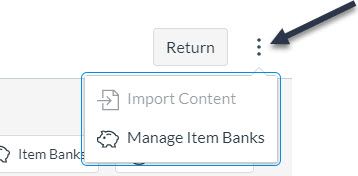

This discussion post is outdated and has been archived. Please use the Community question forums and official documentation for the most current and accurate information.