Celebrate Excellence in Education: Nominate Outstanding Educators by April 15!
Turn on suggestions
Auto-suggest helps you quickly narrow down your search results by suggesting possible matches as you type.
Options
- Subscribe to RSS Feed
- Mark Topic as New
- Mark Topic as Read
- Float this Topic for Current User
- Bookmark
- Subscribe
- Mute
- Printer Friendly Page
Text next to an image
- Mark as New
- Bookmark
- Subscribe
- Mute
- Subscribe to RSS Feed
- Permalink
- Report Inappropriate Content
04-28-2019
06:26 PM
How can I put text to the right of an image? My only option seems to be adding text below an image in rich text editor.
Solved! Go to Solution.
1 Solution
- Mark as New
- Bookmark
- Subscribe
- Mute
- Subscribe to RSS Feed
- Permalink
- Report Inappropriate Content
04-28-2019
09:47 PM
Click on the picture, then click on the "Align left" button on the toolbar.
Note that this does not leave any space between your image and the text and so it may look bad. If you want to do add spacing, you'll need to open the HTML editor after you've left aligned it. Then find the img element.
You'll see something like the first line (the ... are an ellipsis). You need to change the style to have some padding, similar to what's shown in the second line.
<img style="float: left;" ... />
<img style="float: left; padding-right: 1em; padding-bottom: 1em;" ... />Adding those paddings will make it look like this:
3 Replies
- Mark as New
- Bookmark
- Subscribe
- Mute
- Subscribe to RSS Feed
- Permalink
- Report Inappropriate Content
04-28-2019
09:47 PM
Click on the picture, then click on the "Align left" button on the toolbar.
Note that this does not leave any space between your image and the text and so it may look bad. If you want to do add spacing, you'll need to open the HTML editor after you've left aligned it. Then find the img element.
You'll see something like the first line (the ... are an ellipsis). You need to change the style to have some padding, similar to what's shown in the second line.
<img style="float: left;" ... />
<img style="float: left; padding-right: 1em; padding-bottom: 1em;" ... />Adding those paddings will make it look like this:
- Mark as New
- Bookmark
- Subscribe
- Mute
- Subscribe to RSS Feed
- Permalink
- Report Inappropriate Content
04-30-2019
06:27 PM
Thanks for your help. It was very useful.
Dr. Judy McMillan
Adjunct Professor
Business, Information Technology and Public Services
Tidewater Community College
——————————————————
Marian P. Whitehurst Building
1428 Cedar Road, 2013
Chesapeake, VA 23322
(o): 757-822-5159
(f): 757-822-5155
(m): 757-286-3641
(e):jmcmillan@tcc.edu
- Mark as New
- Bookmark
- Subscribe
- Mute
- Subscribe to RSS Feed
- Permalink
- Report Inappropriate Content
05-19-2022
03:21 PM
This method doesn't work. I have a short section of text that gets spread out--the first line is aligned with the photo, but the next line is below the photo, leaving a huge gap between the two lines.
 Community Help
Community Help
View our top guides and resources:
Find My Canvas URL Help Logging into Canvas Generate a Pairing Code Canvas Browser and Computer Requirements Change Canvas Notification Settings Submit a Peer Review AssignmentTo participate in the Instructure Community, you need to sign up or log in:
Sign In
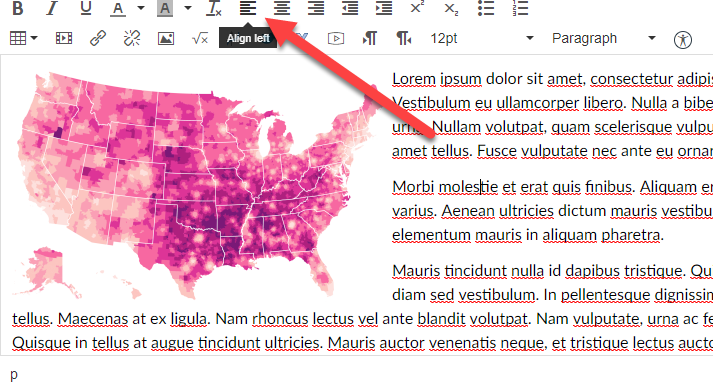
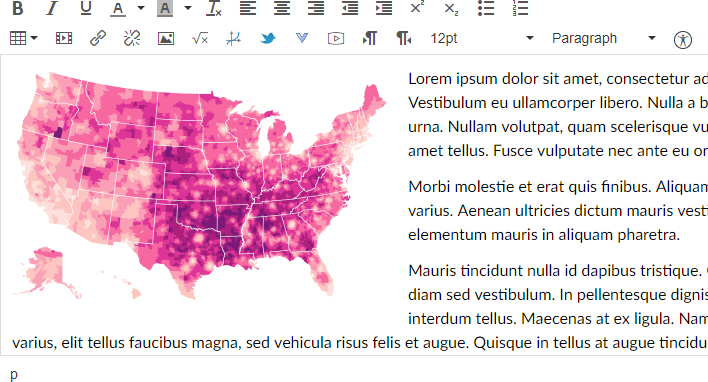
This discussion post is outdated and has been archived. Please use the Community question forums and official documentation for the most current and accurate information.