Celebrate Excellence in Education: Nominate Outstanding Educators by April 15!
Turn on suggestions
Auto-suggest helps you quickly narrow down your search results by suggesting possible matches as you type.
Options
- Subscribe to RSS Feed
- Mark Topic as New
- Mark Topic as Read
- Float this Topic for Current User
- Bookmark
- Subscribe
- Mute
- Printer Friendly Page
[ARCHIVED] upload media using the "New Rich Content Editor"
- Mark as New
- Bookmark
- Subscribe
- Mute
- Subscribe to RSS Feed
- Permalink
- Report Inappropriate Content
08-26-2020
08:22 AM
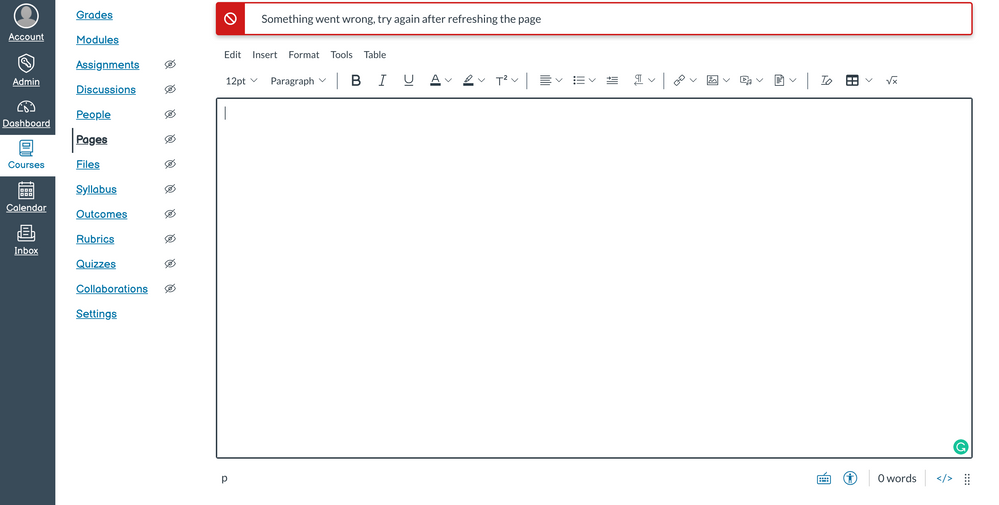
Firstly I couldn't find the "upload/record media" button as it does not exist I can see the only two options ( Course Media and User Media ).
and if I upload an image this error message "Something went wrong, try again after refreshing the page" appears
the only way I could upload an image through creating a new course and new module.
secondly, I would like to know if there's an option to make the video play just one time for the student ( I mean that I don't want the student to have the ability to play the video more than once )
3 Replies
- Mark as New
- Bookmark
- Subscribe
- Mute
- Subscribe to RSS Feed
- Permalink
- Report Inappropriate Content
08-26-2020
08:44 AM
The screenshots are helpful, because they show that the Record/Upload Media option, which should appear at the top of the dropdown, is missing. You'll see how it should look in the Open Media Upload Tool section of https://community.canvaslms.com/t5/Instructor-Guide/How-do-I-upload-and-embed-a-media-file-from-my-c...
We'll need a bit more information in order to help you troubleshoot. Could you tell us more about how this course came to be? Did you create it yourself after signing up for a Free For Teachers account, or did someone else create the course and enroll you in it?
Thanks.
- Mark as New
- Bookmark
- Subscribe
- Mute
- Subscribe to RSS Feed
- Permalink
- Report Inappropriate Content
08-27-2020
04:48 AM
Thank you @Stef_retired for your response.
what I exactly did:
1- Clone the latest of Canvas LMS and checkout to the master branch and build the project.
2- Login as an admin/ instructor
3- Create a new module and then create a course
4- Trying to upload a video/ image using "the New Rich content editor"
the only way I could upload an image using "Add item to module" whether file, assignment, quiz, page or etc ..., other than that I couldn't.
- Mark as New
- Bookmark
- Subscribe
- Mute
- Subscribe to RSS Feed
- Permalink
- Report Inappropriate Content
08-27-2020
05:22 AM
From your description, it sounds like you have used Canvas's open source code to create your own installation of Canvas, and the Record/Upload Media option is missing from the Rich Content Editor media dropdown in your installation. If I've understood the situation correctly, then, your best course of action will be to step back and troubleshoot the installation itself either by posting a question to the Developers Group or engaging at Canvas Dev & Friends.
 Community Help
Community Help
View our top guides and resources:
Find My Canvas URL Help Logging into Canvas Generate a Pairing Code Canvas Browser and Computer Requirements Change Canvas Notification Settings Submit a Peer Review AssignmentTo participate in the Instructure Community, you need to sign up or log in:
Sign In
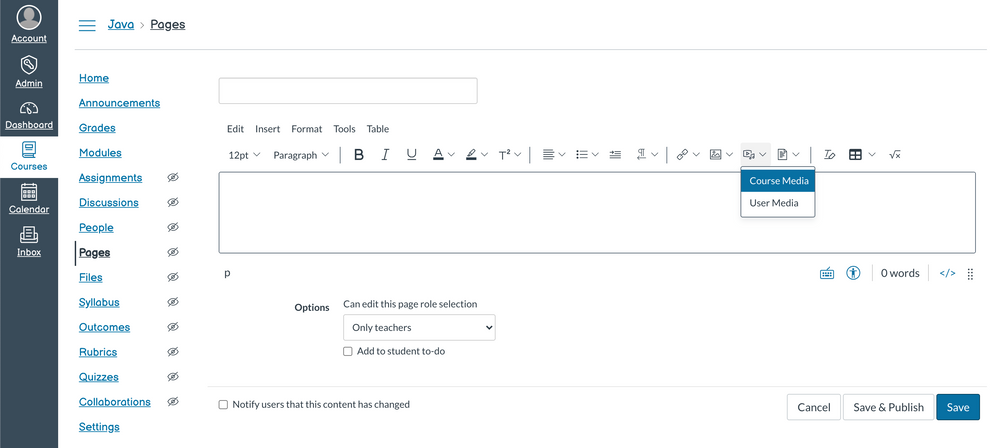
This discussion post is outdated and has been archived. Please use the Community question forums and official documentation for the most current and accurate information.