Celebrate Excellence in Education: Nominate Outstanding Educators by April 15!
Turn on suggestions
Auto-suggest helps you quickly narrow down your search results by suggesting possible matches as you type.
Options
- Subscribe to RSS Feed
- Mark Topic as New
- Mark Topic as Read
- Float this Topic for Current User
- Bookmark
- Subscribe
- Mute
- Printer Friendly Page
[ARCHIVED] Archived Courses
- Mark as New
- Bookmark
- Subscribe
- Mute
- Subscribe to RSS Feed
- Permalink
- Report Inappropriate Content
11-02-2021
02:34 PM
Hello, I have been able to place all completed courses into an "Archived Term," however it really bothers me that these courses are first on the course search. While it may only affect a few people, these courses are actually empty courses that were only created to begin the Canvas piloting process.
Is there a way that I can get rid of the Archived Terms as well as get rid of all of my unused courses that were created on accident, or misnamed, or never used?
4 Replies
- Mark as New
- Bookmark
- Subscribe
- Mute
- Subscribe to RSS Feed
- Permalink
- Report Inappropriate Content
11-02-2021
04:27 PM
Hello there, @BJones309 ...
When I look at our course listings screen (similar to what you have shown), it seems that Canvas orders courses by the "SIS ID" column (by default). That's why there is a little triangle arrow next to the column heading "SIS ID". Are you keeping those courses in Canvas for any particular reason...even after you have put them in a term called "Archived Terms"? Are those courses ever going to be used for anything? Will people still access them for any reason? Even though you put those courses in that term, it's not going to hide them from your view...as there aren't any settings I am aware of on the "Terms" screen to tell Canvas to hide those courses.
- How do I use the Terms page in an account? - Instructure Community
- How do I add a new term in an account? - Instructure Community
If those courses aren't going to be used at all for any reason, I suppose you could delete them from Canvas. That would remove them from your list.
But, if you wanted to keep those courses in your "Archived Terms" term, would you be open to changing the "SIS ID" field for those to something else? I noticed that all the SIS ID fields in your screenshot start with 2021 ... and then some other text which you've blurred out. Is this the common way that future courses will be set up? If so, then for these courses in your "Archived Terms" term, you could change those SIS ID values to something like "Zzzzz 2021..." or whatever you wanted to use (I think even leaving the "SIS ID" field blank would work). Eventually, when you get more courses added into your main Canvas account, those "Archived Terms" courses will get pushed further and further down because your courses with "2021...", "2022...", etc. in the "SIS ID" field would take priority, I think.
I'm not sure if any of this will be helpful to you, but let Community members know if you have any other questions about this...thanks!
- Mark as New
- Bookmark
- Subscribe
- Mute
- Subscribe to RSS Feed
- Permalink
- Report Inappropriate Content
11-03-2021
08:28 AM
@Chris_Hofer This is the information that I've been looking for...Thank you so much!
- Mark as New
- Bookmark
- Subscribe
- Mute
- Subscribe to RSS Feed
- Permalink
- Report Inappropriate Content
11-03-2021
09:41 AM
@Chris_Hofer Are you aware of any ways to mass delete courses? Can I run an export and remove them. These courses are ones from piloting and completely empty and will never be accessed. I know for the next year that I would want to change the SIS to something like ZZZZ, but these have no purpose at all.
- Mark as New
- Bookmark
- Subscribe
- Mute
- Subscribe to RSS Feed
- Permalink
- Report Inappropriate Content
11-03-2021
05:40 PM
Hi @BJones309 ...
You might be able to create a CSV file that contains all the data fields needed to delete those courses. I'm assuming you are a Canvas admin, but I'm not sure if you also take care of course shell creation/user enrollments, too? (For example, I am a Canvas admin, but we have other IT staff that help us with our SIS imports that come from our Banner Student Information System.) There are a handful of Guides here in the Community that detail all the SIS import stuff:
Admin Guide - SIS Imports - Instructure Community
Otherwise, if you don't have lots of courses in that "Archived Terms" term, then it might be just as quick and easy to go into each course and delete them manually.
 Community Help
Community Help
View our top guides and resources:
Find My Canvas URL Help Logging into Canvas Generate a Pairing Code Canvas Browser and Computer Requirements Change Canvas Notification Settings Submit a Peer Review AssignmentTo participate in the Instructure Community, you need to sign up or log in:
Sign In
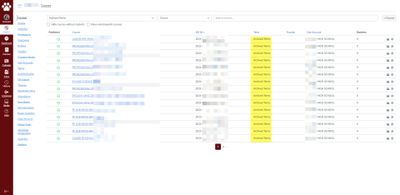
This discussion post is outdated and has been archived. Please use the Community question forums and official documentation for the most current and accurate information.