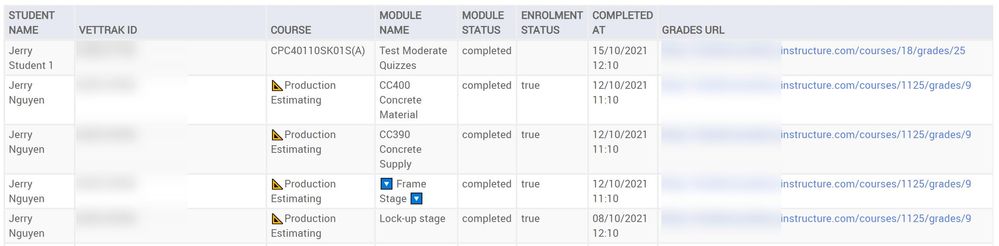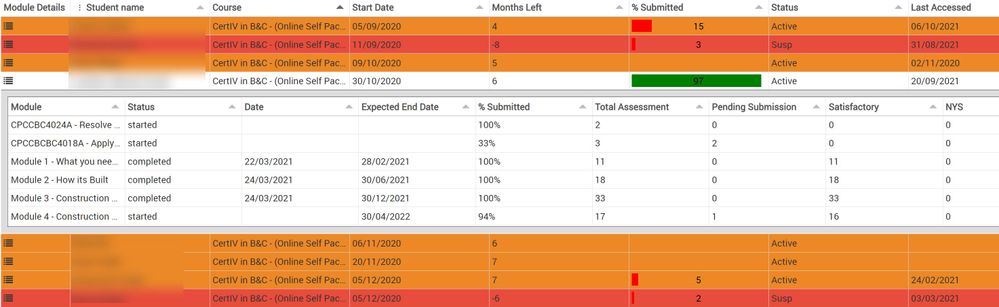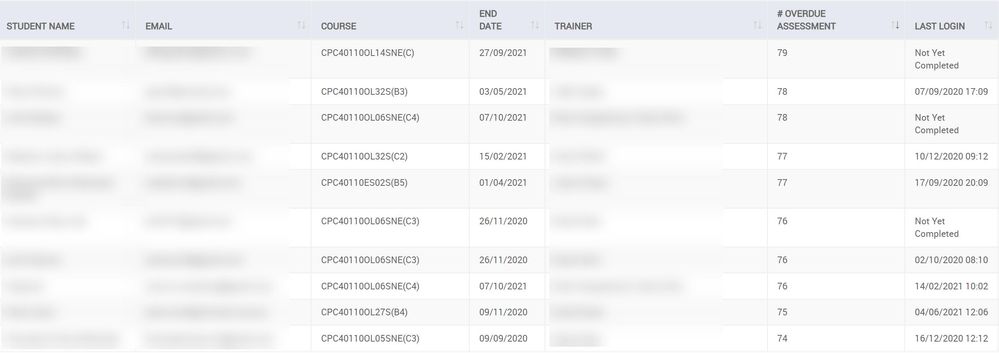Celebrate Excellence in Education: Nominate Outstanding Educators by April 15!
Turn on suggestions
Auto-suggest helps you quickly narrow down your search results by suggesting possible matches as you type.
- Community
- Groups
- Vocational Ed & Training
- Forum
- Re: Assessment reporting & API Canvas
Options
- Subscribe to RSS Feed
- Mark Topic as New
- Mark Topic as Read
- Float this Topic for Current User
- Bookmark
- Subscribe
- Mute
- Printer Friendly Page
Found this content helpful? Log in or sign up to leave a like!
Assessment reporting & API Canvas
- Mark as New
- Bookmark
- Subscribe
- Mute
- Subscribe to RSS Feed
- Permalink
- Report Inappropriate Content
09-30-2021
07:02 PM
Hello all, We are new to Canvas and are hoping the community can assist with enhancing the Assessment reporting from within Canvas. We would love to hear how others have developed Assessment reporting dashboards by trainer & Course. Any suggestion - Admin
Solved! Go to Solution.
2 Solutions
- Mark as New
- Bookmark
- Subscribe
- Mute
- Subscribe to RSS Feed
- Permalink
- Report Inappropriate Content
09-30-2021
09:58 PM
You can run SQL queries on Canvas Data (https://community.canvaslms.com/t5/Admin-Guide/How-do-I-use-the-Canvas-Data-Portal-for-an-account/ta...)
I have designed reports for things like pending grading, overdue assessments, identify students at risk by the number of pending submission and the last submission date, etc.
If you're interested and have access to Canvas Data, I can share my SQL queries for you to get started.
- Mark as New
- Bookmark
- Subscribe
- Mute
- Subscribe to RSS Feed
- Permalink
- Report Inappropriate Content
10-24-2021
11:49 PM
Here are samples of some of the reports I have developed
- Module progression report. This report shows the status of student's module (Whether they've completed all the requirements)
- Student's overall progression. This report shows % of submitted assessments and last time they access they system
- At-risk students report based on the number of overdue assessments vs class end date
- Ungraded assessment list.
17 Replies
- Mark as New
- Bookmark
- Subscribe
- Mute
- Subscribe to RSS Feed
- Permalink
- Report Inappropriate Content
09-30-2021
09:58 PM
You can run SQL queries on Canvas Data (https://community.canvaslms.com/t5/Admin-Guide/How-do-I-use-the-Canvas-Data-Portal-for-an-account/ta...)
I have designed reports for things like pending grading, overdue assessments, identify students at risk by the number of pending submission and the last submission date, etc.
If you're interested and have access to Canvas Data, I can share my SQL queries for you to get started.
- Mark as New
- Bookmark
- Subscribe
- Mute
- Subscribe to RSS Feed
- Permalink
- Report Inappropriate Content
10-04-2021
09:11 PM
Hi Jerry,
That would be absolutely awesome, to get an insight into the SQL reporting you have already completed would be great.
Many thanks for sharing.
- Mark as New
- Bookmark
- Subscribe
- Mute
- Subscribe to RSS Feed
- Permalink
- Report Inappropriate Content
10-24-2021
11:49 PM
Here are samples of some of the reports I have developed
- Module progression report. This report shows the status of student's module (Whether they've completed all the requirements)
- Student's overall progression. This report shows % of submitted assessments and last time they access they system
- At-risk students report based on the number of overdue assessments vs class end date
- Ungraded assessment list.
- Mark as New
- Bookmark
- Subscribe
- Mute
- Subscribe to RSS Feed
- Permalink
- Report Inappropriate Content
03-20-2022
09:07 PM
Hi
I particularly interested in creating weekly UNGRADED ASSESSMENT reports to manage the trainer assessor workload can you advise how you gained this data
Look forward to hearing from you
- Mark as New
- Bookmark
- Subscribe
- Mute
- Subscribe to RSS Feed
- Permalink
- Report Inappropriate Content
03-20-2022
10:04 PM
You can discuss with your CSM to gain access to Canvas Data. Basically, there are ways
- Paying for hosted service
If you're not tech-savvy, this will be the easiest way to get the report. Your data will be hosted externally (E.g. on Amazon Redshift data warehouse). From my understanding, Canvas will handle the whole ETL process (Extract, transform, load) data from Canvas to the hosted database. You can then use any open database connectivity (ODBC) analytics tool to generate custom data visualization and reports. You can read more on Pros & Cons of using this service here: https://community.canvaslms.com/t5/Canvas-Data-Users/To-Redshift-or-Not-to-Redshift-that-is-my-quest...
- Self-host (No extra cost from Canvas)
You can set up a local server to download raw data from Canvas, import it to a database (E.g. Postgres, MySQL) then you can run any SQL queries to generate your custom reports. Send me a PM if you want to go down this path, I can assist you with it.
- Mark as New
- Bookmark
- Subscribe
- Mute
- Subscribe to RSS Feed
- Permalink
- Report Inappropriate Content
03-28-2022
02:16 PM
This is amazing!! Yes, would you please share your SQL queries and a brief walkthrough on how to host locally to import to Postgres?
- Mark as New
- Bookmark
- Subscribe
- Mute
- Subscribe to RSS Feed
- Permalink
- Report Inappropriate Content
03-28-2022
07:03 PM
- Firstly, you will need to set up a Linux machine (E.g. through Virtualbox)
- Setup local database and create schema https://community.canvaslms.com/t5/Instructor-Discussion/Our-Canvas-data-journey/td-p/87378
- Use canvasDataCli to download and unpack data (Providing that you already had access to Canvas Data): https://community.canvaslms.com/t5/Canvas-Data-Users/How-to-Use-the-CLI-Data-Tool/ta-p/421486
- Import data to the database: https://community.canvaslms.com/t5/Canvas-Developers-Group/Managing-Canvas-Data-with-Embulk/ba-p/272...
You can find the query for ungraded list attached below
- Mark as New
- Bookmark
- Subscribe
- Mute
- Subscribe to RSS Feed
- Permalink
- Report Inappropriate Content
04-07-2022
11:59 PM
Thanks Jerry
Can we please contact you direct?
Yvette Bender and Chad White
Forsythes Training
- Mark as New
- Bookmark
- Subscribe
- Mute
- Subscribe to RSS Feed
- Permalink
- Report Inappropriate Content
04-08-2022
12:05 AM
Yes, you can send me a private message with your details.
- Mark as New
- Bookmark
- Subscribe
- Mute
- Subscribe to RSS Feed
- Permalink
- Report Inappropriate Content
04-25-2022
01:30 PM
Hello, Jerry!
Is there any way you can share the SQL's with me? I am the Online Academic Counselor at Franciscan University and we just switched to Canvas. Having a report system like this would be amazing. Thank you so much!
- Mark as New
- Bookmark
- Subscribe
- Mute
- Subscribe to RSS Feed
- Permalink
- Report Inappropriate Content
04-25-2022
06:12 PM
You can find the ungraded submissions SQL that I shared on the previous page
- Mark as New
- Bookmark
- Subscribe
- Mute
- Subscribe to RSS Feed
- Permalink
- Report Inappropriate Content
12-08-2021
05:46 PM
@jerry_nguyen Hi there! Were you able to customise reporting? I have information that led me to believe customised reporting wasn't an option
- Mark as New
- Bookmark
- Subscribe
- Mute
- Subscribe to RSS Feed
- Permalink
- Report Inappropriate Content
12-09-2021
03:00 PM
@LeisaRobson you can run your own report with Canvas Data (which you have to set up outside of Canvas). You can contact your CSM to get access to Canvas Data
- Mark as New
- Bookmark
- Subscribe
- Mute
- Subscribe to RSS Feed
- Permalink
- Report Inappropriate Content
04-12-2022
12:43 AM
@jerry_nguyen - Awesome work legend!
- Mark as New
- Bookmark
- Subscribe
- Mute
- Subscribe to RSS Feed
- Permalink
- Report Inappropriate Content
04-24-2023
11:57 AM
@jerry_nguyen Could you possibly provide your queries for the overall student module progression and the module progress report? We will be using Canvas in the very near future and a report like this is precisely what I was seeking. We do have Canvas Data, but I'm not very experienced with writing SQL queries. Any help or guidance you can provide would be fantastic. Sorry for adding to an older post, but this is just what I needed! Thanks for your time!!
- Mark as New
- Bookmark
- Subscribe
- Mute
- Subscribe to RSS Feed
- Permalink
- Report Inappropriate Content
05-03-2023
05:33 PM
@Amanda_Spofford I have attached the SQL for Module Progression. As for the "student module progression" , I can't share it here as it's quite a complicated SQL combined with a custom Javascript table to display the data, thus you will need a web server to set it up.
- Mark as New
- Bookmark
- Subscribe
- Mute
- Subscribe to RSS Feed
- Permalink
- Report Inappropriate Content
05-03-2023
07:23 PM
Thank you very much!
 Community Help
Community Help
View our top guides and resources:
Find My Canvas URL Help Logging into Canvas Generate a Pairing Code Canvas Browser and Computer Requirements Change Canvas Notification Settings Submit a Peer Review AssignmentTo participate in the Instructure Community, you need to sign up or log in:
Sign In