Studio Automatically Captions Any Uploaded Media From Today!
- Subscribe to RSS Feed
- Mark as New
- Mark as Read
- Bookmark
- Subscribe
- Printer Friendly Page
- Report Inappropriate Content
While not explicitly outlined in our public roadmap, today we implemented a significant accessibility enhancement for Studio. There are a few nuances that I wanted to touch upon here, so that you understand exactly what this automation means for you.
Effective immediately, there's no longer a need to manually specify the spoken language and request captions for uploaded media. Upon navigating to the Captions tab, you'll notice the following notification.
The language detection mechanism can recognize English videos with over 99% accuracy, while it is somewhat over 95% for non-English videos. This implies that while auto-captioning may not cover every video, the 1% typically aligns with those that historically struggled to generate captions even upon request.
As before, you'll receive email notifications when automatic captions are ready for review or if the process encounters an issue. In the latter scenario, manual caption requests remain an option, following the existing workflow.
With this improvement, we have not introduced new languages, but if the need arises and we see good results on automatically detecting languages of non-English videos then we are open to extend them. Additionally, we're actively exploring the feasibility of captioning YouTube content, which will be the next big upgrade in video accessibility in the future.
Let me know if you have any specific questions!
Best,
Akos
The content in this blog is over six months old, and the comments are closed. For the most recent product updates and discussions, you're encouraged to explore newer posts from Instructure's Product Managers.


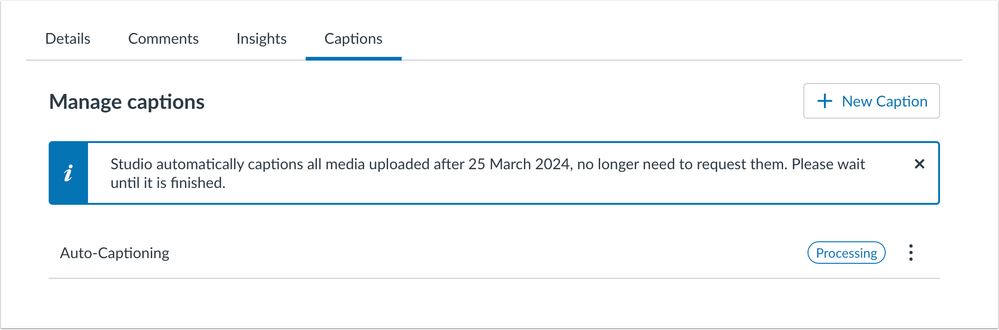

The content in this blog is over six months old, and the comments are closed. For the most recent product updates and discussions, you're encouraged to explore newer posts from Instructure's Product Managers.