
Change is a constant in the world of technology, and Canvas is no exception. On August 19th, Canvas users will bid farewell to the feature preview of "Enhanced Gradebook Filters" as it becomes the default experience for all users. While this shift marks the end of the feature preview, it doesn’t mean the end of future improvements.
The decision to make "Enhanced Gradebook Filters" the default experience has come after a year and a half of listening to community feedback and developing solutions. By implementing user feedback and incorporating insights gained during the feature preview phase and from the feature group, we’ve ensured that the new default gradebook experience is optimized for efficiency, usability, and effectiveness.
After a period of extensive testing and feedback collection, our team has decided to make "Enhanced Gradebook Filters" the standard experience for all users. This feature, which was initially introduced as a preview, provides instructors with a more efficient and intuitive way to organize and sort their gradebooks. Its adoption by the Canvas community showcased its value, leading to the decision to make it the default gradebook experience. After August 19th, users will no longer see “Enhanced Gradebook Filters” on the Feature Options menu and the feature will be set to “on/locked” for all users.
To accommodate users who have not yet enabled this feature but are eager to explore the benefits of "Enhanced Gradebook Filters" before the official enforcement date, admins are able to turn on the feature preview before August 19th so that users can proactively enable the feature and begin utilizing its capabilities now. Additional information on using this feature can be found here.
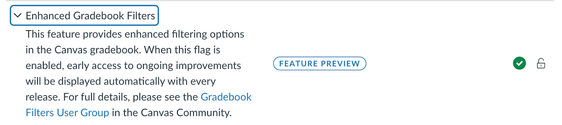
To mark the end of this phase, Canvas will be closing the dedicated user group associated with the "Enhanced Gradebook Filters" feature preview on October 18th. This group served as a platform for users to share feedback, report bugs, and suggest improvements during the testing period. While the closure of the user group might seem like the end of direct involvement, it does not signify the end of our commitment to improvement.
As we say goodbye to the feature preview of "Enhanced Gradebook Filters" and close the associated user group, it's important to recognize that this transition represents the culmination of a successful collaboration between Canvas and our Community. Without the feedback and support of our users, we wouldn’t be able to do the work we do. Thank you to all who participated in providing feedback!

 Community Help
Community Help

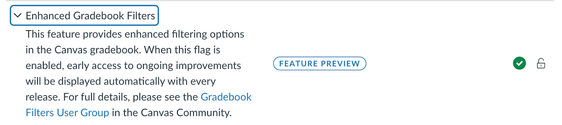
The content in this blog is over six months old, and the comments are closed. For the most recent product updates and discussions, you're encouraged to explore newer posts from Instructure's Product Managers.