Quarterly Update from New Quizzes - Q3 2023
- Subscribe to RSS Feed
- Mark as New
- Mark as Read
- Bookmark
- Subscribe
- Printer Friendly Page
- Report Inappropriate Content
For reference: Link to New Quizzes End of Quarter Update Q2 - 2023
New Quizzes Migration through Course Copy/Import
The New Quizzes Migration through Course Copy/Import, previously referred to as the “Bulk Migration Tool”, is available in production environments as of the August 19 release. Now there are two ways to migrate a Classic Quiz to a New quiz and one more on the way.
The first is Individual/manual migration of an existing Classic Quiz:
- From the Quizzes Index page, clicking on the three dots icon to the right of the quiz name and selecting Migrate. The new quiz is created.
The second way to migrate is migration through Course Copy/Import:
- From Settings in Course Navigation Menu, click Copy this Course, select "Import existing quizzes as New Quizzes"
The last way to migrate will be by using Course Export:
- From the Settings page, click Export Course Content
- Development for this functionality begins in Q4 2023 as part of the Export by Common Cartridge work.
Here is an updated screencast for the functionality to demonstrate how to migrate using Course Copy/Import or Copy this Course with Import as New Quizzes setting checked off.
This blog post covers information and frequently asked questions about Question Banks migrating to Item Banks. As a reminder, currently, a question bank must be used in a classic quiz in order for it to be migrated over into an item bank in a New Quiz.
Q3 Achievements
In Q3, we saw several big features released to production environments:
- Build on Last Attempt
- New Quiz Content Export by QTI
- New Quizzes in Outcome Alignment Summary
- Item Analysis
- Item Bank Enhancements
- Item Bank Search Results in a Table format
- Duplicate Item Banks
Build on Last Attempt
We were very excited to release the build on last attempt functionality this quarter. We’ve already heard from many students who love being able to retake only the questions that were incorrect and not accidentally enter a wrong answer for things they already got right, a real timesaver! Teachers are also appreciating that time and energy can be focused on reteaching the misunderstandings and focus on proving their knowledge gained.
A full blog post can be found here and a screencast here.
Thank you for the many users that helped test while the feature was in beta environments. One question we received was about random questions pulled from item banks and how they behave in subsequent attempts in a quiz set to build on last attempt. The intention of this functionality is to show previously incorrect questions in subsequent attempts so that a student could have an additional chance to correctly answer those same questions. Adding the ability to re-randomize on the subsequent attempt in a build on last attempt quiz is a feature request we are not likely to take on in the near future due to the complexity of how that could be achieved. An instructor is already able to have a new randomized question from an item bank on subsequent attempts without this setting in place.
New Quiz Content Export by QTI
This functionality specifically covers exporting individual quiz content in the form of a QTI file and importing that content into a new quiz. We’ve added an Export page to New Quizzes where you can directly create an export and find all of your exports for that quiz.
A full blog post can be found here and a screencast here.
This work is the first in a series of features on our roadmap related to exporting New Quizzes content. The next feature will be exporting by Common Cartridge which will include New Quizzes on Course Content files, which many people use to Export Course Content. This second feature enables us to do the work for the final feature which is the ability to export and import New Quizzes using Canvas Commons.
Anonymous Grading of New Quizzes
This work to reduce bias in grading will allow instructors and other graders to manually grade New Quizzes anonymously. Instructors will select a checkbox when creating a New Quiz that will hide attempts, scores, time, logs, and accommodations for anonymous New Quizzes. Anonymity will only be removed once grades have been posted in the gradebook.
This feature will be released to beta environments on October 16 and to production environments on November 18. A blogpost and screencast are forthcoming.
NQ included in Outcome Alignment Summary
It is critical for Outcome users to have a complete view of all alignments across their course. As of the September 27 deploy, New Quizzes aligned to Outcomes at the quiz or item level now display in the Alignment Summary with Improved Outcomes Management enabled. Users can see all New Quizzes listed under the Outcomes to which they are aligned and for quizzes that are aligned at the individual question level, the items are listed.
Detailed information on viewing aligned items in Improved Outcomes Management can be found in this article.
Item Analysis
The new process for the Quiz and Item Analysis report was released on September 16th. This process is on-demand with almost instant access to the report, with the current average being around 30 seconds to generate as opposed to the old report which took 24 hours to be generated.
Please take a look at the New Quizzes Integrations End of Quarter Update - Q3 2023 for more information and resources.
Note: The old Quiz and Item Analysis report can be accessed for quizzes created and taken before the end of 2023 until Summer of 2024. Quizzes taken after the end of 2023 must use the improved Quiz and Item Analysis report.
Item Bank Enhancements
We continued to enhance Item Banks this quarter. We have converted Item Bank Search Results into a Table format to make it more consistent with other lists. We’ve added a column for the created date and the ability to sort on the columns: Bank Name, Updated, Last Used, and Created date. Clicking on the triangle icons to the right of the column name will change the column between ascending and descending.
When accessing item banks from within a quiz, users will also notice that the display has changed. Because of the nature of the tray, sorting can be done in the Sort By dropdown, by selecting the field by which a user would like to sort. To change the direction of the sort, a user can select the field again.
As before, a user can click on the share icon to see which courses or people the item banks have been shared.
Duplicate Item Banks
A year ago, we met with a consortium in Utah that listed the ability to copy an Item Bank as a top priority. Unfortunately at the time, looking at our roadmap, the product team could not foresee a place in the near future where it could be prioritized. The following springtime (here in the US), we were getting ready to plan out our intern projects for the summer and we were thrilled to be able to assign this project because it provided the right amount of work experience for our intern and a great deal of value delivered to customers.
With this functionality, it will be possible to duplicate an entire item bank so that any future edits would not affect the original item bank. We heard from instructors who wanted to allow another instructor to have their own copy of an entire item bank that can be edited separately. There were also instructors who wanted to make a copy of an item bank so that they could modify a version to meet IEP needs.
A new icon will appear on the Item Banks index on the far left for duplicating the item bank.
This feature will be released to beta environments on October 16 and to production environments on November 18. A new blogpost for this functionality and other item bank enhancements will be coming soon.
Q4 2023 Objectives
In addition to continued work on infrastructure and backend improvements, we are working on the following in Q4:
Export New Quizzes by Common Cartridge
This quarter we will begin designing and planning the next step in New Quizzes export functionality which is to export as a common cartridge file, the workflow most people use to export course content from the course settings page. When exporting course content and choosing the Export Type:Course to export, any new quizzes in that content will be included when imported into a new course. However, currently, when selecting Export Type: Quiz to identify quizzes to export, only Classic Quizzes will appear in the Export Type section. This work adds the ability to select new quizzes when choosing the export type of course content exports.
Support for Sub-accounts
Teams are continuing the work in Q4 to bring sub-account support to New Quizzes that will allow item banks to be shared by sub-accounts and support the overall goal of being able to align sub-account outcomes to individual questions in item banks.
Item Bank Enhancements
The work to automatically share all banks to new course after course copy is expected to be completed in Q4. This enhancement shares the Item Banks with the New Course when a quiz is copied to another course.
Quarter 3 Completed Fixes and Features
Here is a list of the related fixes or features that we completed in the past quarter:
- New Quiz formula questions using scientific notation don't show the result with a comma when using a language pack that should
- Multiple Dropdowns and Fill in Multiple Blanks questions with repeated correct answers can break upon migration to New Quizzes
- Creating an Item Bank with Vietnamese language pack produces 422 error
- Multiple choice questions in New Quizzes that vary points by answer don't update point values after the first regrade
- Users without Assignments and Quizzes - edit receive "Access Denied" error when accessing New Quizzes from Modules
- Duplicating or Importing NQ's created via API fail to copy
- Fix German translations of "Regrade" in New Quizzes / Speedgrader
- Learnosity Calculator works once
- Copy To NQ will work for initial copy but not in subsequent copy
The content in this blog is over six months old, and the comments are closed. For the most recent product updates and discussions, you're encouraged to explore newer posts from Instructure's Product Managers.


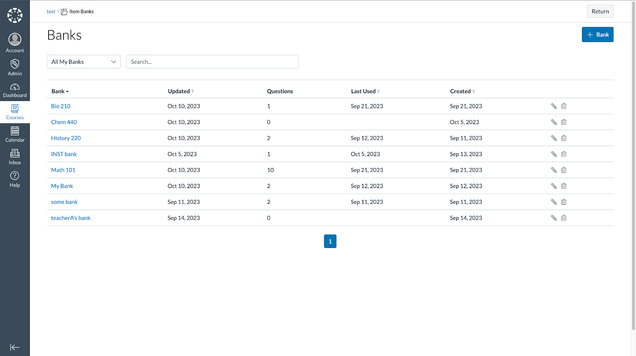
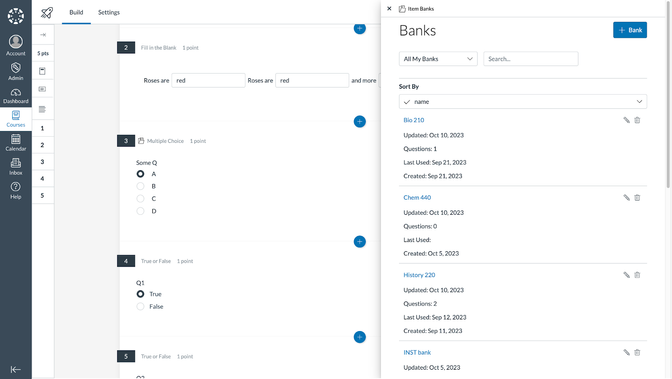


The content in this blog is over six months old, and the comments are closed. For the most recent product updates and discussions, you're encouraged to explore newer posts from Instructure's Product Managers.