Celebrate Excellence in Education: Nominate Outstanding Educators by April 15!
Turn on suggestions
Auto-suggest helps you quickly narrow down your search results by suggesting possible matches as you type.
- Community
- Explore
- The Product Blog
- Product updates shared at InstructureCon 2024
Product updates shared at InstructureCon 2024
- Subscribe to RSS Feed
- Mark as New
- Mark as Read
- Bookmark
- Subscribe
- Printer Friendly Page
- Report Inappropriate Content
We just wrapped our 14th InstructureCon last week in Las Vegas! Our team gathered with nearly 3,000 customers and partners from across the globe for over 260 inspiring sessions. The temperature outside soared to over 115 degrees, but inside, the atmosphere was even hotter with enthusiasm. We’ll publish more of the content and session recordings in the coming days, but I wanted to share with our Community some of the top updates we unveiled at the conference that continue to elevate the Instructure Learning Ecosystem and support our vision of a lifelong learning journey.
This year, our focus has been on enhancing our core Canvas user experiences based on customer input, building and integrating equitable AI tools, improving access to insights to ensure the effectiveness of educational technology, building for lifelong learning, and investing in the extensibility of our products and partner ecosystem. Phew! For those of you who follow updates on our blog frequently, some of these topics have been previewed here before. Below are some of the updates that drove the most energetic in-person conversations (and got the loudest cheers).
Core Teaching & Learning Innovation
The best ideas come from the people who use our products every day. That’s why, as we’ve shared in previous Product Blog posts, we developed customer discovery sessions; we had one discovery session in May as well as another discovery session in June to meet with many of you in person and collaboratively drive rapid improvements to the Canvas experience. Thanks to this input from you, our customers, we’ve rolled out over 60 common-sense product enhancements in the last 6 months! And the exciting part? We’re not done yet. We even had a group of customers from around the world meet on-site to kick off InstructureCon 2024 to keep the insights flowing, and we have new features rolling out throughout the year that I can’t wait for you to try. Here are some favorite updates born from these conversations that we showed off in Vegas:
Block Editor
Currently in closed Beta, Block Editor includes a drag-and-drop editor interface to make it easy for instructors to create beautiful, accessible course content. No coding skills needed! This feature is one of the reasons our Thursday-morning Canvas workshop was standing room only.
Selective Release of Modules
Educators can differentiate learning content for students by releasing modules to specific individuals and sections (see the update we shared on this work last month). Let’s say you have a couple of students from a local high school enrolled in your college Intro to Psychology course. You can share specific resources related to the dual enrollment program with just those students. The possibilities for differentiation and support for varied learner needs are endless.
Discussion Checkpoints
We’ve heard your feedback that when assigning discussions to students, you need to be able to assign different due dates and point values to original posts and replies. This highly-requested feature is coming to Canvas by the end of the year, and we’ll continue to keep you posted on our progress.
Lucid Integration
We also did deep dives into our recent integration that gives all Canvas customers access to the Lucid Education Suite to encourage teamwork and active participation. These new tools are perfect for courses that involve project-based learning, STEM-focused curricula, and more. By combining the powerful Lucid solutions with Canvas, educators have a new way to facilitate creative learning experiences and collaborative assignments. With these tools, students can go beyond just showing their answers—they can diagram their thought processes and collaboration and show their work in a more dynamic and engaging way.
New Product: Intelligent Insights
So many of the challenges we hear about from educators can be solved by providing more insights into their most pressing questions. Which students need attention? Are the courses in my institution meeting my standards? Which tools are being used within Canvas and how? We spent several jam-packed sessions diving into our brand new product, Intelligent Insights, which is available as an add-on to Canvas.
This new product leverages the power of AI and analytics to help you truly improve teaching and learning. With Intelligent Insights, you can proactively identify students who need extra attention due to factors like low performance or under participation, and easily message them and monitor their progress. Leaders can set standards for what it means for a course to be ready to publish, understand the status of courses across the institution, and message instructors who have work to do before the semester or quarter starts. Finally, the LTI Usage dashboard provides a comprehensive view of LTI usage – the who, where, when, and how often – so you can filter by LTI, sub-account, course, role, LTI version, or date range to spot trends.
One of my favorite aspects is the Ask Your Data feature – a conversational AI tool that lets you ask questions in natural language and get the answers you need. It's like having a smart assistant right by your side, ready to help you make the most of your data.
AI Front-and-Center
I wish I’d counted the number of times “AI” was mentioned at InstructureCon! Our team is learning alongside you to uncover all the ways you want and need to leverage the power of AI in your work. Through both our own tools and those from our extensive network of over 1,000 partners, we’re bringing AI tools front-and-center within the LMS and throughout our product experiences.
Khanmigo Teacher Tools
One area that's really taking off is AI-assisted content generation. We've heard your growing demand for these tools, and I had the pleasure of announcing that we'll soon be integrating a teacher favorite, Khanmigo Teacher Tools, directly within Canvas! The one and only Sal Khan joined me on stage to introduce this amazing suite of tools.
In the next two months, all of our K-12 and Higher Education Canvas users in the U.S. will have free access to Khanmigo Teacher Tools. Khanmigo is designed to simplify AI for teachers, generating high-quality, trustworthy content that you can modify and co-edit with AI support. With access to over 20 tools, Khanmigo can help teachers plan lessons, generate questions, draft newsletters, write letters of recommendation, prep for substitutes, and more. Imagine smoothly transitioning between planning, grading, and communicating with students—all within Canvas!
Updates to move AI beyond content generation
We’re not stopping our AI efforts at content generation efforts, since your needs with AI go so much further. We're rolling out holistic updates to support institutions in developing their AI policies and plans, accelerating teaching and learning practices, and implementing their own transformative AI solutions. We're making a range of new AI tools freely available for all Canvas customers.
Tools that prepare institutions to adopt AI
Nutrition Facts
We’ve published “AI nutrition fact” labels on the Emerging AI Marketplace for all third-party AI tools that integrate with Canvas. These labels list the data policies and language models used to ensure administrators can make responsible, informed decisions about how AI is used in their institutions. For first-party AI tools in Canvas, you can find the nutrition facts on the AI in Education hub.
LTI certification
With our upcoming launch of the Instructure Certified LTI Apps program, we’ll be allowing our integration partners to set themselves apart and show that they meet integration best practices–including those for AI data privacy–and provide safe, seamless experiences with tools inside of Canvas.
AI tools that scale and enhance teaching and learning
Discussion Summaries
Educators can now summarize long and complex discussion threads in a single click. This feature is especially useful for large courses with lots of learners. Looking for something specific in the discussion? You can customize the summary with a search. We know some great content can get buried in long threads, so now educators — and only educators – can easily get up to speed and stay informed of student conversations.
Smart Search
Teachers and students can find content faster than ever in Canvas with Smart Search. It understands the context of queries, providing more accurate and relevant results than traditional search engine experiences. For example, a search for “guitar” will also return results about violins because they’re both stringed instruments. It also supports multilingual searches, so if a student prefers to search course materials in their native language, they can still find relevant results.
Translation of Inbox messages and Discussions
Educators can leverage real-time, context-sensitive translation of content across 100 languages, bringing a new level of inclusivity to learning communities. This AI-powered translation goes beyond the typical translation experiences you see on the internet. It considers things like nuance, context, and figures of speech that may not translate literally. This feature is coming to Canvas by the end of August.
Tools that enable institutions to adopt and create their own AI solutions
Smart Search API
Customers and partners now get access to our Smart Search API, the first of its kind in an LMS, so that LLMs or third-party AI tools have the context they need to produce more relevant results for their users within Canvas.
Enhancing seamless AI assistant experiences in Canvas
With so many third-party providers developing AI Assistants for students, we’re releasing a new top navigation placement and postMessage API to ensure these tools can be seamlessly used directly within their course content, without leaving their learning environment.
Product updates to support edtech effectiveness
I was thrilled to attend sessions and have conversations with some of our amazing partners, and am so excited to share updates we’re rolling out to help institutions fully engage with our Instructure partner network and leverage the openness and extensibility of Canvas.
Canvas Apps Page
We’re also launching a central hub for LTI tool discovery and management inside of Canvas LMS. The Canvas Apps Page will increase administrator efficiency and support informed edtech decision-making for integrated tools. It features comprehensive integrated product listings, recommendations, and LTI configuration resources, helping you elevate the most effective tools with a streamlined installation and management experience.
EdTech Collective Marketplace
We’re introducing the Instructure EdTech Collective Marketplace, a public-facing partner product directory. This will allow you to search for Canvas-integrated tools by criteria like grade levels and subjects. Each product listing will include an overview plus key information about LTI configuration, making it easier for you to find the tools that best meet your needs.
Expanded LTI tool usage data and analytics for Impact customers
For our Impact customers, we’re bringing LTI usage data into the Impact product, providing administrators with an understanding of how LTI tools are being used so they can take the steps needed to drive engagement and best practices. From this report, it’s easy to launch impact campaigns that ensure their institution is getting the most out of its edtech tools.
Supporting the lifelong learner journey: Portfolio and Journey
We spent some time talking about our vision for the lifelong learning experience, which brings portfolios and credentials into one learner view, so achievements can be housed and recognized by institutions and employers. This vision leverages Canvas Credentials, Parchment, and recent addition Scribbles, and we are also excited to announce progress on an updated Portfolio and Learner Record solution named Journey, which will be in beta in the first half of 2025.
Canvas Catalog - Enterprise Storefront
Updates to Canvas Catalog makes lifelong learning initiatives more scalable and interoperable with our institutions’ CRMs; we announced that this work will be available to customers by the end of this year. Salesforce is our premier partner in this work, and with user-defined fields (this initial update is available now!) designed to help identify monetization opportunities, institutions can better optimize course offerings.
Scaling credentials programs and meeting industry standards
We know institutions need to scale credentialing programs across a wide range of courses and programs, so we announced updates that help you deliver more flexible, personalized lifelong learning experiences, including accessible pathways, removed badge requirements, and removed course copy and blueprint. We also know that in the digital credentialing world, interoperability and compliance with industry standards are critical. So we shared that we are working toward compliance with OB 3.0 and CLR 2.0 standards.
As we reflect on this incredible event in Las Vegas, I’m filled with excitement and optimism about the future of the Instructure Learning Ecosystem. The updates and innovations we’ve announced are just the beginning of our journey to enhance the learning experience for educators and learners alike. Thank you to everyone who joined us, braving the heat to be part of this milestone. Stay tuned for more updates and, as always, keep sharing your invaluable feedback with us.
The content in this blog is over six months old, and the comments are closed. For the most recent product updates and discussions, you're encouraged to explore newer posts from Instructure's Product Managers.
14 Comments

Shiren Vijiasingam
InstructureAbout
Bio
Instructure's Chief Product Officer. Has spent his career building product experiences that use technology to amplify the human impact, much of it in education. Is passionate about seamless experiences and evidence-based decisions.
Badges
 Community Help
Community Help
View our top guides and resources:
Find My Canvas URL Help Logging into Canvas Generate a Pairing Code Canvas Browser and Computer Requirements Change Canvas Notification Settings Submit a Peer Review AssignmentTo participate in the Instructure Community, you need to sign up or log in:
Sign In







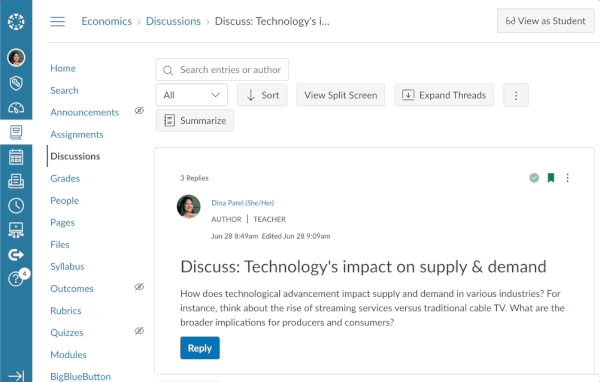





The content in this blog is over six months old, and the comments are closed. For the most recent product updates and discussions, you're encouraged to explore newer posts from Instructure's Product Managers.