A lot of you are interested or worried about the RCE in New Quizzes, because there’s no audio or video recording option, insert Canvas content, HTML editing option, etc. We are aware that the current RCE in New Quizzes doesn’t give the best experience neither for teachers nor students and that prevents some of you transitioning to New Quizzes.
What
We are working on integrating the same RCE you use across Canvas to New Quizzes. Once we are done, you’ll have the exact thing with all the functionalities.
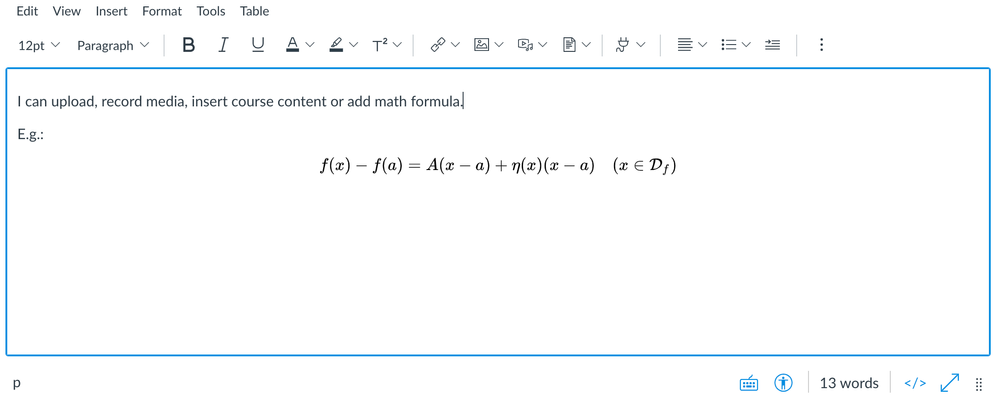 New RCE with math equation
New RCE with math equation
Why
Meanwhile this seems a straightforward and easy task, in the background there are some difficulties to solve. New Quizzes team needs to cooperate with other teams to make this possible. We need to solve all the blockers to have the integration ready.
When
As always I can’t commit to a time in advance, but you can expect the RCE integrated to New Quizzes sometime in the phase 2 of the sunsetting timeline.
The content in this blog is over six months old, and the comments are closed. For the most recent product updates and discussions, you're encouraged to explore newer posts from Instructure's Product Managers.