
At our core, we thrive on user feedback. It's the main source of our development process, guiding us toward crafting solutions that truly resonate with our Community. Recently, fueled by insights garnered from discovery calls and the exchange of ideas within our Community, we embarked on a journey to enhance our User Defined Fields (UDFs) feature. Today, I'm thrilled to unveil the outcomes of this collaborative effort and offer a glimpse into what lies ahead.
What's New?
- Revamped UI for UDF Management: We've redesigned the interface from the ground up to streamline the administrative experience. Navigating through UDFs is now smoother and more intuitive, empowering administrators to effortlessly manage their data.
- New HTML input types: Responding to your requests, we've introduced a new date option type, accompanied by a sleek calendar interface for seamless date selection. We’ve also added a select type, which would help gather the relevant data if you want a specific answer.
- HTML Formatting: With HTML formatting, you can stylize your questions, and add links if you will.
- Order of UDFs: Flexibility is key, which is why we've enabled the ability to reorder UDFs according to your preferences. Whether you need to prioritize certain fields or simply reorganize, it's now as easy as a few clicks.
What's Next?
We're not stopping here. Building upon these advancements, we're currently working on another improvement:
- Collecting UDFs on Enrollment Level: Soon, you'll have the ability to gather UDFs at the enrollment stage, not just during registration. This way you will be able to keep the UDFs updated with each enrollment, and those learners can also provide their data, who did not register through Catalog.
Your Feedback Matters!
As we continue to refine and innovate, your feedback remains invaluable. We invite you to explore these new features, currently available in production, and share your thoughts with us. Whether it's praise, suggestions, or even more ideas for UDF enhancements, your input shapes the future of our platform.
How to Participate:
The feedback form is open until May 10th, 2024. Don't miss this opportunity to make your voice heard and contribute to the evolution of our platform. Together, we'll continue to push the boundaries of what's possible and create solutions that truly make a difference.
Thank you for being an essential part of our journey towards excellence.
Kata Kéri
Product Manager for Catalog
Release notes:
https://community.canvaslms.com/t5/Canvas-Catalog-Releases/Catalog-Release-Notes-2024-04-15/ta-p/599...
https://community.canvaslms.com/t5/Canvas-Catalog-Releases/Catalog-Release-Notes-2024-04-22/ta-p/600...
Screenshots:
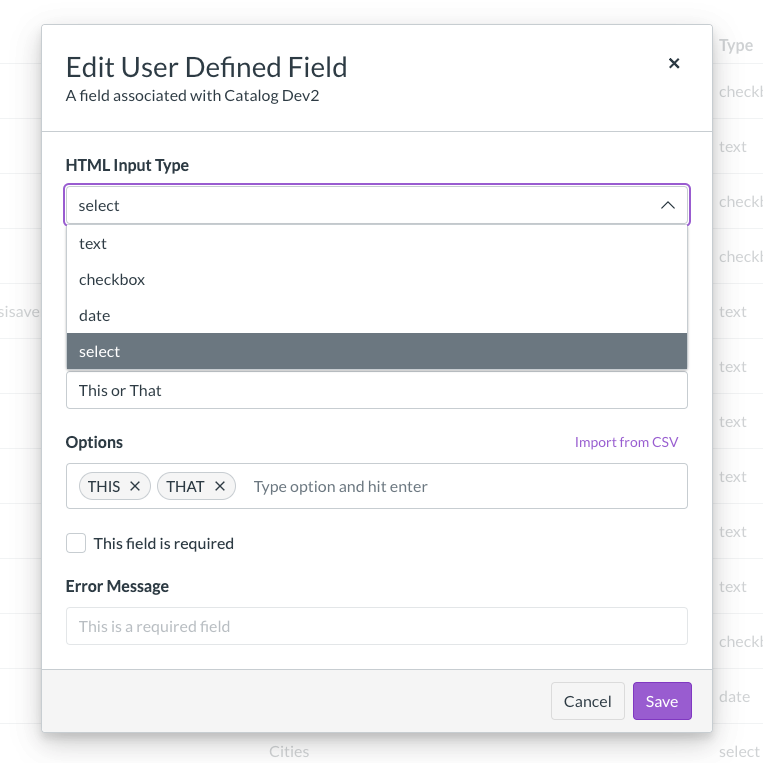
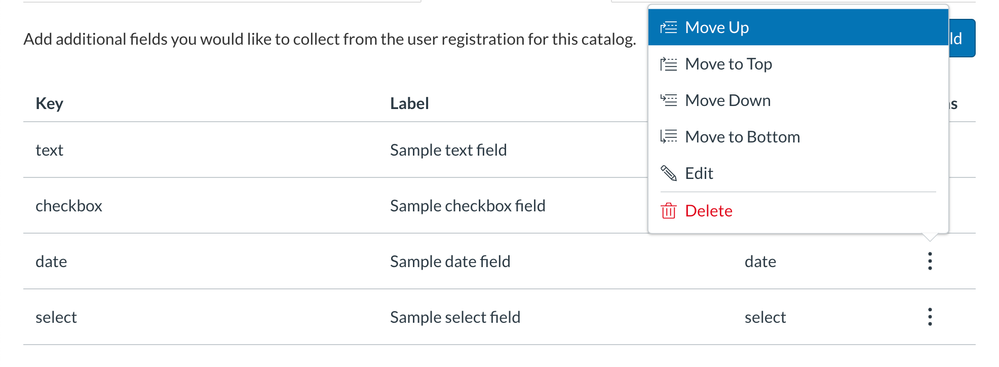
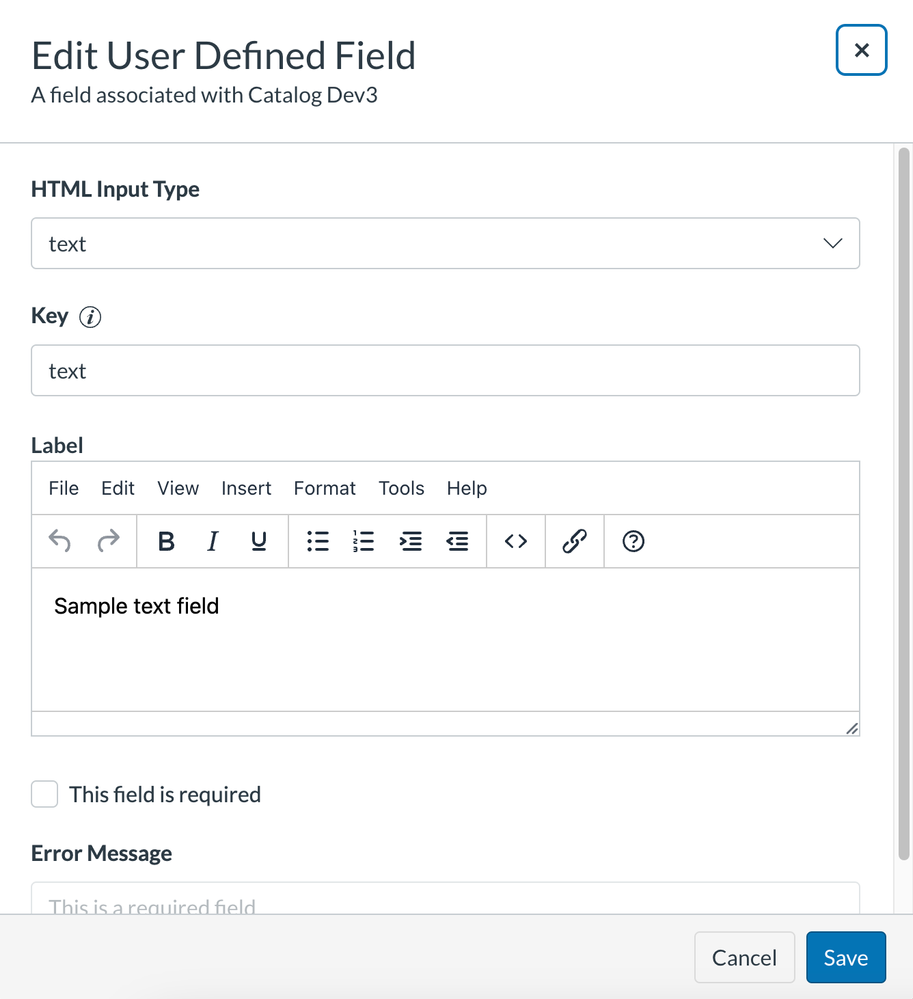
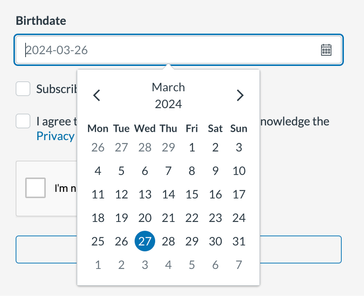

 Community Help
Community Help

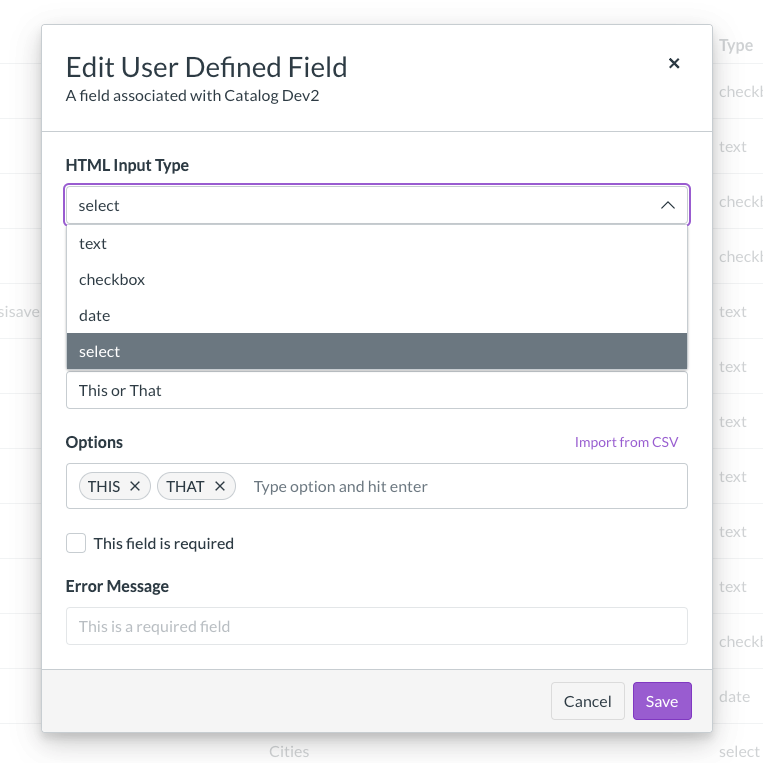
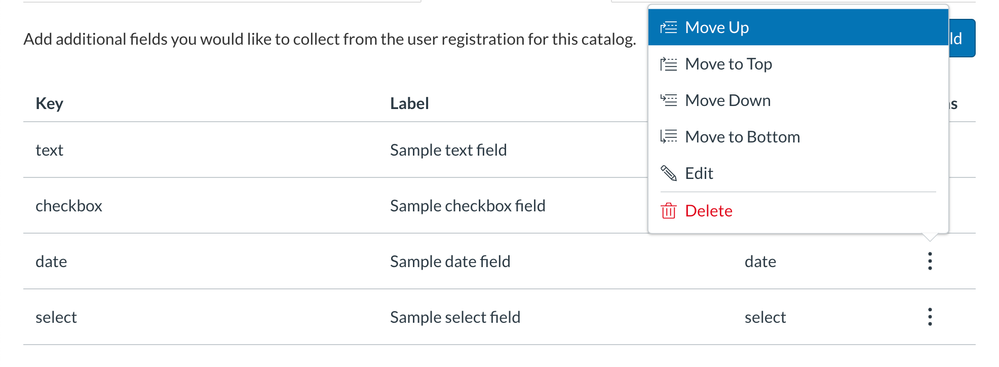
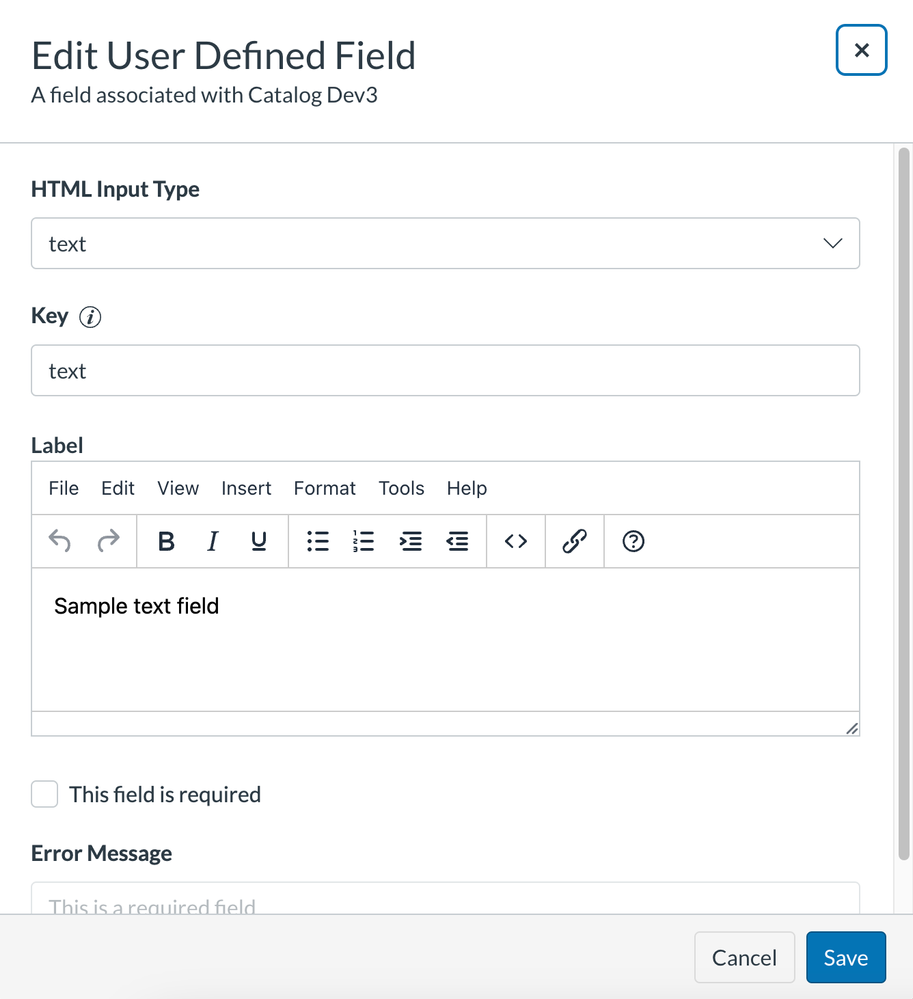
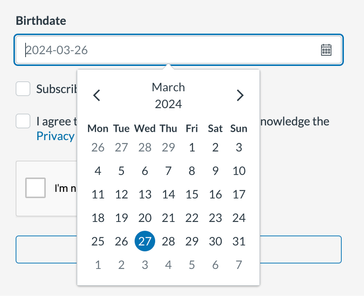
The content in this blog is over six months old, and the comments are closed. For the most recent product updates and discussions, you're encouraged to explore newer posts from Instructure's Product Managers.