Canvas Outcomes and New Quizzes: Part 1
- Subscribe to RSS Feed
- Mark as New
- Mark as Read
- Bookmark
- Subscribe
- Printer Friendly Page
- Report Inappropriate Content
Recently, I’ve heard from a few Canvas users that they’d like to learn more about how Outcomes works with New Quizzes. This has gotten extra attention lately with the eventual sunsetting of Classic Quizzes (also see here for our transition toolkit). For this reason, I’d like to spotlight some of the cool capabilities that currently exist while also sharing some work our development team is doing to make Outcomes and New Quizzes even better. To that point, I’m excited to share that we’ve started the work necessary to connect New Quizzes that have Outcome alignments to the Learning Mastery Gradebook and Outcomes Admin level exports like the Outcome Results report. Stay tuned for more information about when this longstanding request will be available. If you are from a K12 school district implementing standards-based grading, also check out information on the Canvas/Mastery Connect integration.
For this post, I’d like to highlight the flexibility for aligning Outcomes within New Quizzes. For beginners out there Outcomes are knowledge or skills that students should be able to demonstrate mastery of in a module, course, or program. Determining outcomes (sometimes known as learning objectives, standards, or competencies) that are important for students to master within an education program or course is an important first step in learning design. An “alignment” functions as a tag - connecting the assessment content (in Canvas a quiz or assignment rubric) to the Outcome so that teachers can see which students have reached mastery and which students need additional support. In Classic Quizzes, many outcome alignments are made within Question Banks but this capability does not exist in New Quizzes - instead, there are three alignment types possible.
First, as in Classic Quizzes, an entire quiz can be aligned through a rubric. This is a good fit for cases where the entire quiz assesses a single or a few outcomes and the teacher or instructor wants the ability to manually provide a mastery level through Speedgrader. This has the added benefit of being reported in the Learning Mastery Gradebook currently (while the other types do not, we’re doing the work to facilitate this as mentioned above).
The second type of alignment is to individual New Quiz items. This is great when single or multiple questions on a quiz assess the same outcome while others do not. A set of items with Outcome alignments can be pulled from an item bank as needed but this is not required. Outcome results are auto-graded and reported in the New Quiz Outcome Analysis report.
The third type of alignment is for a quiz overall. This is a great fit for when the whole quiz assesses the same outcome or outcomes (similar to rubrics) but when auto-grading is a better fit. Results for this alignment are reported in the New Quiz Outcome Analysis report.
I’ll be back soon with a follow-up blog on how scoring and reporting works for Outcomes and New Quizzes. Hope you are looking forward to it!
The content in this blog is over six months old, and the comments are closed. For the most recent product updates and discussions, you're encouraged to explore newer posts from Instructure's Product Managers.


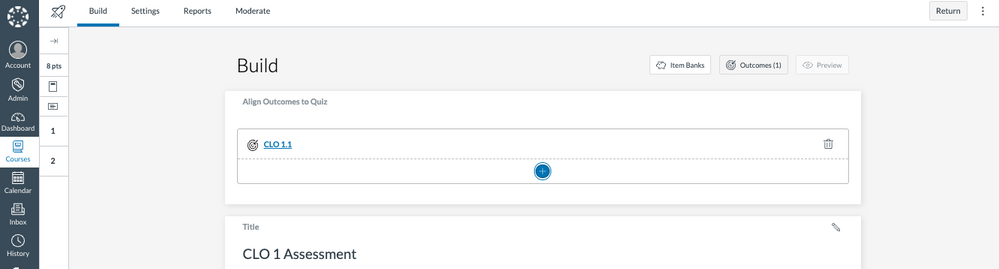

The content in this blog is over six months old, and the comments are closed. For the most recent product updates and discussions, you're encouraged to explore newer posts from Instructure's Product Managers.